10 Best WordPress Optin Form Plugins (Yes/No Forms)
Looking for the best WordPress optin form plugins?
Optin forms are an integral part of email marketing. It helps you build an email list of loyal customers which you can use to boost your sales and grow your business further.
There are plenty of WordPress opt-in form plugins available. Many of those plugins go beyond basic opt-in functionality. Besides enabling you to create different types of optin forms, these tools will help you run A/B testing, access to pre-made form templates, security features to prevent spam submission, etc.
In this article, we are covering 10 of the finest optin form plugins for WordPress websites. The plugins are chosen based on whether they can create yes or no opt-in forms, their email marketing tool integration capabilities, ease of use, performance, and other features.
Let’s dive in.
Top WordPress Optin Form Plugins
In the following list of 10 opt-in forms, we have included both free and premium plugins. Let’s take a detailed look at each of the plugins.
1. MailOptin

MailOptin is the best WordPress opt-in form plugin out there. It’s a dedicated lead generation plugin, designed to help you convert website visitors into subscribers and customers.
MailOptin offers high-converting pre-made opt-in form templates which you can customize as per your needs. There are 6 different display options to choose from: lightbox popup, notification bar, slide-in, sidebar or widget, before, middle, and after post, and inline or embedded forms. You can even A/B test the forms to figure out which forms and which designs convert highest on your website. Later in this article, we have a tutorial on how to create a yes or no option using this plugin.
Website owners can set display rules where forms can be triggered based on user behaviors like scroll or time spent on the site, call to action for new or returning visitors, etc.
MailOptin forms seamlessly integrate with email marketing tools like Mailchimp, AWeber, Drip, MailerLite, etc. But if you are not registered with any email marketing tool, then don’t worry. The plugin will store all your leads on its own server.
Moreover, MailOptin allows you to integrate Google Analytics so that you can view how your opt-in forms and email campaigns are performing.
Other notable MailOptin features are content locking solution, display effects like sound and animation, email automation, autoresponder, spam protection, contact form integration, etc.
You can use MailOptin for free and create basic opt-in forms. Or you can get the premium version to access advanced features like A/B testing, automation, WooCommerce integration, etc.
2. Thrive Leads
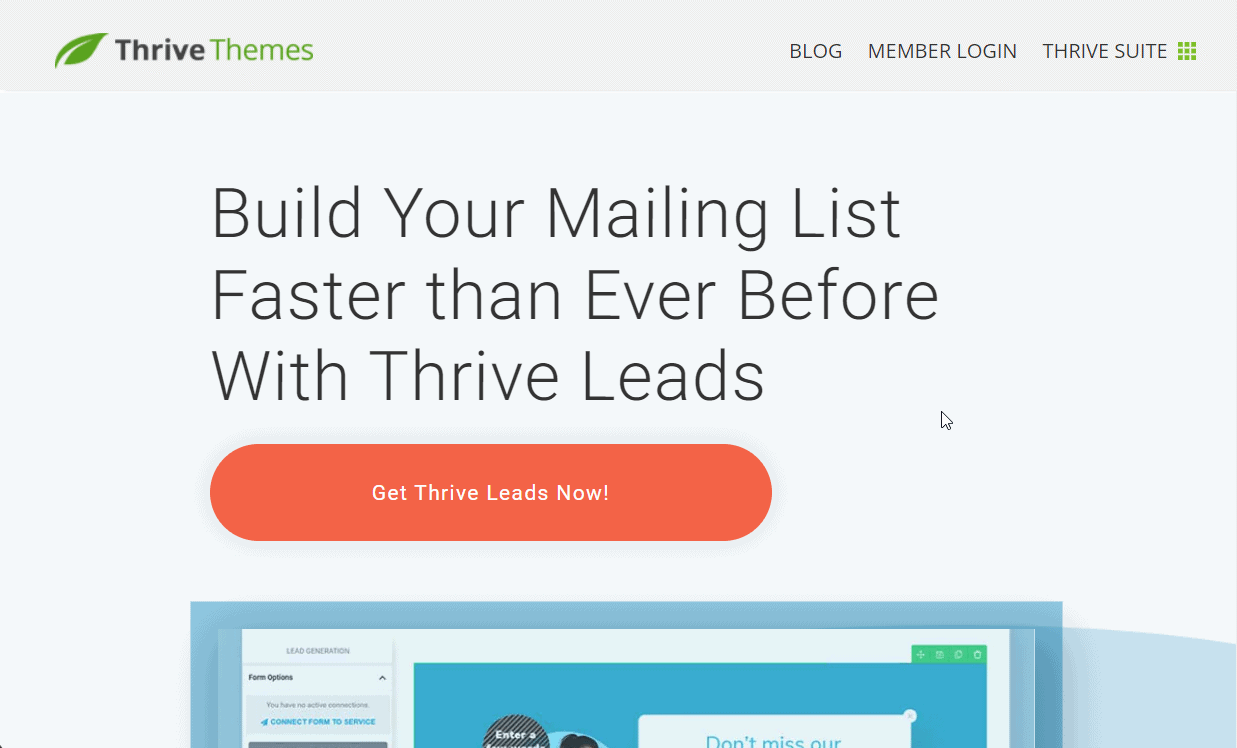
Thrive Leads is one of the most powerful WordPress optin form plugins. It comes packed with 9 different opt-in forms: pop-up lightbox, floating sticky ribbon, in-line, slide-in, multi-step form, content lock, widget area, screen-filler overlay, and yes/no & multiple choice forms.
Like any other good optin form plugin, Thrive Leads offer pre-built templates, advanced targeting options (based on categories, posts, and tags, among other aspects), actionable reports, and insights.
The most notable feature that Thrive Leads offers is the advanced A/B testing technology. It does not just help you to design and compare different types of opt-in forms, the plugin also monitors its performance and hides forms that are not working.
Thrive Leads integrates with a ton of email marketing tools like AWeber, Campaign Monitor, Drip, Mailchimp, etc.
You can buy Thrive Leads for an annual fee of $97 for a single site. Unfortunately, the plugin has no free version, nor any trial. But they do offer a 30-day money-back guarantee if you are not satisfied with the plugin.
3. OptinMonster
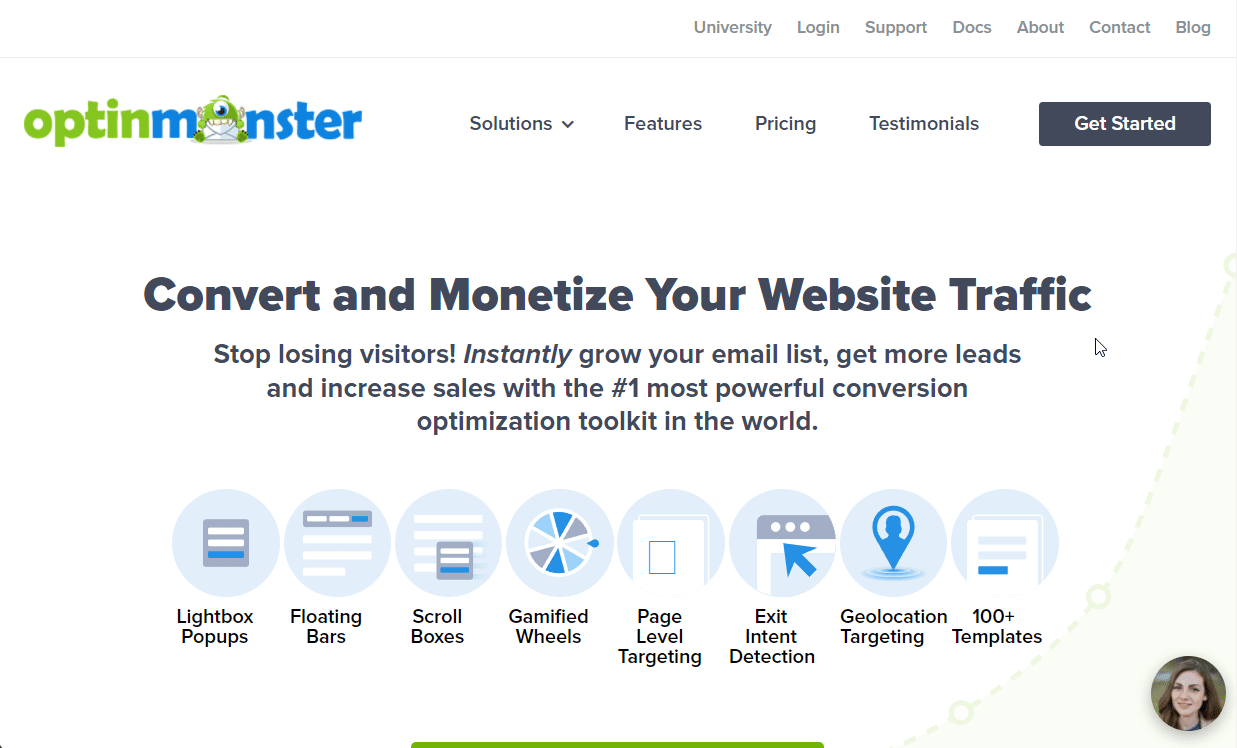
OptinMonster is one of the oldest WordPress email marketing plugins. Over a million websites use the plugin to create marketing forms.
It offers multiple types of opt-in forms: floating bar, lightbox pop-up, fullscreen welcome mat overlay, slide-in scroll box, inline content, sidebar widget, content locker, coupon wheel, and countdown timer. It’s also a perfect tool for building a yes or no optin form.
There are many pre-built templates to choose from but if you want you can create a form from scratch and then customize it using their drag-and-drop form builder. You can personalize the form and target it to a certain audience based on geolocation, cookie settings, referring URL, new and returning visitors, devices, etc.
If your forms are not performing as well as they should be, then you can do a split test and try out different layouts and headlines, and to see what works. The plugin offers an in-built stat system so that you can keep an eye on how the forms are performing.
OptinMonster integrates with popular email marketing tools including Hubspot, Aweber, GetResponse, etc.
4. Hustle
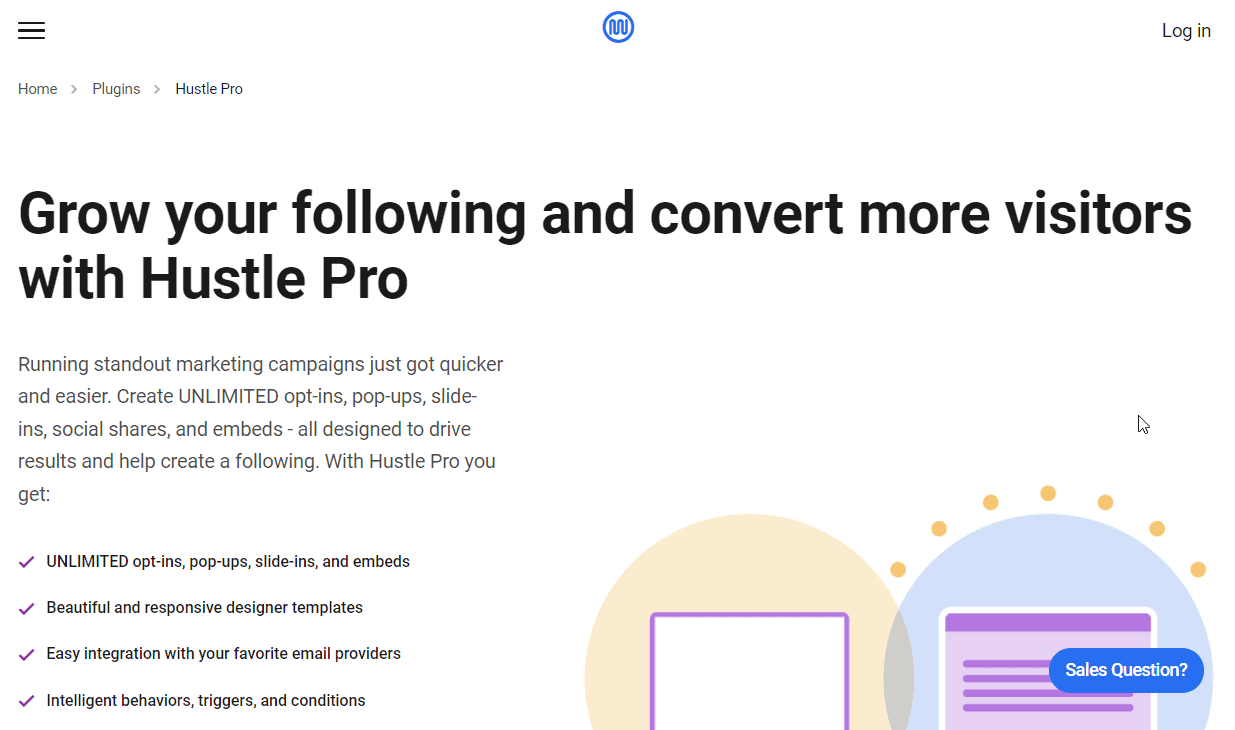
Hustle is a great WordPress opt-in form plugin and it’ll help you to build an email list, social media following, and create targetted ads with the help of shortcodes, widgets, slide-ins, and popups.
When you create an opt-in form with Hustle, you have complete control over basic appearance elements like layout, images, typography, and color. The form layouts are mobile responsive but you can also make small adjustments in borders, padding, margins, container sizing, etc to ensure your modules are popping on all devices. You can even protect your form with reCAPTCHA.
One of the best features of Hustle forms is that they can overcome adblockers to display pop-ups and slide-ins on your website.
The plugin offers information on conversion rates along with detailed stats on how many times the forms were displayed and submitted.
Hustle integrates with all major email marketing tools like Aweber, Mailchimp, ConvertKit, Active Campaign, etc.
You can get the free version which will allow you to create 3 popups, slide-ins, socially shared, and embeds. To access more features you can upgrade to Hustle Pro for an annual fee of $60 for a single site.
5. Icegram
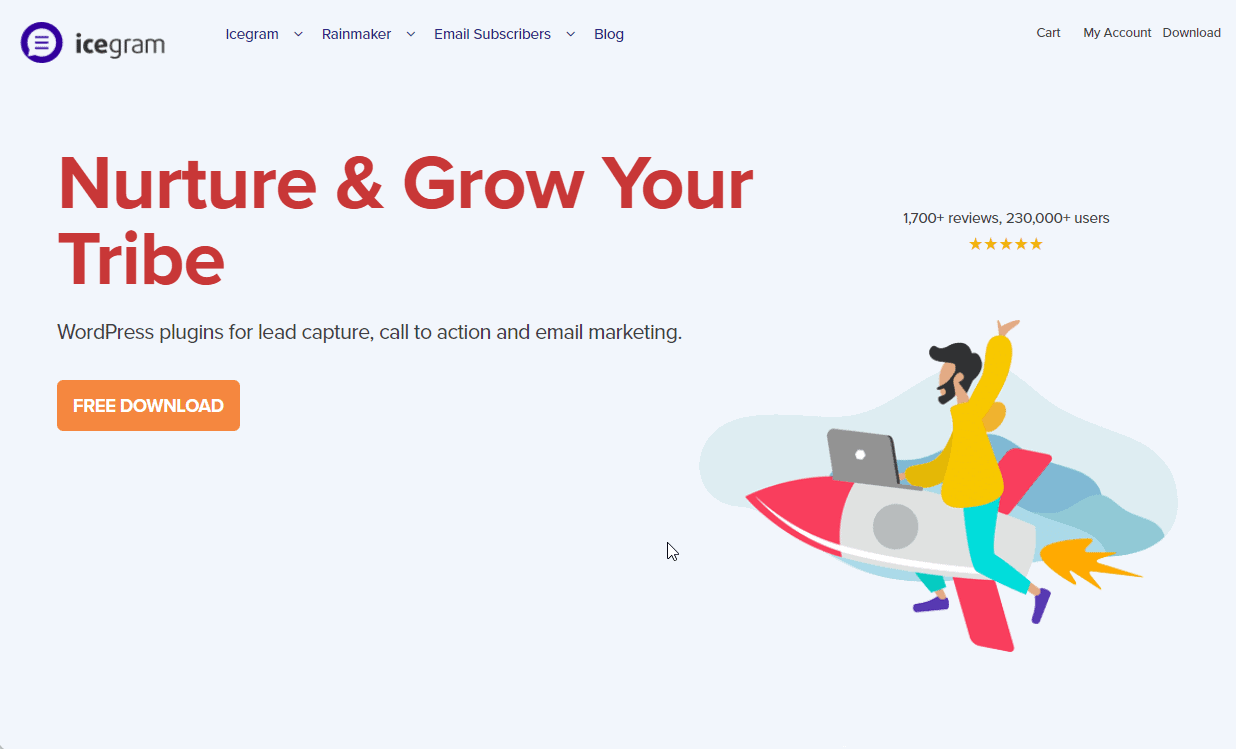
With Icegram you can create a yes or no form and grow your email list in no time.
Icegram allows website owners to create unlimited lead acquisition campaigns with the help of opt-in forms, popups, slide-ins, and welcome bars. It has a collection of 50+ pre-built customizable responsive forms to help you get started. You can choose to display the forms in multiple places like top, middle, bottom, left, and right. You can also set rules to display the forms in specific posts, pages, and categories to certain users on specific schedules.
One of the best features of this plugin is the lazy load option that allows you to display forms without slowing your website down.
With Icegram, you can A/B test your forms and track your campaign performance. The plugin supports all the popular email marketing tools including InfusionSoft, Mailchimp, Campaign Monitor, etc.
Icegram offers a free plugin that allows you to create a few different types of opt-in forms. But to access features like A/B testing, user behavior targeting, stats and reports, you need to purchase the premium version for $97 for a single site.
6. Bloom
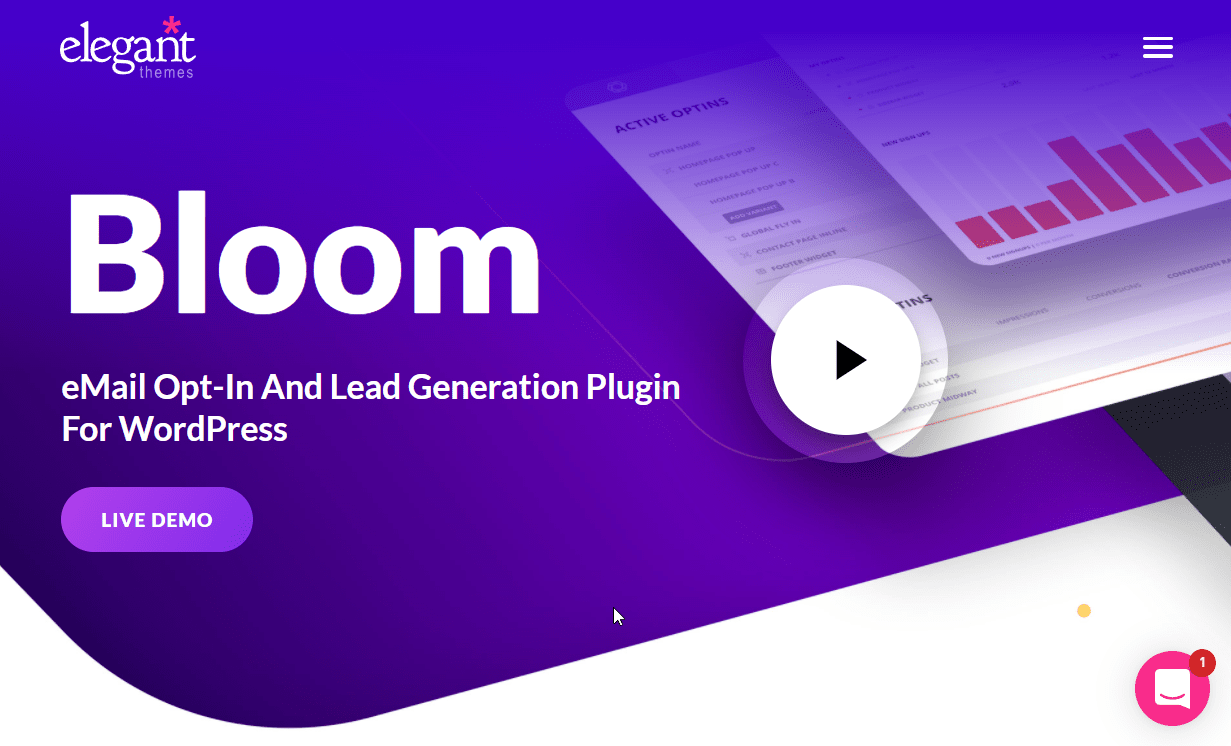
From the creators of Divi comes Bloom, an email opt-in form plugin for your WordPress website.
Bloom offers 6 types of opt-in forms: Pop-up, in-line, fly-in, widget area, content lock, and below content. There is an impressive collection of 100+ prebuilt forms to choose from and you can adjust the form as per your needs using the form editor.
For pop-ups and fly-in opt-in forms, you can set the following triggers: timed delay, after inactivity, after scrolling, after commenting, after purchasing, and bottom of posts. Not just that, with Bloom’s advanced targeting feature, you can target or exclude specific posts and pages.
The plugin seamlessly integrates with over 10 different email marketing tools: including Mailchimp, HubSpot, ConvertKit, etc.
You can get Bloom for an annual fee of $89 per year or a one-time fee of $249. Both packages include full access to the entire range of Divi products and can be used on unlimited websites.
7. Sumo
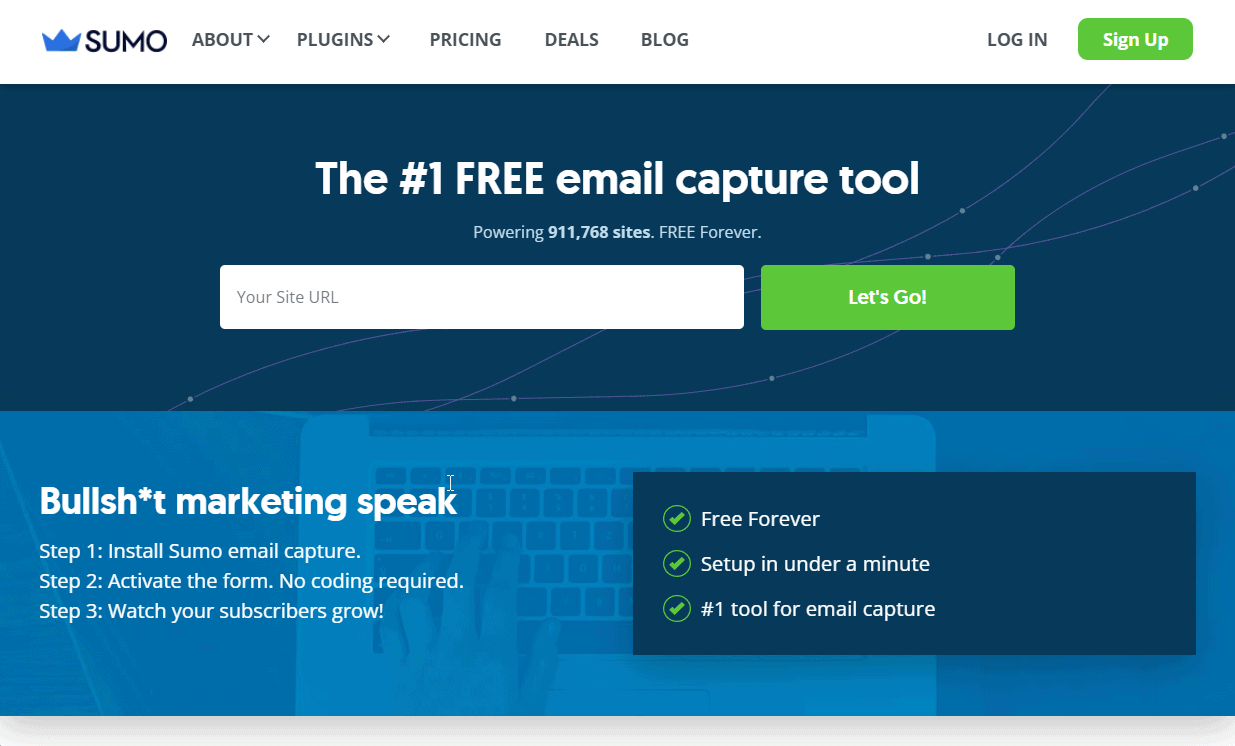
Sumo (previously known as SumoMe) is one of the oldest optin form solutions. Using this tool, you can create different types of optin forms: popups, welcome mats, and smart bars.
There are numerous pre-made templates to choose from and you have full control over when and where the forms will appear on your website. You can embed the forms within your articles, or set it to appear a second after the page loads, or it may appear as the mouse scrolls to the middle of the article, etc.
Besides email marketing and analytics, it also offers social media sharing features. Sumo integrates with Mailchimp, AWeber, MyEmma, and many other email marketing tools.
You can use the free plugin to create yes or no opt-in forms and customize the design of the forms, target visitors, use the social sharing button, etc. For advanced features like A/B testing, removing Sumo branding, analytics, etc, you will need to upgrade to the premium version by paying $468 annually for 3 sites.
8. Popup Maker
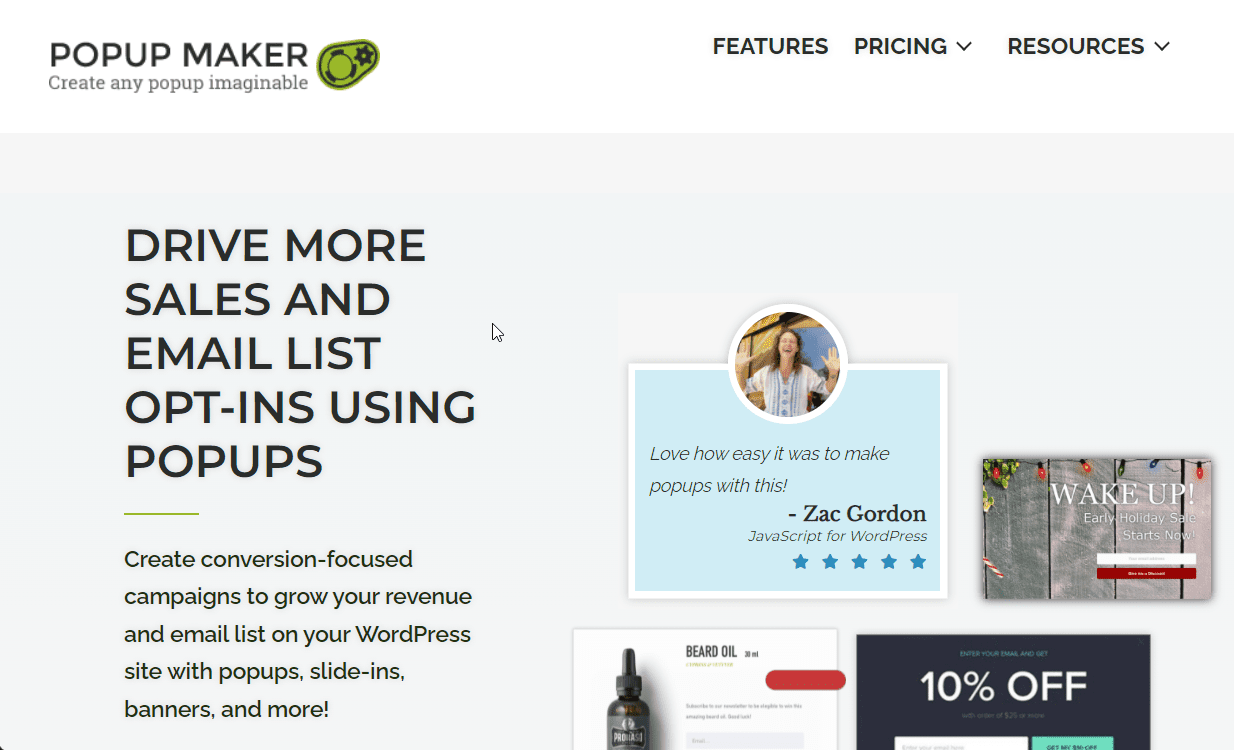
Popup Maker is a popular opt-in form maker that can help you build an email list and boost your sales and revenue.
With Popup Maker, you can create unlimited pop-ups and slide-in sidebars which you can customize using a form editor. You can add animation, images, as well as videos. All the forms are mobile responsive but you do have the option to disable the forms for mobile devices. You have complete control over the size and position of the form.
In terms of triggers, you can apply multiple triggers, including exit-intent triggers, and click open triggers where the popup opens when a site visitor clicks on a link, button, or any other item.
Popup Makers supports all the major email marketing tools like Mailchimp, Aweber, GetResponse, etc. It also integrates with WooCommerce and offers form analytics so that you can learn how your forms are performing.
There is a free version of Popup Maker using which you can create unlimited popups on your website. The premium version which starts at an annual fee of $87 per website, offers options to integrate videos into forms, trigger forms when visitors scroll down on your page when visitors are about to leave your site, etc.
9. Optin Forms
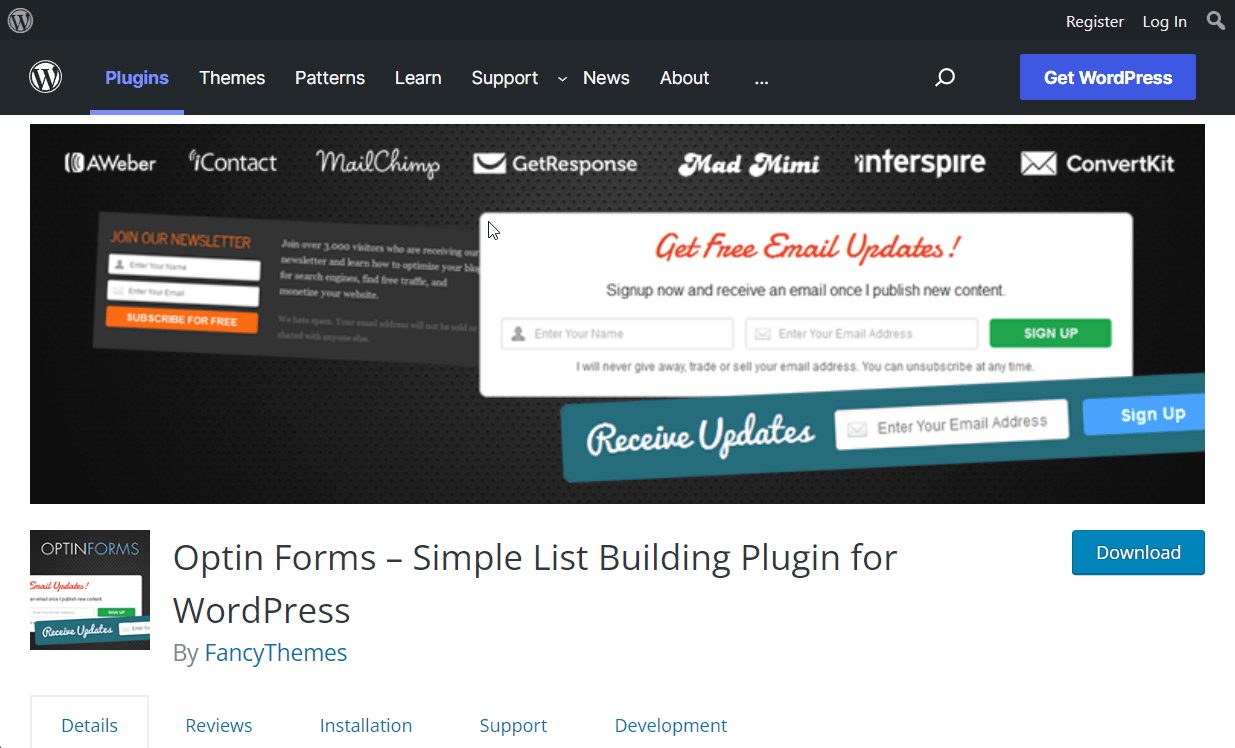
As the name suggests, Optin Forms is a plugin that enables you to create opt-in forms for your WordPress website.
It’s not as feature-rich as most other plugins in this list but it’s a good place to start. It offers 5 premade forms that you can customize to some degree to match your brand and add them to a page or a post using shortcodes.
The plugin integrates with only a handful of email marketing tools including MailerLite, AWeber, Mailchimp, etc.
Optin Forms is a free plugin and it’s super easy to use.
10. WP Subscribe
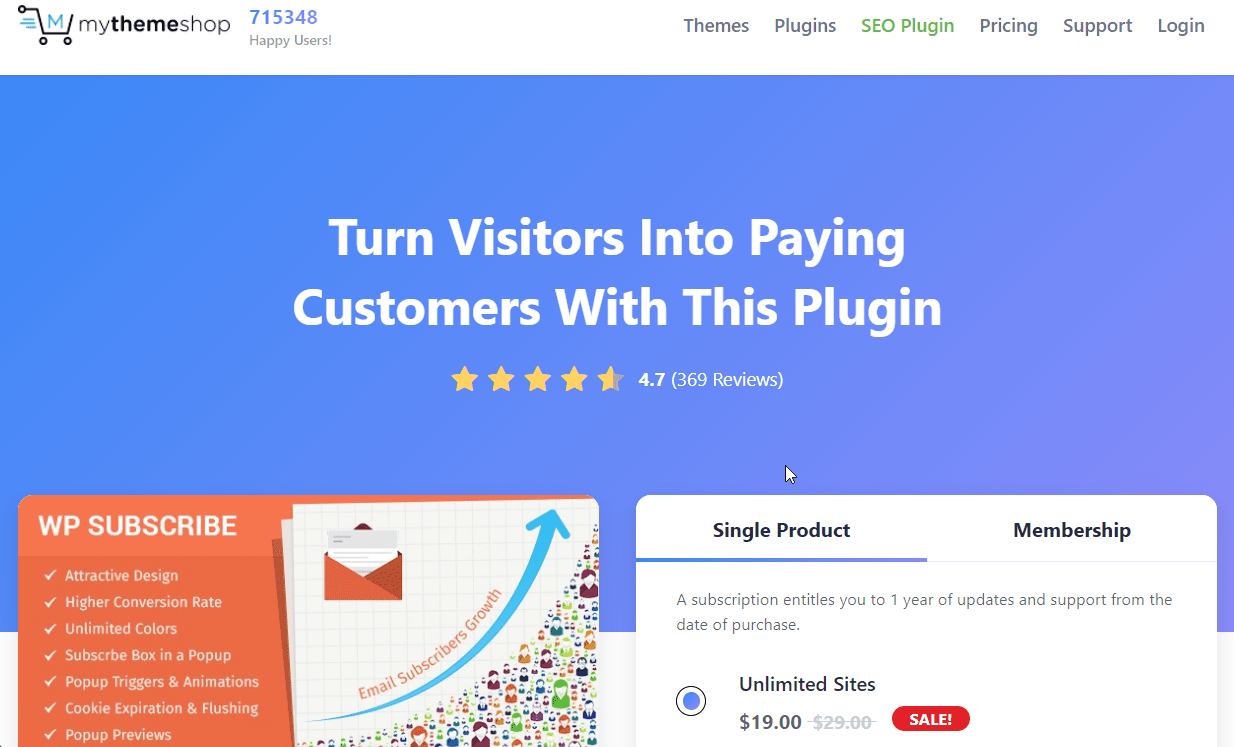
WP Subscribe is built by the same people who created the popular marketplace MyThemeShop. It offers widget-only opt-in forms with limited editing options. If you want, you can set an exit-intent trigger and the opt-in will appear when the visitor tries to leave your site. You have the ability to customize the design using CSS and adjust the text of the form. The forms are mobile responsive and do not slow your website down.
WP Subscribe supports 16 different email marketing tools including Mailchimp, Aweber, MailerLite, etc.
With the free version, you can create widget opt-ins, and customize the form using CSS but to support exit intent, access email marketing integrations, etc, you’ll need the premium version. You will need to pay $29 per year and you can use WP Subscribe for unlimited sites.
That’s it, folks. These are the top 10 WordPress optin form plugins.
Next, you’ll learn how to create a yes or no opt-in form using one of the plugins in the list.
Create a WordPress Yes or No Optin Form Using MailOptin
You can choose to use any of the plugins we have covered in this article. But in this section, we are using our favorite plugin, MailOptin, to show you how to create and set up a yes or no opt-in form on a WordPress website.
The first step is to install and activate MailOptin on your site.
Then go to MailOptin > Optin Campaigns > Add New to create a new opt-in form. Enter a title. Scroll down and you should find pre-built opt-in forms under the LightBox option. You can choose any of the forms by clicking on Select Theme. If you want to create a different type of form then choose In-Post, Notification Bar, Slide-In, or Sidebar/Widget, instead of LightBox.
We wanted a popup yes or no form on our demo site so we chose LightBox and went for a simple theme.
Next, go to Fields and enable Display Only CTA Button. Scroll down and go to Action After Button Click and select Reveal Optin Form from the drop-down. Then change the button label to something appropriate.
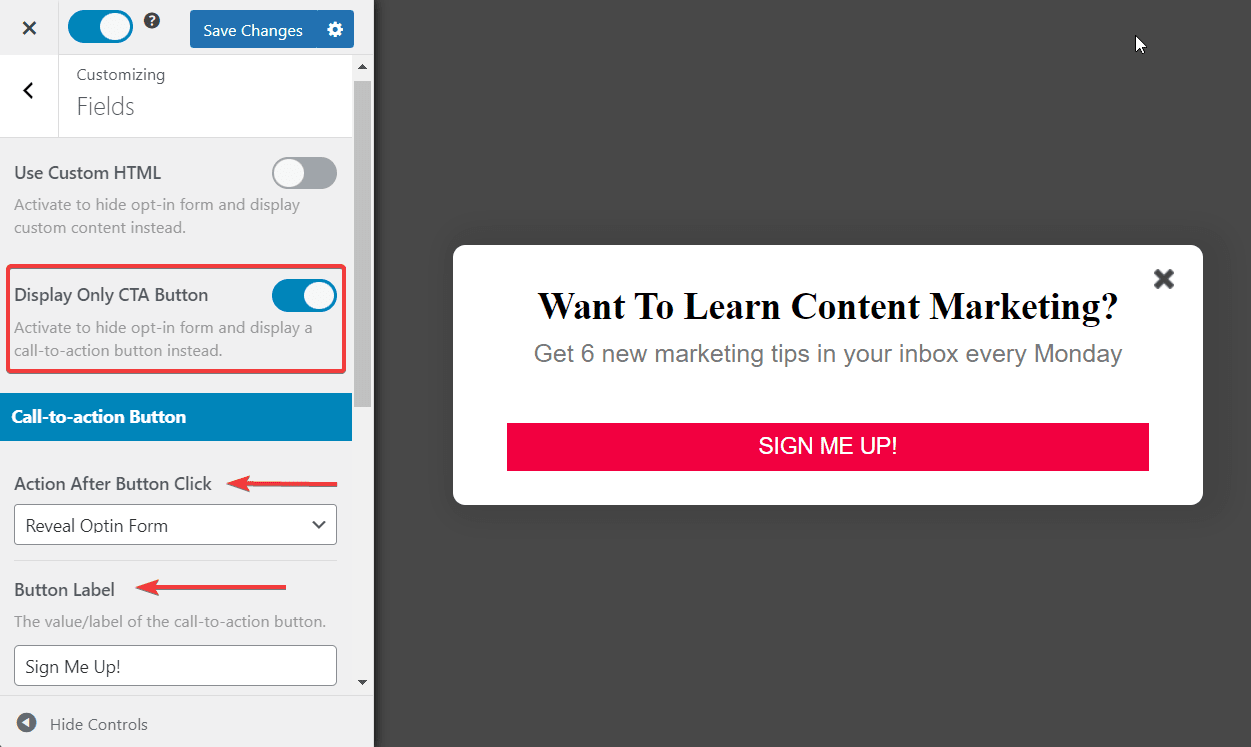
You can change the text of the form by going to Customizing > Headline or Customizing > Description.
Next, go to Notes and deselect Hide Note and add an appropriate text. Scroll down and select Close Optin on Click.
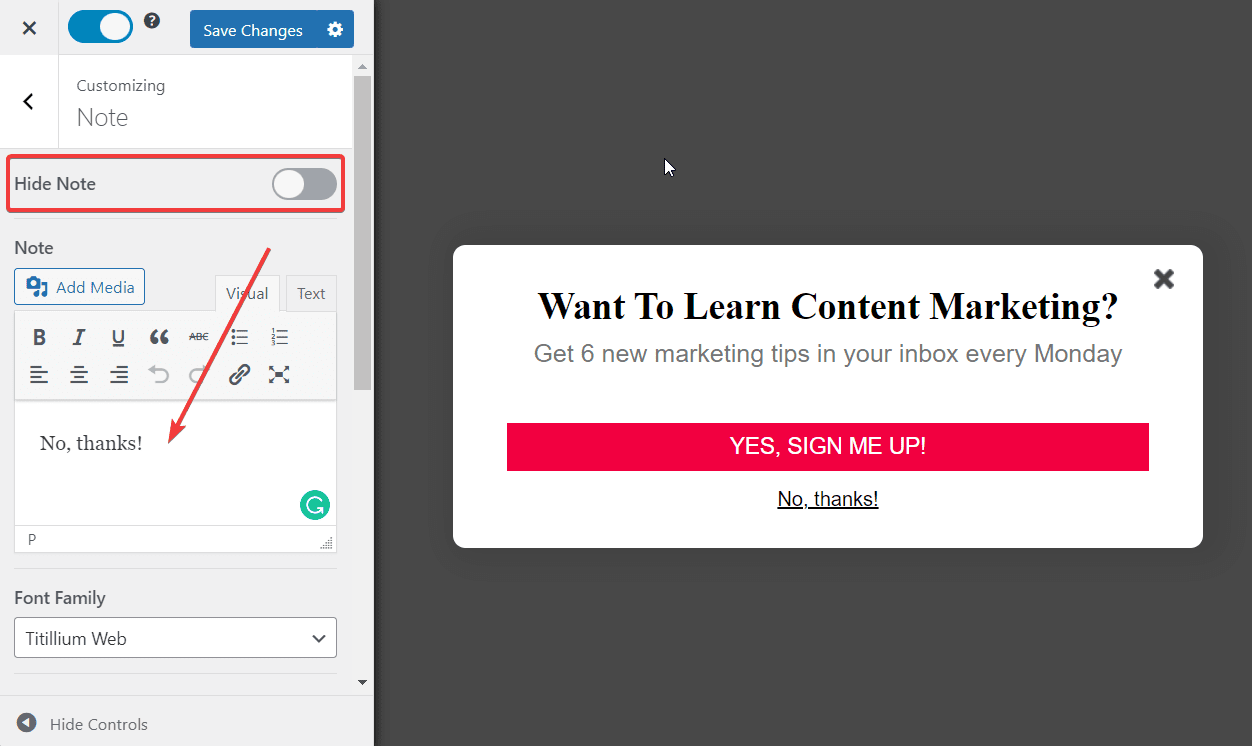
Remember to Save Changes and activate the forms. You will find both these options on the top of the form editor.
Your yes or no optin form is now ready.
On our demo site when visitors click on the Yes, Sign Me Up button, they are shown the opt-in form. If they are not interested they can simply select the No, thanks! option and the popup will disappear.
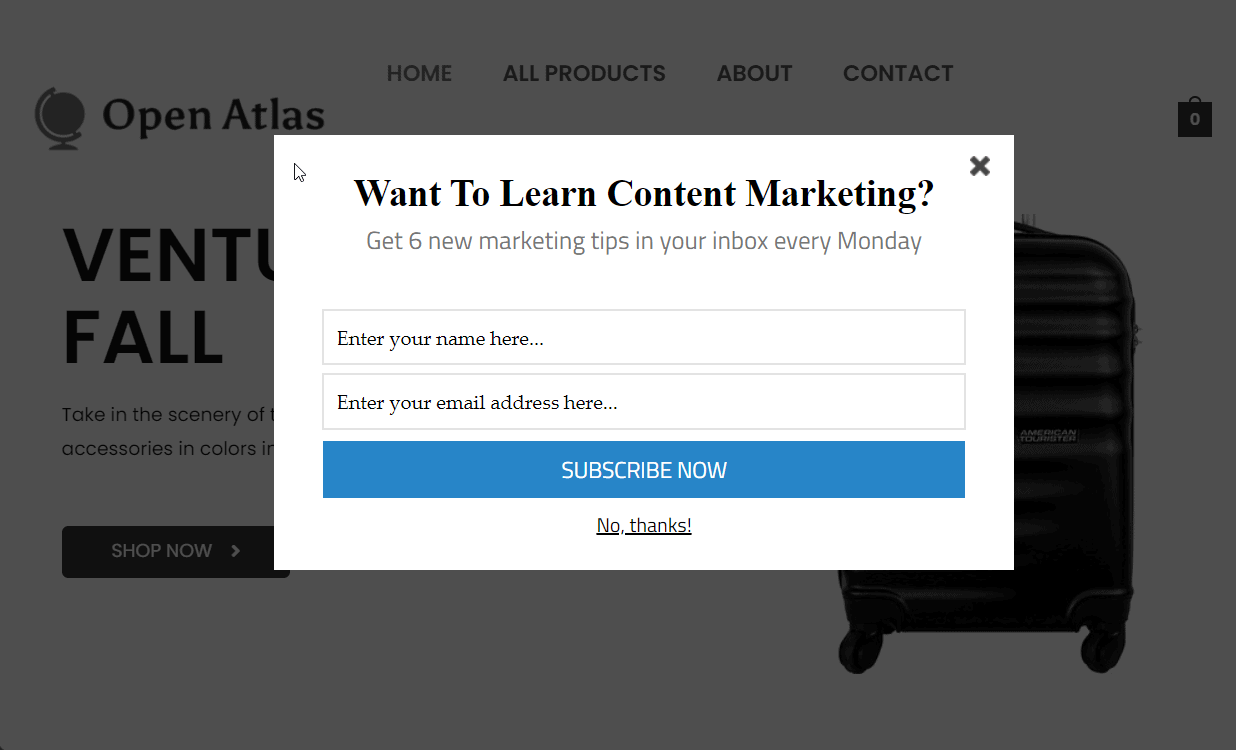
There are a ton more things that you can do using MailOptin. Let’s say, if you want to add an animation effect to your form, then open the form customizer and go to Design > Display Effect and choose whatever animation effect you want.
Conclusion
Installing WordPress opt-in forms are one of the most effective ways of building email lists for your business. But finding the right plugin is a matter of trial and error. If you don’t have the time to experiment, then we recommend using MailOptin.
MailOptin is the best WordPress optin form plugin. It can help you create a yes or no form and you get to choose where the form will appear on your site. You can connect the form to your email marketing tool such as MailOptin to save your leads.
