7 Ways to Generate More Leads From Your Blog
Getting traffic to your blog is only one part of the blogging equation.
If people visit your website but don’t convert into leads or subscribers, you’re just wasting money and time on creating content.
If you are struggling with converting blog traffic into leads, you don’t have the suitable systems in place.
I will share seven ways to generate more leads from your blog in this article.
If you follow the strategies in this article, you will turn your blog into a well-oiled lead-generation machine that converts blog traffic into leads on autopilot…
Create Tools That Complement Your Content
Examples: CoSchedule Headline Analyzer, Headline Generator, and personal-finance-related calculators.
A good piece of content can help you get a lot of email subscribers. But what works even better is a tool that helps your reader solve their problem faster or easier.
If you are writing an article, you might search for tips on writing a good headline on Google.
And you will find a lot of good tips for it…
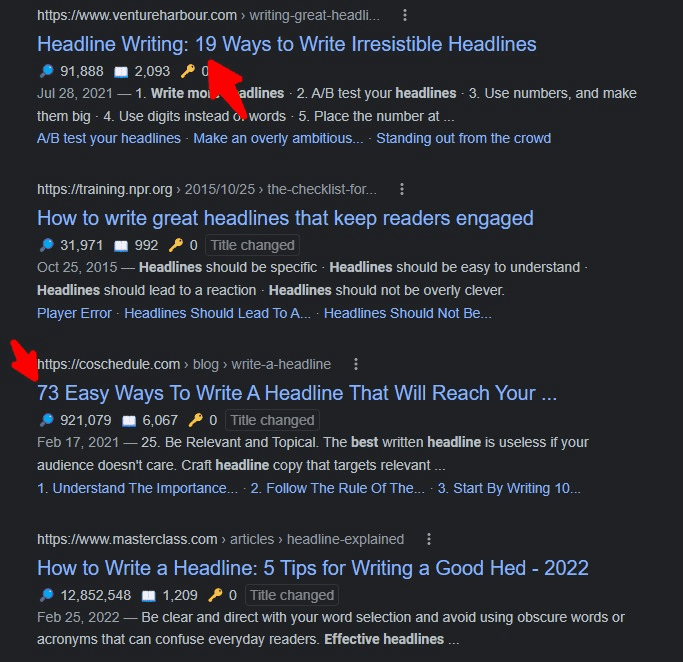
But these articles don’t help you write a better headline. They only give you tips on how you might go about doing it.
This is where tools like CoSchedule Headline Analyzer shine. It’s a free tool that lets you analyze your headlines and offers you tips on how to improve them:
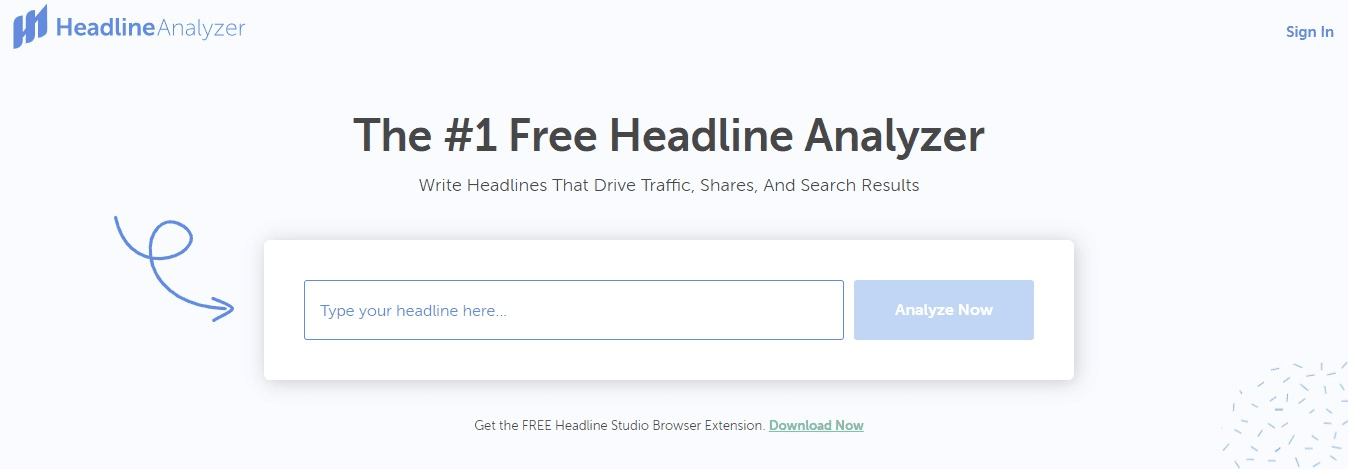
This tool analyzes your headline and then offers you simple tips on how to improve it. But there’s a catch: you have to sign up in order to get your free report…
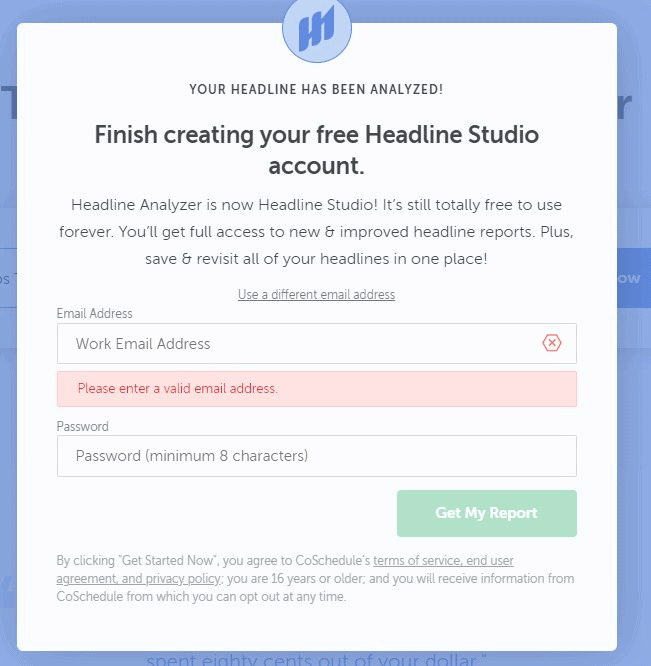
This tool started as a free complementary tool to this article about headline writing tips.
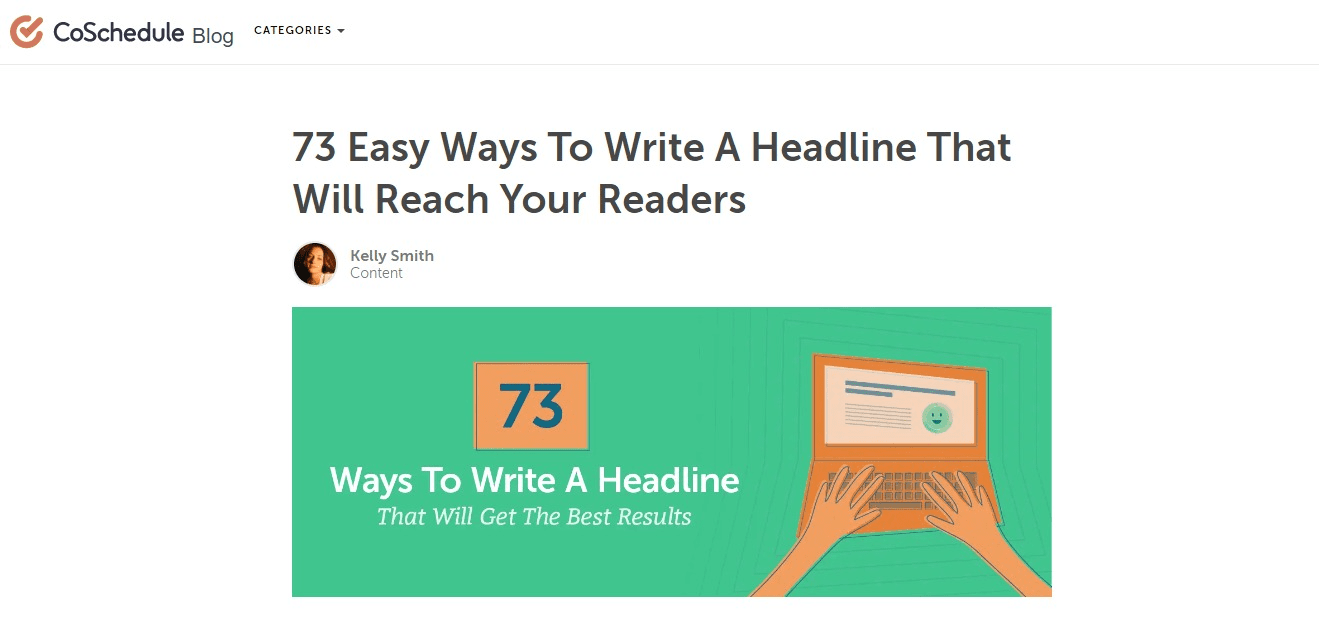
This tool has helped CoSchedule add thousands of new subscribers to their email list, and now it has taken a life of its own. It is now called Headline Studio and is a full-featured product for content optimization.
Creating small tools can help generate leads but can also have a lot of other benefits…
For example, tools that complement your content can also be great link magnets that attract new backlinks every month.
Take a look at how many backlinks CoSchedule’s headline analyzer has received…
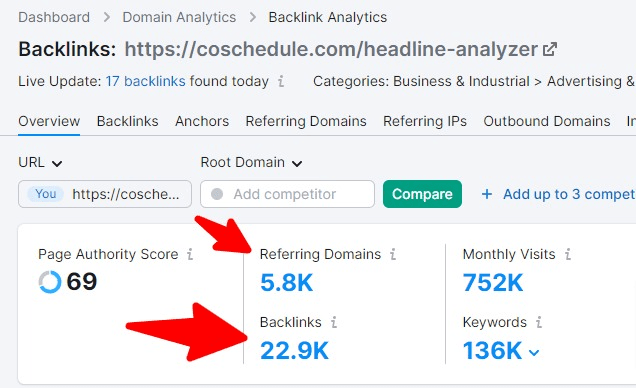
This many backlinks can help you dominate SEO in your industry.
Your tool doesn’t have to cost an arm and a leg to create. For example, you can offer a simple spreadsheet for your reader’s email.
This is precisely what Nat Eliason does in his article on financial freedom…
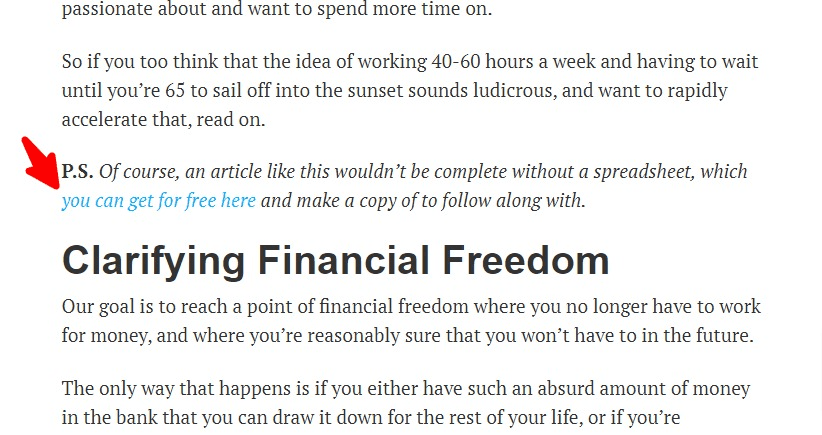
This is the simple spreadsheet you can download from his blog:
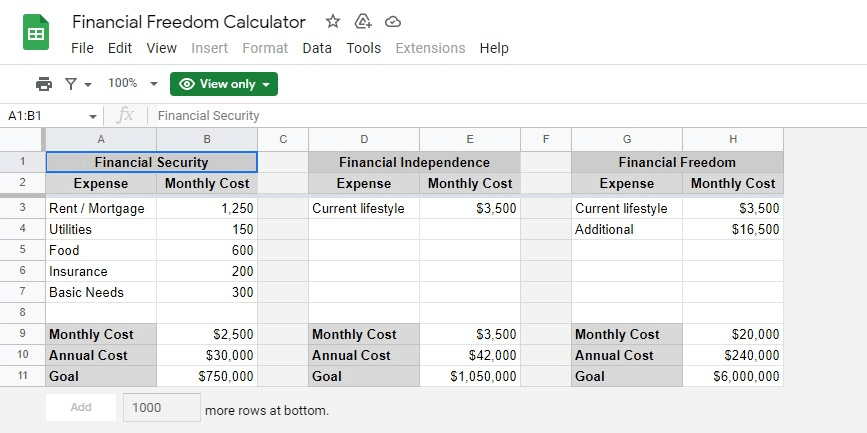
Look at how there are no bells and whistles. It’s a simple spreadsheet that does its job. You can make a spreadsheet like this in one evening.
Give Your Readers More Than One Chance To Subscribe
People are becoming immune to popups and sign-up forms because they see them all the time. Do you read what a newsletter popup says when you open a website? Or do you look for the close button?
If you want people to subscribe to your email list, you need to ask them at the right time. This right time depends on a lot of factors. For example, some people might subscribe as soon as they visit your website.
But Others might subscribe only after reading your content…
If you want to get the second half who will only subscribe after reading your content, you need to offer them a way to subscribe right after they are done reading.
This could mean adding a signup form at the end of your blog content. Or it could mean adding multiple sign-up forms in between your content if it’s long.
You will have to try different opt-in forms in many different places to see what works for your blog and your audience.
You can try popups to grab your reader’s attention…
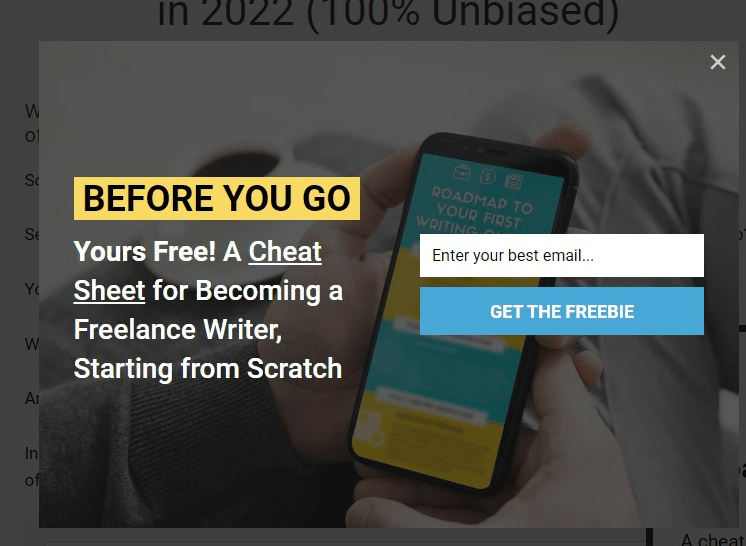
The above example is from Smart Blogger. When you try to leave their website, this popup shows up on your screen. It is impossible to miss!
They also use a slide-in opt-in form to grab your attention…
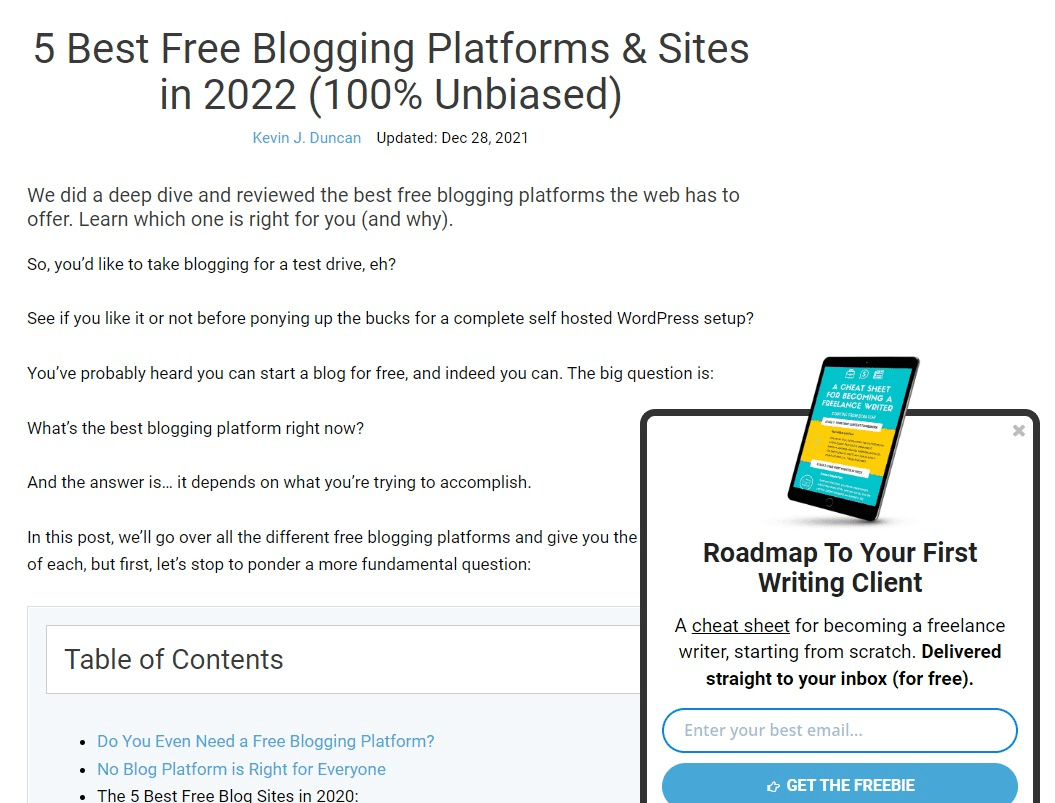
This form shows up after you’ve spent a minute or two on the page.
You can create all these opt-in forms using MailOptin. It’s an all-in-one email marketing toolbox for WordPress. It comes with dozens of templates to help you set these up opt-in forms in minutes.
Ideally, every page on your blog should have at least two opt-in forms: a popup form and a form at the end of every blog post.
Use Lead Magnets
A Lead Magnet is anything you can offer your reader in exchange for their email address. This includes short eBooks, checklists, printables, and whitepapers.
Simply asking the reader to register for your email list isn’t enough. You need to lead with some value.
When you offer your readers a lead magnet in exchange for their email address, you are offering them some value right away. They don’t have to sign up for your email list and then wait to see if your content is worth their time.
We all want instant gratification. And lead magnets offer just that…
If your blog is about weight loss, you could offer a quick PDF about the top 5 mistakes beginners make when trying to lose weight.
The best lead magnets help your reader get one step closer to their goals.
SmartBlogger offers a Cheat Sheet on becoming a freelance writer as a lead magnet…
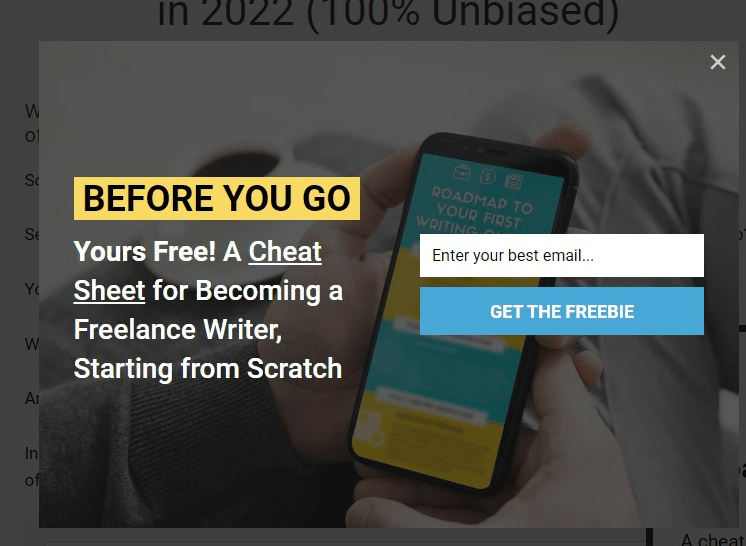
Their audience is primarily bloggers and writers. And this cheat sheet is enticing to anyone who’s thinking of becoming a freelance writer.
Use Content Upgrades
A Content Upgrade is subscriber-only bonus content.
Your reader needs to sign up for your email list to get access to this content.
You offer this bonus content at the end of your blog posts. It’s an “upgrade” to the content the reader just consumed.
Your content upgrade should act as a bonus piece of content that makes it easier for your reader to achieve their goals.
If your article is about gardening, an apt content upgrade could be a free checklist on starting your first garden.
If your article is about a diet, you could offer a diet plan as a content upgrade.
Creating content upgrades takes time. So, you can use the same content upgrade for multiple blog posts by creating generic ones for blog posts related to the same topic.
BUT if you want to get the most out of this strategy, you will want to create specific content upgrades for your best content.
Like this one on Smart Passive Income’s article about Entrepreneurial mindset hacks…
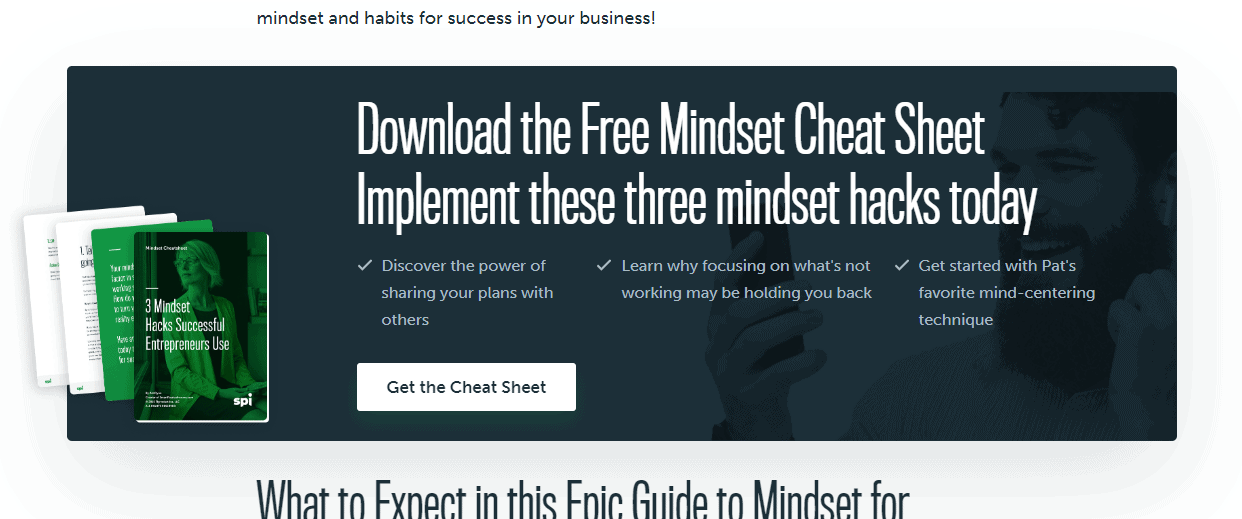
This cheat sheet makes it easy for the reader to apply these mindset hacks. In addition, it makes the advice in the article actionable for the reader.
Your content upgrade must do the same. If you offer a content upgrade that makes your reader’s life easy, many will subscribe to your email list.
Use Email Courses
Email Courses teach your readers how to accomplish their most cherished goals. An email course is a series of emails intended to teach the subscriber about a topic.
The goal of an email course is twofold. First, it offers a lot of value to your subscribers by teaching them how to achieve their goals. Then, it pitches them your products or services that make it easier to achieve the desired goal.
An email course only sounds difficult to create…
You can quickly write an email course in less than an hour. You only have to repurpose your best blog content into bite-sized emails. And your course doesn’t have to be lengthy either. It could be only 5 or 7 emails. Anything over 7 emails is usually an overkill.
Double Your Freelancing has the best email course offer I have ever seen…
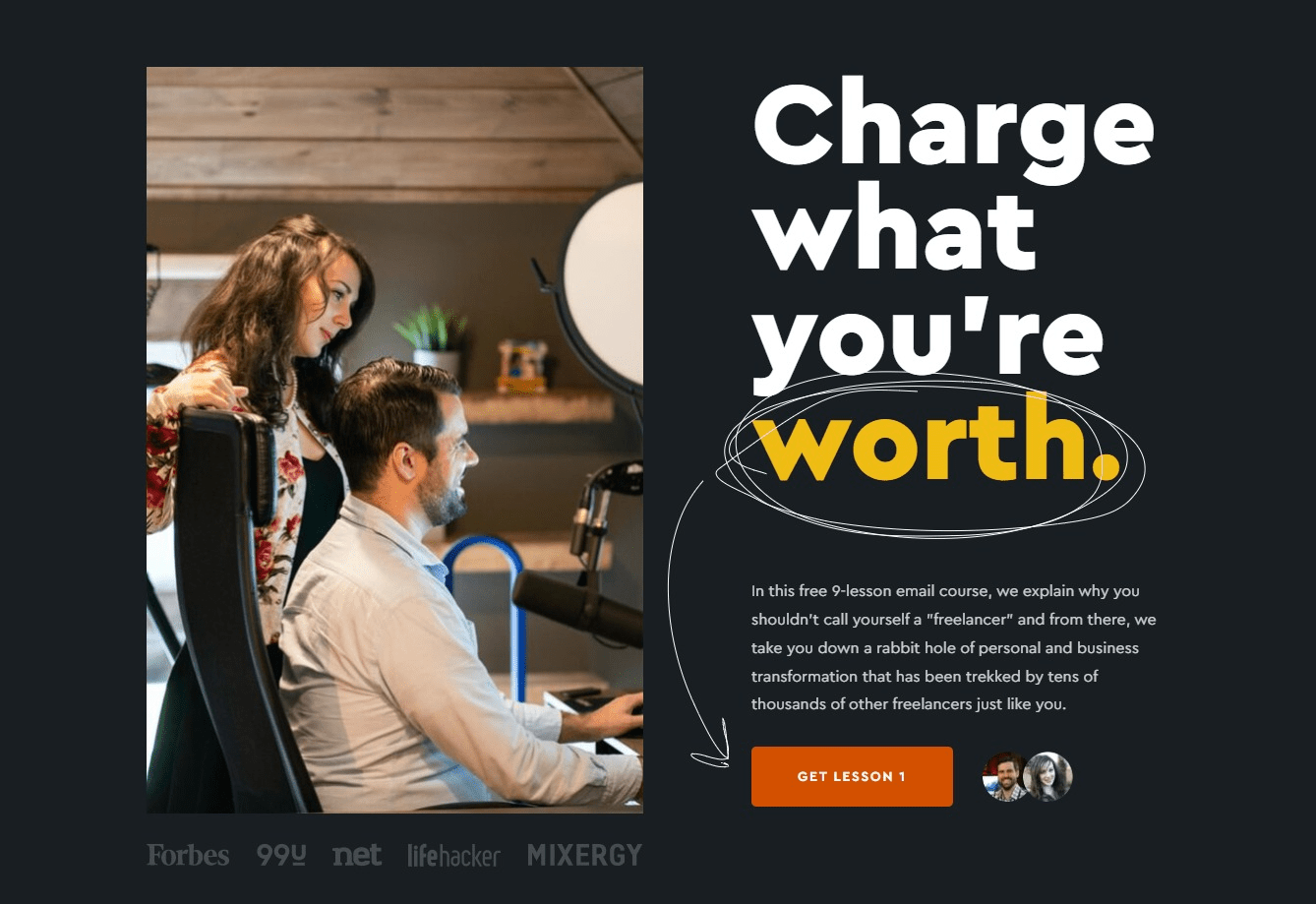
The email course is about charging what you’re worth. It will help you charge more money as a freelancer.
Their messaging with this email course is on-point. If you’re a freelancer, you’re likely not averse to making more money. And that’s precisely what they teach you in this short 9-email course.
Gated Content
Locking your best content behind an email opt-in paywall is a great way to grow your email list.
Instead of giving away your best content for free, you can lock it up behind a paywall. The visitor will need to subscribe to your email list to view this content.
You shouldn’t lock content that gets a lot of SEO traffic, as this might hinder Google’s ability to view your content and upset visitors who land on this page from Google.
It would help if you instead created a content upgrade for content that gets a lot of traffic. (See tip #2 above). Content that already gets a lot of visitors is the perfect candidate for a content upgrade.
But if you have content that doesn’t get a lot of traffic but is loved by your readers, you should try gating it behind an email opt-in paywall.
Here’s an example of this from Brian Dean’s blog Backlinko.
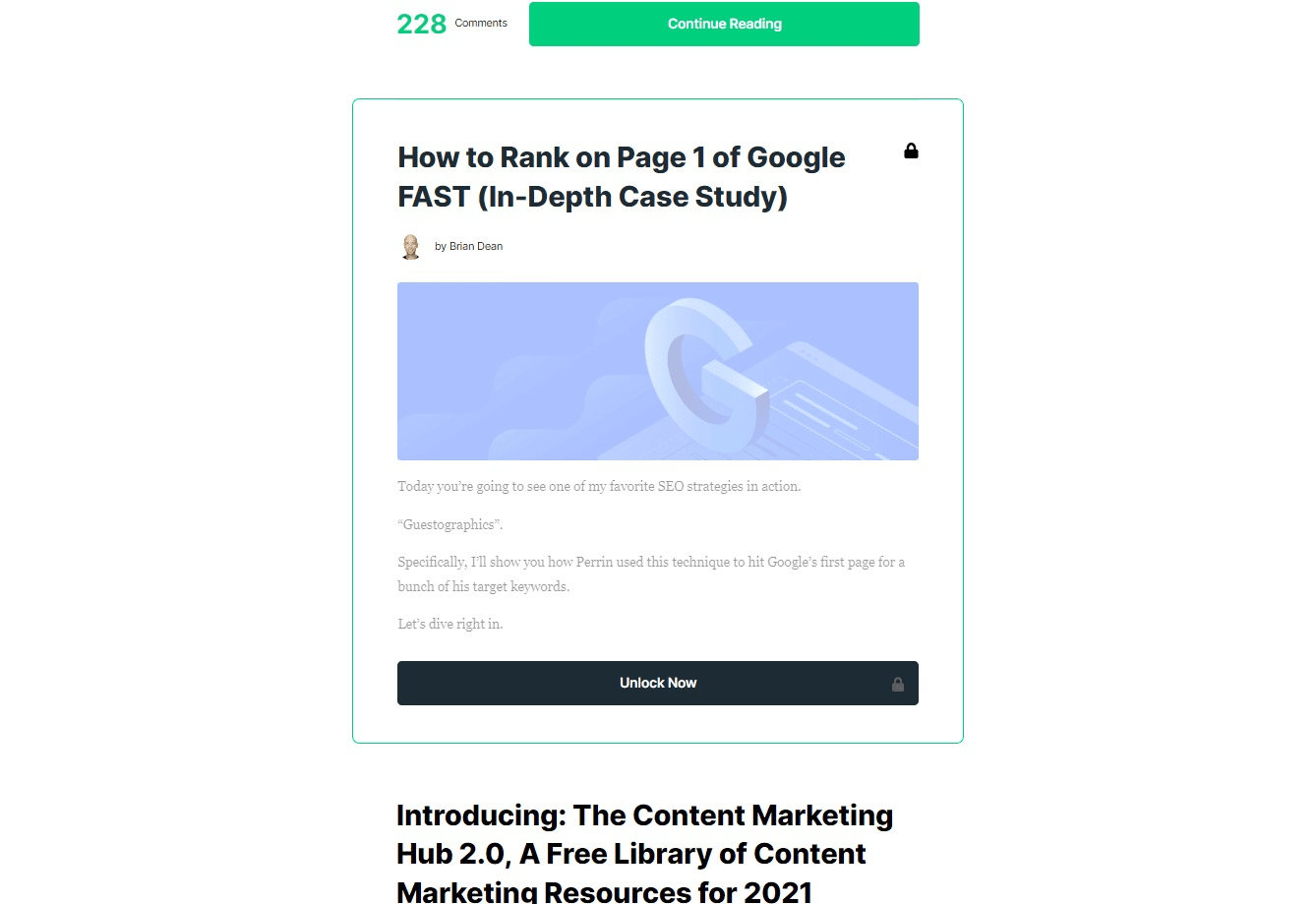
If you scroll through Brian’s blog, you will notice that this one article stands out in his list of articles. It is locked, and you can only read it if you sign up.
The best content to lock is content that puts your readers one step closer to achieving their goals. In this case, this article can help Brian’s readers — SEO professionals and business owners — get their site on the first page of Google.
If you want to create an email opt-in paywall, you can use MailOptin. It is an all-in-one email marketing tool for WordPress. It will not only help you lock your content but will help you turn your blog into an automated lead-gen machine.
Use Quizzes
Quizzes can be a great lead-generation tool when done right.
For some reason, people love quizzes.
You don’t have to look further than Buzzfeed to realize how true this is…
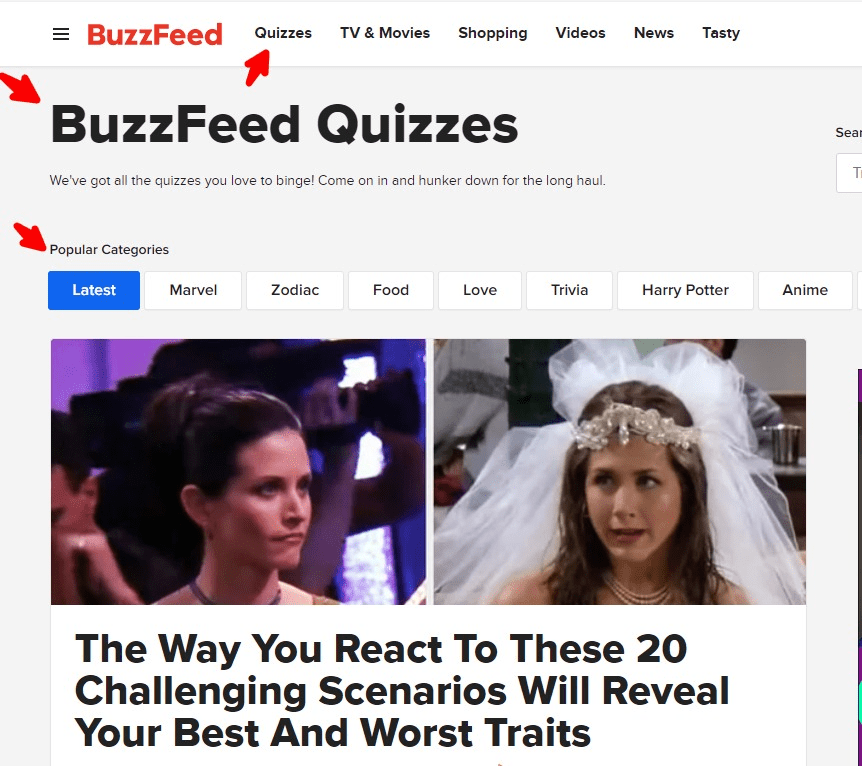
They have an entire section on their website dedicated to Quizzes. They even have over a dozen categories for quizzes.
Now, I am not talking about creating Buzzfeed-style quizzes unless if you think they might work for you.
I am talking about lead-gen quizzes like this one on I Will Teach You To Be Rich’s homepage…
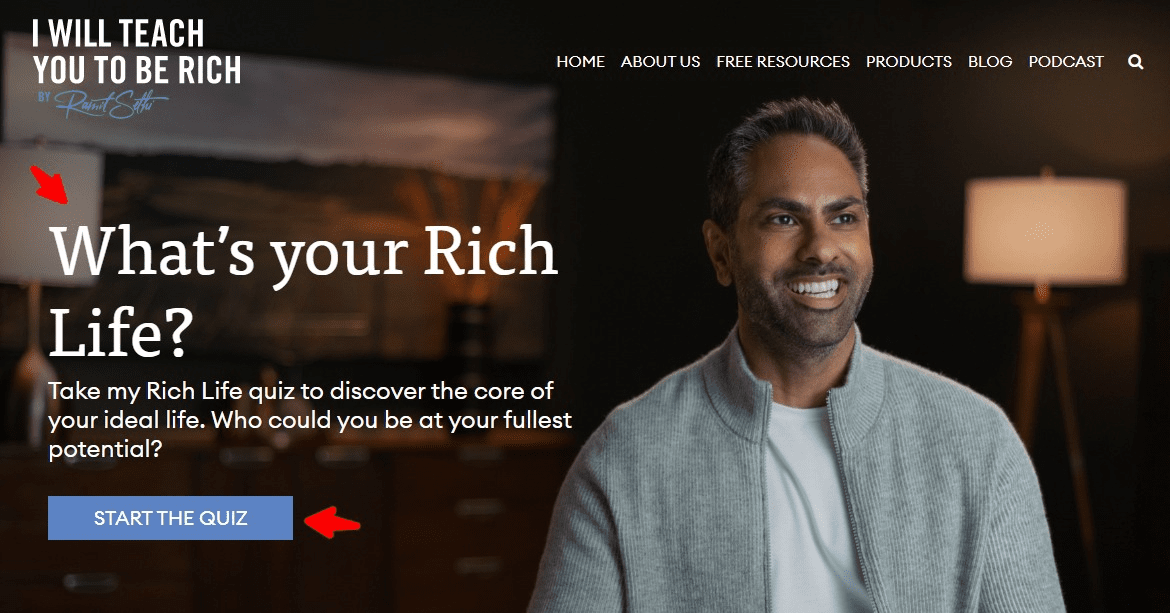
Lead-generation quizzes aren’t only fun and exciting for your reader. But they also help you qualify them to send them appropriate pitches.
The Quiz on this website asks you questions that help identify your needs and desires.
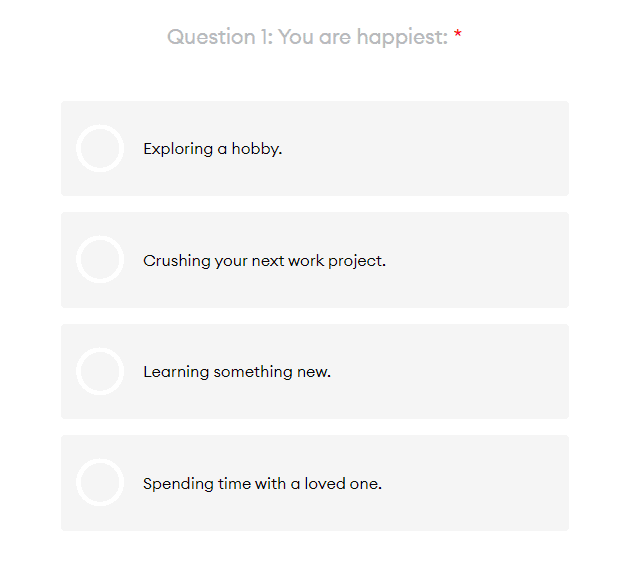
This gives Ramit Sethi, the founder, an idea of what messages will work for you, so if you select ‘Exploring a hobby’ as your answer. The email pitches you will receive will all be related to that or will be from that angle.
Once you are done with the quiz, you have to enter your name and email to get the results.

You should try to create a quiz that helps your reader identify solutions to their problems.
Your quiz doesn’t need to do any heavy lifting. It can help your reader identify their problem and offer many articles as a solution.
If you run a fitness blog, your quiz might ask these questions…
- Do you want to lose weight or build muscle?
- Do you want to look like Brad Pitt in Fight Club or Chris Hemsworth in Thor?
- How much time can you spend in the Gym every month?
- Are you willing to try TRT or PEDs?
Once you get all these answers, you can show your reader a list of your best articles that consider their responses.
Conclusion
If you are publishing new content on your blog regularly, you need to have a system for lead generation in place. Otherwise, you’re just flushing money down the toilet!
The strategies in this article will help you convert your blog traffic into leads on autopilot.
If you don’t know where to start, start by creating your first popup opt-in form. MailOptin’s premade templates will only take a couple of minutes to set up.
