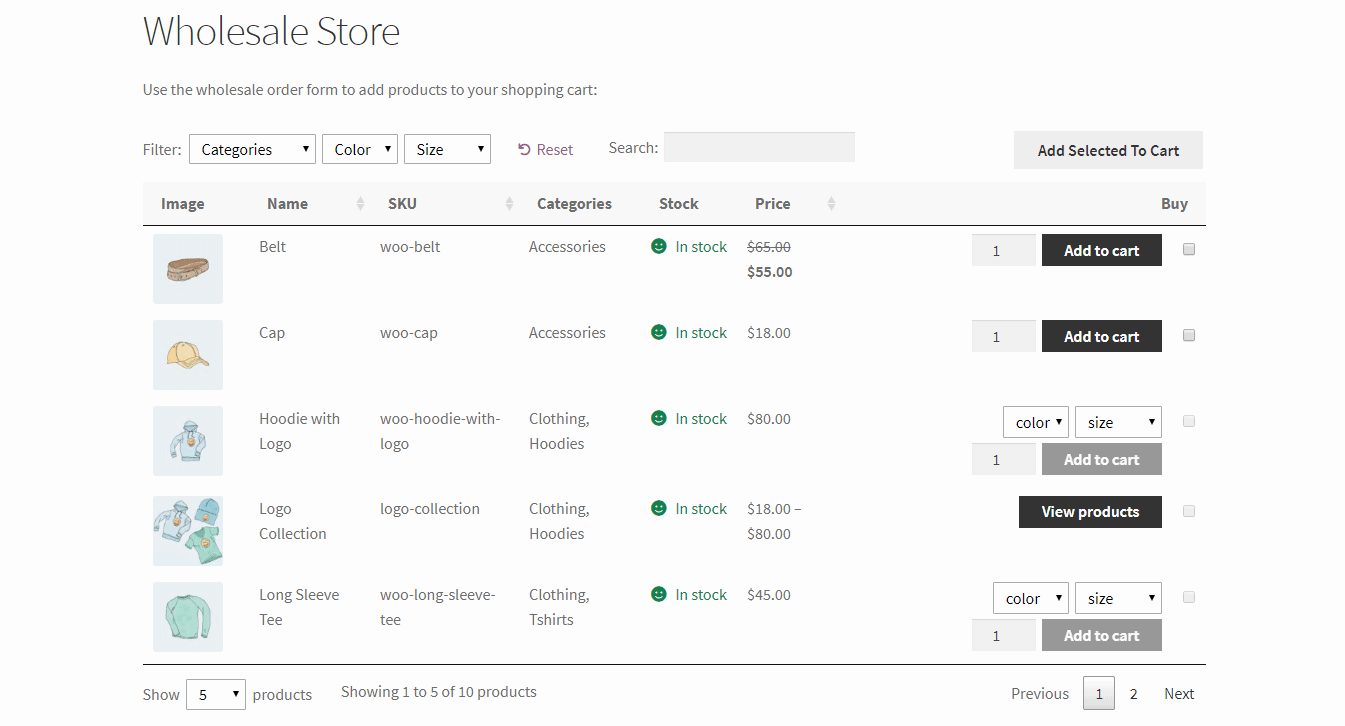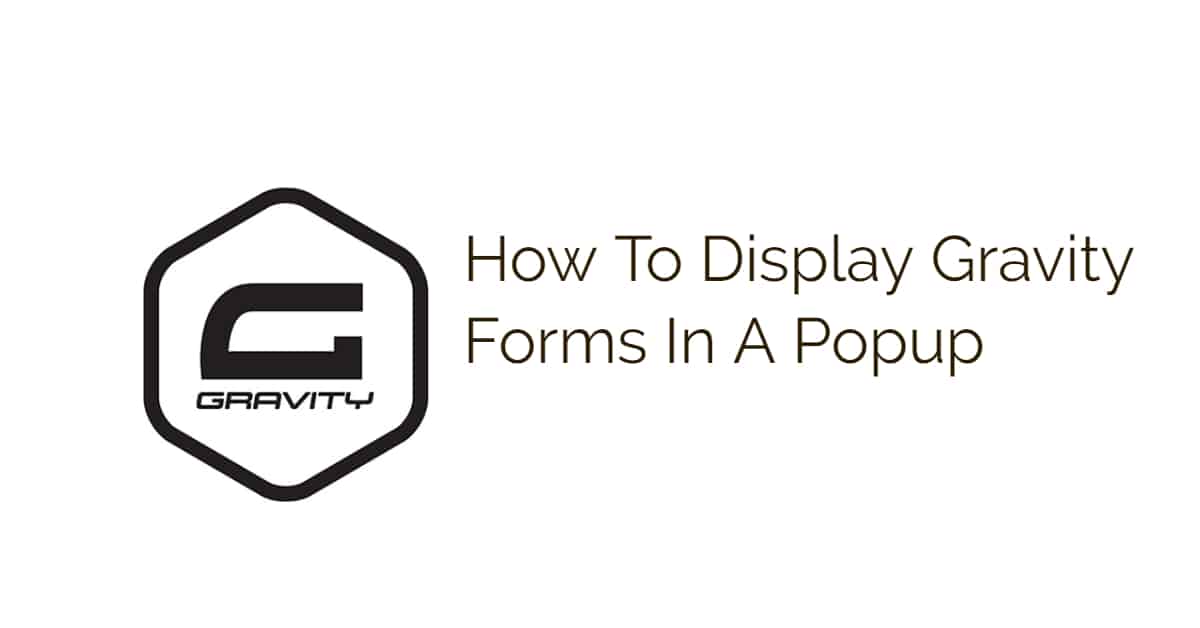As a successful online store owner, you might consider growing your WooCommerce store to cater to both retail and wholesale customers. For this, you’ll need an easy way to create a WooCommerce wholesale store that is separate from your public-facing retail store. In addition to this, you’ll also need it to have a store layout […]
Category: WordPress Tutorials
Adding My Services Section to Your WooCommerce Powered Online Store
WooCommerce is a very popular e-commerce plugin that allows you to create a fully functional online store. But when it comes to WooCommerce, you can only imagine selling physical or digital products. However, most people don’t realize that this plugin is also perfect for selling services online. In this article to selling services online, I […]
How to Optimize Your WordPress Website for Speed and Why It’s Important
The speed of your WordPress website is much more important than you may think. It not only has a great impact on your customer experience, but also influences your site’s rankings. But you need not worry about having to deal with a lot of technical things or mess around with the code to optimize your […]
How to Send WordPress Email Newsletters without Leaving Your Dashboard
WordPress has made building websites easier for everyone. With the right plugin and knowledge, which I am going to show you, you can send WordPress Newsletters to registered users or email subscribers without leaving your dashboard. The same way WordPress has made building websites easier, it has made email marketing a lot easier too. Yes, […]
How To Add Email Subscription Forms To WordPress
Adding email subscription forms to your WordPress blog allows you to collect emails from your website visitors and market to them later. Unlike social media and search engines, you have direct access to your email subscribers. You don’t run the risk of waking up one morning only to find out that your social media accounts […]
How to Open Gravity Forms Within a Popup/Lightbox/Modal in WordPress
Gravity Forms makes it easy to create forms and embed them in WordPress posts and pages. This guide shows you how to display the forms in a lightbox, popup or modal. To follow along, ensure that you have installed MailOptin on your WordPress website. Displaying Gravity Forms in a Popup Open Gravity Forms and copy […]