How Opt-in Campaign Cookies and the Global Cookie Work in MailOptin
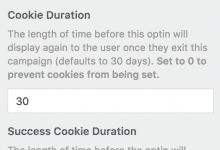
MailOptin uses cookies to track your website users or visitors that sign up or subscribe to your email list as well as those that close your opt-in form without subscribing.
In this post we will be discussing the following.
- Cookie Duration
- Success Cookie Duration
- Global Interaction Cookie
- Global Success Cookie
Cookie Duration
When a user closes an opt-in form campaign (campaign that can be closed include popups, slide-ins and notification bars), MailOptin will set a cookie to the user web browser. MailOptin does this so it won’t show the same opt-in campaign again to that user.
By default, MailOptin set a cookie duration of “30” which means the user won’t see the opt-in campaign again until after 30 days. Setting this to 0 (zero) will prevent the cookie from being set thus, the user will continue to see the opt-in campaign.
Success Cookie Duration
MailOptin set a success cookie to a user browser only after the user successful opt-in to your email list. In order words, the cookie is set after a conversion occurs.
By default, MailOptin set a success cookie duration of “30” which means the user won’t see the same opt-in campaign again until after 30 days. Setting this to 0 (zero) will prevent the cookie from being set thus, the user will continue to see the opt-in campaign even after they have subscribed.
How to Configure Cookie & Success Cookie Durations
Individually, opt-in campaigns can be configured to set cookies in the browser based on the visitor’s actions. To configure the individual cookie settings for your campaign, select the Configuration panel in the form builder.
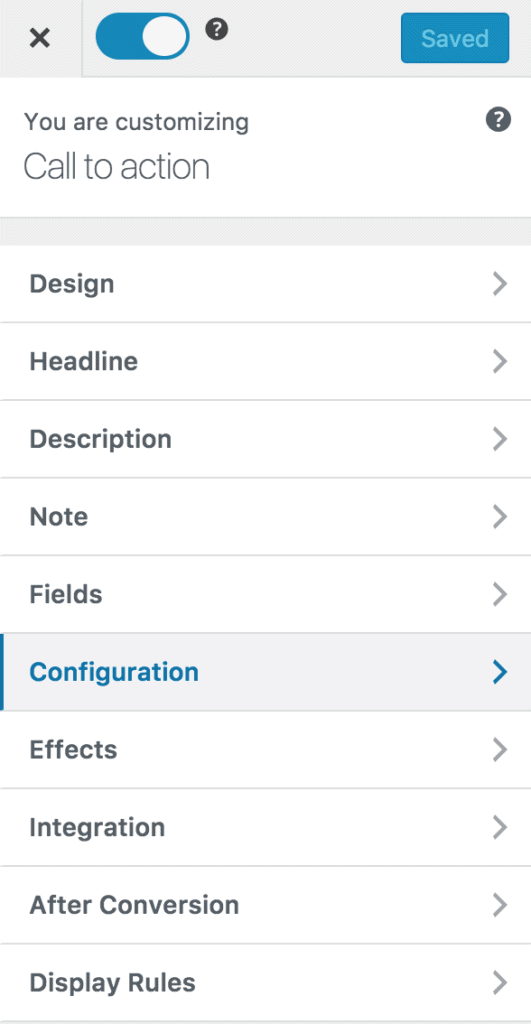
Scroll down a bit to reveal the cookie duration and success cookie duration settings.
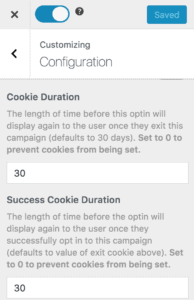
Global Cookies
Unlike cookie duration and success cookie duration above that are per opt-in campaign, global cookies work across all of the opt-in campaigns on your site. The global cookies are Global Interaction Cookie and Global Success Cookie.
To set global opt-in cookies, go to MailOptin Settings and scroll down to the “Optin Campaign Settings”.
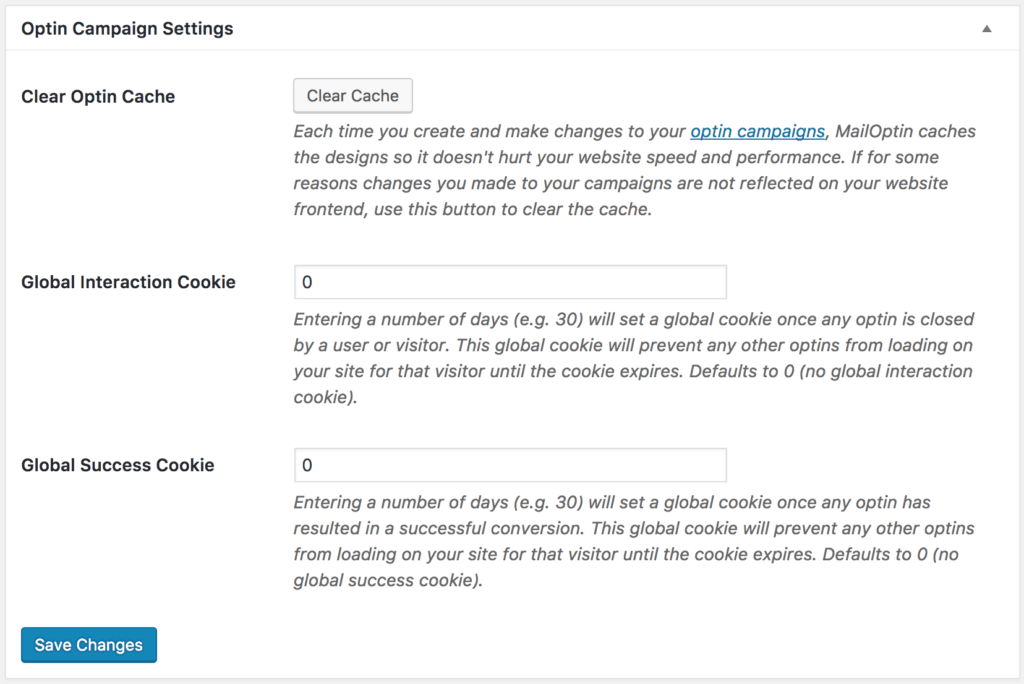
Global Interaction Cookie
If the global interaction cookie setting has a value greater than 0 (zero), for example 10 and a user closes any opt-in campaign without subscribing, MailOptin will set a cookie so it can hide all opt-in campaigns on your WordPress website from the user for 10 days. It is after the 10th day the user will start seeing all the opt-in again on your site.
Global Success Cookie
If the global success cookie setting has a value greater than 0 (zero), for example 20 and a user subscribe to your email list through any of the opt-in campaign on your WordPress site, MailOptin will set a cookie so it can hide all opt-in campaigns on your website from the user for 20 days. It is after the 20th day the user will start seeing all the opt-in campaign on your site again.
How to Use Campaign Cookies Together with the Global Cookie
If you are wondering how you can use the individual and global cookie options successfully, don’t forget the goal is to convert leads and increase your mailing list. Once you have a lead, you probably don’t want to interrupt their experience with popup or any opt-in form campaigns anymore. Below is a sample use case of how they can be used together.
- Cookie Duration: 14 days.
- Global Success Cookie duration: 180 days.
In this setup, you give the user opportunities to sign-up via an opt-in campaign once in two weeks. But once they do sign-up, they won’t see any optin campaign on your site for 6 months!.
Let us know if you have any questions.

