How to Connect WordPress With Benchmark Email
MailOptin offers seamless integration with the Benchmark Email marketing platform.
You can follow the step-by-step guide below to learn how to connect MailOptin with your Benchmark Email account.
Go to MailOptin >> Integrations.
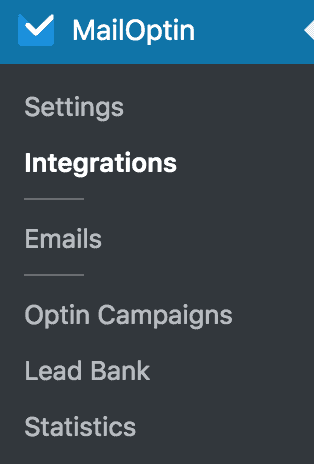
Click the “Get your API key here” link beneath the text field in the Benchmark Email Connection section.
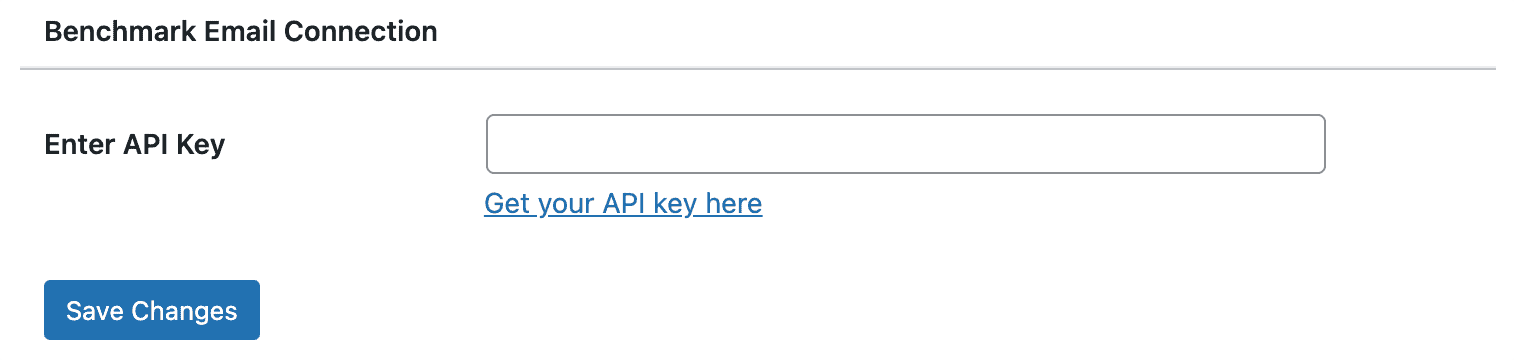
You will be redirected to a page on Benchmark Email to get your API key, as shown in the image below.
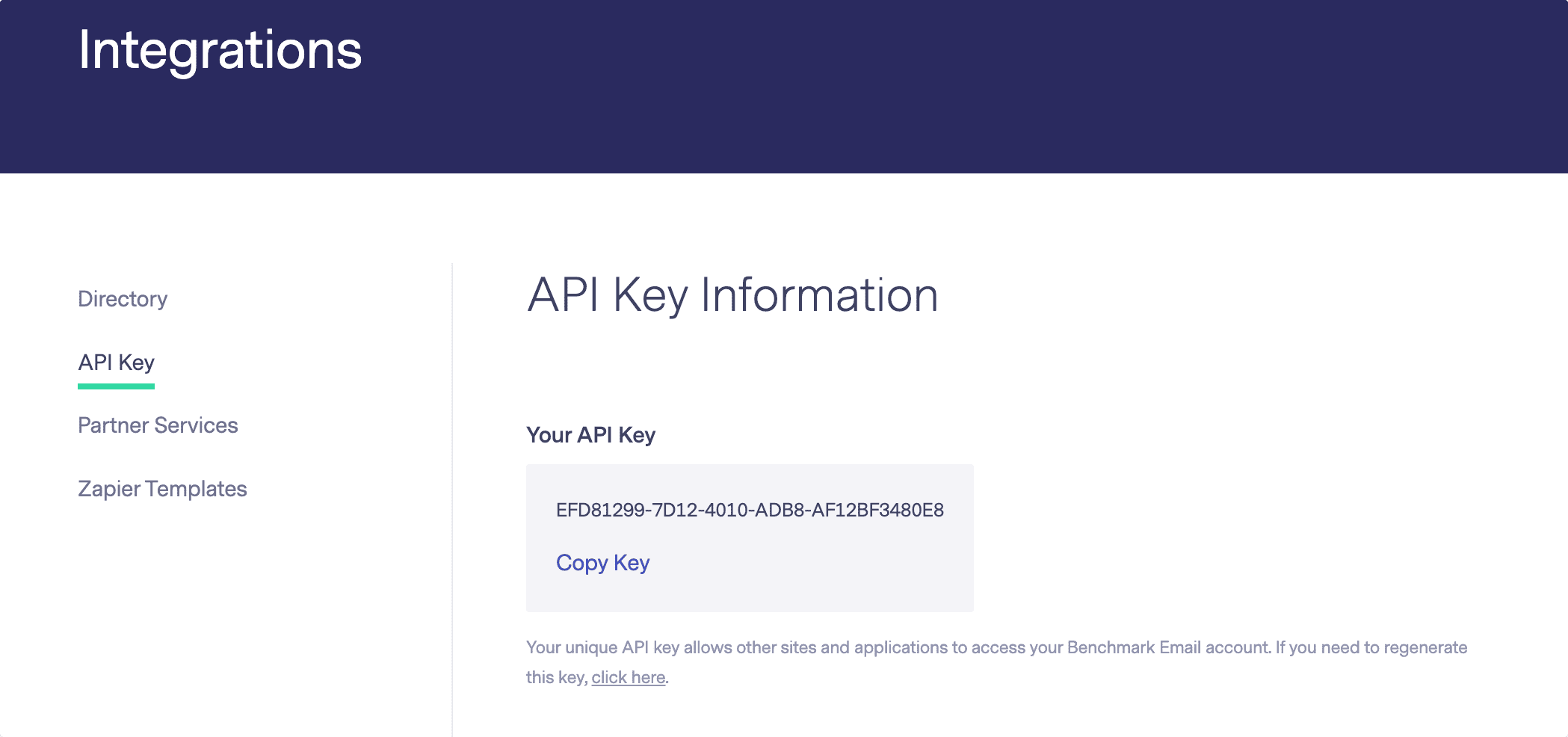
Copy your Benchmark Email API key, paste it into the “Enter API Key” text field, and click the “Save Changes” button to save.
Having completed the setup, you can now start capturing leads.
