How to Connect WordPress With Campaign Monitor
MailOptin offers a seamless integration with Campaign Monitor email marketing service. Follow the step by step guide below to learn on how to connect MailOptin with your Campaign Monitor account.
- Go to the Integrations settings page by either clicking the sidebar menu link or top menu tabs.
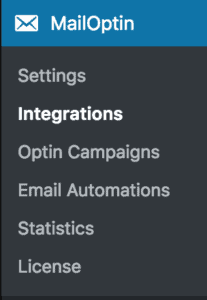
- At the CampaignMonitor Connection section, click the “Authorize” button.
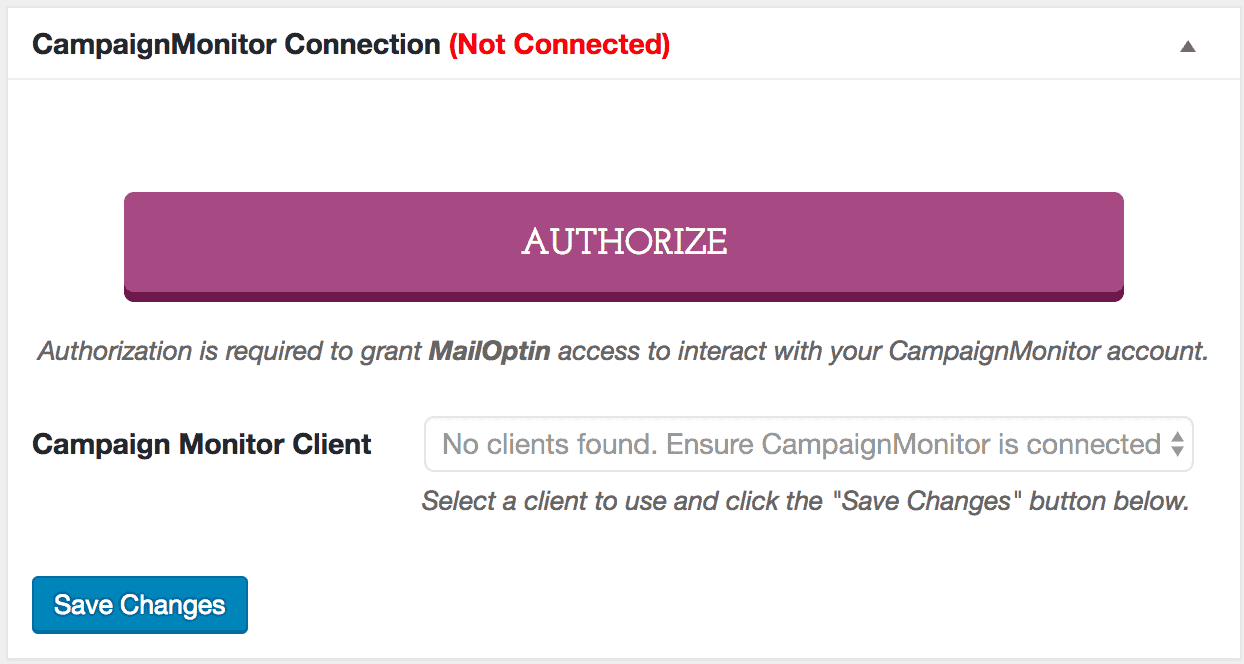
- You will then be redirected to login to your Campaign Monitor account.
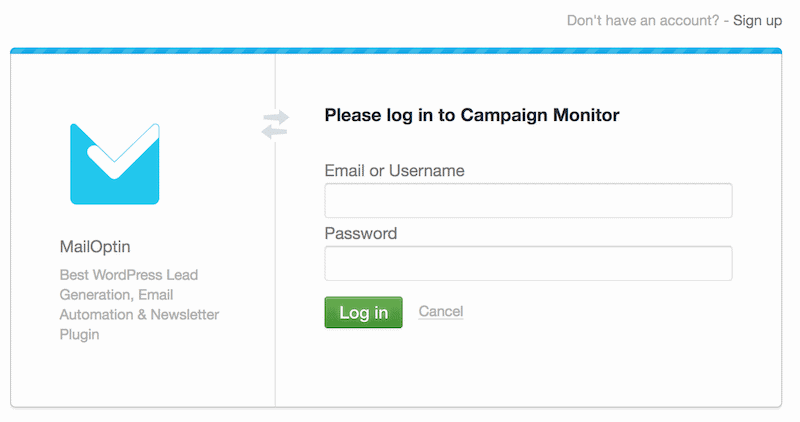
- And to authorize MailOptin to access your account by clicking the “Allow access” button.
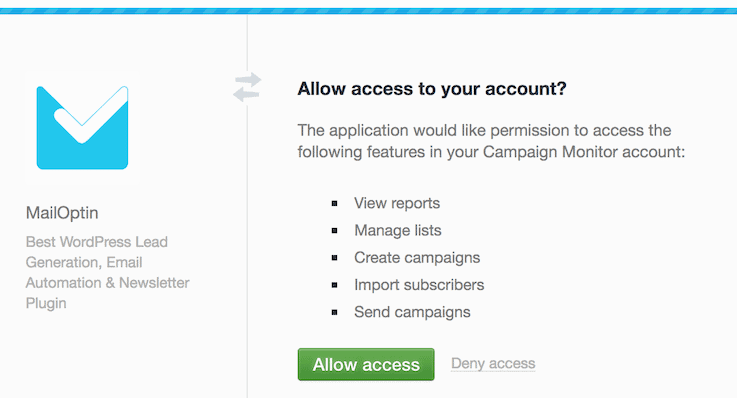
- You will then be redirected back to MailOptin connections page with the button color now green. Select your Campaign Monitor Client and hit the Save Changes button.
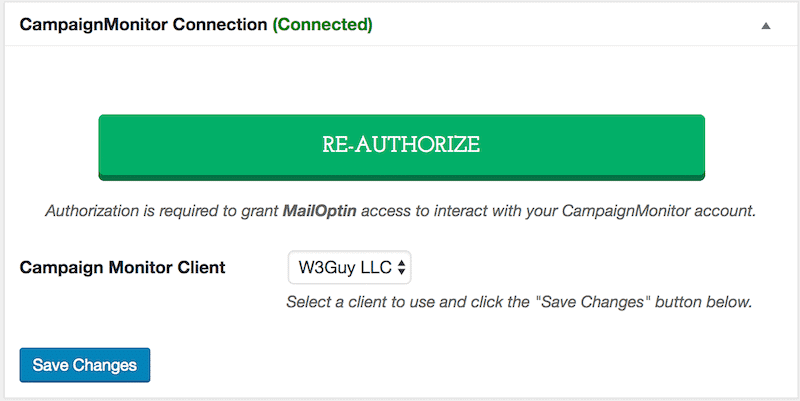
Having completed the set up, you can now start capturing leads and sending newsletters.
