How to Connect WordPress With HubSpot
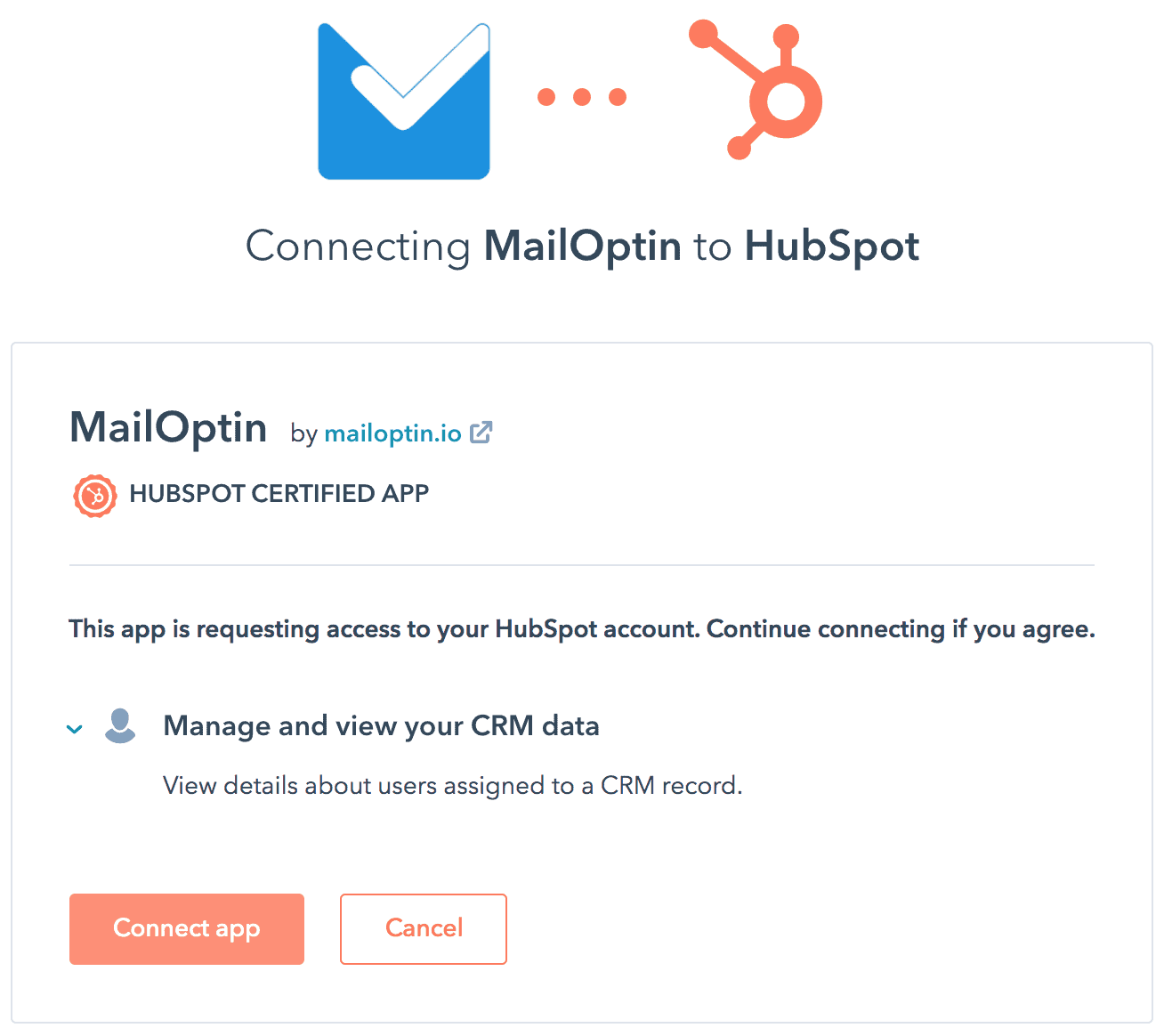
MailOptin offers seamless integration with HubSpot CRM and marketing services. Follow the step-by-step guide below to learn how to connect MailOptin with your HubSpot account.
First, open the Integrations settings page by clicking on the sidebar menu link.
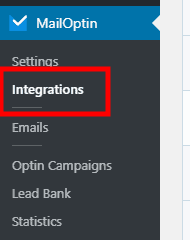
Next, click on HubSpot to open its integration settings and then click on the big purple Authorize button to connect MailOptin to your HubSpot account.
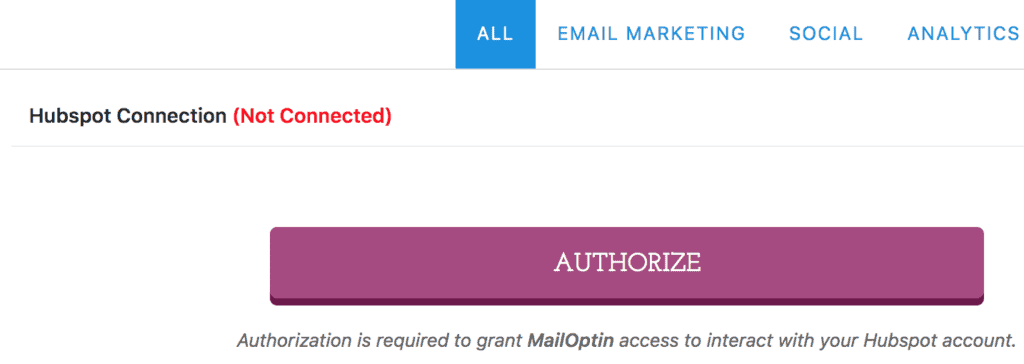
You will be redirected to HubSpot’s website where you will be required to log in before granting MailOptin access to your account.
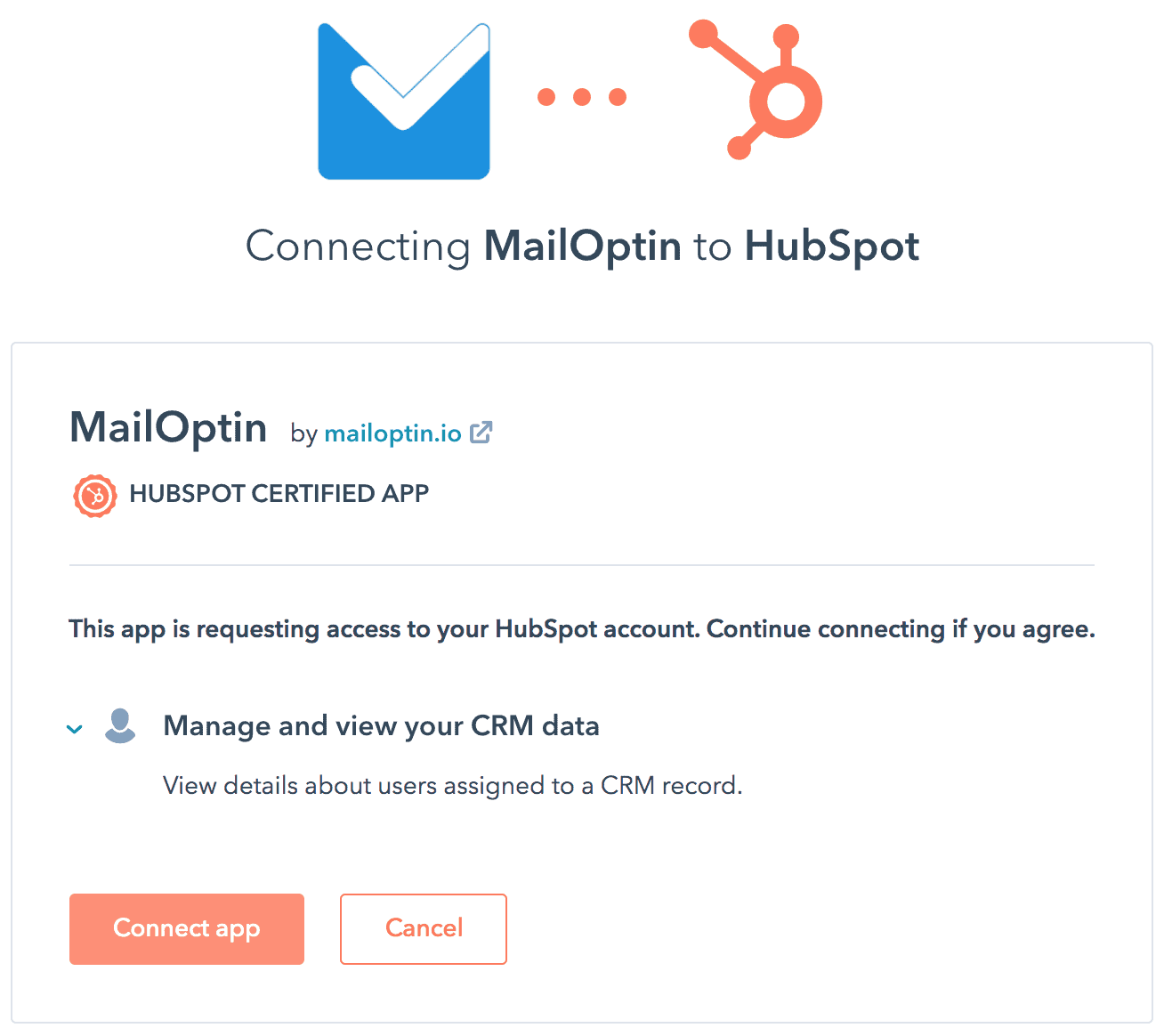
Enter your details to sign in to your HubSpot account. That’s all, MailOptin can now communicate with your HubSpot account.
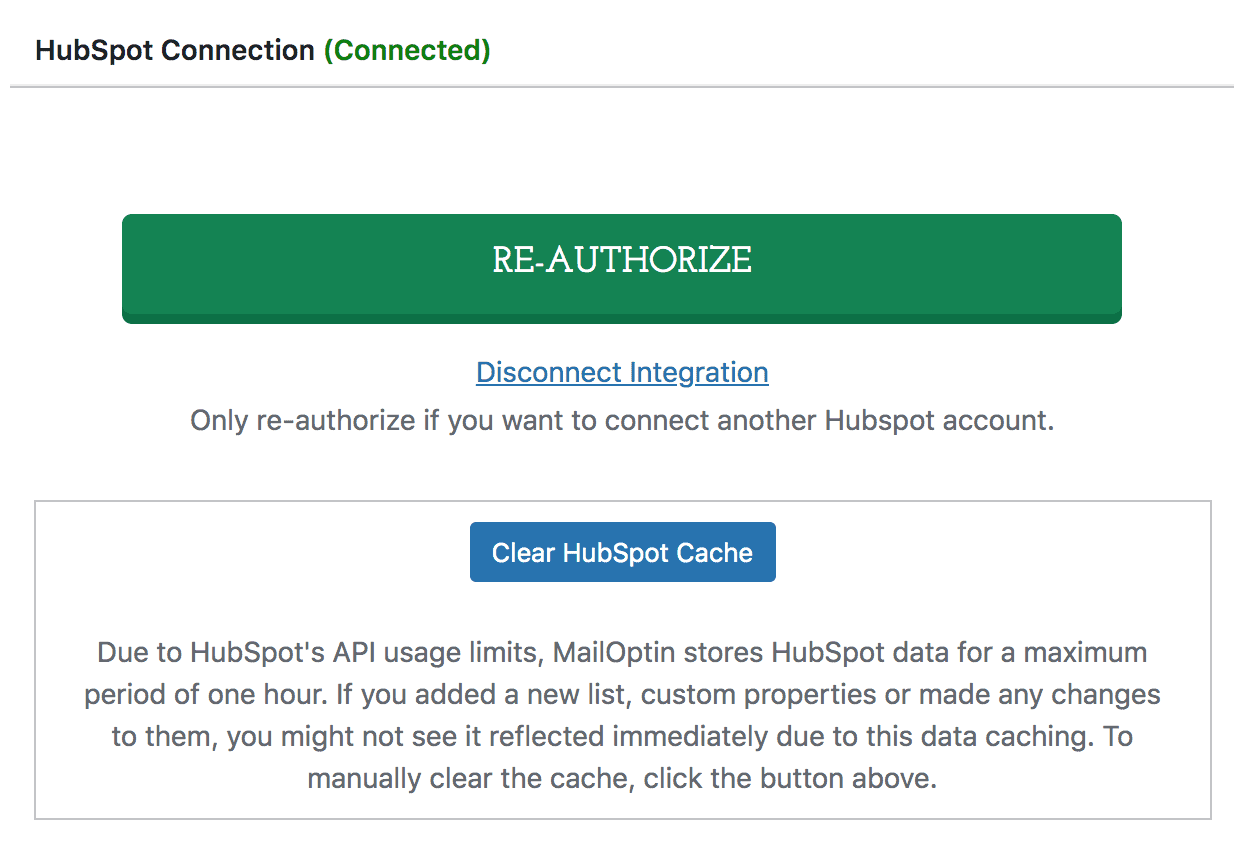
Due to HubSpot’s API usage limits, MailOptin stores HubSpot data for a maximum period of one hour. If you added a new list, custom properties or made any changes to them, you might not see it reflected immediately due to this data caching. To manually clear the cache, click the “Clear HubSpot Cache” button.
Having completed the setup, you can now start capturing leads.
