Notification Bar
Add a beautiful floating bar that attach themselves to the top or bottom of any page and can be sticky as your visitors scroll your website.
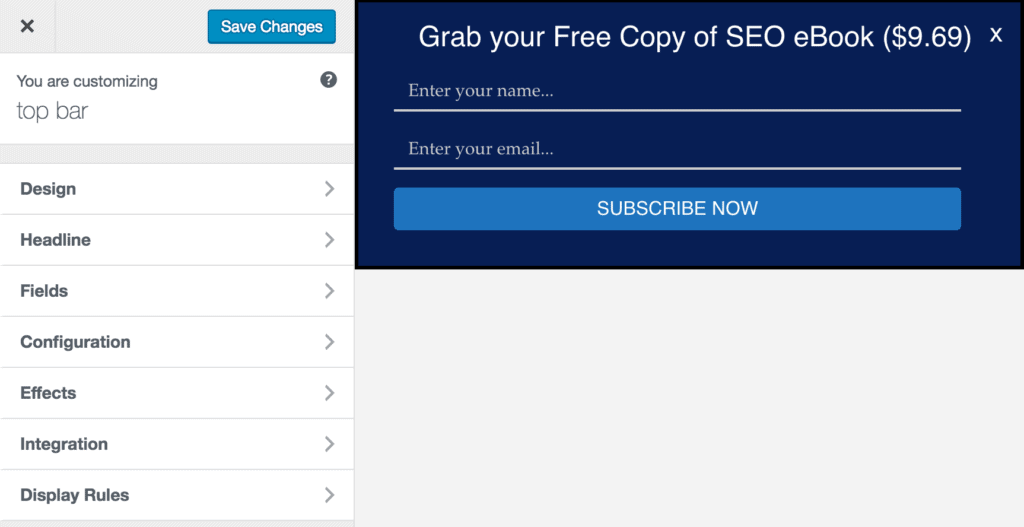
There are cases or instances where you would find popups or modals an inappropriate solution. That is why we offer different optin form types including notification bars so you don’t have to rely on one way of collecting leads and multiple software and platforms to achieve them.
Notification bars (known also as floating bars or bottom & top bars) attach themselves to the top and/or bottom of your visitor’s screen and politely ask them to subscribe or optin to your campaign.
Notification bars scroll along with your users thereby making them highly noticeable.
Our numerous notification bars templates can also be customised to your heart content.
Mobile traffic is growing rapidly and you should not be losing leads from mobile visitors. Our top and bottom bars are fully responsive and mobile optimized.
Google will penalise websites with intrusive mobile popups. To avoid Google wrath, notification bars are one of the best ways to circumvent this and convert mobile visitors instead of intrusive popups on mobile.
Using our page-level targeting feature, you can show a highly targeted message based on the page users will be visiting.
We also offer multiple triggers that are based on user interaction and behaviour. For example, you can decide to display a notification bar depending on the number of page views, on exit intent, after scrolling down a certain percentage, time spent on page and lots more.
MailOptin notification bar integrates with all the major email marketing service providers such as but not limited to MailChimp, AWeber, Constant Contact, Campaign Monitor, Sendy and more.
Convert More Visitors & Increase Revenue Right Now
MailOptin recovers lost leads and keeps subscribers coming back for more with unique optins and email automation.
