How to Connect WordPress With AWeber
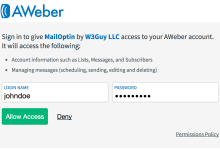
MailOptin offers a seamless integration with AWeber email marketing service. Follow the step by step guide below to learn on how to connect MailOptin with your AWeber account.
- Go to the Integrations settings page by either clicking the sidebar menu link or top menu tabs.
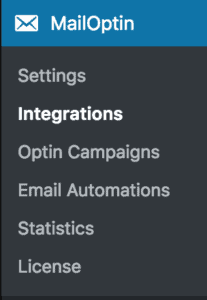
- At the Aweber Connection section, click the “Authorize” button.
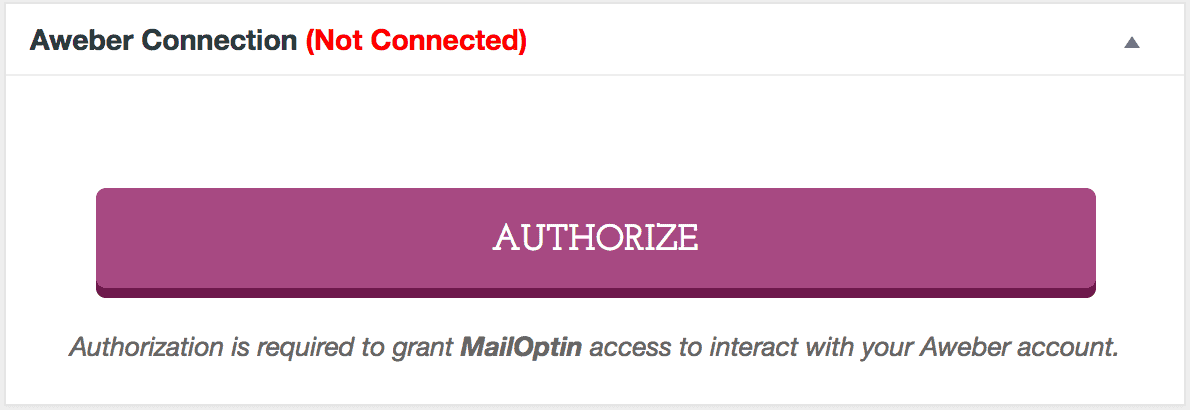
- You will then be redirected to login and allow MailOptin access to your Aweber account.
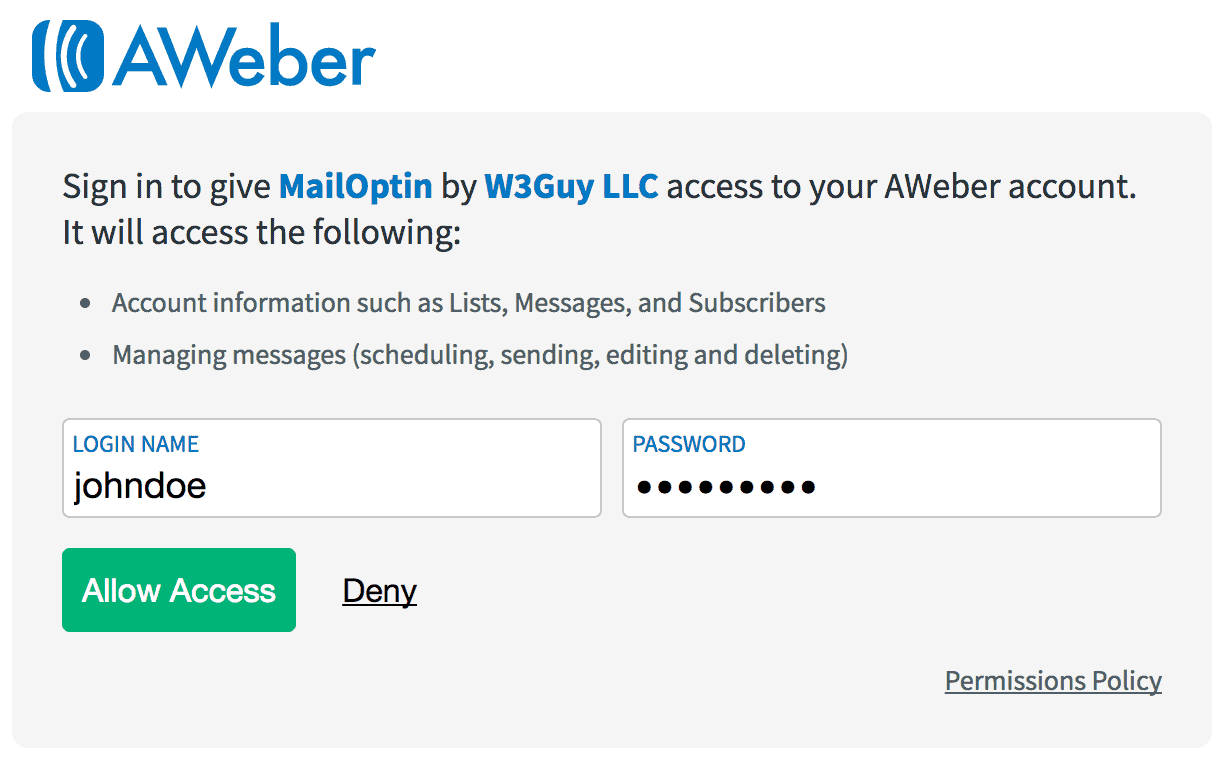
You will then be redirected back to MailOptin connections page with the button color now green indicating successful connection.
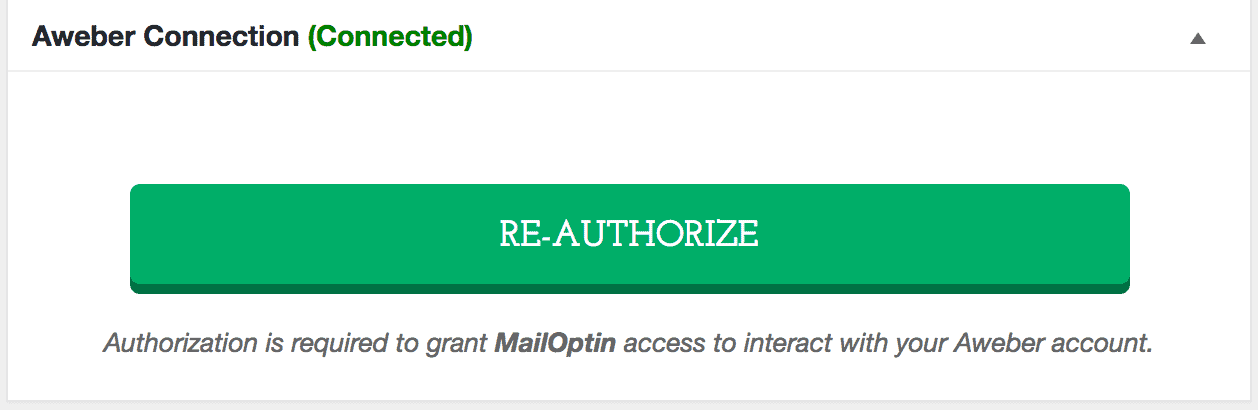
Having completed the set up, go ahead to start capturing leads and sending newsletters.
