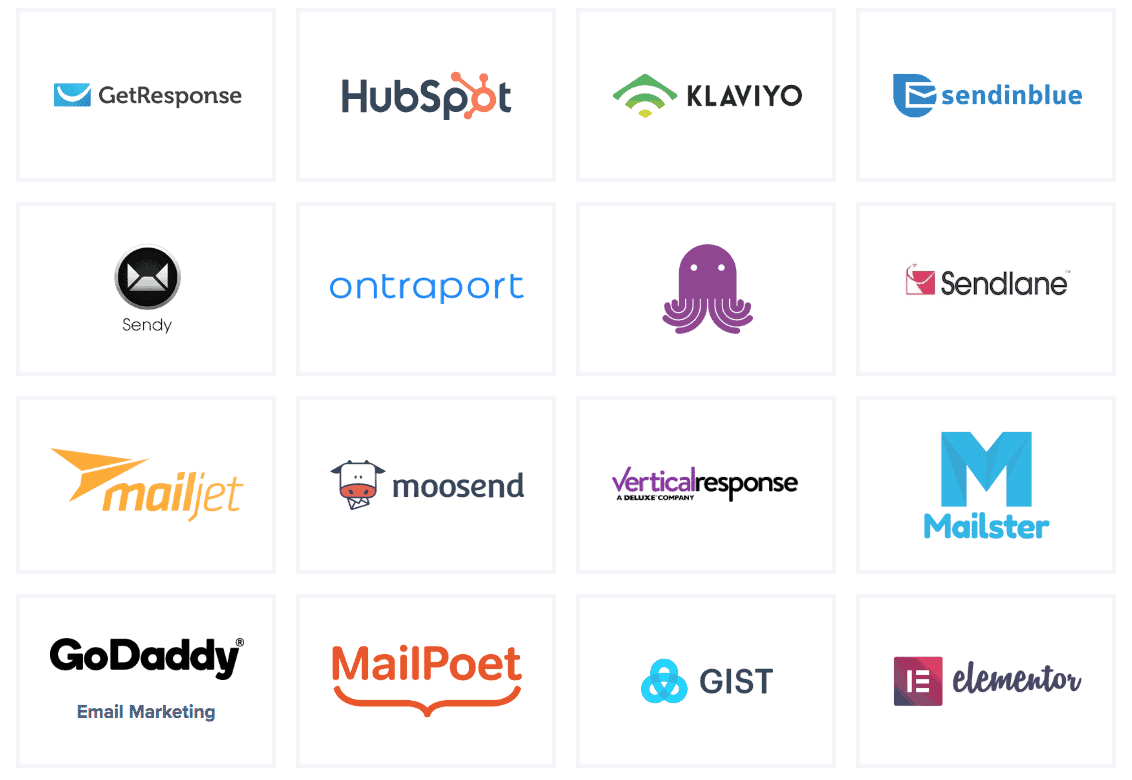How to Engage New and Returning Website Visitors in WordPress
As a website owner, you need to think about new and returning site visitors as two different audience segments. This way, you can produce content and target your messages towards both audiences.
By dividing all visitors into two separate segments – returning website visitors and new website visitors – you can enhance marketing campaigns, generate more qualified leads for your business, and maximize conversions. In addition to this, it’s also a great way to boost engagement for visitors who are already familiar with your website and brand.
In this article, we’ll explain step-by-step how you can engage new and returning website visitors in WordPress.
Let’s put everything into context before we begin.
Why Engage New & Returning Website Visitors
New site visitors are the people who visit your website for the first time. They may land on your web page from a search engine results page, another website, through social media platforms, or they might access it directly by entering the URL in their web browser.
On the other hand, returning visitors are the people who are familiar with your brand and website. They’re the people who have visited your website before and now they’re coming back for more.
It’s important to segment website visitors to reduce the bounce rate for new visitors and keep returning site visitors engaged with your content.
Let’s briefly go over some ways you can engage new and returning visitors on your website:
- Messaging. You can publish messages about newly updated content or about an upcoming major event for returning site visitors. This encourages them to engage with your brand and your content. On the other hand, if someone is visiting your site for the first time, you can show them a message that lets them know where to start.
- CTA. Call to action can be used to prompt site visitors to take action with one click of a button. You can display a CTA button for new visitors prompting them to subscribe to your email list. Similarly, you can show returning site visitors a CTA to subscribe to your membership program.
- Pop-ups. Pop-ups are an effective way to grab site visitors’ attention quickly and send out an important message while they’re browsing your site. For example. You can use a popup to display a 10% discount message for first-time site visitors. Returning visitors won’t see the discount offer.
- SEO optimized blog posts. You can encourage first-time site visitors to check out your most popular posts. Since returning site visitors might have already read them, you can prompt them to check out your latest blog posts instead.
By targeting messages for both new and returning website visitors, you have a better chance of increasing conversions and engaging your audience.
Engaging New and Returning Website Visitors in WordPress
WordPress by default offers limited functionality for engaging new and returning website visitors. The good news is that you can use a robust plugin like MailOptin to create attractive pop-ups that can be displayed to the site visitor based on their visiting status. This essentially means that you can display messages across your website based on whether the user has visited your website before or not.
MailOptin offers an all-in-one solution for engaging all types of site visitors including new and returning visitors. It offers extensive lead generation features that help you attract, convert, and retain users on your website. In addition to this, you can create automated email campaigns for your business and keep returning site visitors engaged with your content.
For this tutorial, you’ll need a WordPress site and the MailOptin plugin.
Step #1: Install and activate the MailOptin plugin
Start off by getting the MailOptin plugin and installing it on your WordPress site. Navigate to Plugins → Add New from the WordPress admin panel and click on the Add New button. Upload the zip file and install the plugin on your WordPress site.
Step #2: Create a new optin campaign
Since we want to engage both new and returning site visitors, we need to create two optin campaigns to show to each type of site visitor.
To get started, navigate to Optin Campaigns → Add New and give your campaign a name. Select Lightbox from the type.
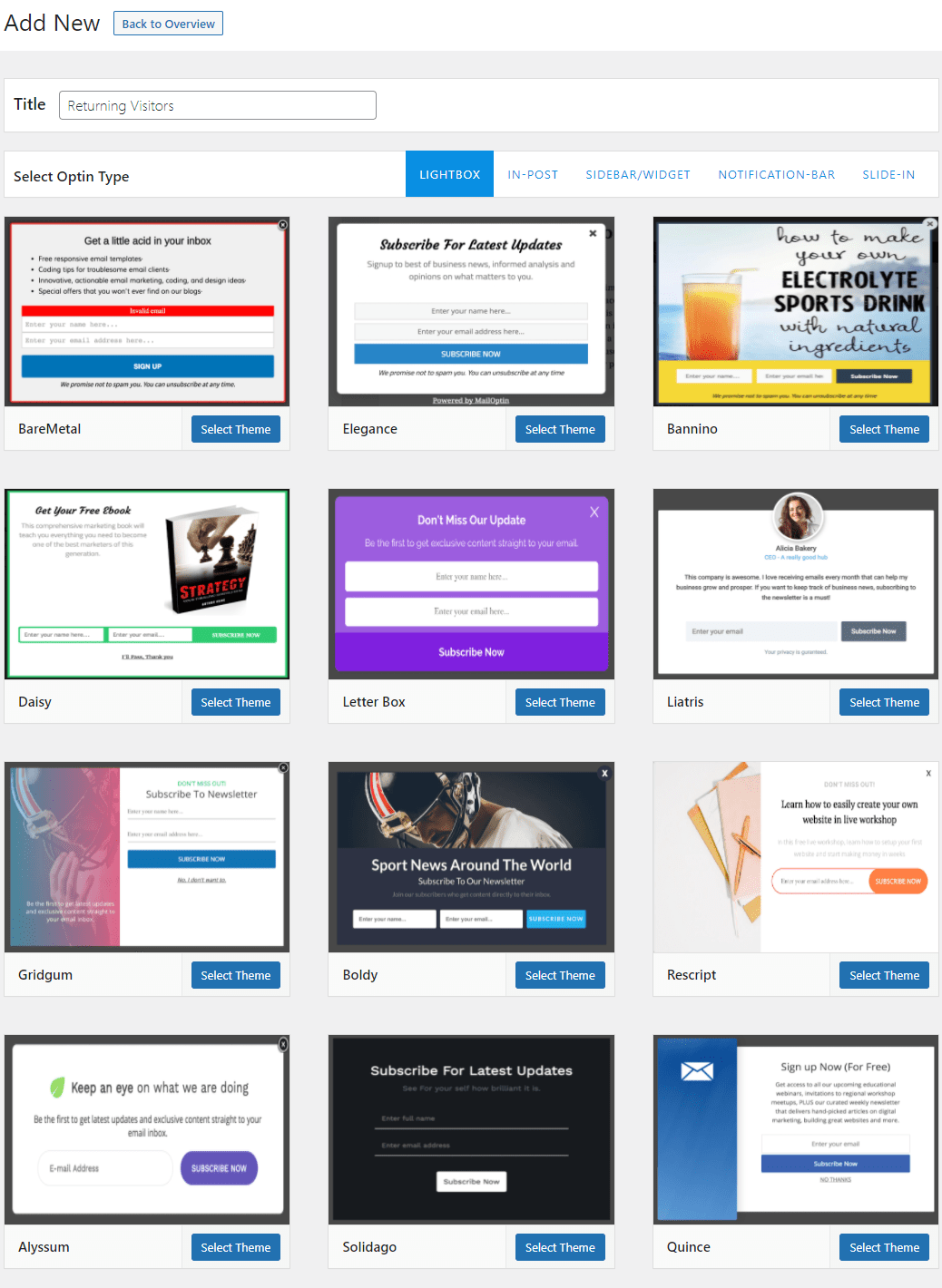
You can select a pre-designed template to start creating a call to action for new visitors to your website. We’ve selected the Letter Box theme. Click on the Select Theme button and it will automatically redirect you to the customization page.
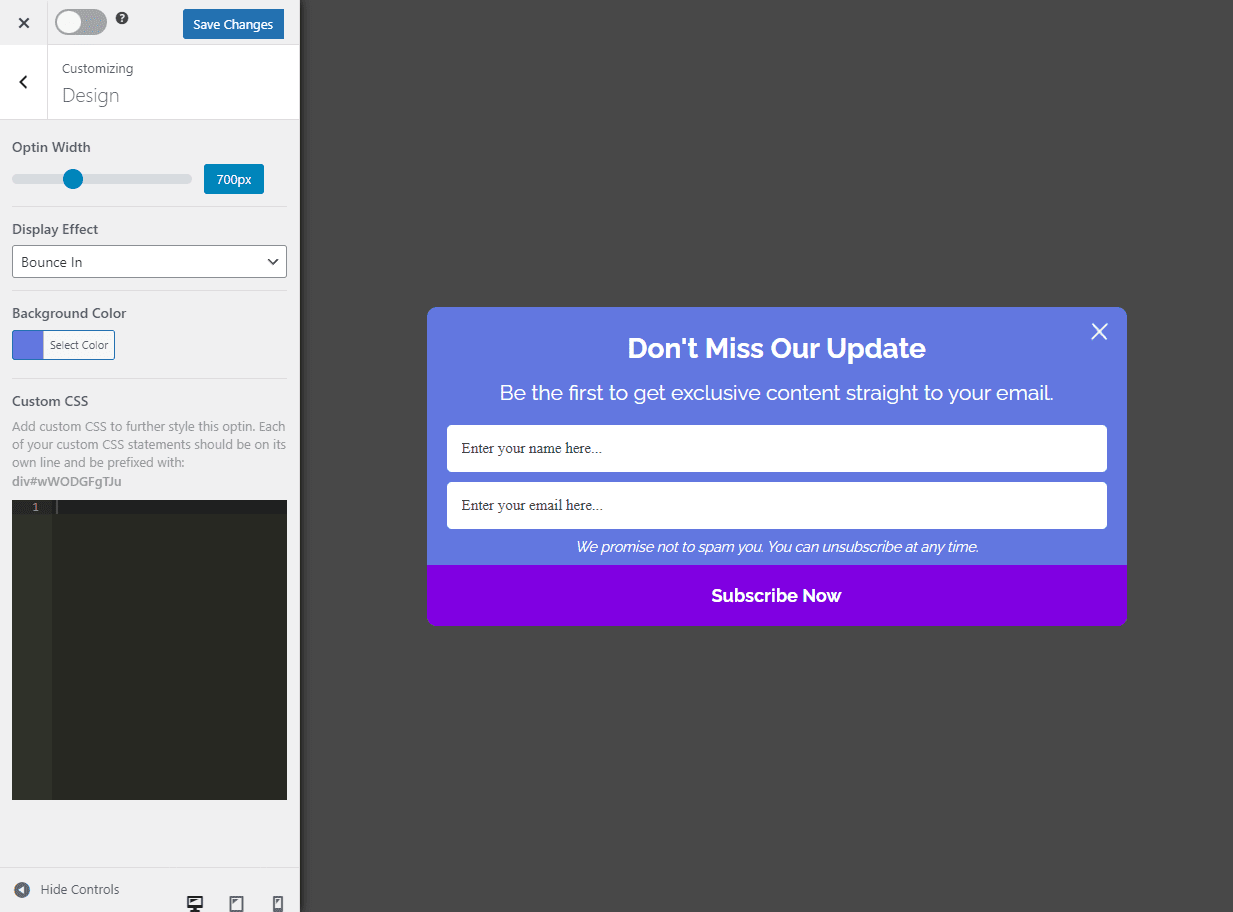
You can start by customizing the design of the call to action that will be displayed to new visitors on your website. You can set the Display effect and the Background color using the Design tab.
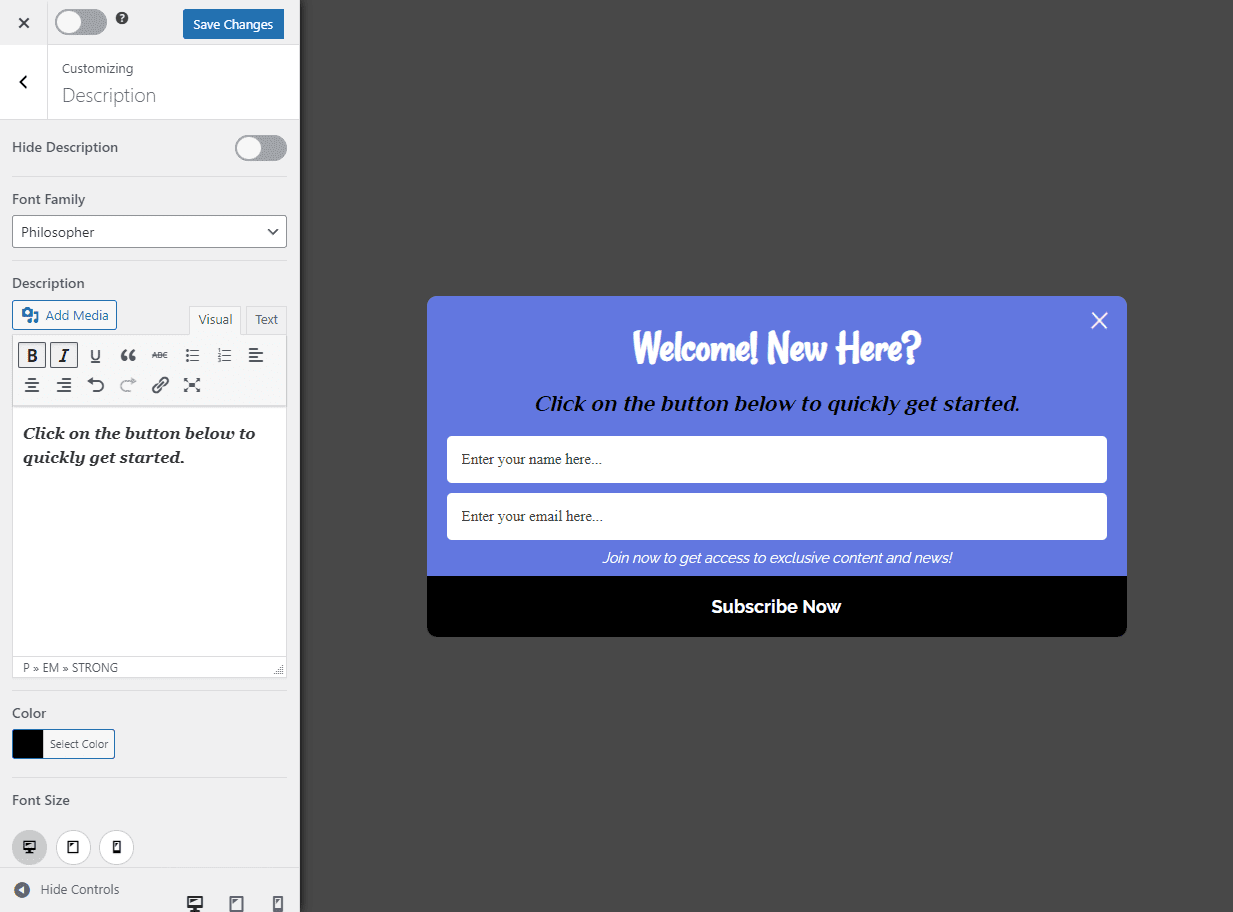
You can also customize the message using the Headline, Description, and Note sections and create an engaging pop-up message for new site visitors.
Finally, navigate to the Integrations tab and select WordPress User Registration as the integration and select the User Role you want to assign new visitors.
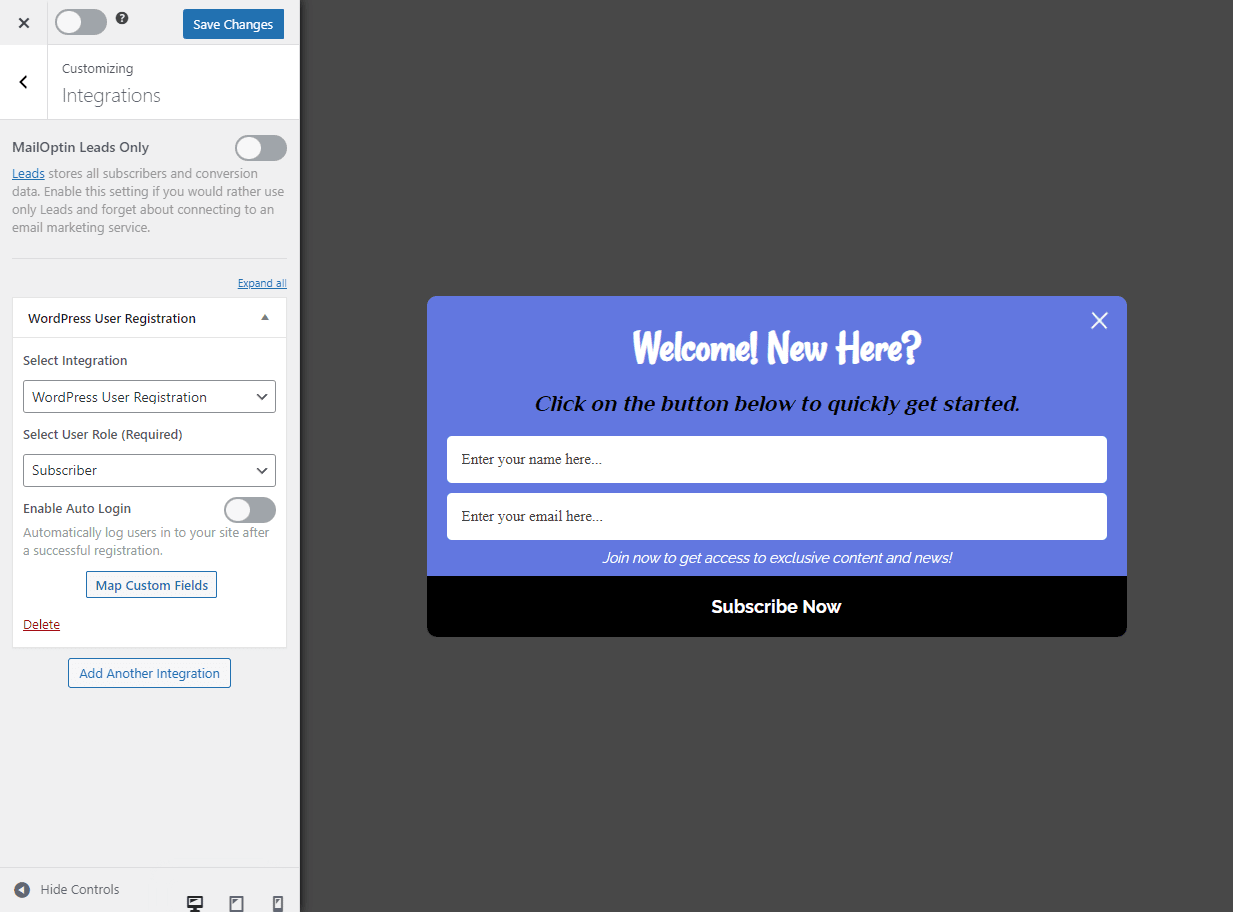
You can also select as integration, any of our supported email marketing software and CRM to save leads to your contact or email list.
Click on the Save Changes button to continue.
Now let’s move on to creating another message for engaging returning site visitors. Click on the Add New button and select Lightbox from the type.
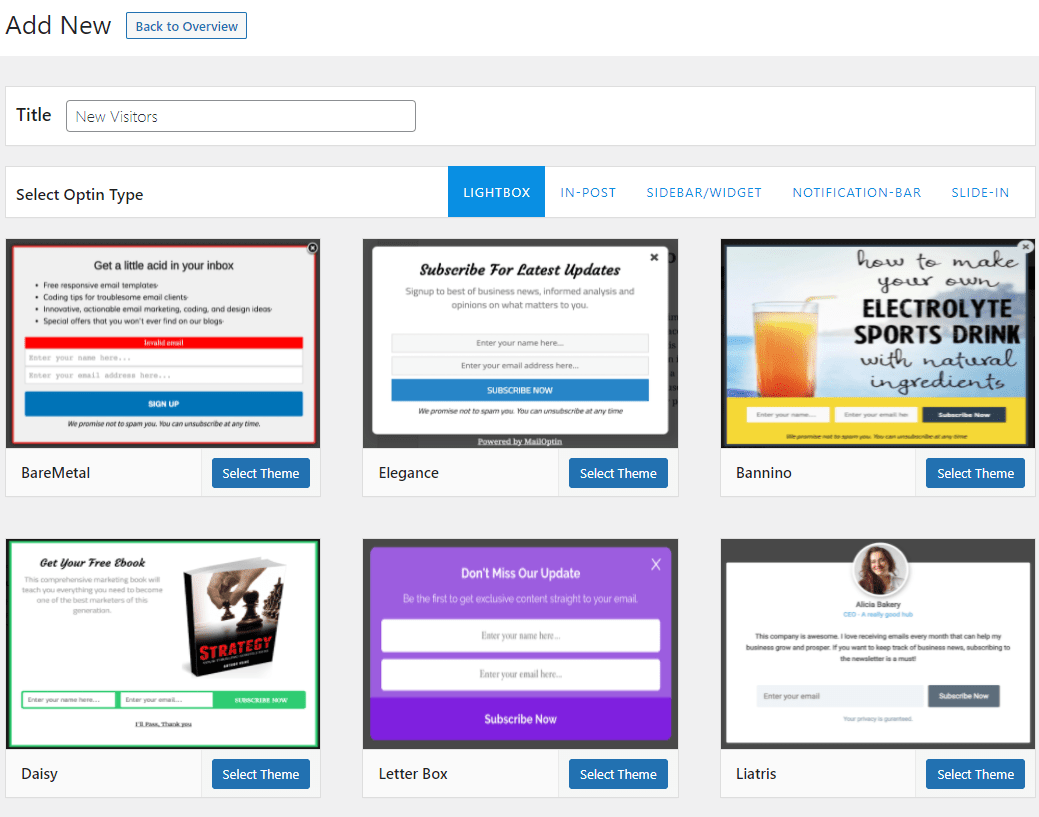
Select a theme to start with. We’ve selected the Boldy theme.
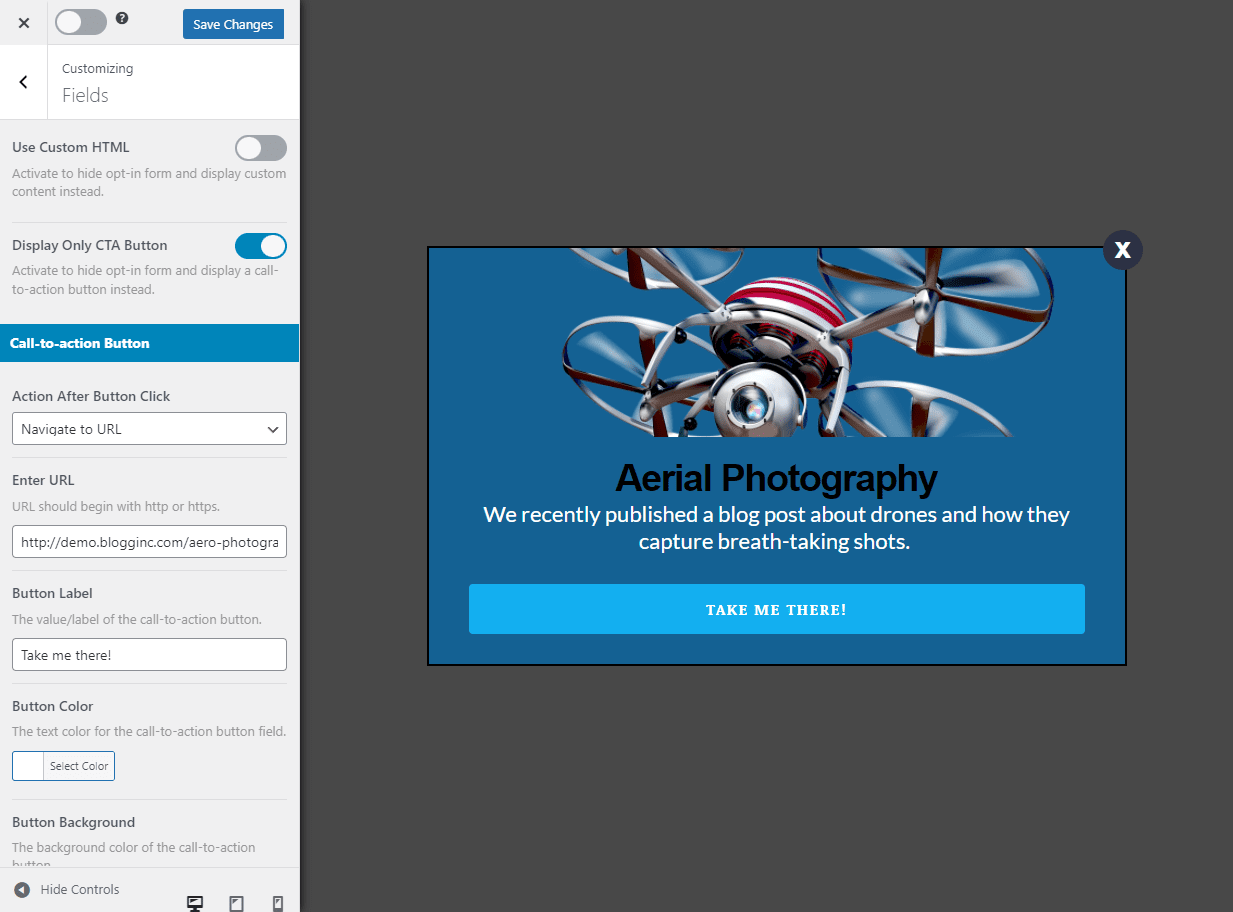
Since we need to customize this for returning visitors, we can remove the default fields and replace them with a CTA button. To do this, simply click on the Fields tab and select the Display Only CTA Button checkbox.
Now select Navigate to Link using the Action After Button Click dropdown menu and enter your link in the text field below. Click on the Save Changes button to continue.
Step #3: Set targeting display rules
Now that we’ve created separate messages to be displayed to new and returning site visitors when they land on your website, we want to set display conditions that let us display each message to each type of site visitor.
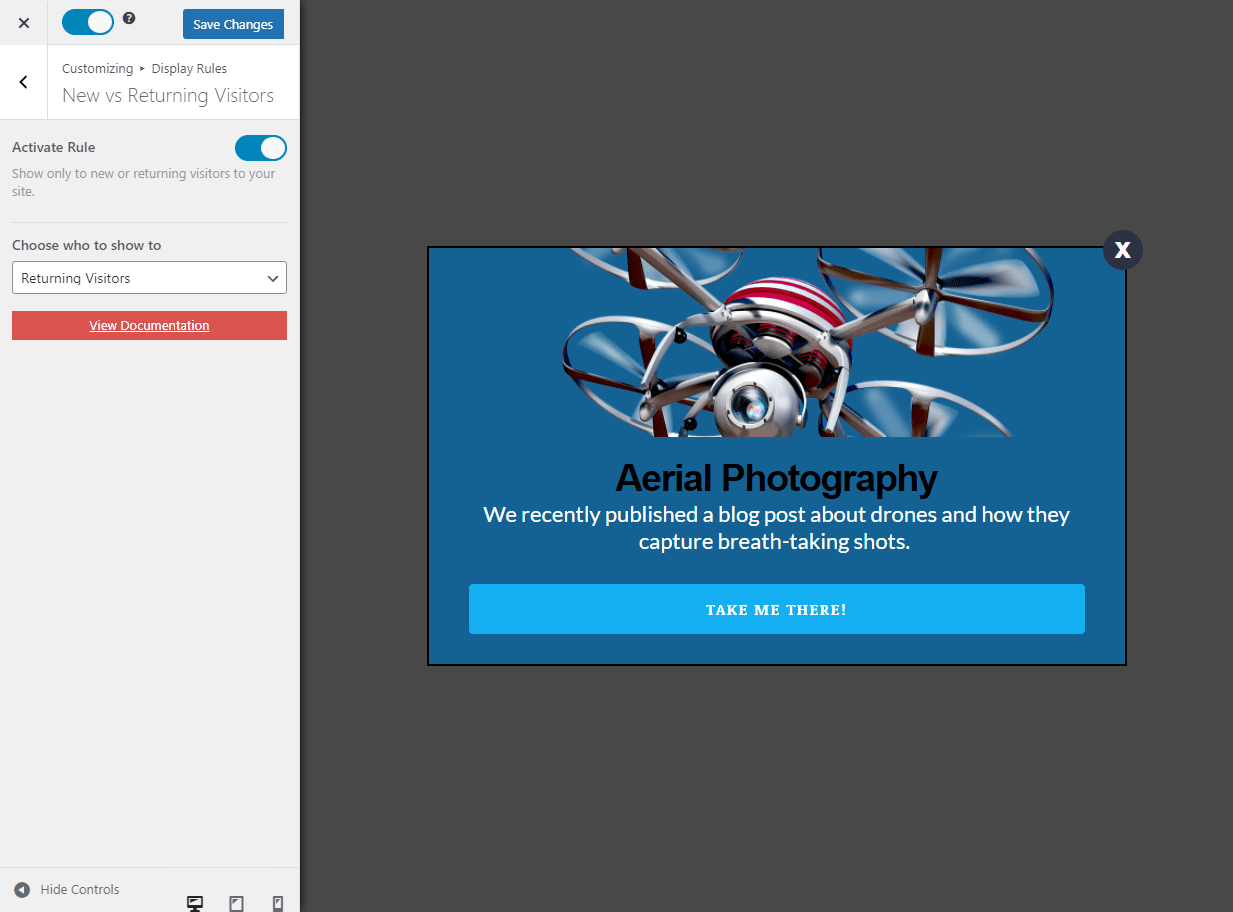
Navigate to Customizing → Display Rules → New vs Returning Visitors and select the appropriate type of visitor for each optin. For instance, if it’s meant to be displayed for only new site visitors, select New Visitors using the dropdown menu.
Step #4: Preview
Now, different types of site visitors will see different messages based on their visiting status. New site visitors will be prompted to subscribe to your email newsletter by entering their username and email into the optin form:
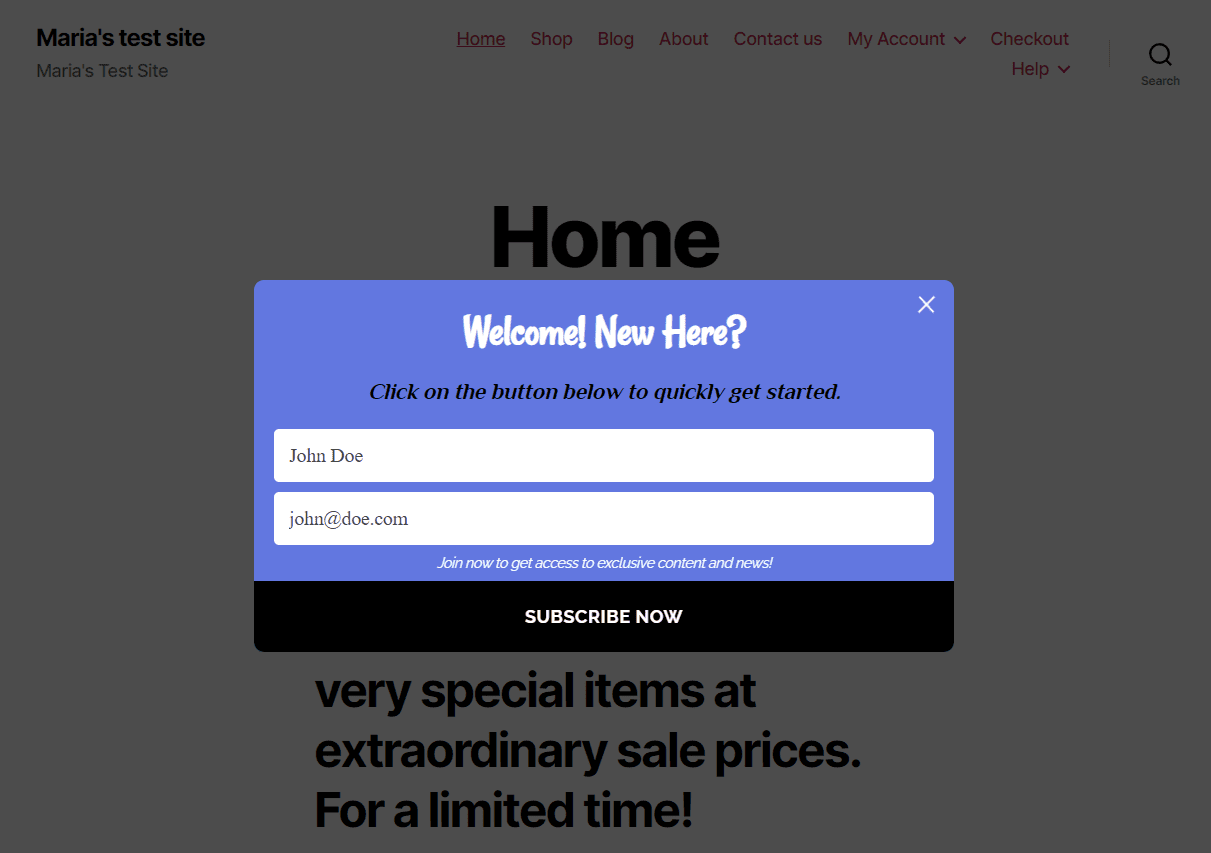
On the other hand, returning site visitors will be prompted to visit your latest blog post:
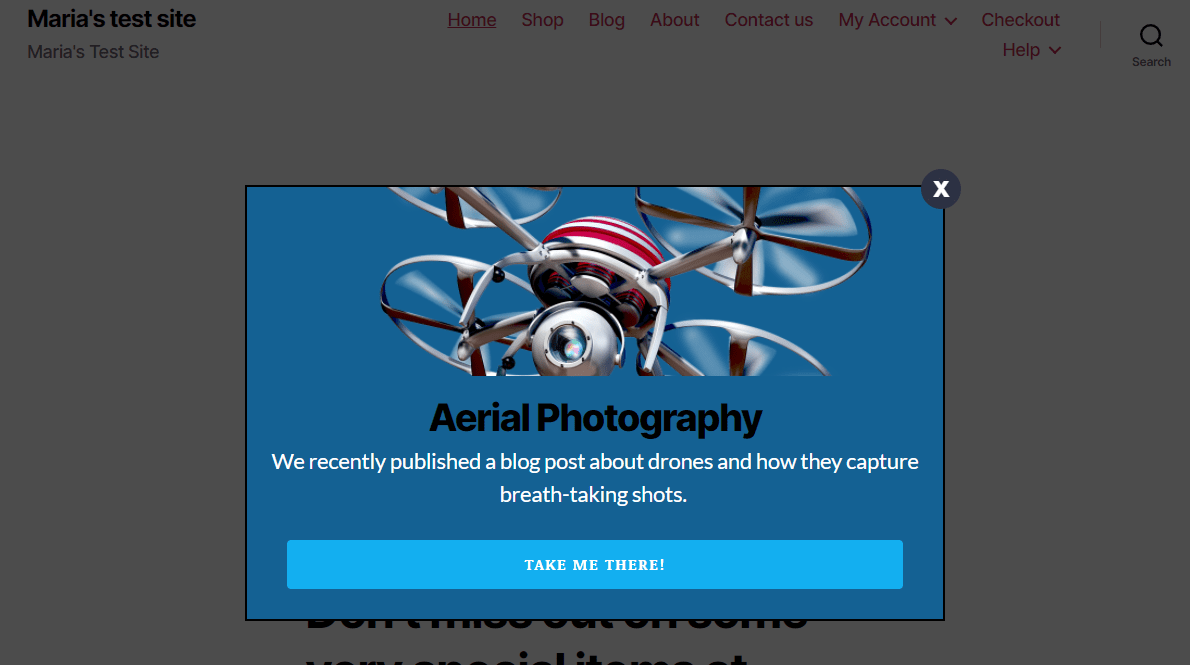
Conclusion
Displaying targeted messages and popups to new and returning website visitors is a great way to keep them engaged with your brand. This prevents any confusion for new site visitors and offers them an easy way to quickly get started on your website. Similarly, it also enhances the user experience for returning visitors by offering them fresh content with the click of a button.
Looking to engage new and returning website visitors in WordPress? Get MailOptin today!