8+ Best WordPress Membership Plugins Compared
Are you looking for the best WordPress membership plugin for your WordPress website?
Converting a WordPress site into a membership site allows you to create content that members of the website can only access. You can create different levels of memberships and offer recurring or one-time payment subscriptions to your customers.
Luckily there are tons of great memberships plugins out there. And because there are so many choices, we are winnowing down the field and suggesting our top 9 picks.
Let’s dive in.
How to Select a WordPress Membership Plugin
It’s important to take a moment to consider what you are looking for before selecting a membership plugin. You don’t want to end up paying for a plugin and spending 10 hours configuring it only to find out that it does not function the way you want it to.
When choosing a membership plugin for your WordPress website, you need to, at the very least, consider the following areas:
Features
You are likely to need the following features in your membership site: unlimited membership levels, content restriction, drip content, coupon creator, integration with forms, and email marketing plugins. Make sure that the membership plugin you choose offers all these features.
Compatibility
The plugin should be compatible with your site’s themes and plugins. Before purchasing the plugin, enquire if you can have a refund if you encounter compatibility issues. Also, try out the plugin on a staging site before installing it on your live site. This will protect your site from crashing if it at all happens.
Ease of Use
Some plugins tend to focus on offering more and more features, but you can barely use these features because the plugin lags or the workflow is too complicated. We recommend you take advantage of free trials before you settle for a plugin to make sure that the plugin is easy to use.
Price
You can get a membership plugin for $100, but you might need premium addon features like email marketing integration, popup maker, etc. So when choosing a plugin, consider the cost of acquiring all the features you need.
These are some of the basic criteria one needs to consider, but there are many more factors you will need to consider. So, before making a purchase, ask some of the following questions:
- How easily does the plugin make it for your to switch to a different membership plugin?
- Can you generate bulk coupons or one at a time?
- What kind of discounts can you offer? Monthly, percentage, or flat discounts?
- Can you offer trial periods to your customers?
- Does the plugin allow drip content release?
- Does it allow content restrictions on chosen areas in the post?
- Can you create multiple membership roles for a single user?
We recommend brainstorming some more questions before moving on to the next section. Then, when you are ready, look at the membership plugins below and choose one that fits your needs.
Best WordPress Membership Plugins
Our top picks for WordPress membership plugins are:
1. ProfilePress
2. MailOptin
3. SureMembers
4. MemberPress
5. Paid Memberships Pro
6. Restrict Content Pro
7. S2 Member
8. aMember Pro
9. MemberMouse
Let’s take a deep dive into each plugin.
1. ProfilePress
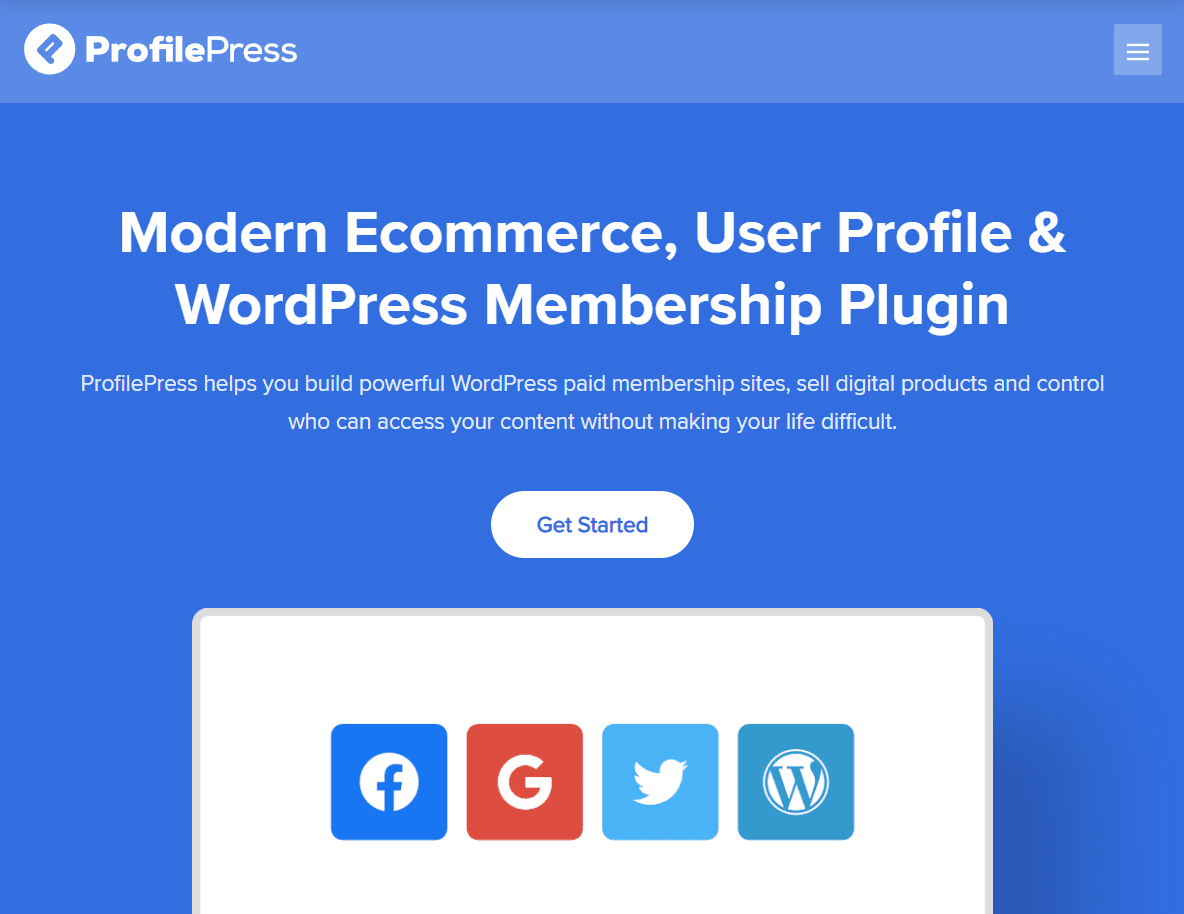
ProfilePress is a complete membership site solution. It’ll convert your WordPress website into a membership site, help set up a payment gateway, restrict and protect content behind a paywall and ensure that your checkout forms are conversion optimized.
Creating membership plans is a seamless process; you can create as many as you like.
You can set up payment gateways with PayPal, Stripe, and Mollie, which supports Credit Card, Apple Pay, Klarna, iDEAL, Bancontact, and SEPA Direct Debit.
And if you sell digital files like PDFs, ebooks, templates or software, rest assured that your files are protected from direct linking. Only paid members of your site can download the file.
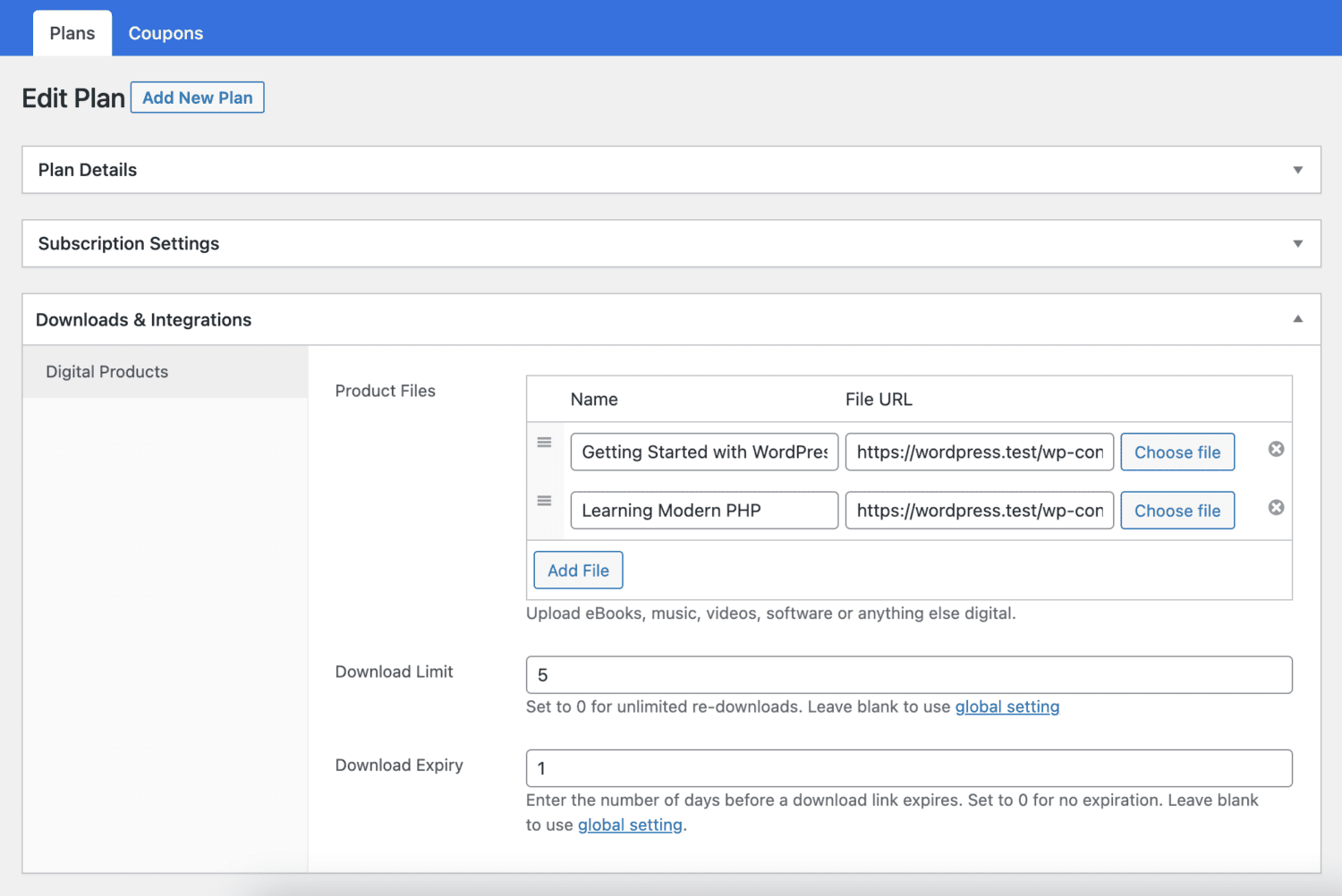
Enabling the download of large files is known to cause downtime. With ProfilePress, you don’t have to worry about overwhelming your site servers. The plugin is a lightweight solution and won’t slow your site down.
Other noteworthy features include custom WordPress registration forms and login forms, user profiles, coupon creation, members directory, content restrictions, and integration with email marketing services and other plugins like Polylang, Google reCAPTCHA, Social Login, etc.
Price
ProfilePress is a premium plugin with an annual fee of $99 for a single site. However, you can try out the free plugin with limited features before purchasing the premium one.
2. MailOptin
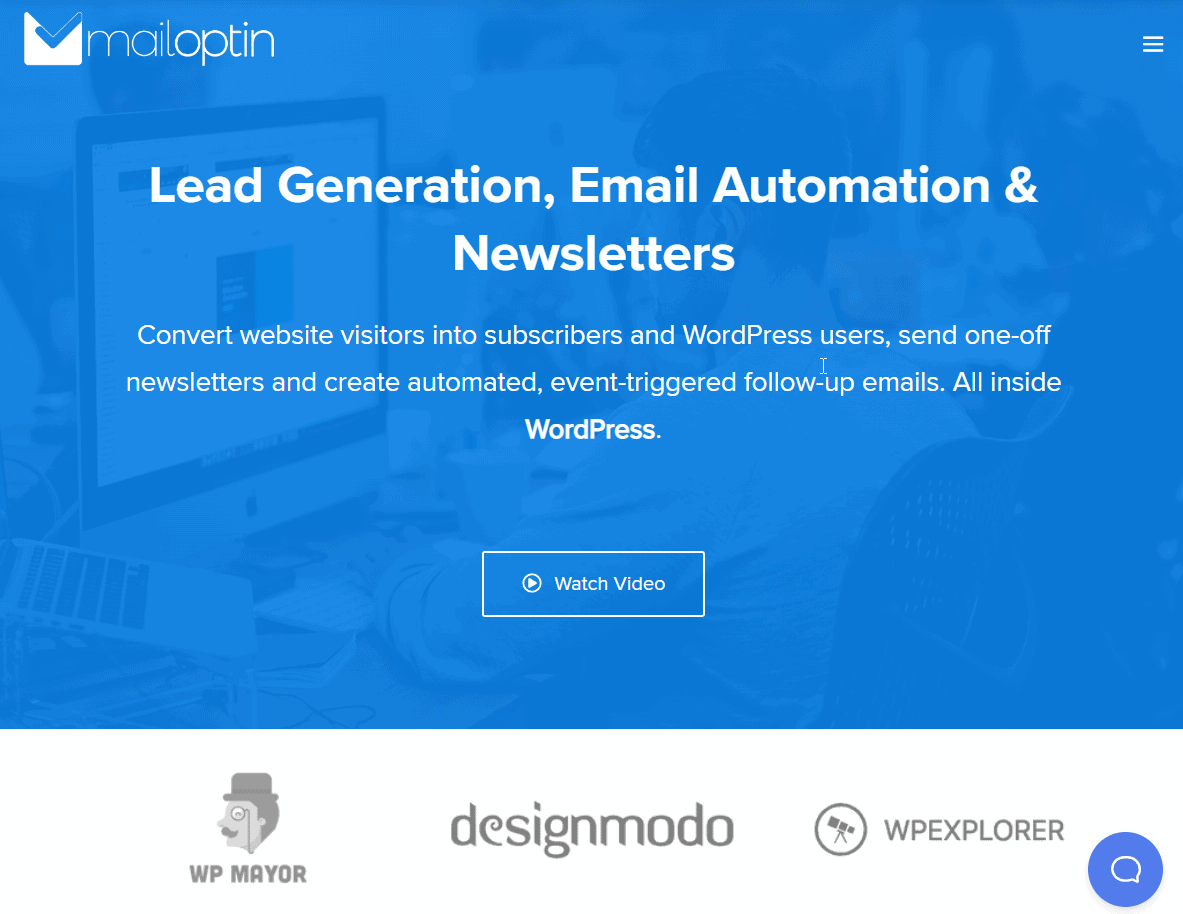
MailOptin is a lead generation and email automation tool that can be used to create membership-type websites.
MailOptin offers a gated content feature where an opt-in form is used to restrict access to your site’s content. Users will need to share their email addresses to access the page or post. You can configure the location of the opt-in form and the style in which the content will be protected.
The plugin also offers statistics like total subscription numbers, impressions, and conversion rates. Additionally, you can conduct A/B testing to figure out a more effective way to use the plugin to grow your site and revenue collection.
Other notable MailOptin features are multiple display options, multiple display rules, custom registration forms, subscriber backup, animation effect, exit intent technology, autoresponder, spam protection, and plugin integration facilities.
If your membership site is powered by MemberPress or WooCommerce membership, MailOptin can send automated email newsletters and broadcast them to your members based on their subscription status.
Want to add MemberPress members and WooCommerce customers to your email list after checkout? MailOptin got you covered.
Price
MailOptin is a premium plugin and comes for an annual fee of $89 for a single website.
3. SureMembers
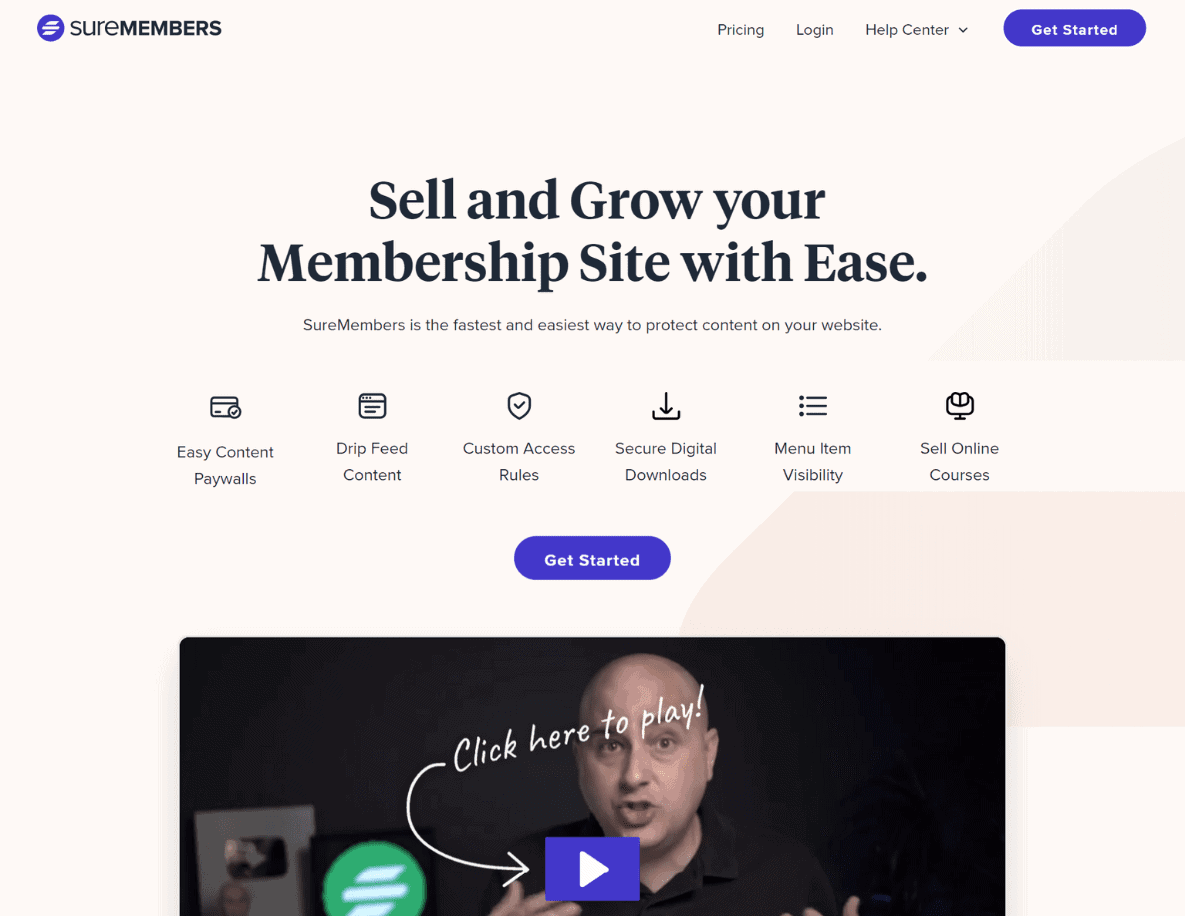
If you’re looking for a WordPress membership plugin for your project, SureMembers has everything you need.
The plugin comes with all the bells and whistles to give your membership site a performance edge. It’s feature-rich, flexible, user-friendly, cost-effective, and compatible with popular plugins.
With SureMembers, you can enable multiple payment methods for your members without adding paid add-ons. It integrates seamlessly with SureCart, which you can install for free to connect with PayPal, Stripe, and Mollie, all from a single interface.
SureMembers’ most powerful feature is its ability to fully control how you grant users access to your content. You can restrict content fully or partially based on the user’s membership status.
You can create any number of Access Groups with different user membership profiles to ensure who sees what.
And if you want to release content to your members at a particular schedule, SureMember’s drip content feature is the way to go.
Price:
With SureMembers, you get all the features in a single license for $99 per year. Higher plans include support for a more number of sites.
4. MemberPress
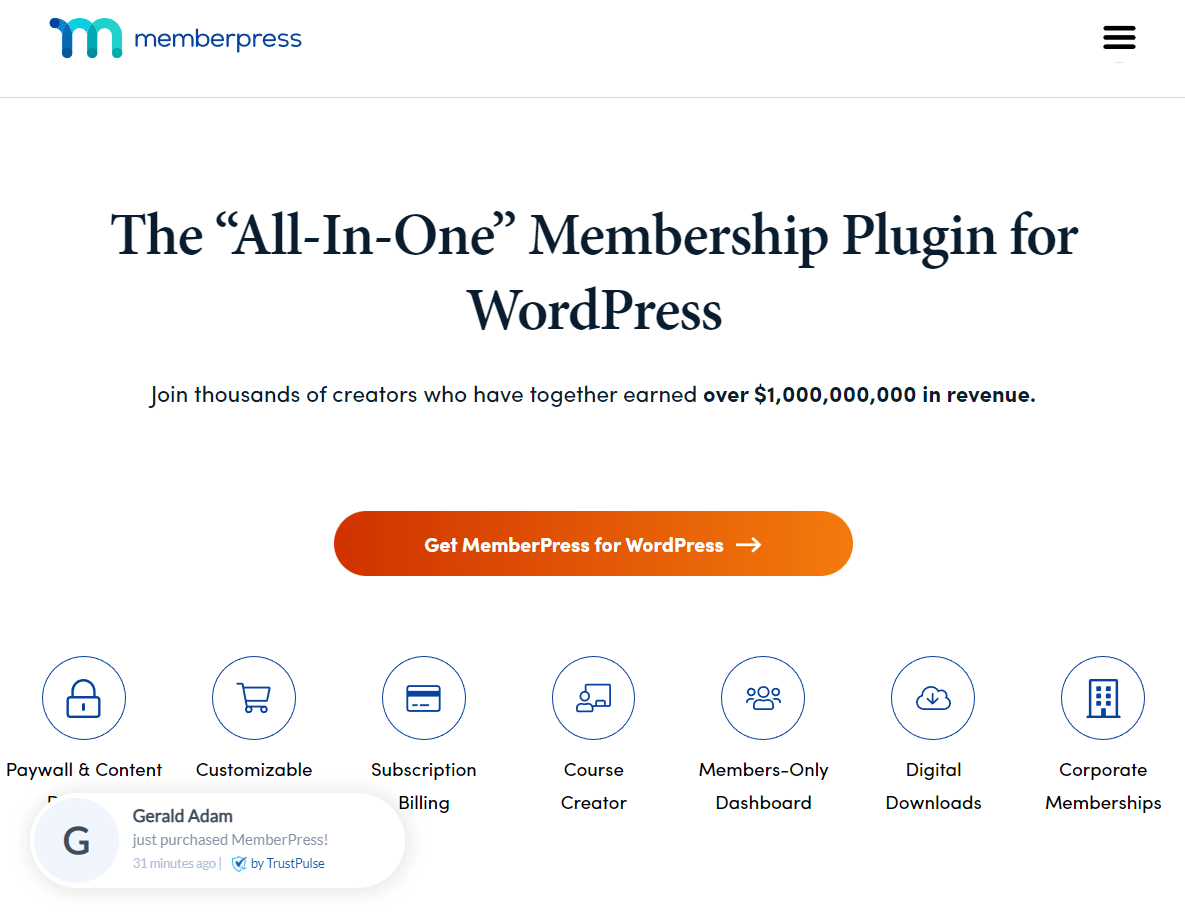
MemberPress is a versatile membership plugin. Besides creating membership plans, the plugin allows you to do many other things, like creating custom checkout pages, coupons, pricing pages, drip content, multiple payment methods, and much more.
You can create unlimited coupons and control their expiry dates and number of uses. In addition, you can use prebuilt high-conversion pricing pages designed to sell your membership plans.
The plugin’s crip content facilities allow you to define when specific content is available to members and for how long.
To expand the plugin’s functionality, you can purchase other MemberPress plugins like Account Nav Tabs and MemberPress Courses. The former helps you add custom tabs to your members’ account pages, and the latter helps build online courses.
MemberPress supports credit cards, Apple Pay, Google Wallet, cash, and cheque. In addition, it integrates with a ton of others like bbPress, Elementor, Divi, GetResponse, ConvertKit, etc.
Price
The basic version of MemberPress costs $179.50 for a single site, but you can use only a few features. To access integration with services like Active Campaign, BuddyPress, ConvertKit, etc., you need to subscribe to higher plans. Take a look at MemberPress pricing.
5. Paid Memberships Pro
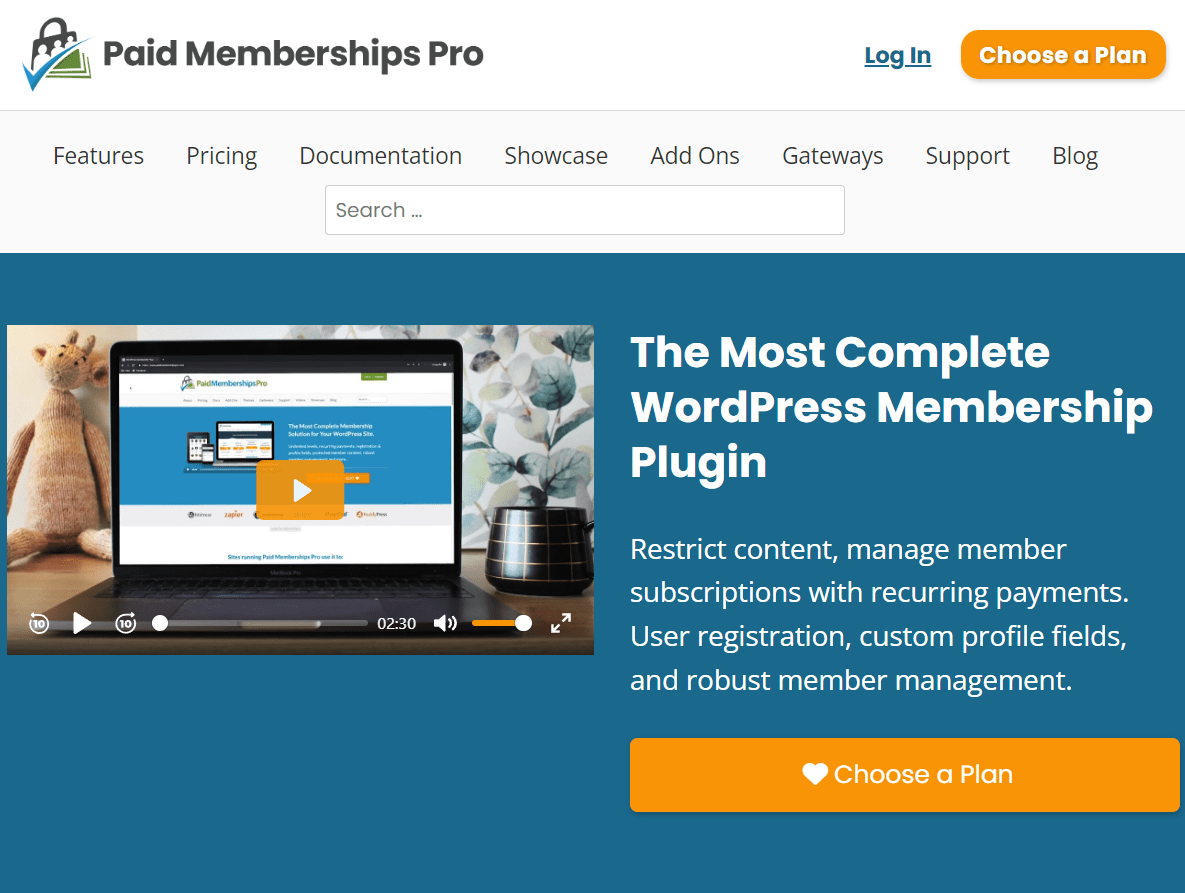
Paid Memberships Pro offers content restriction, membership management, payment, invoicing, reports, integration, and administrative tools.
Content restriction can be implemented on partial or entire posts and pages. Custom post types, such as forums, events, and courses, can also be restricted and personalized based on membership levels.
You can drip feed access to a series of content to your members and create searchable public or members-only directories.
You can create multiple membership levels, collect profile information membership levels, custom design email communication, create new WordPress roles, and custom defines capabilities.
When setting up payment, you can choose between recurring or one-time subscription instructions and allow customers to pay via services like Stripe, PayPal, Authorize.net, 2Checkout, Braintree, or cheques. In addition, you can set up trial periods, offer discounts, and even ask for donations on a one-time or recurring basis.
Other notable features of the plugin include reports on sales, revenue, signups, cancellations, visits, views, member logins, the ability to import and export members, manually add members, and integration with popular plugins like Mailchimp, Zapier, GlotPress, Social Login, etc.
Price
There is a free version of the plugin with limited features. However, to access premium features like Paypal payment gateway integration, recurring payment email reminders, and membership access in custom post types, you need to pay an annual fee of $247 for a single site.
6. Restrict Content Pro
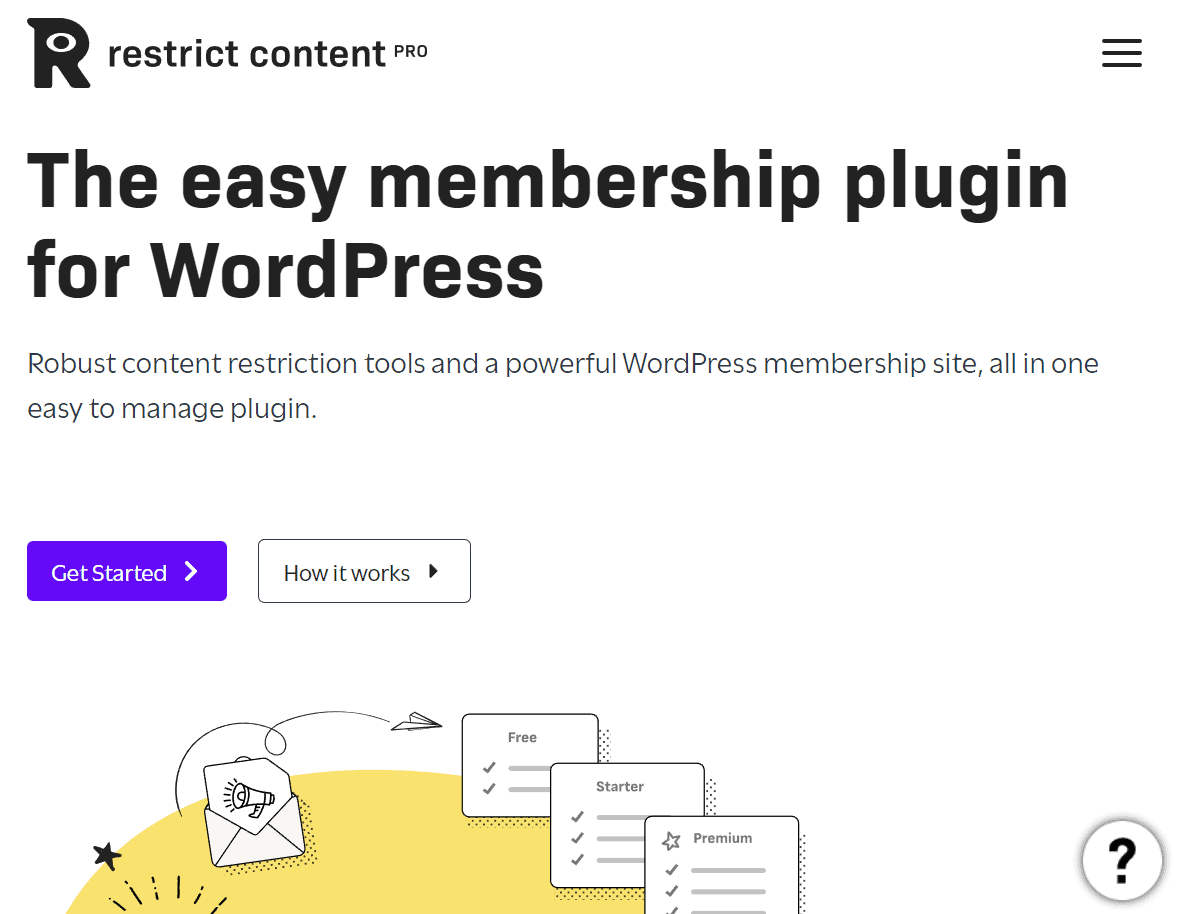
Restrict Content Pro offers content restriction, multiple membership levels, members access control, sales reports, customizable auto emails, integration with payment gateways, and in-house plugins to help expand the functionalities of the membership plugin.
Using Restrict Content Pro, you can restrict entire posts, pages, custom post types, categories, tags, or only parts of your content. In addition, the content restriction can be implemented based on user roles, access, and membership levels.
Each membership level can be given a price, expiry date, user roles, optional trial period, and signup fee.
You have complete control over who has access to which pages, posts, and archives. In addition, the plugin integrates with WP Approve User, allowing you to moderate member registration.
You can automate emails for essential events like sign-up, trial period initiation, membership renewing or expiring soon, membership cancelled or expired, membership payment received or failed, etc.
The plugin integrates with WooCommerce and other popular payment services like Stripe, PayPal, Braintree, and 2Checkout.
Price
Restrict Content Pro offers a free version with limited features. For instance, you can create coupons or discount codes but can’t offer free trials and can’t accept payments via Paypal and Braintree. The plugin’s premium version allows access to all features and costs $99 annually for a single site.
7. S2Member
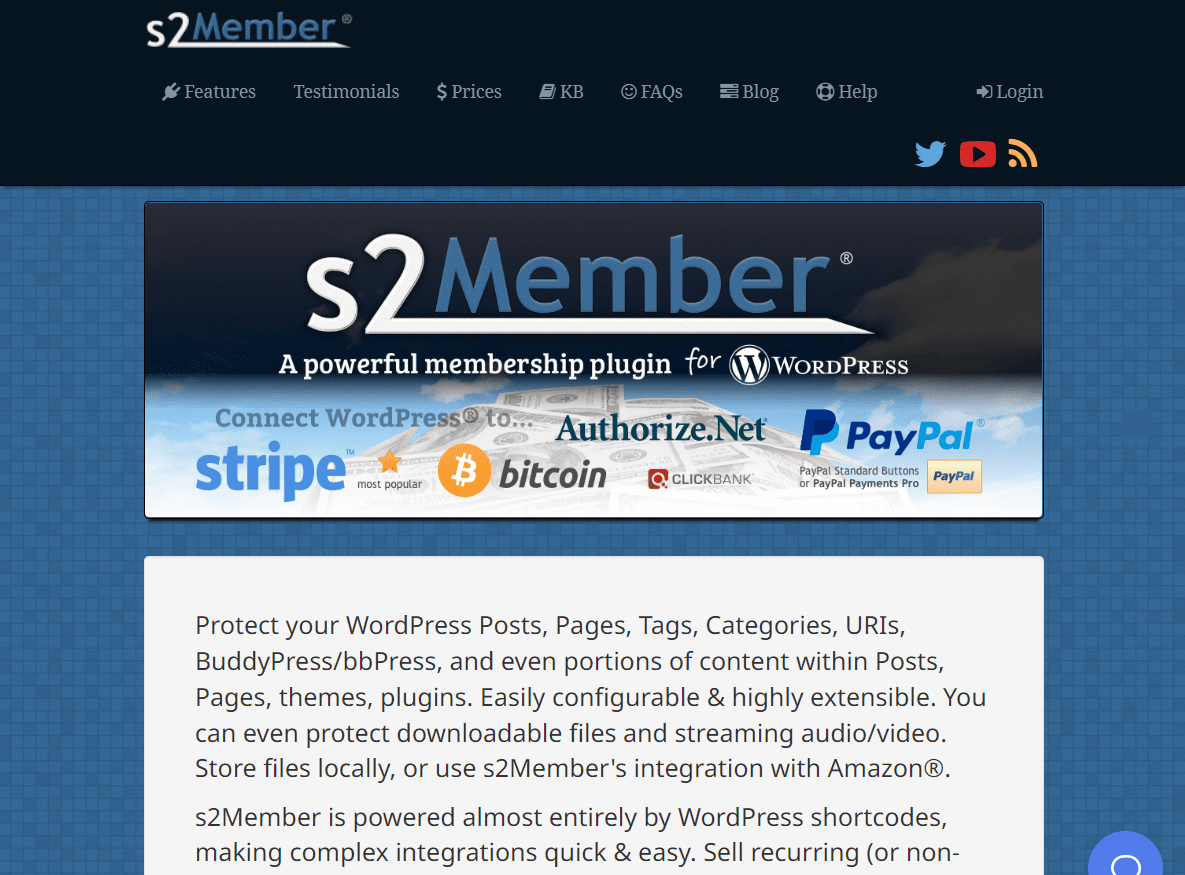
S2Member offers content restriction options, file download restrictions, customizable email templates, multiple membership levels, public members directories, form templates, brute force login protection, multiple payment integrations, and more.
With the help of the plugin, content from your site can be restricted entirely or partially. You can add download restrictions like the number of downloads and expiry dates and protect your audio and video files from being illegally downloaded or streamed.
You can create unlimited membership levels and add custom capabilities to each level. In addition, all your members can be curated in a searchable, filterable public directory. The list can include user avatars, custom fields, membership levels, and basic information like names, email, etc.
Price
Using the free version of S2Member, you can create membership levels, customize user welcome emails, and protect content and downloadable files. Still, you can’t set up content dripping, create coupon codes or send renewal reminders. To access all the plugin’s features, you need the premium version, which costs a one-time fee of $89 for a single site.
8. Paid Member Subscriptions
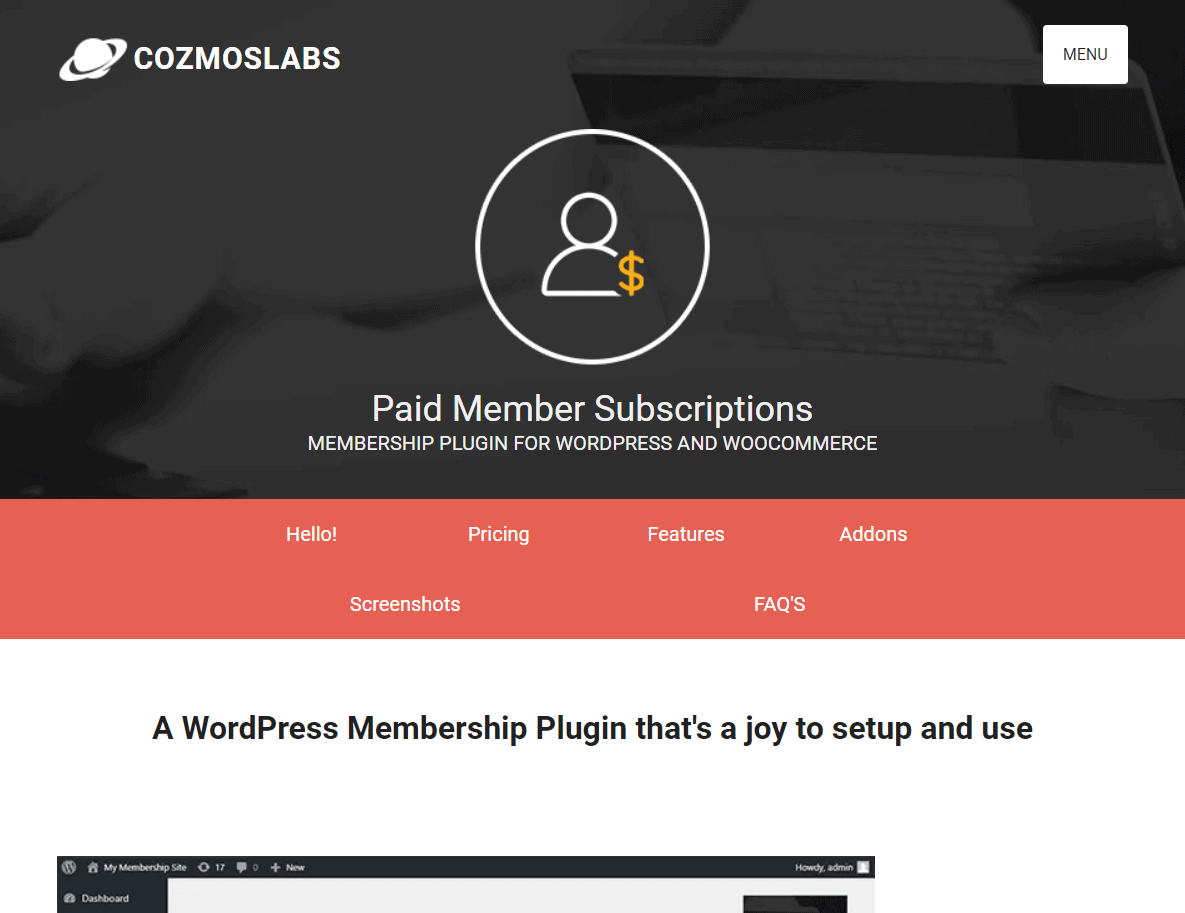
With Paid Member Subscriptions, you get content restrictions, product restrictions, member, subscription, and payment management, email templates, basic reports, and several add-on facilities.
Besides posts, pages, and custom post types, you can implement content restrictions to forum pages, WooCommerce shop pages, and products. You can use shortcodes, messages, templates, and redirection to enforce the restriction.
The plugin allows you to configure subscriptions to offer trials, free memberships, one-time fees, and/or recurring payments. It also prevents members from sharing accounts by ensuring that they will only open on a single screen simultaneously.
Addons like pay what you want, bbPress forum, email reminders, content dripping, multiple subscriptions, etc., can be accessed for a fee.
Price
Paid Member Subscriptions is a premium plugin, and you can purchase the basic version for an annual fee of €69 for a single site. However, if you want to access all the features, you need to purchase the pro version for €149 and use it on unlimited websites.
9. MemberMouse
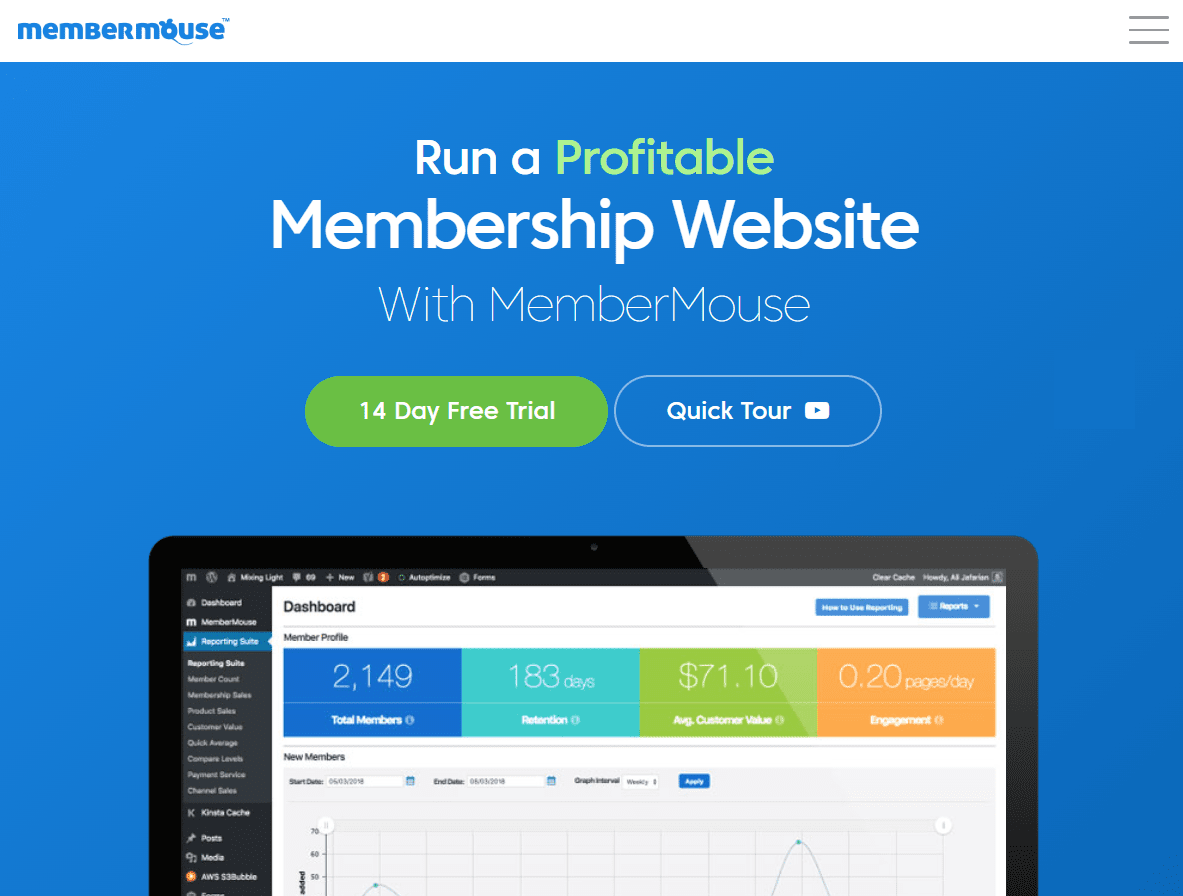
Using MemberMouse, you can sell both memberships and physical goods. In addition, the plugin allows you to protect content, manage members, calculate sales, retention, and customer lifetime value, automate member engagement, support, marketing, and much more.
You can implement sales strategies or test various pricing options using free or paid trials or subscription and coupon codes. You can also enable the plugin to offer product recommendations based on purchase history behavior etc.
The plugin allows you to protect posts or pages, upsell access to content, and release content bit by bit. For example, when shared on social media, you can display a teaser version of a page or a post. Automate events like emailing customers regarding failed or overdue payments, prompting customers to downgrade instead of canceling, allowing customers to upgrade or downgrade on their own, etc.
Price
MemberMuse is a premium plugin. You can access the 14-day trial, but beyond that, you will need to pay a monthly fee of $29 for the basic plan. Advanced and Premium plans offer more features and cost $79 and $199, respectively.
Conclusion
There are tons of membership plugins out there that can make choosing a plugin a difficult task.
If you only want to implement content restriction, then MailOptin should be your top choice. But if you want to use a comprehensive plugin that offers all the essential features, go to ProfilePress.
ProfilePress offers unlimited membership plans, paywall setup, secure download, optimized checkout, popular payment gateway integration, coupon and discount code creation, custom forms, user profiles, member directory creation, content restriction, integration with popular plugins, and much more.
Try ProfilePress today.
