20+ Best WooCommerce Plugins to Build and Scale Your Store
If you have a WooCommerce store or if you are planning to create one, you should know that there are endless possibilities that you can achieve with the help of some plugins. You can bring the best customer experience to the customers, market your products or services, improve conversion from the store, and more.
This article lists some of the best WooCommerce plugins that can help create and scale a fully functional store.
1 – MailOptin
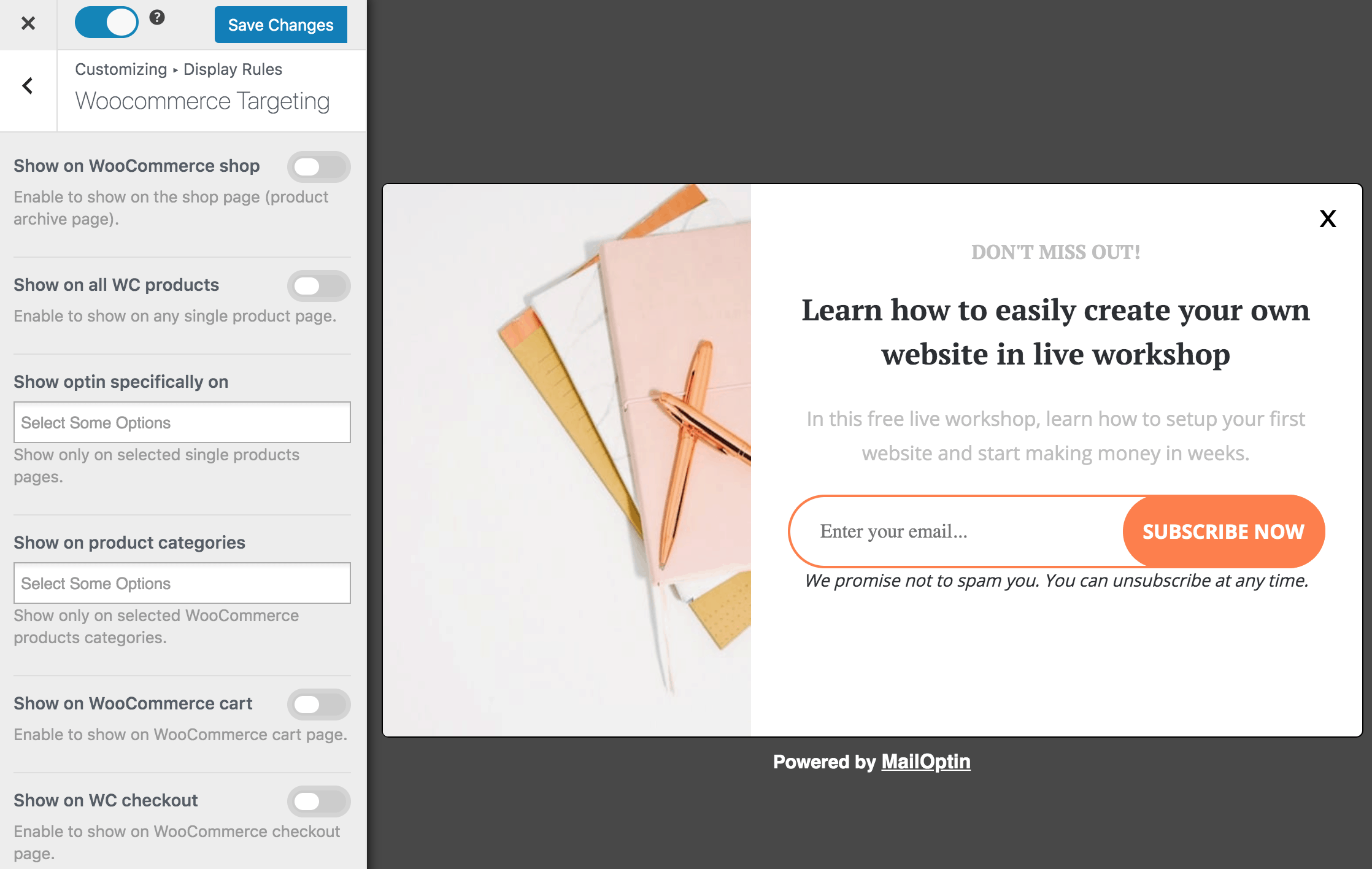
With MailOptin, you can display lead capture forms across your WooCommerce shop including products, categories, tags, cart, and checkout and order received pages to convert your visitors into email subscribers and better customer segmentation.
MailOptin has an Added to Cart trigger that lets you display popup offers and promotions immediately after a product is added to the cart. This is particularly useful in creating cross-sell, upsells, and down sells.
It can also add WooCommerce customers to a specific email list defined by you immediately after they complete a purchase so you can later market and promote other offers to them.
2 – WooCommerce Bookings and Appointments

The WooCommerce Bookings and Appointments plugin by PluginHive is a versatile solution ideal for managing bookings across industries such as hotels, car rentals, salons, and more. This powerful plugin offers flexible booking options, email notifications, Google Calendar synchronization, and efficient staff management tools. It also features a customizable calendar design, partial payments, and recurring bookings.
The plugin integrates seamlessly with WooCommerce Deposits, Product Add-Ons, Dokan for multi-vendor bookings, WPML for multi-language support, and the WooCommerce UPS Shipping plugin for shipping bookable products.
This comprehensive plugin significantly enhances customers’ booking experience while catering to diverse business needs. It enables businesses to streamline their booking processes, boost customer satisfaction, and efficiently manage appointments and resources. With the added benefit of seamless integration for shipping bookable products, the WooCommerce Bookings and Appointments plugin is a must-have for businesses looking to optimize their booking systems and elevate their customer service.
3 – YITH WooCommerce Wishlist
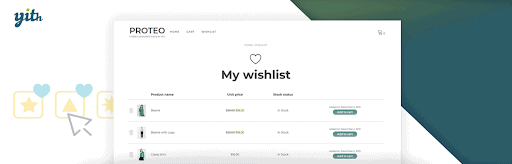
Wishlists are an unavoidable part of an e-commerce store. But they serve more than just a list of products that customers wish to buy. For a store owner, the data from various wishlists provides key insights into the customers’ purchase trends.
The YITH WooCommerce Wishlist plugin helps you add wishlist functionality to your WooCommerce website. The wishlist feature in the store that can be added using this plugin is highly customizable.
One additional and interesting feature provided by the plugin is that customers can share their wishlists on social media. This will give your store and your products more visibility among your customers and potentially earn you new customers as well.
4 – WooCommerce PDF Invoice, Packing Slips, Delivery Notes and Shipping Label
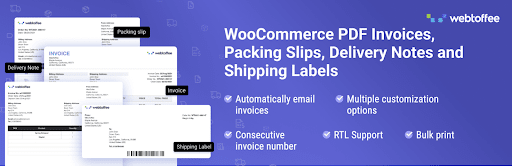
When it comes to the documents needed for a purchase, WooCommerce provides a basic invoice by default. But that is not enough for most stores. You will need to have this PDF Invoice and packing slip plugin to create documents that you will need when you are selling, shipping, and managing dispatch on your store.
The plugin already comes with pre-built templates that can help you set up quickly with the documents. Next, what you need to do is set up store details for the invoice like the store logo, billing and shipping information, etc. Then you can customize the invoices and other documents on how it should like and what details it should include.
5 – Extra Product Options (Product Addons) for WooCommerce
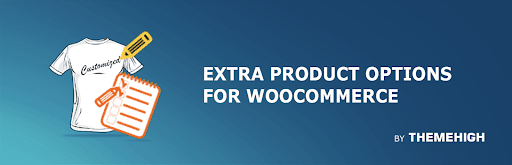
If you need more product-related options on your WooCommerce product page and allow the users to choose from them. The plugin for extra product options helps you add different types of input fields to your WooCommerce store.
Depending on the type of product or service, these fields can make your product pages more functional and assist your customers in making the purchase easily. For example, if you have a store that sells subscription products, you can add a date-picker to your website that will allow customers to choose a date when they prefer the subscription products to arrive. You can use this information to sync the customer’s subscription to that particular product.
Depending on the product and what options you want to provide to your customers, the plugin can be really helpful with more than 15 input field types that can be added to the product page.
6 – Tidio – Live Chat, Chatbots & Email Integration
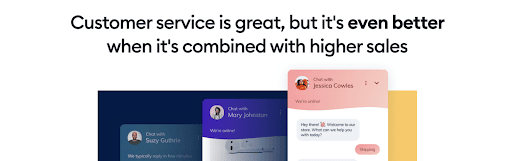
An online store needs to always be easily approachable by its customers. It is very important for the growth of any website. This is where chatbots, emails, and live chats play an important role. Granted, Tidio is not a dedicated WooCommerce extension, but it can be used if you have any kind of WordPress website. But, it can be a very important tool for your WooCommerce store.
Tidio requires you to create an account with the Tidio platform. Once you have created the account, a chat widget will appear on the front end of the website. The widget is easily customizable and you can make it look the way that you want with the options provided by Tidio. Once all set up, you can manage all the live chats from the Tidio platform.
7 – YITH WooCommerce Compare
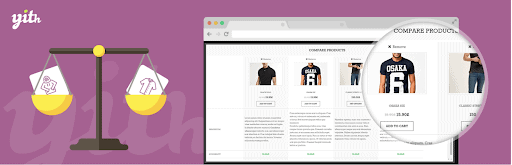
The best strategy for converting more visitors to your website is to provide the information that customers need. The information should be easily accessible so that customers can make the decision faster. When customers visit an online store that offers multiple similar products, they want to compare the different products and decide on the best deal.
YITH WooCommerce Compare is a simple and easy-to-use plugin that essentially provides customers the option to compare different products in the same category. It will add a compare button on the product page (or the product listing page depending on how you are setting it up) and compare the attributes of these products. The users can remove the products that they do not want in the comparison table.
8 – Product Import Export for WooCommerce

Import and export are quick and easy ways to move data from or to a store. Most of the time, import and export are done using a CSV file. WordPress comes with an import and export functionality built in, but currently, it only supports the XML file format, and the customization options are limited. A dedicated plugin for the import-export process can be very helpful.
The Product Import Export for WooCommerce is part of an import-export suite that allows you to move data to and from a store using a CSV file. After the plugin is installed, you can easily export all the data related to the products on the store. This includes products, product reviews, product tags, and product categories.
9 – EU/UK VAT Compliance Assistance for WooCommerce
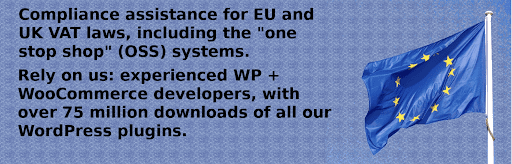
When you are selling your goods internationally, or if you are already an online store doing business in the EU and the UK, you are to comply with the VAT (Value-Added Tax) regulations. This EU/UK VAT plugin allows you to enter and maintain each country’s VAT rates accurately.
In addition to taking care of VAT for your business, the plugin also helps in identifying the locations of the customers, and every charge is recorded so that you can use them for your accounting and auditing purposes, currency conversion, refund support, and more.
10 – Smart Coupons for WooCommerce
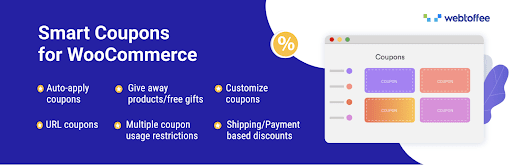
You will often need to run promotional campaigns on your website, whether for a new product launch, a seasonal sale, or just to keep your customers happy. The campaigns will depend on the kind of products you have and, of course, what kind of audience you are trying to attract.
To achieve the maximum conversion from any of your sales, you need to create smarter coupons on your website. Smart coupons for WooCommerce help in creating such advanced coupons that can help you get the maximum conversion with every sale campaign that you run.
The plugin is built to extend the standard coupon features of the WooCommerce plugin. It adds more options and discount rules to the coupons, allowing you to create tailored coupons that will increase conversions to your store.
Bonus: How to Send WooCommerce Coupons to Subscribers of Your Email List
11 – Customer Reviews for WooCommerce

Before purchasing any products online, people look for the reviews of customers who have already purchased. This increases the confidence in the buyer on their decision on whether or not they should buy the product. For your WooCommerce store, you must collect reviews from your existing customers and display them on the product page where the visiting customers can easily see them.
The Customer Reviews for WooCommerce plugin get reviews on your store from your existing customers. People are more likely to share reviews on your website when you ask them. The plugin will automate and send reminder emails asking them to leave feedback on the purchase they made. Multiple features like integrated forms for reviews and one-page reviews where customers can leave reviews for multiple products make it easier for the customers to leave a review on your website.
12 – Custom Product Tabs for WooCommerce
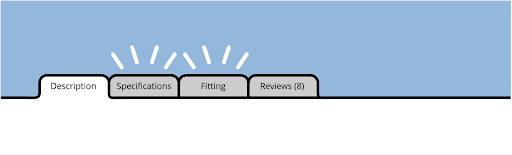
WooCommerce provides product information in the form of tabs. If you need to include more information about the products added on top of what WooCommerce provides, this is the plugin for you.
It’s a simple plugin, and it does what it says. The Custom Product Tabs for WooCommerce help you add any number of tabs that give more information about your product to the customers. With the plugin, you can pre-save any tabs and add them to a product, or you can add new tabs for the specific product page.
13 – FiboSearch – Ajax Search for WooCommerce
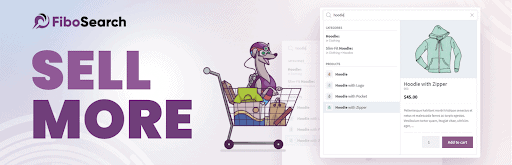
If your store has many products, you should have a search widget. This will make it easier for your customers to find the products they want and improve their experience in the store. You do not want your potential customers to leave your store because they could not find what they were looking for.
FiboSearch makes it very easy to create a functional search box on your store. If your theme supports widgets or menus, you can add them through widgets or menus. Otherwise, all you need to do is add a shortcode where you want your search box to appear. The search works for both products and categories.
14 – Product Gallery Slider for WooCommerce
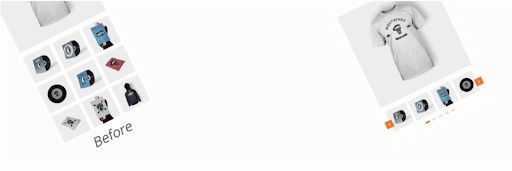
Product Gallery Slider for WooCommerce plugin allows you to create a product image carousel for all the images of the product. When selling physical products, it is very helpful for the users to get a glimpse of the product in more than one way. The plugin will help you create a horizontal slider for all your product images.
15 – Variation Swatches for WooCommerce

All the variations of a variable product in WooCommerce are added as dropdowns for the users to select. One drawback of having dropdowns for showcasing the available variations of the products is that the info is not readily available to the users. It is especially difficult when they have multiple attributes for the variations.
Variation Swatches for WooCommerce is a great plugin to customize how different attributes and variations are shown on the product page. It will show all the different options available for the product in swatches. This readily gives the users an idea of all the different choices of the same product they can purchase from your store.
16 – Checkout Field Editor for WooCommerce
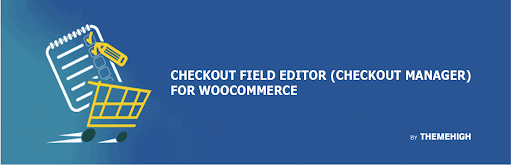
If you want to change the fields on your WooCommerce checkout page, you will need the help of a plugin. You can also get your hands dirty with some coding, but that would take a lot of time or maybe the help of a developer.
This WooCommerce checkout field editor plugin allows you to customize the fields on the checkout page. The plugin not only allows you to add custom fields to the checkout, but you can also remove the default fields from the checkout. There are currently 13 different custom fields provided by the plugin. You can also add custom validation for the fields in the checkout.
17 – Yoast
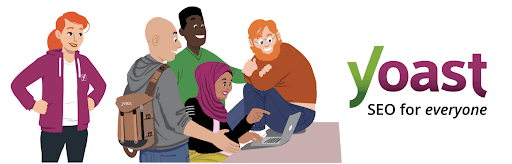
You may be wondering why Yoast was added to the list of WooCommerce plugins. Even though Yoast is a WordPress plugin that helps perfect SEO for any website, it is especially important for a WooCommerce website as well.
When it comes to bringing traffic to your WooCommerce website, it is not only important that you have traffic, but get relevant traffic. Organic traffic to your product pages is a great way to conversions. The best thing about organic traffic is that if done correctly, it is a long-term strategy to bring more traffic and sales to your website. In addition to that, Yoast also has a dedicated addon for WooCommerce, but that comes at a premium price.
18 – LiteSpeed Cache
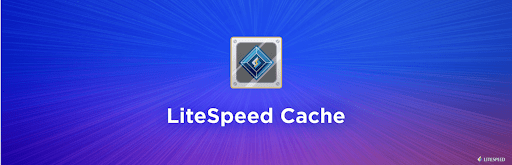
Okay, this one is also not a plugin dedicated to WooCommerce, but it is a plugin that you would need on your WooCommerce website. Customer experience is really important when it comes to your online store. CX can be highly impacted if your site is not loading fast enough.
Moreover, the speed of a site is really important when it comes to SEO, as search engines factor in the speed of the website to rank them higher. LiteSpeed Cache will help you make your website optimized so that it loads faster on a user’s browser. Features like minifying CSS and JS, lazy loading images, CDN support, etc. help in making your website load faster for the users.
19 – Decorator – WooCommerce Email Customizer
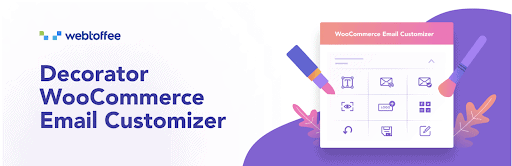
WooCommerce order emails are great. But they look like order emails from WooCommerce. For your store, you need to create emails that represent your brand identity. Decorator is a WooCommerce email customizer plugin that allows you to customize the looks of the order emails sent out by WooCommerce. This can be done for order emails based on the status of the email. It uses the same WordPress theme customizer UI so it is very easy to use.
20 – WooCommerce Pixel Manager
![]()
WooCommerce Pixel Manager is a marketing plugin that will help you with conversion optimization, dynamic remarketing, and reporting. The free version of the plugin helps you integrate your store with Google Ads, Google Analytics, Facebook Pixel, Google Optimize, and Hotjar.
21 – WooCommerce Cart Abandonment Recovery
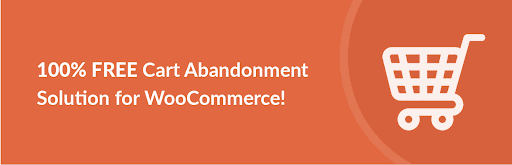
A huge percentage of people who come to your website intending to purchase leave without purchasing, abandoning their carts. The average cart abandonment rate, according to Baymard Institute, is around 70%.
That is a lot of sales that could have happened. Most of these sales are recoverable. If you have a very high cart abandonment rate, it could be indicative of an underlying problem. You might need to fix that. Also, you can send out emails to potential customers with offers that they cannot refuse. The WooCommerce Cart Abandonment Recovery plugin helps you do exactly that. The plugin also helps keep track of abandoned and recovered carts.
22 – Sequential Order Number for WooCommerce
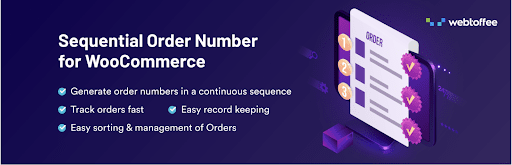
WordPress treats WooCommerce orders as post types and assigns a post ID to them. These post IDs are taken as the order numbers when an order is placed is WooCommerce. The drawback that this presents is that when a new post, page, product, category, etc., is created in between two orders, the next post ID is assigned to any of the new post types. As a result of this, order numbers are not always in consecutive order.
The Sequential Order Number for WooCommerce helps in creating order numbers that are in a linear sequence independent of the post ID of the order, In addition to that, the plugin also allows you to create custom order numbers. Thus making it easier to manage and track orders in your WooCommerce orders.
23 – WooCommerce FedEx Shipping Plugin

The WooCommerce FedEx Shipping Plugin with Print Label, certified by FedEx, integrates with WooCommerce. With this shipping plugin, you can display real-time FedEx rates at checkout, automate label printing, and offer live FedEx tracking to keep customers informed.
WooCommerce FedEx Plugin supports domestic and international shipping and accommodates diverse needs, including Cash on Delivery (CoD), third-party payer systems, and FedEx LTL Freight. It also supports special services like FedEx Hold at Location and FedEx One Rate, adding further flexibility and making it suitable for a wide range of shipping requirements.
It is compatible with other WooCommerce plugins like WooCommerce Deposits and WooCommerce Multi-Vendor Shipping Add-on. This comprehensive plugin provides the tools and support for a reliable and efficient shipping process, ensuring your WooCommerce store meets your customers’ shipping needs.
WooCommerce UPS Shipping Plugin
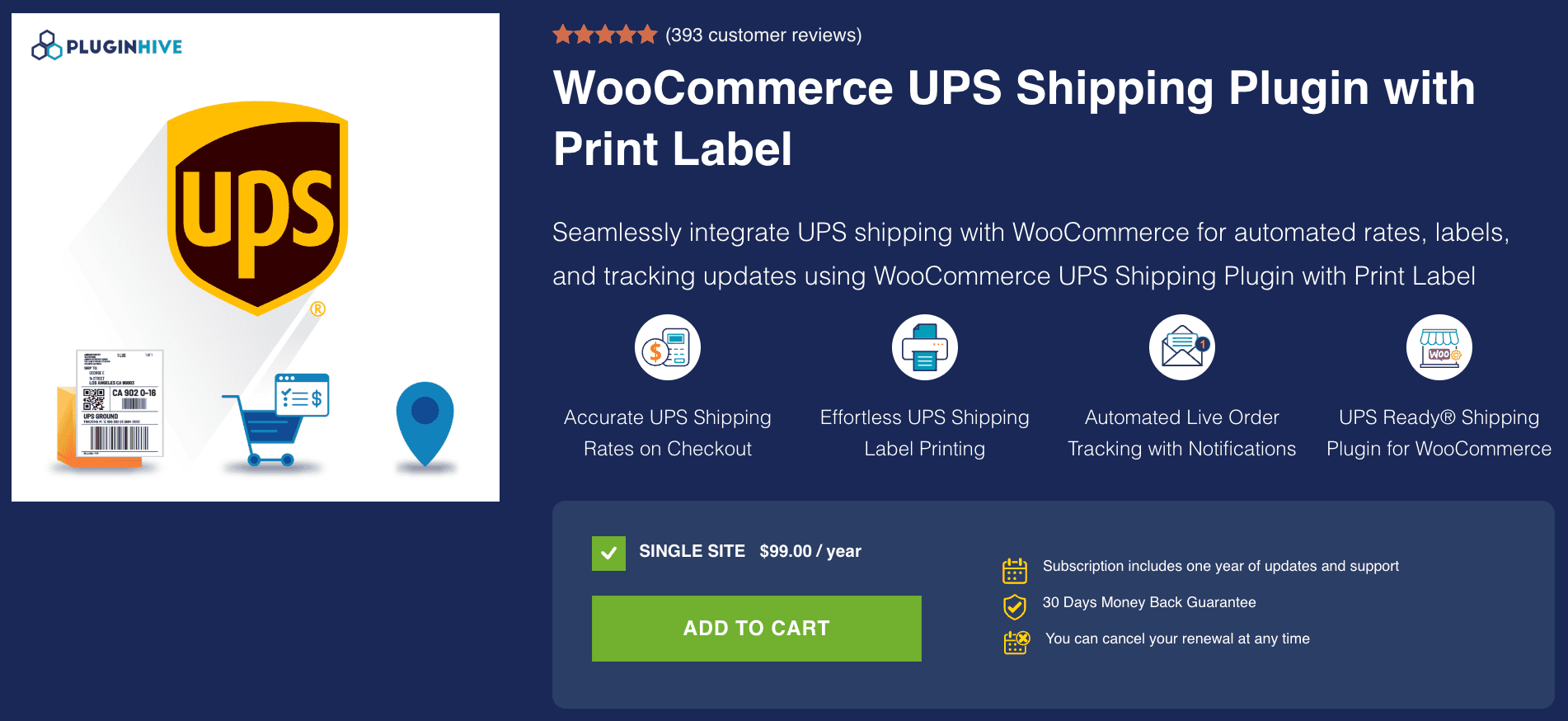
The WooCommerce UPS Shipping Plugin with Print Label simplifies shipping for WooCommerce store owners by integrating real-time UPS rates at checkout. It supports domestic and international services, calculates shipping costs based on product weight and dimensions, and allows the creation and printing of UPS labels directly from your store. Features like bulk label printing and UPS SurePost support make it a reliable solution for businesses of all sizes.
The plugin enhances customer satisfaction by providing live UPS tracking, automated email notifications, and estimated delivery dates at checkout. It supports advanced options like UPS Simple Rate flat-rate shipping, address classification for residential or commercial surcharges, and UPS insurance for high-value shipments. Additionally, it streamlines cross-border shipping with commercial invoices and customs forms.
Store owners benefit from hassle-free returns through UPS return label generation and versatile packing methods to optimize shipping costs. Trusted globally for its ease of use and excellent customer support, the plugin offers multilingual compatibility, WPML support, and a 30-day money-back guarantee, making it an essential tool for WooCommerce businesses.
WooCommerce Canada Post Shipping Plugin
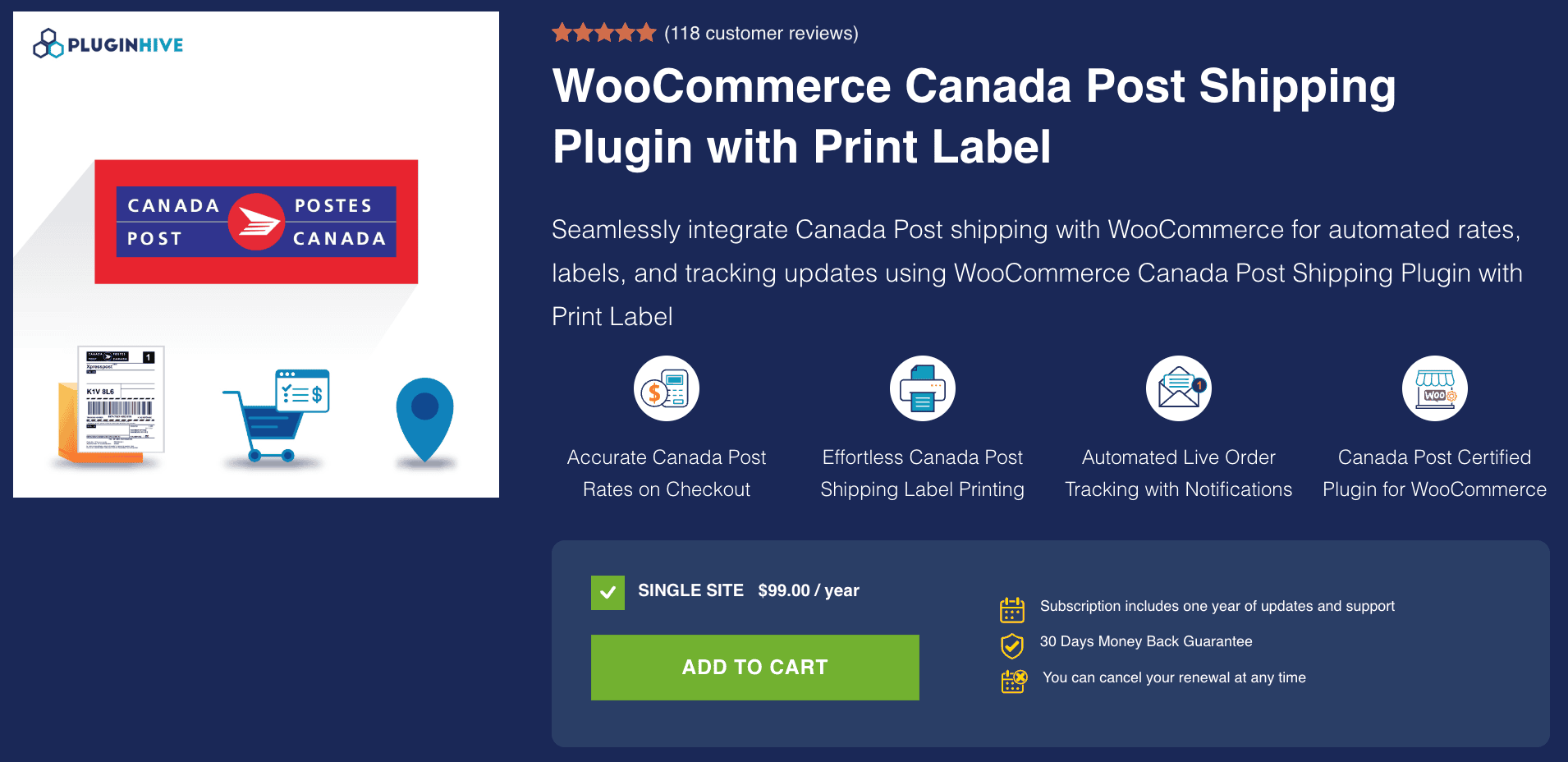
WooCommerce Canada Post Shipping Plugin simplifies shipping for online stores by providing real-time Canada Post rates directly on the cart and checkout pages. It calculates accurate shipping costs based on product weight, box dimensions, and the customer’s location, supporting domestic, international, and U.S.-specific shipping services. With customizable rates, fallback options, and delivery estimates displayed at checkout, this plugin enhances the customer experience and ensures transparency.
The plugin’s features include seamless Canada Post label printing and automated tracking. You can print shipping labels in bulk, saving time and reducing manual errors, while customers receive Canada Post tracking numbers and delivery updates via email. Additional functionalities, such as flexible packaging options, commercial invoice generation, and support for multiple warehouse locations, make it a complete solution for businesses of all sizes.
This plugin, certified by Canada Post, is trusted by thousands of WooCommerce stores worldwide. It supports contract and non-contract accounts, is WPML compatible for multilingual setups, and has an intuitive interface. It’s designed for ease of use and maximum efficiency.
WooCommerce Table Rate Shipping Pro
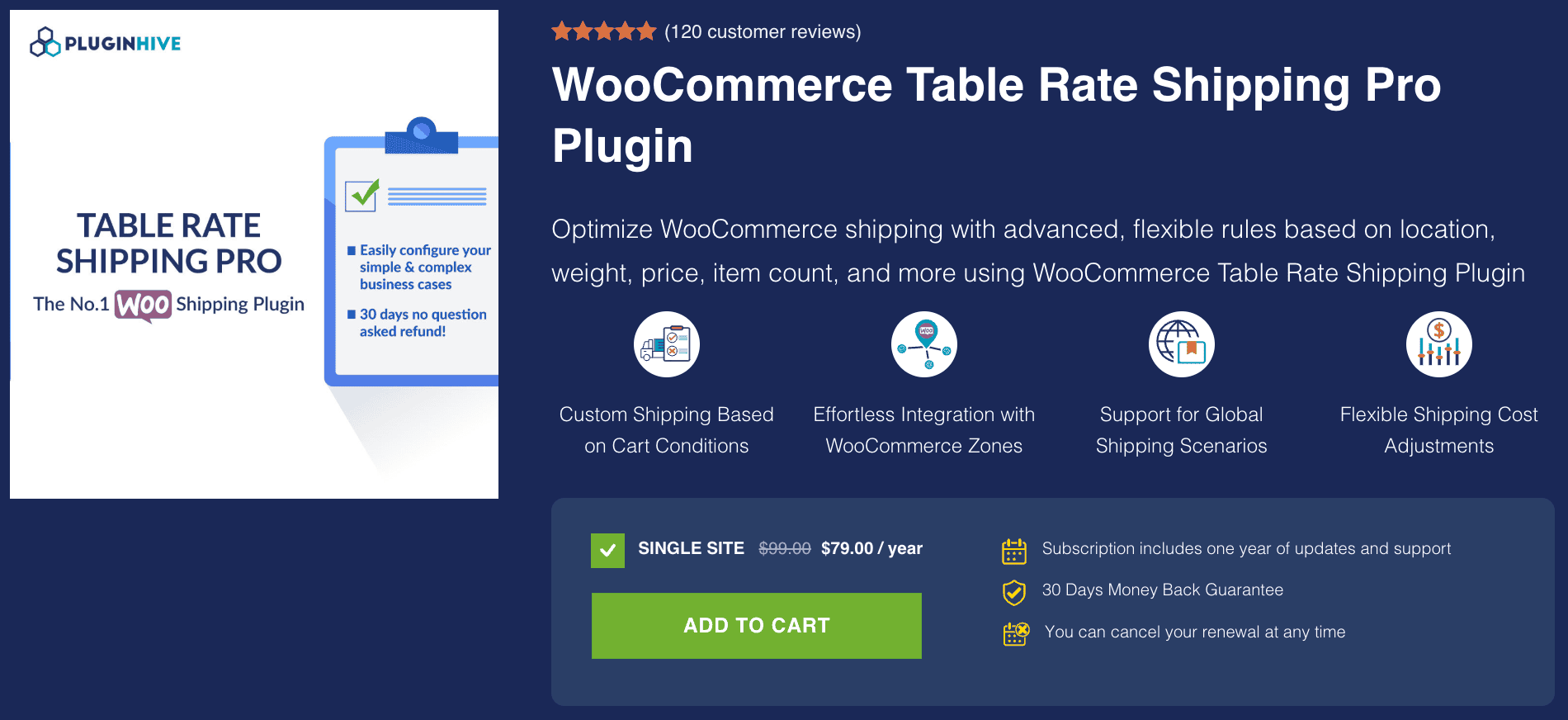
The WooCommerce Table Rate Shipping Pro Plugin by PluginHive is a feature-rich solution that helps WooCommerce store owners streamline and customize their shipping strategies. It allows you to create flexible shipping rules based on parameters like product weight, order total, item quantity, and destination. With its ability to configure shipping rates for specific zones, cities, or ZIP codes, this plugin provides a tailored shipping experience for customers across various locations.
Its standout features include weight-based shipping slabs, category-specific shipping rates, bundled product handling, and the ability to charge additional fees or offer discounts based on cart conditions. Store owners can also bulk import/export shipping rules via CSV for quick setup and easy updates. The plugin supports advanced options like free shipping, flat rate shipping, and customizable handling fees, ensuring it meets the needs of both simple and complex shipping setups.
Compatible with WPML for multi-language support, the plugin is ideal for global businesses. It also integrates smoothly with WooCommerce zones and allows for real-time shipping calculations. Backed by reliable customer support and a 30-day money-back guarantee, the WooCommerce Table Rate Shipping Pro Plugin is the perfect tool for enhancing your store’s shipping processes while ensuring customer satisfaction.
Multi-Carrier Shipping Plugin for WooCommerce
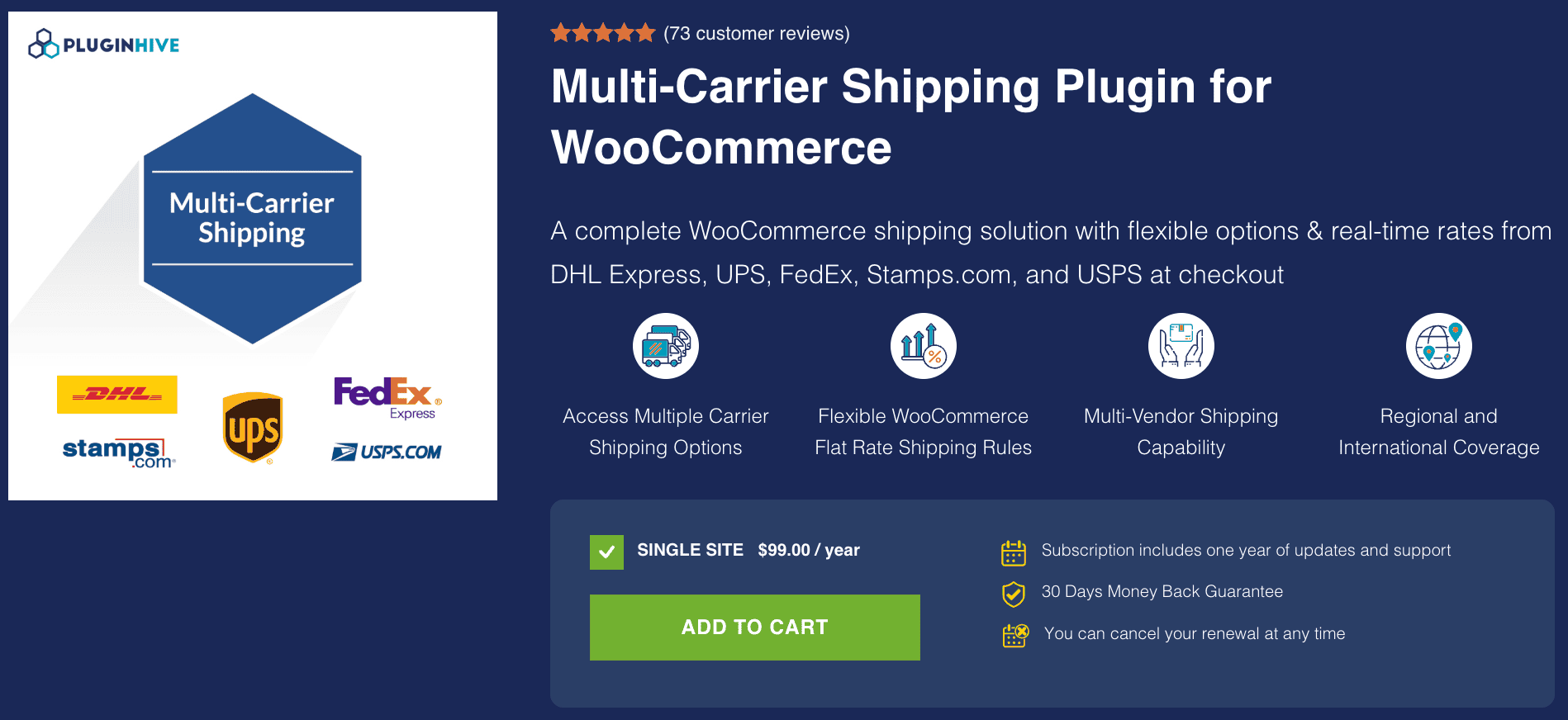
The WooCommerce Multi-Carrier Shipping Plugin is a comprehensive solution for store owners, offering real-time shipping rates from top carriers like FedEx, UPS, USPS, DHL Express, and Stamps.com. With its flexible shipping rules, you can calculate shipping costs based on factors such as product weight, quantity, price, and shipping classes. The plugin allows you to offer tailored shipping options for different regions and vendors, making it perfect for businesses with diverse shipping needs. Whether offering free, flat-rate, or carrier-based shipping, this plugin simplifies your shipping process while ensuring accurate rate calculations.
This plugin also supports multi-vendor shipping with Dokan, allowing vendors to configure their preferred shipping carriers. You can define specific shipping zones and areas, creating customized rates based on country, state, city, or postal code. It also includes features like volumetric weight-based packing, fallback rates, handling fees, and real-time tracking (for supported services), ensuring smooth shipping experiences for store owners and customers. Plus, with WPML compatibility, it caters to a global audience by offering multilingual support.
Key Features include the ability to import/export shipping rules via CSV, integration with leading carriers, and the option to configure packing methods. The plugin is also designed for businesses of all sizes, providing scalable solutions for shipping scenarios. With over 3,000 customer reviews and a 98% satisfaction rating, it is trusted globally by WooCommerce store owners looking for flexible and reliable shipping solutions.
What are your thoughts…?
All the plugins listed above are great and add excellent functionalities to any WooCommerce store. They are either the ones we already use or the ones we have tested. But the best part is that you don’t have to take our word for it.
Which one of these plugins do you use on your website? Have you found any plugins that will be useful for your website? Let us know on our social media channels.
