How to Target New or Returning Visitors to Your WordPress Sites
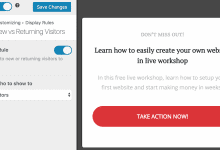
Are you looking to enhance your marketing strategy by targeting new and returning visitors to your WordPress website?
Utilizing MailOptin’s powerful New vs. Returning Visitors’ targeting feature can significantly improve engagement and conversion rates.
To effectively leverage this capability, follow the guide below to learn how to implement this feature and keep your audience engaged effectively.
Step 1: Install and Activate MailOptin
To target new or returning visitors coming to your WordPress site using MailOptin, begin by purchasing a MailOptin license.
After purchasing your copy of the MailOptin Plugin, you will get a confirmation email with a link to download the plugin zip file and your license key. You can also download the plugin from your account page on the MailOptin website.
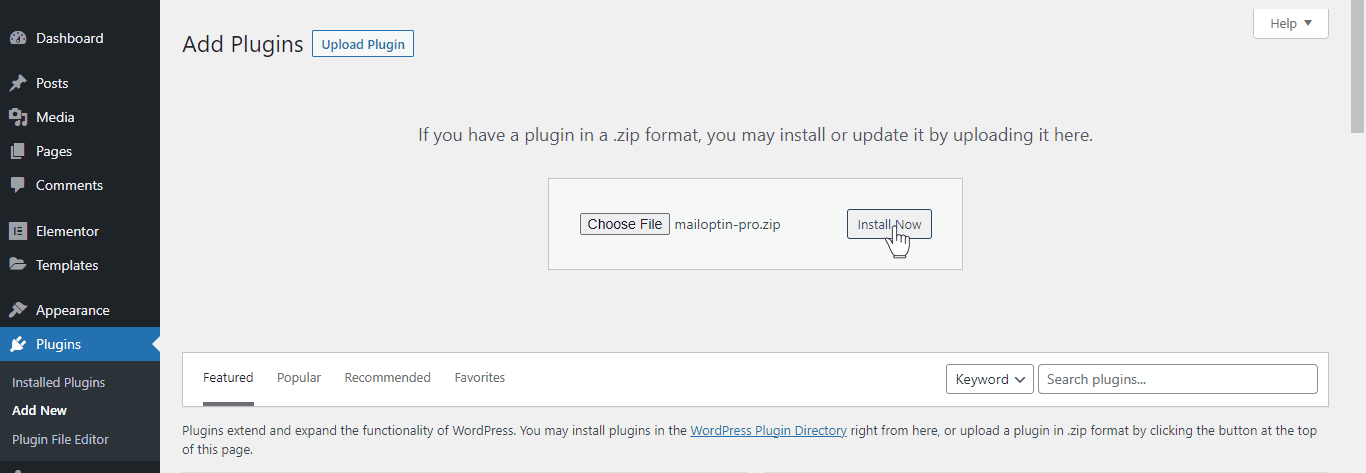
Once you have downloaded the plugin, log in to your WordPress admin dashboard and navigate to the Plugins page. Click on the “Add New” button and click “Upload Plugin. ” Upload the zip file and install and activate the plugin on your WordPress site.
Step 2: Set up MailOptin Targeting Features
To do this, create a new optin campaign or edit an existing one by clicking the campaign title or the Customize button to open the edit screen. In this example, we’ll be creating a lightbox/popup.
It’s worth noting that all optin types (such as sidebar, before/after post, slide-in, notification bar) support the New & Returning visitors targeting feature.
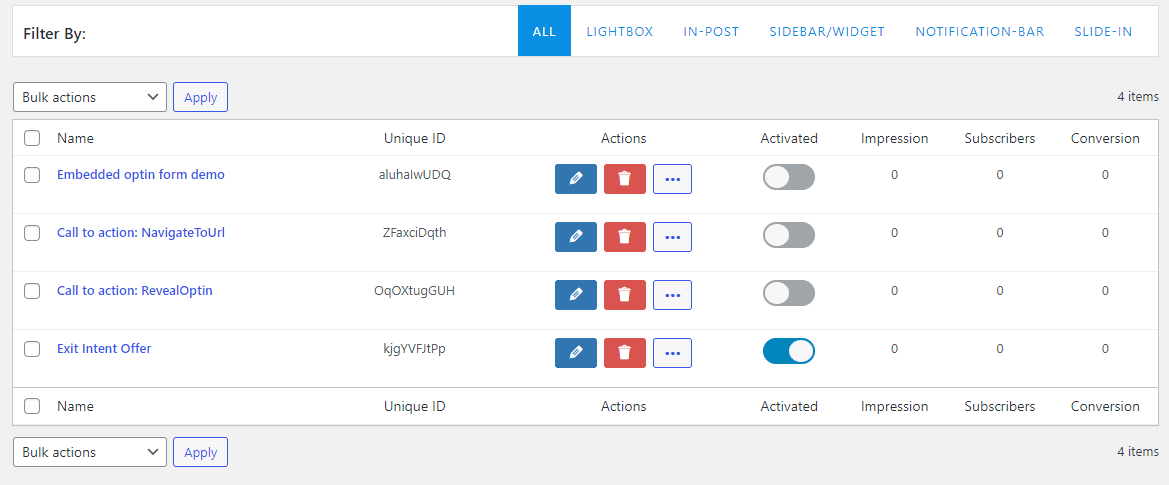
Open Display Rules >> New vs Returning Visitors panel, activate the rule, and select whether to show to new or returning visitors.
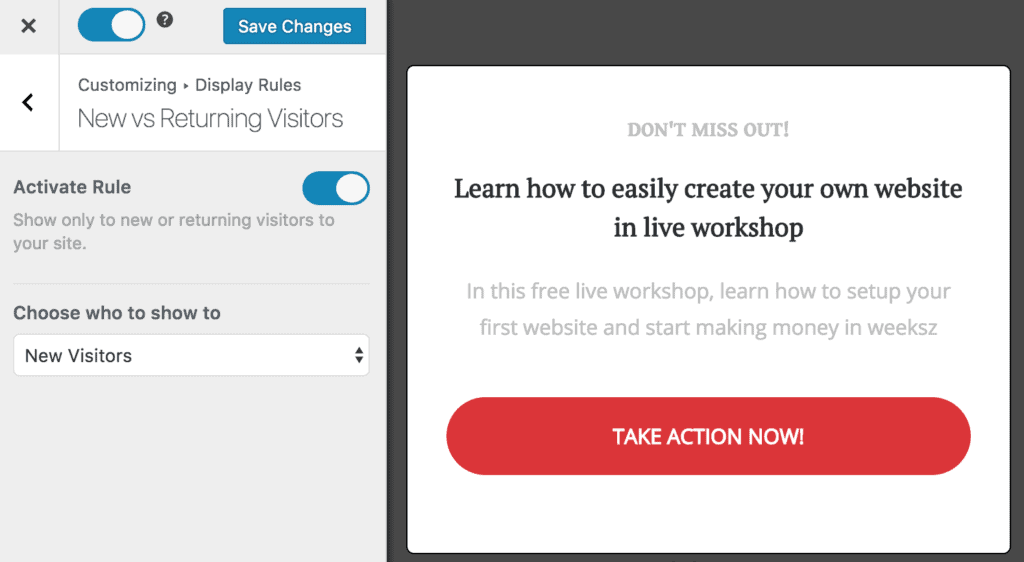
Finally, save the changes.
Pretty easy, huh?
Note: To be recognized as returning visitors, users must close the site or browser fully.
That’s how to target new & returning visitors in WordPress
Leveraging MailOptin’s New vs. Returning Visitors’ targeting feature can significantly enhance your marketing strategy by effectively engaging both new and returning visitors to your WordPress website.
By following the step-by-step guide provided, you can seamlessly implement this powerful feature and witness improved engagement and conversion rates.
We hope this article has empowered you to maximize the potential of your WordPress site and effectively connect with your audience. If you found this guide helpful, be sure to explore our other resources on enhancing website engagement and conversion optimization.
