How to Create VerticalResponse Subscribe Forms in WordPress
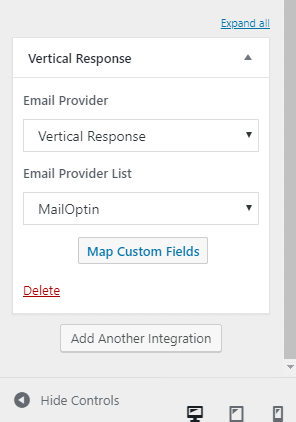
Are you looking for a way to create VerticalResponse email subscription forms in WordPress?
In today’s digital landscape, capturing the attention of your audience and converting visitors into subscribers is crucial for building a successful online presence. One of the most effective ways to achieve this is by using VerticalResponse subscribe forms integrated with MailOptin. This powerful combination allows you to create eye-catching and highly functional subscription forms that seamlessly integrate with your WordPress site.
In this tutorial, you will learn how to integrate MailOptin with VerticalResponse, enabling you to capture and save leads directly to your VerticalResponse account from your WordPress website.
Why MailOptin for Creating VerticalResponse Optin Forms?
MailOptin is a versatile and user-friendly tool that simplifies creating and managing email subscription forms on your WordPress site. When integrated with VerticalResponse, it becomes an even more powerful asset for your email marketing strategy.
Here are several compelling reasons to use MailOptin for your VerticalResponse forms in WordPress:
Seamless Integration: The integration between MailOptin and VerticalResponse is straightforward, allowing you to quickly connect your WordPress site with your VerticalResponse account and start collecting subscribers instantly.
Advanced Targeting Options: MailOptin provides advanced targeting features, enabling you to display forms based on specific user behavior, such as page views, time on site, or referral source, ensuring your subscribe forms reach the right audience at the right time.
A/B Testing: With MailOptin, you can perform A/B testing on your forms to determine which designs and messaging resonate best with your audience, optimizing your conversion rates.
Analytics and Reporting: Track the performance of your subscribe forms with detailed analytics and reporting features. This data helps you understand what’s working and needs improvement, allowing you to make data-driven decisions.
Variety of Form Types: MailOptin supports various form types, including lightbox, in-post, sidebar, slide-ins, and notification bar forms, allowing you to choose the best format for your website and audience.
Creating VerticalResponse Email Signup Forms in WordPress
Vertical Response gives you the tools to build powerful email marketing campaigns quickly.
To create a VerticalResponse subscribe form for your WordPress website, first, purchase a MailOptin license.
Once you’ve completed the purchase, log in to your WordPress admin dashboard.
Next, go to the Plugins page, click the Add New button, and Upload Plugin.
Then, click Choose File to select the downloaded plugin zip file. Click Install Now.
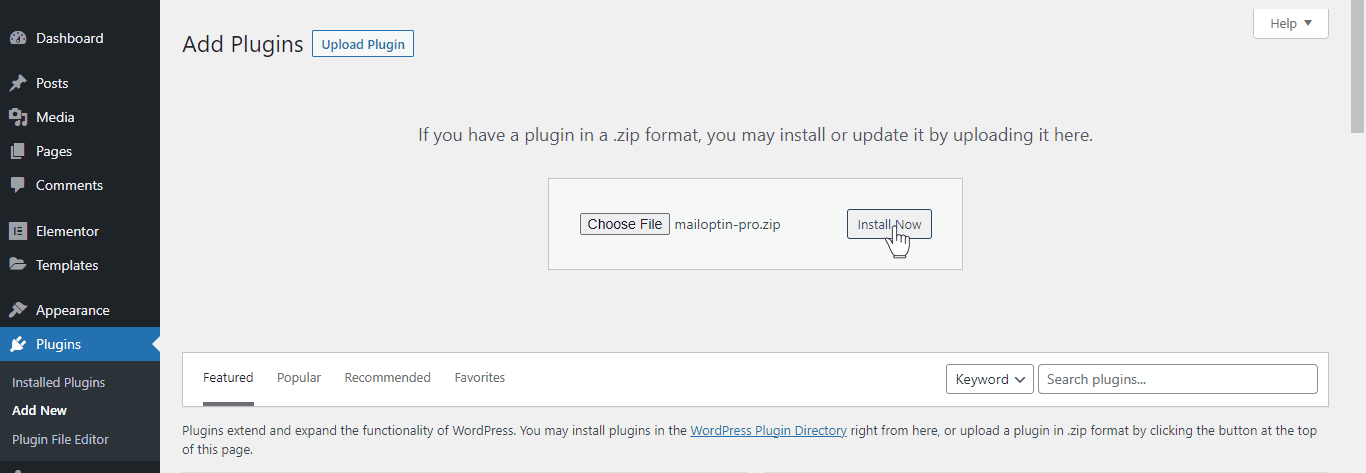
Wait a few seconds for the installation to be completed. Once the plugin is installed, click on Activate Plugin to activate it on your site.
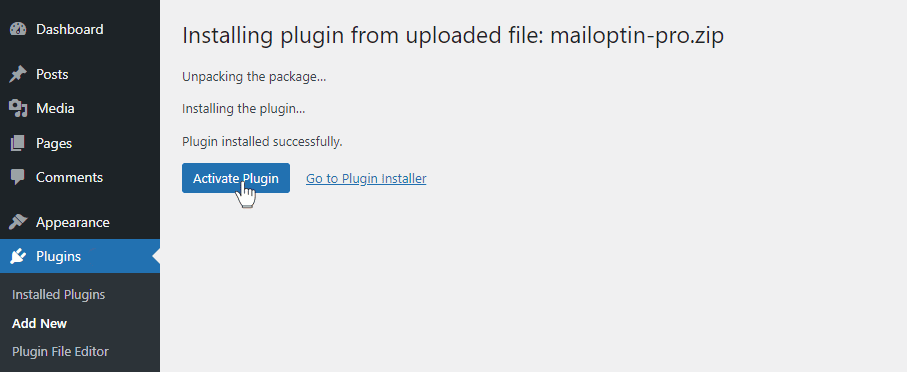
Connecting VerticalResponse with MailOptin
The next step is to connect VerticalResponse with MailOptin.When you finish, come back to this page.
Creating the WordPress Subscribe Form
To create an optin form integrated with VerticalResponse, open your WordPress admin dashboard, then click on MailOptin > Optin Campaigns.
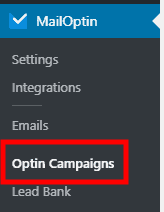
Next, click the Add New button at the top of the page to create a new WordPress optin form.
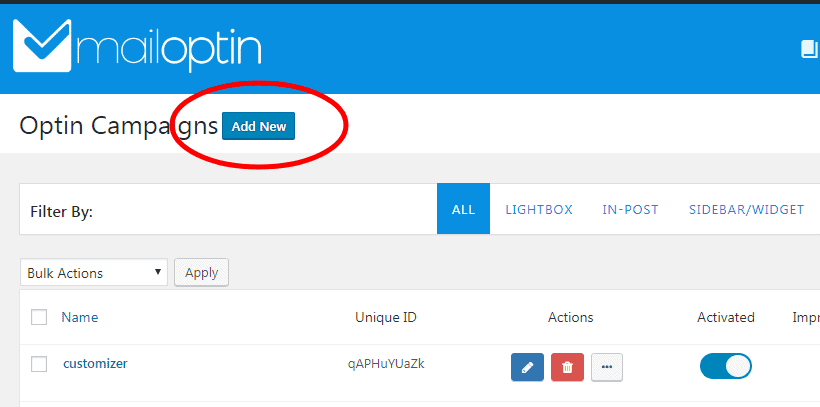
Give your new opt-in campaign a name…
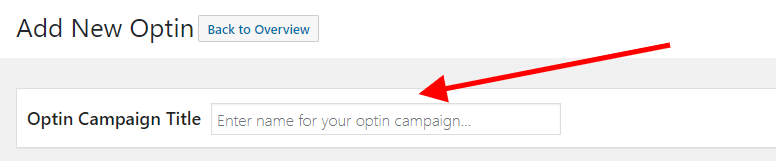
… then select a theme for the campaign you want to create.
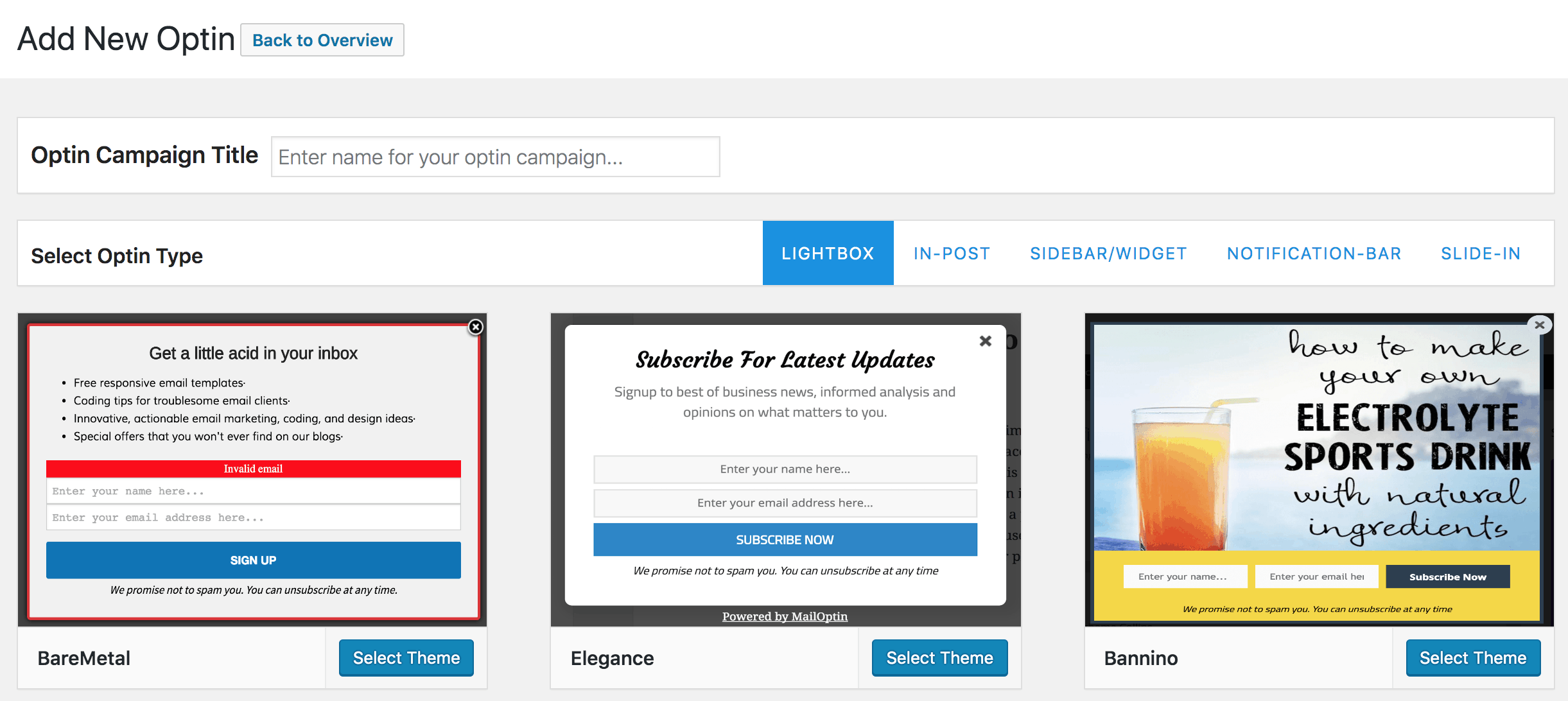
MailOptin will create your new campaign and then redirect you to the campaign customizer, where you will have options and the flexibility to customize the VerticalResponse optin form any way you like.
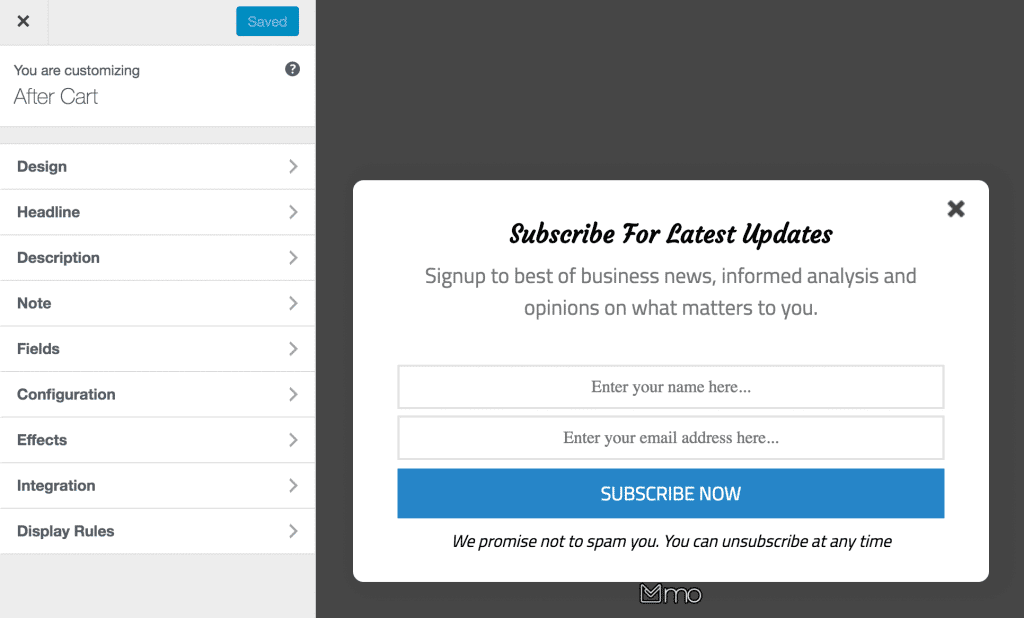
See: Adding Extra Fields to Your Optin Form
Connecting VerticalResponse to an optin campaign
Having finished customizing the form, open the Integrations panel to configure VerticalResponse…
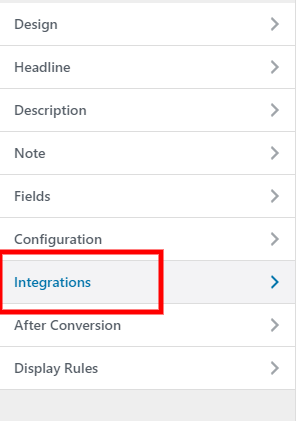
… then select VerticalResponse in the Email Provider dropdown and the list to which to subscribe users.
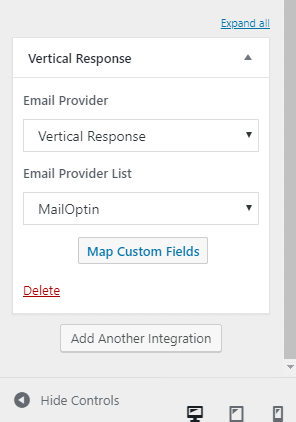
To get the opt-in to display on your site, toggle the activate switch at the top (close to the “Save Changes” button).
![]()
Navigate to the “Display Rules” panel.
If you want the opt-in form to be displayed everywhere (all pages) of your WordPress site, also check “Globally load optin” Otherwise use the page level targeting and triggers to determine how and where in your site the opt-in will be shown.
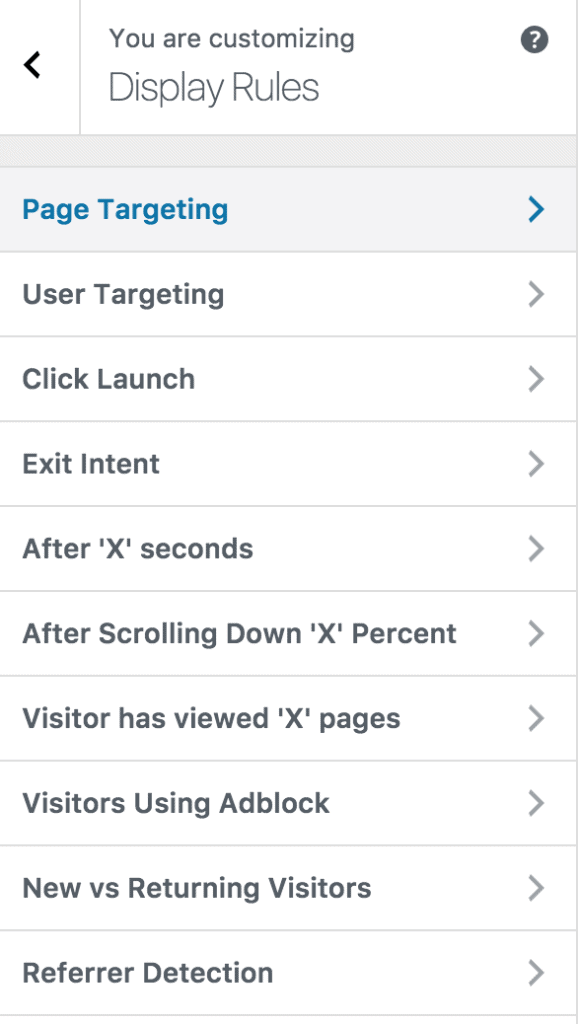
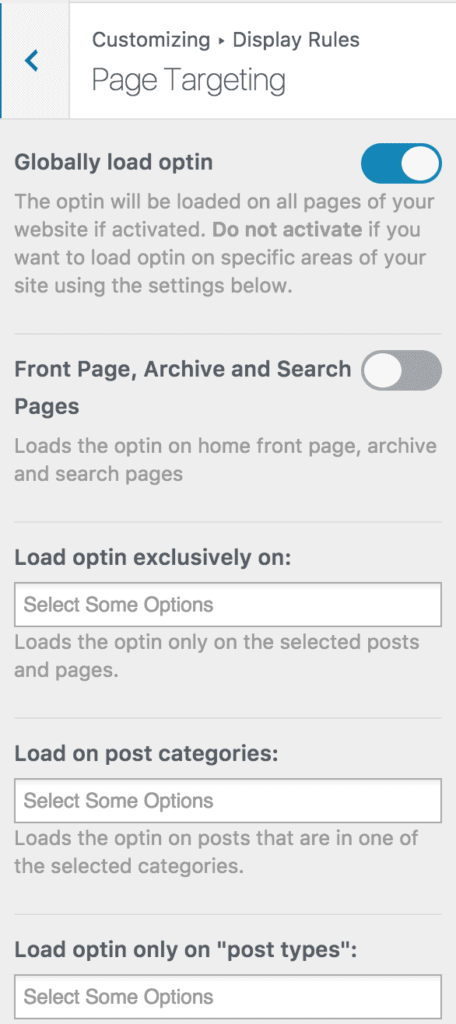
Finally, save the changes. Preview your website, and you should see the Vertical optin form displayed. If it doesn’t show up, clear your website and browser cache.
Now that you’ve learned how to create VerticalResponse subscribe forms in WordPress using MailOptin, it’s time to implement that knowledge.
Integrating these powerful tools will transform your website’s ability to capture and nurture leads, giving you a competitive edge in today’s digital landscape.
Follow the guides below to learn how to create other popular email opt-in forms. And don’t forget to select VerticalResponse as the integration.
