How to Create MailerLite Optin Forms in WordPress to Capture Leads
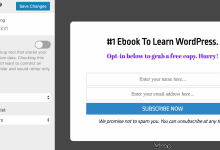
Are you looking to create MailerLite optin forms on your WordPress website?
MailerLite is an email marketing provider popular among professional bloggers, internet marketers, and small business owners.
In this tutorial, we will learn how to integrate MailOptin with MailerLite so you can start capturing and saving leads with an email sign-up form to your MailerLite account.
What is Lead Capture?
Lead capture is collecting information from potential customers, typically through forms on a website, to convert them into leads for future marketing efforts. This information often includes names, email addresses, phone numbers, and other relevant details. Lead capture primarily aims to build a list of interested prospects who can be nurtured and engaged through targeted marketing campaigns, ultimately driving sales and business growth.
Benefits of Capturing Leads
Capturing leads is a vital aspect of any successful marketing strategy. Here are the key benefits:
Increased Sales Opportunities: Capturing leads provides a pool of potential customers who have shown interest in your product or service. By nurturing these leads, you can convert them into paying customers, increasing sales opportunities.
Targeted Marketing: Lead capture lets you gather valuable information about your prospects. This data enables you to segment your audience and deliver targeted marketing messages that resonate with their needs and interests.
Enhanced Customer Engagement: By capturing leads, you can maintain ongoing communication with potential customers through email marketing, newsletters, and other channels. This continuous engagement keeps your brand top-of-mind and builds a relationship with your audience.
Creating MailerLite Opt-in Forms in WordPress to Capture Leads
To create a MailerLite optin form for your WordPress website, first, purchase a MailOptin license.
When you’re done with the purchase, log in to your WordPress admin dashboard, next go to the Plugins page, click the Add New button, and Upload Plugin.
Then, click Choose File to select the downloaded plugin zip file. Click Install Now.
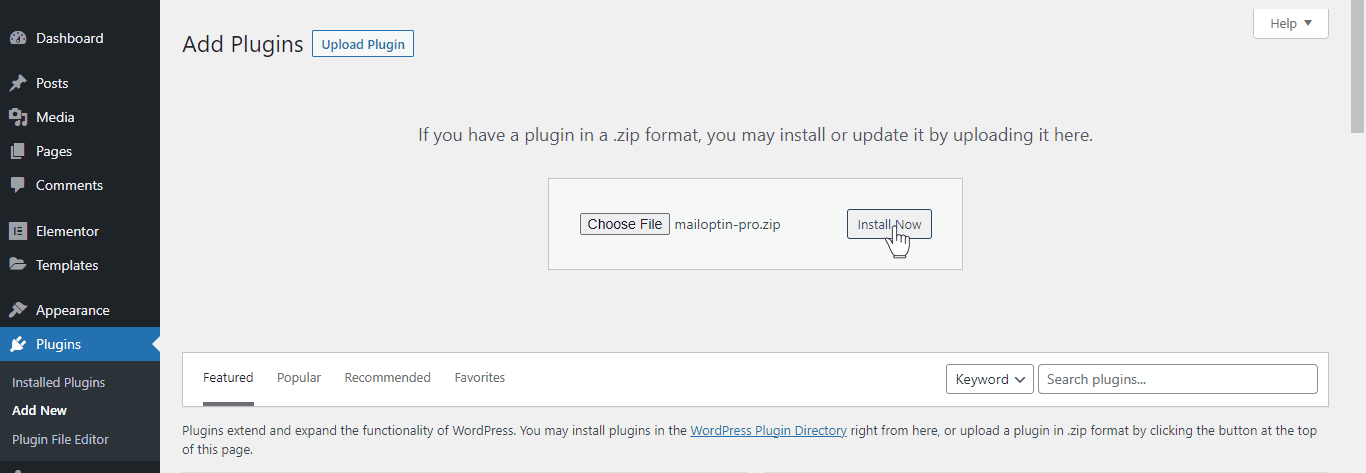
Wait a few seconds for the installation to be completed. Once the plugin is installed, click on Activate Plugin to activate it on your site.
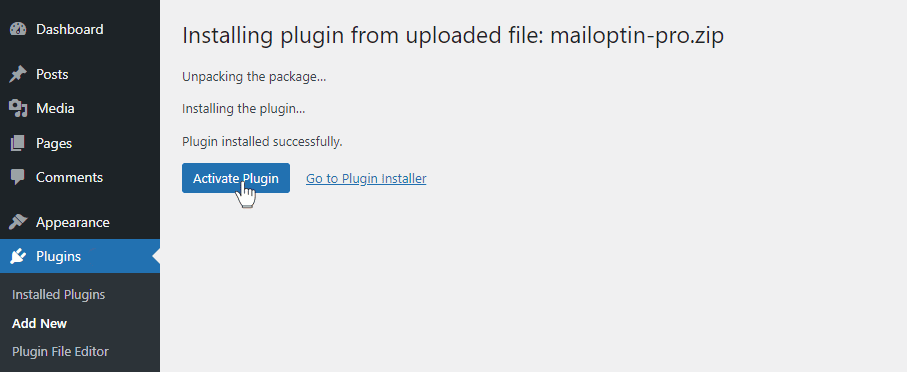
Connecting MailerLite with MailOptin
The next step is to connect MailerLite with MailOptin. Follow this guide to do this. When you finish, come back to this page.
Create an Opt-in Form
Next, go to the Optin Campaign page and click the Add New button at the top to create an optin form.
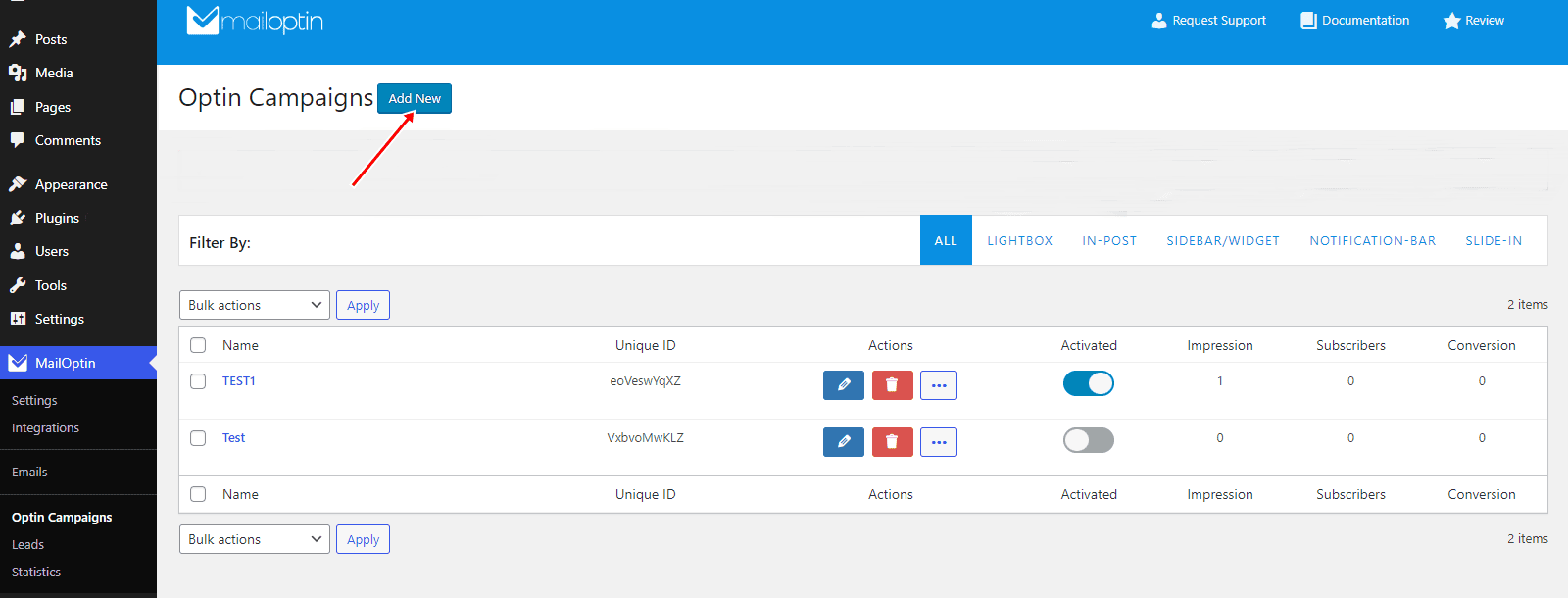
Enter a campaign title, select the optin type (for this tutorial, we’ll select lightbox), and click the optin form design you want.
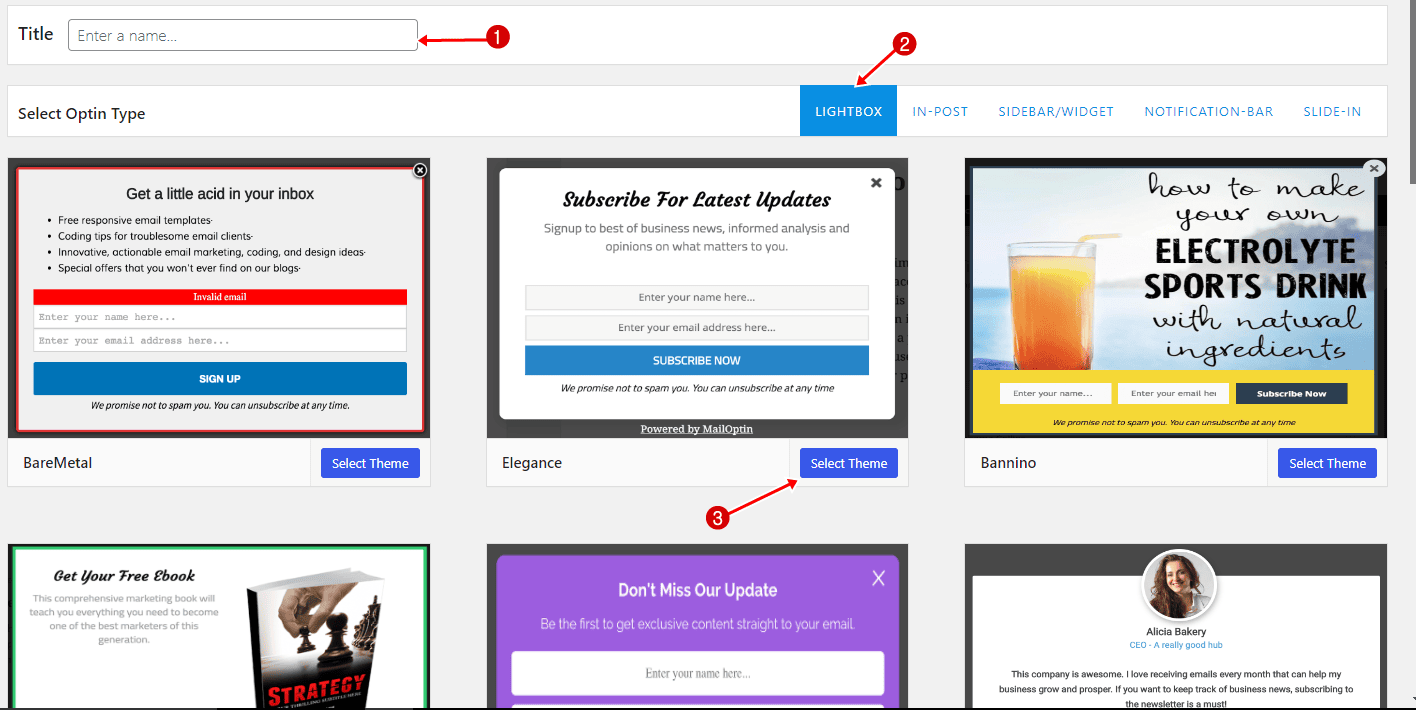
Next, you will be redirected to the form builder, where you have options and the flexibility to customize the optin form to your heart’s content.
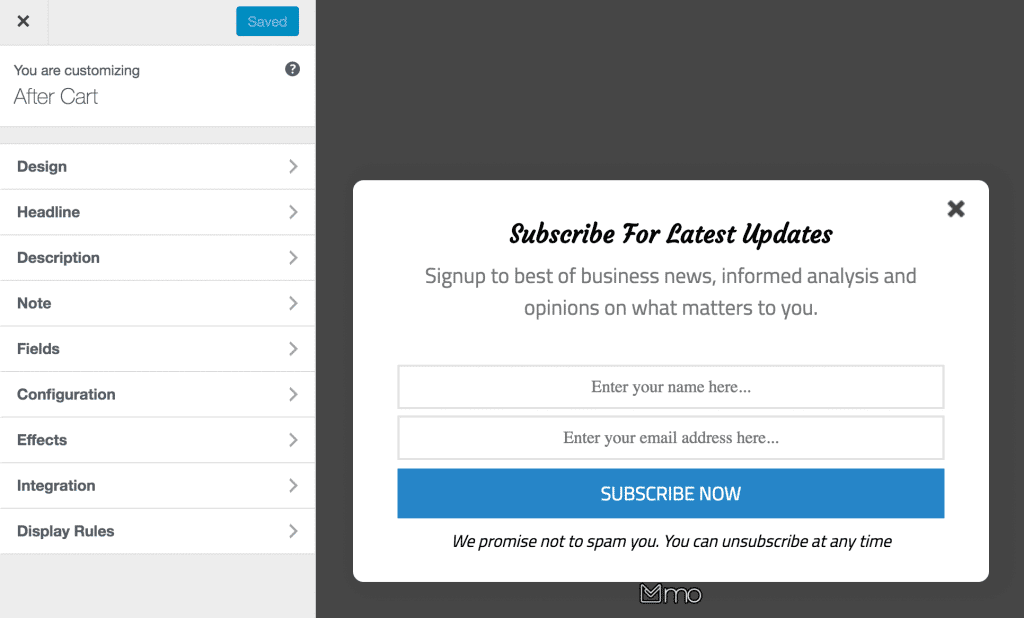
See: Adding Extra Fields to Your Optin Form
After customizing the form, open the Integration panel, Select MailerLite in the Email Provider dropdown, and select the MailerLite Group to which you want to subscribe users.
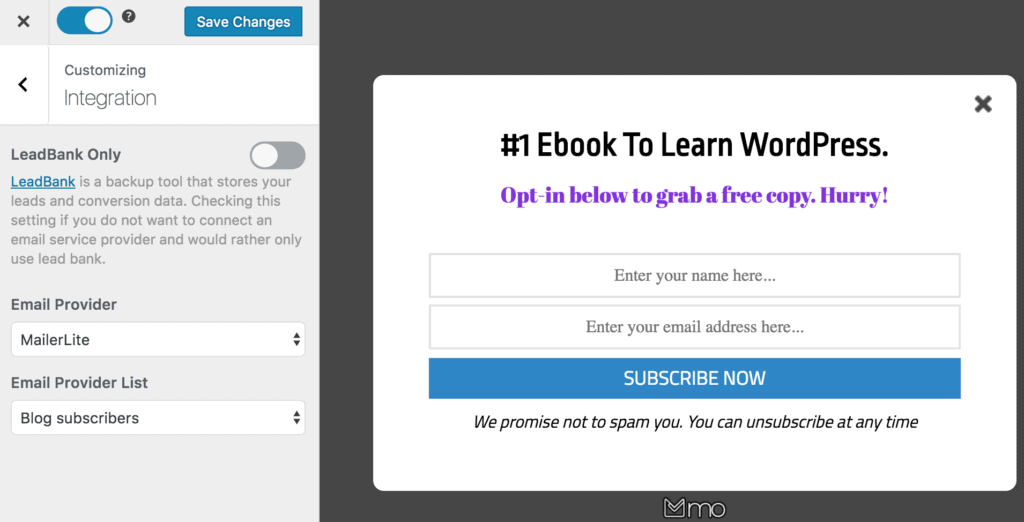
To get the opt-in to display on your site, toggle the activate switch ON at the top (close to the “Save Changes” button).
Navigate to the “Display Rules” panel.
To display the opt-in form on all pages of your WordPress site, check “Globally load opt-in.” If you prefer to control its placement, use page-level targeting and triggers to determine where and when the opt-in form will appear on your site.
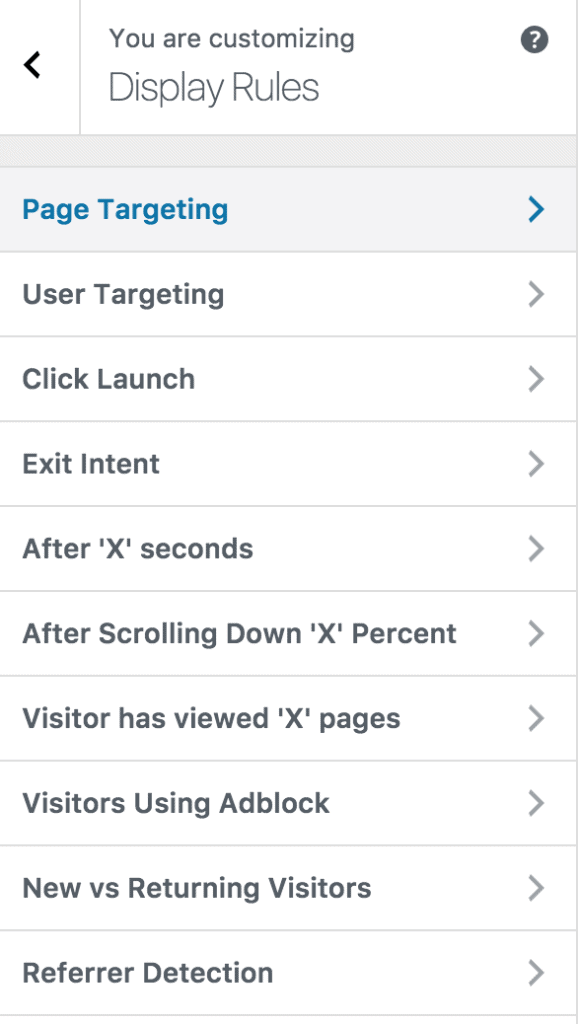
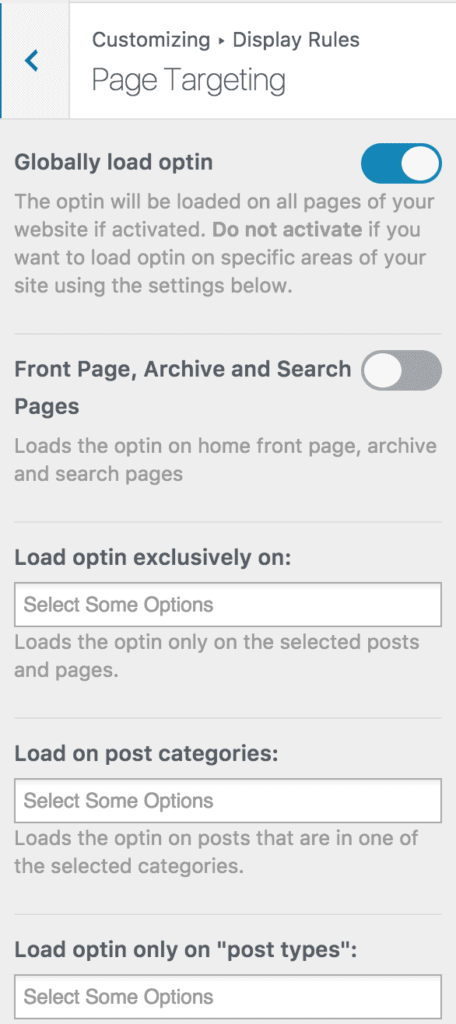
Finally, save the changes. Preview your website, and you should see the optin displayed. If it doesn’t show up, be sure to clear your website and browser cache.
PS: Click here to learn how to enable double optin on MailerLite.
Create Your MailerLite Opt-in Forms Today!
Creating MailerLite opt-in forms in WordPress is a powerful strategy for capturing leads and growing your email list. By following the steps outlined above, you can start reaping the benefits of enhanced customer engagement, targeted marketing, and valuable insights.
We hope this article helped you learn how to create MailerLite opt-in forms.
Follow the guides below to learn how to create other popular email optin forms. And remember to select MailerLite in the Integration panel.
