5 Best WooCommerce Upsell & Cross Sell Plugins
Want to increase your store’s average order value or your customer’s lifetime value? A WooCommerce upsell and cross-sell plugin will help you do just that.
WooCommerce offers built-in options that can help you upsell and cross-sell your products but it doesn’t offer you any flexibility and control. That’s where 3rd party plugins come in.
In this article, we have covered the top 5 upsell and cross-sell plugins for WooCommerce stores. With the help of any of these plugins, you can implement a few tweaks on your website and your revenue will soar.
5 Best WooCommerce Upsell & Cross-Sell Plugins
There are plenty of upselling and cross-sell plugins to choose from. The following 5 are the most popular WooCocmmerce plugins out there:
- MailOptin
- YITH WooCommerce Frequently Bought Together
- WooCommerce Boost Sales by Villa Theme
- One-Click Upsell Funnel for WooCommerce by WP Swings
- Iconic Sales Booster for WooCommerce
Let’s take a detailed look at each of the plugins.
1. MailOptin

MailOptin is a lead generation plugin that offers an array of options to boost sale conversions. It’s the best plugin to implement upsells and cross-sells on your WooCommerce store.
You can create upsell and cross-sell using the following options: WooCommerce Conditions, WooCommerce Targeting, and WooCommerce Added to Cart. For instance, you can create a popup offering an upsell or cross-sell product and then add a product (say product X) to the WooCommerce Added to Cart option. When customers add product X to the cart, the upsell or cross-sell offer appears.
We have covered a step-by-step guide on how to create an upsell and cross-sell offers using MailOptin at the end of the article. Do check it out.
That said, MailOptin is more than an upsell or cross-sell plugin.
Using the plugin you can display opt-in forms and targeted call-to-action messages to build a subscriber list. Also, customers who buy products from your shop are automatically added to the list. You can use this list to run marketing campaigns to launch new products and offer sale coupons.
Speaking of marketing campaigns, with MailOptin, you can send automated emails on a daily, weekly, monthly basis to keep your customers engaged.
Another great way of using the plugin is by offering discount coupon codes that appear on the cart and the checkout pages when shoppers are about to abandon their orders. It helps reduce cart abandonment and boost your sale conversion.
As you can see, MailOptin is not just an upsell and cross-sell plugin but a complete WooCommerce lead gen solution. It’s an essential plugin for any WooCommerce store.
You can get the plugin at $79 per year for a single site.
2. WooCommerce Frequently Bought Together by YITH
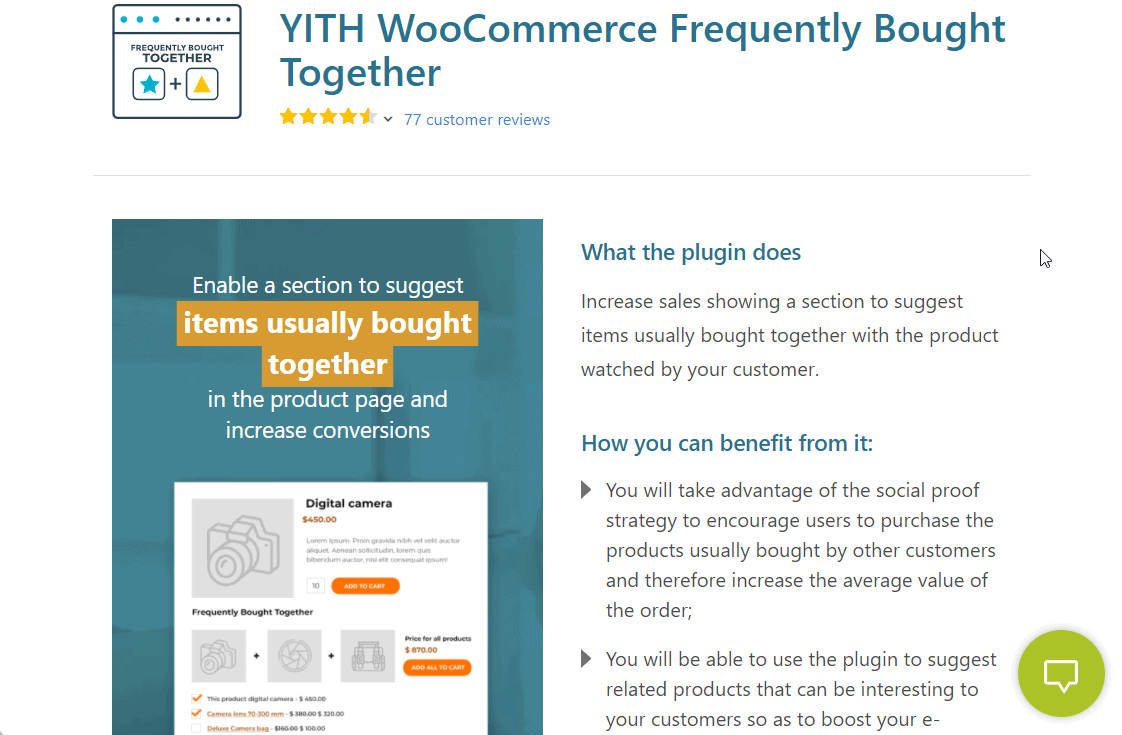
YITH builds some of the most popular WooCommerce plugins. The WooCommerce Frequently Bought Together plugin is one of their best plugins and it will take your e-commerce store to the next level.
Using this plugin you can upsell and cross-sell products by showing items that are usually bought together. You can manually pick which products will be shown to the customer or let the plugin automatically promote related products. You can also automate cross-sells, and up-sells. For instance, if you choose to cross-sell, the plugin may recommend a bottle and a torch to a customer trying to buy a hiking backpack. When you choose the upsell option, the plugin may recommend a bigger and more expensive hiking backpack. And choosing related products would display similar backpacks.
With WooCommerce Frequently Bought Together plugin you have complete control over the design and location of the upsell and cross-sell products. You can set the size of the images, customize the text, set discount offers and decide how many products should appear.
There is a free version of the plugin but it offers extremely limited features. To access complete features, get the premium version of the plugin. It costs $70 annually.
3. WooCommerce Boost Sales by Villa Theme
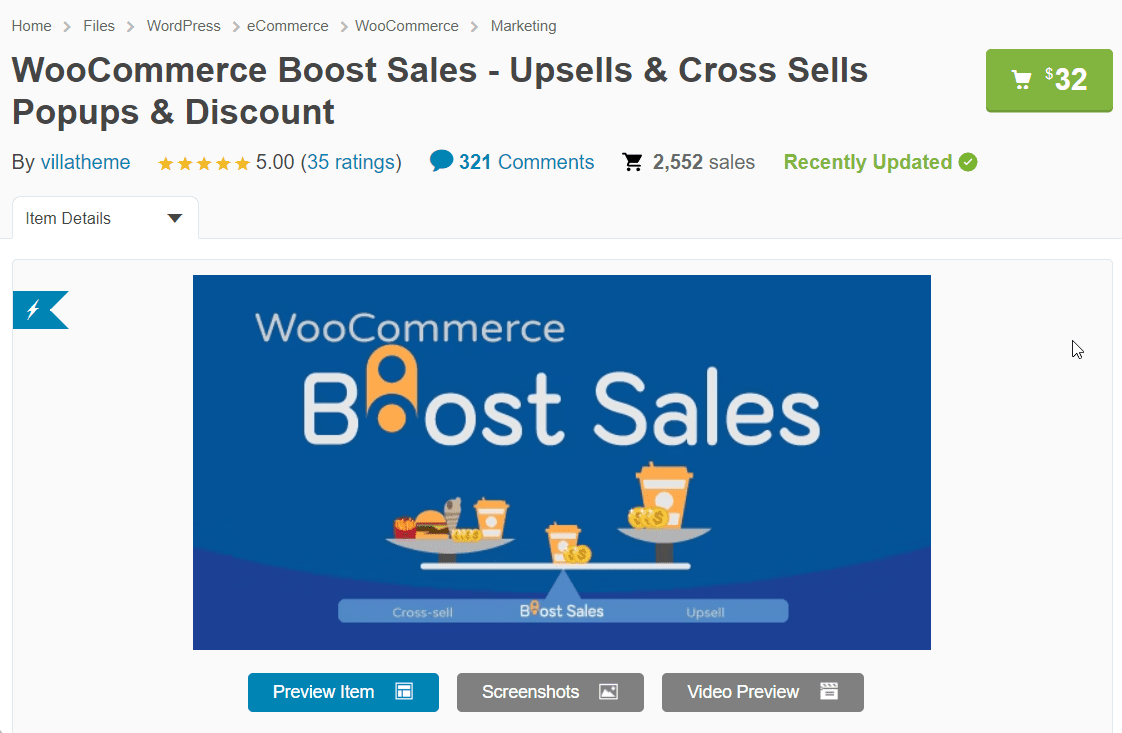
WooCommerce Boost Sales by VillaTheme is not as popular as some of the other plugins in this article but it’s one of the best upsell and cross-sell plugins out there.
To upsell a product you will need to create a pop-up. It will appear as soon as customers click on the Add to Cart button. You have the option to automate or manually choose which products will appear as an upsell product. You can even exclude products that you don’t want to appear in the popup.
For cross-selling, you will need to create product bundles and they will be displayed as a pop-up. You can incentivize customers by adding a discount to the bundle.
It’s worth noting that the plugin allows you to decide the exact location of the popup on specific pages.
Speaking of location, if you want to display the upsell or cross-sell pop-up on the cart page, it’ll appear without having to refresh the page.
You can get the premium plugin for a one-time fee of $32 for a single website. You will receive 6 months of support but you will have the option to extend support for a small fee.
4. One Click Upsell Funnel for WooCommerce by WP Swings
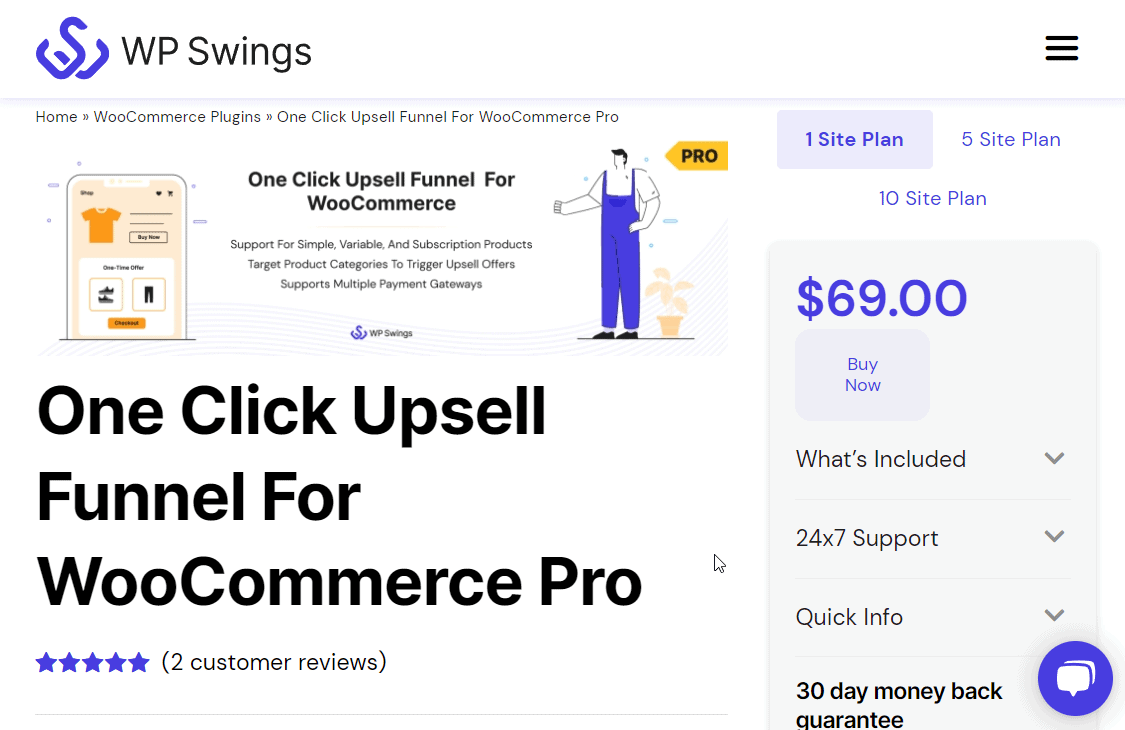
As the name suggests, One-Click Upsell Funnel for WooCommerce is an upselling plugin. Using it you can create post-purchase sale offers that will help you increase your revenue collection and your average order value.
With this plugin, you can create sales funnel. For instance, when a customer is checking out a hiking backpack, the plugin will show a hiking boot as an upsell offer with some discount. If the customer rejects the offer then it’ll show a water bottle as a down-sell offer with a bigger discount. So in the end, the customer will end up buying a hiking backpack and a water bottle, instead of just buying a hiking backpack.
You can create unlimited funnels with the One-Click Upsell Funnel plugin and follow funnel reports to figure out which funnels are working and which ones aren’t. One-Click’s sandbox mode allows you to test out your funnels before making them live.
Besides funnels, the plugin also allows you to create post-purchase offers where customers can buy products instantly without the hassle of re-entering their card details.
The free version of the plugin offers limited features but you can try it out. If you like it, then get the premium version of the plugin for an annual fee of $69 for a single site.
5. Iconic Sales Booster for WooCommerce
![]()
Iconic Sales Booster is a dedicated cross-sell plugin that’ll help maximize your sales and increase your average order value.
The techniques that you can use to cross-sell are adding cross-sell products below the “Add to Cart” buttons, adding a popup of related products after customers click on the “Add to Cart” button, adding a one-time offer during checkout, and creating post-purchase offers.
It’s worth noting that Iconic Sales Booster makes it easy for customers to buy a product after they have made a purchase. The plugin also makes sure that it doesn’t affect the speed and performance of your WooCommerce store.
Needless to say, the Iconic Sales Booster offers complete control over the text and design of the cross-sell products.
Get the plugin for $79 for a single site for a year.
How to Set Up Upsell and Cross-sell in a WooCommerce Store
You can choose any of the plugins we covered in this article. But in this section, we are using our favorite plugin, MailOptin, to show you how to set up upsell and cross-sell in a WooCommerce store.
Let’s say you are selling bags in our WooCommerce shop. When a customer adds a small backpack to his cart, you want him to purchase a bigger more expensive backpack instead. Here’s how you will use a MailOptin form to upsell.
1. Install and activate MailOptin in your WooCommerce store.
2. Then go to MailOptin > Optin Campaigns > Add New to create a new form. Enter a title. Under the LightBox option, you will find several pre-built forms. Choose whichever form you like by clicking on Select Theme. We chose Elegance.
3. Now, we will convert the form into an upsell popup.
This is how the pre-made form looks:
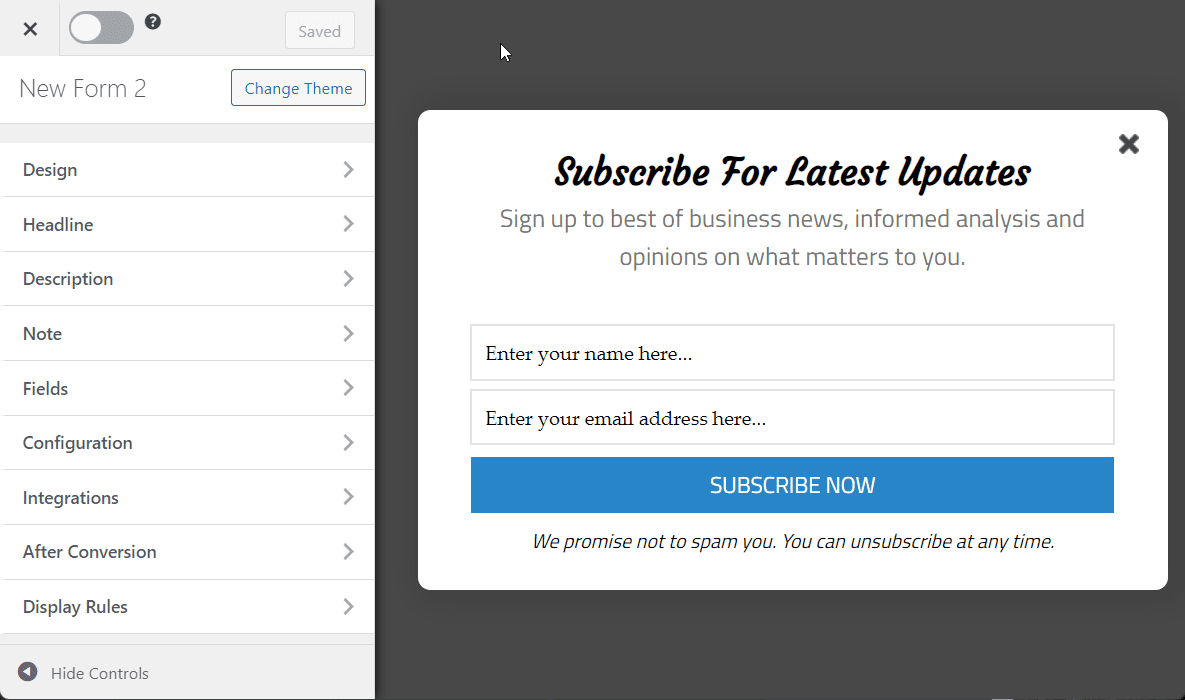
After customizing it, this is how the to upsell popup looks:
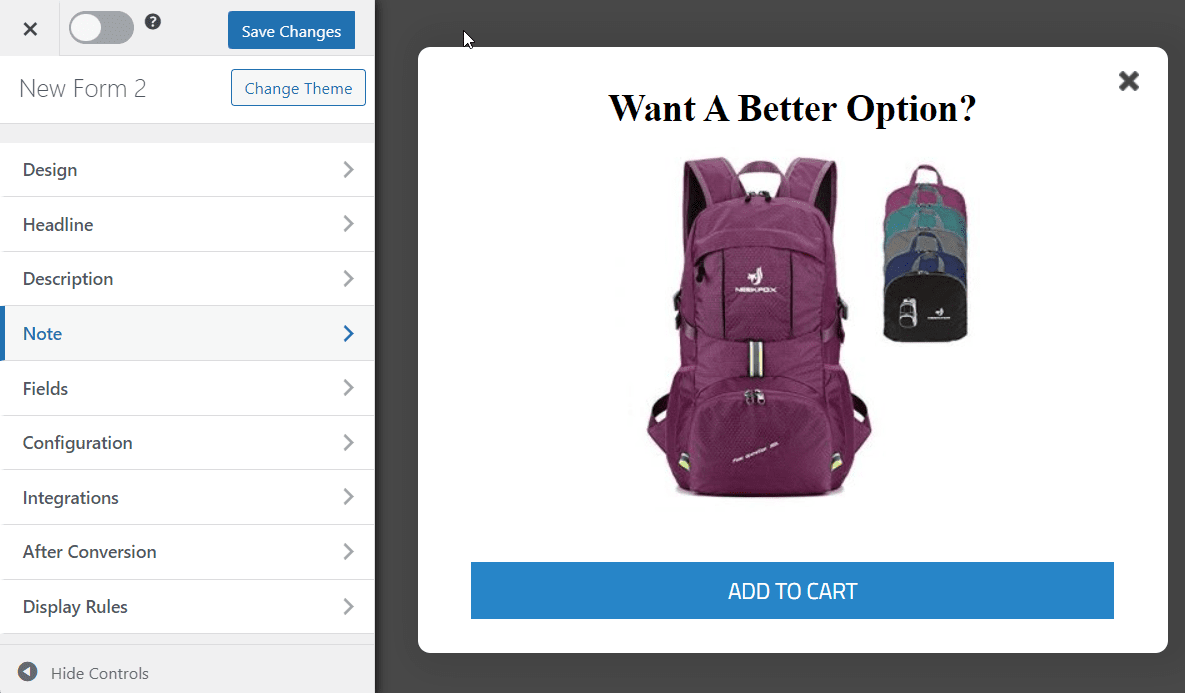
3. Customizing the form is super easy. Here’s a quick rundown of the steps you can take:
Go to Headline and changed the headline as per your needs.
Go to Descriptions and replaced the description with an image.
Remove the name and email fields by going to Fields. Just enable Display Only CTA Button. Then rename the CTA button.
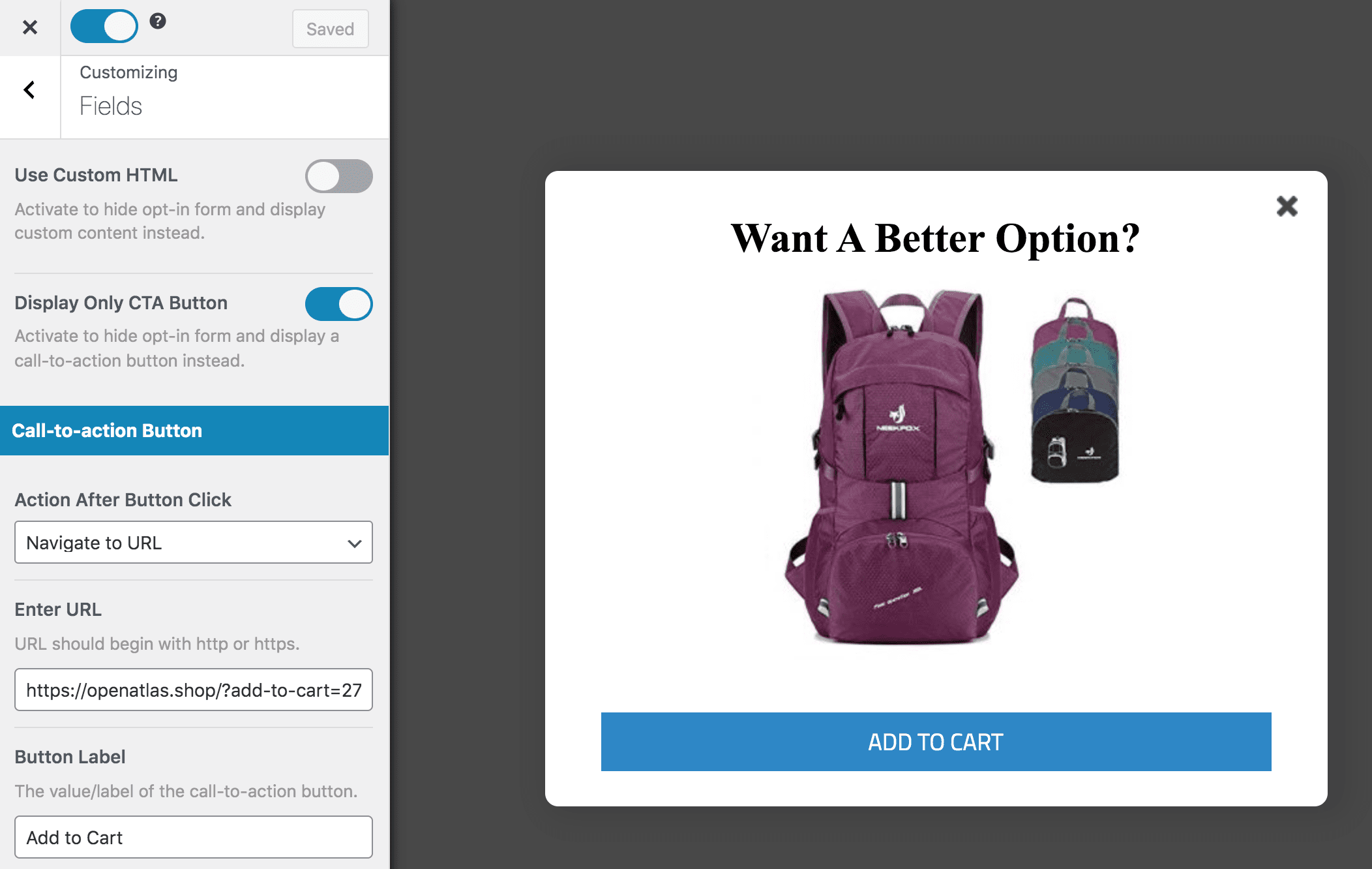
Next, in the same Field option, you will need to add the URL of the product that you want to upsell. It’s not your normal page URL. You will need to create the URL. So, open a new tab and go to your admin dashboard. Then navigate to Products > All Products. Hover your cursor over the product you want to upsell (i.e. the big expensive hiking backpack). You should be able to see an ID number.
Use that ID to create an URL like this: https://yourwebsite.com/?add-to-cart=2781
Remember to replace the ‘yourwebsite’ with the actual name of your domain. Also, replace the number at the end of the URL with your product’s ID.
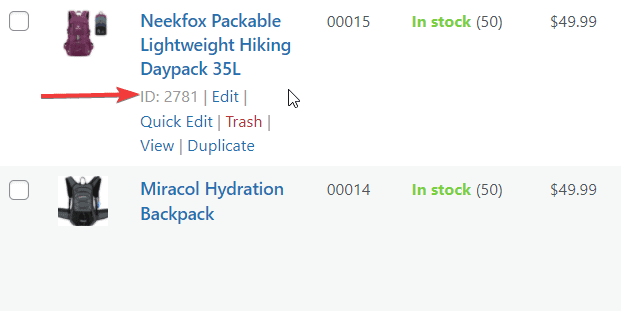
Now, switch back to Fields, scroll down to Action After Button Click and select Navigate to URL from the drop-down menu. Add the URL you just created.
In the final step go to Note and hide the note that appears below the CTA button. That’s it. You now have an upsell pop-up.
Finding it challenging to create the popup? These MailOptin documentations will help.
So now that we have the upsell popup ready, it’s time to display it on a specific product page. In other words, we will display the expensive hiking backpack (upsell offer) on the small backpack product page.
Go to Display Rule > Page Targeting, then deactivate the Globally Show Optin. And, in the Show Optin Specifically option, select the name of the small backpack.
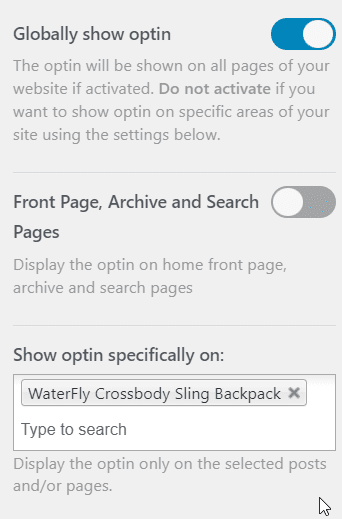
To ensure that the upsell appears only after the customer adds the small backpack to the cart, go to Display Rules > WooCommerce Added to Cart, toggle the Activate Rule option and add the small backpack to the Required Products option.
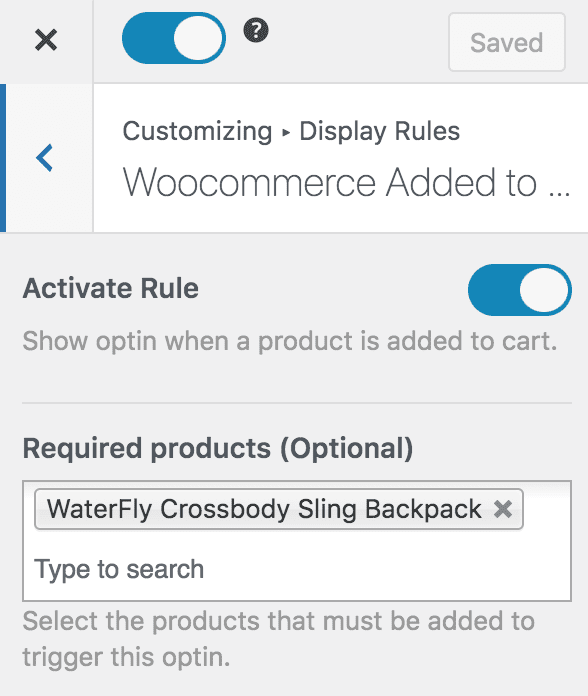
Make sure, the form is enabled and then save the changes.
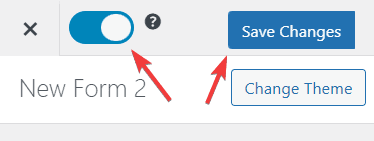
That’s it, folks! When a customer adds the small backpack to his cart, the upsell popup will instantly appear. Depending on the title, image, description, and CTA, the customer may choose to buy the expensive hiking backpack instead of the small backpack.
So, folks, that’s how you upsell using MailOptin.
To create a cross-sell using MailOptin, you can follow these exact steps but instead of an expensive version of the backpack, you will want to display a bottle or a torch.
NOTE: This is just one of the many ways in which MailOptin can help you create upsells and cross-sells. We recommend checking WooCommerce Condition to find other ways of upselling and cross-selling offers to customers.
Conclusion
With so many upsell and cross-sell plugins to choose from, it can be hard to select one. The best way to go about this is by figuring out what your own needs are.
Based on our personal experience, MailOptin is the best plugin in the lot. As we have said before, it offers a lot of features to boost conversions on a WooCommerce store. It is a complete WooCommerce lead gen solution.
