How to Activate WooCommerce Targeting in Optin Campaigns
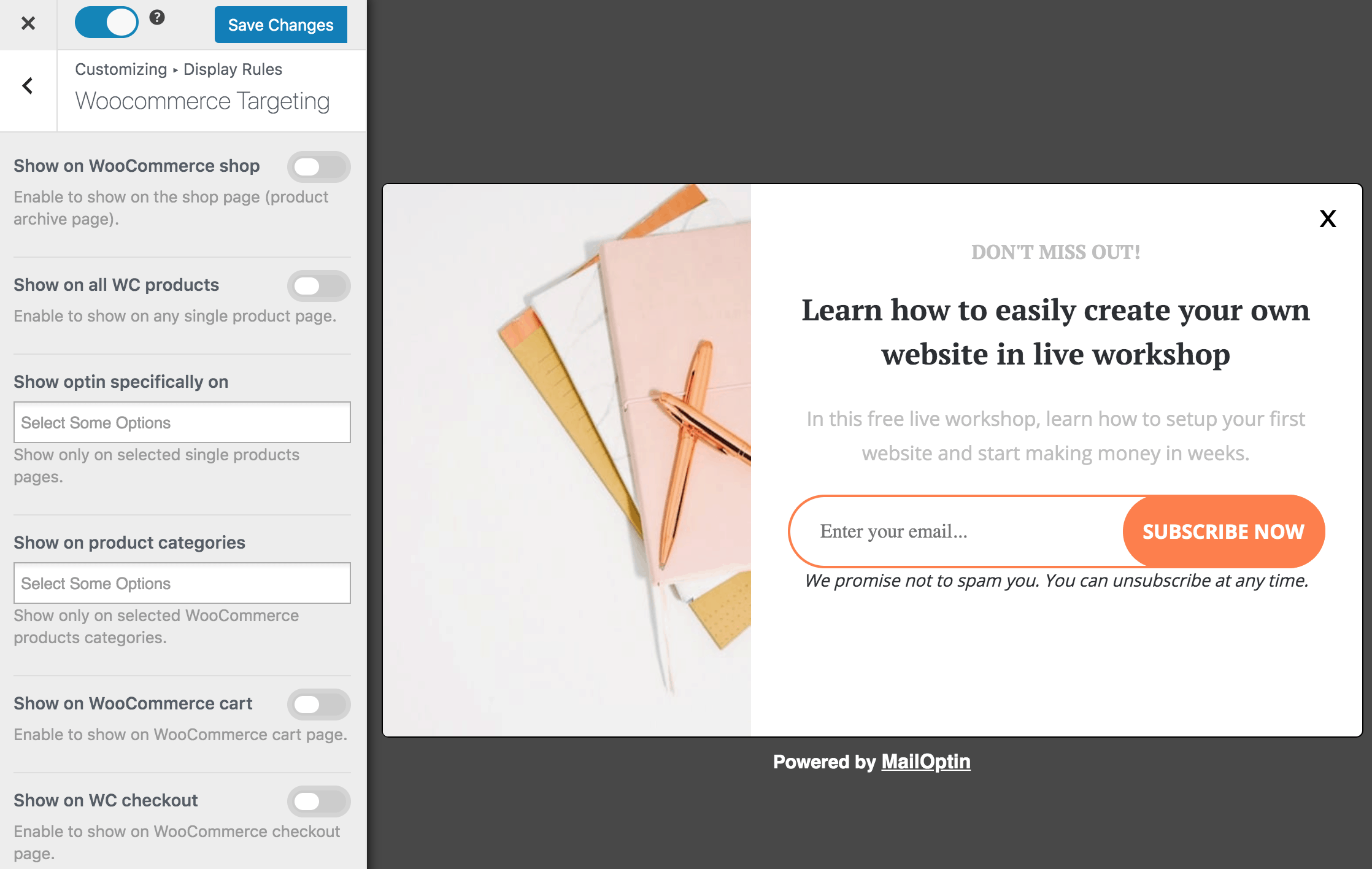
Do you want to activate WooCommerce targeting in your optin campaigns?
Strategically displaying your optin campaigns and special offers across your WooCommerce shop, reaching the right audience at the right time, can significantly boost your marketing efforts.
With MailOptin’s WooCommerce targeting, you can display your optin campaigns and unique offers across your eCommerce shop, such as on product pages, products belonging to specific categories and tags, cart and checkout pages, endpoints, and more.
Activating WooCommerce Targeting in Optin Campaigns
Firstly, ensure MailOptin is installed and activated on your website. I presume you already own a WooCommerce-powered e-commerce store.
Create an Optin Campaign
Go to the Optin Campaign page in MailOptin and click the Add New button to create an optin form.
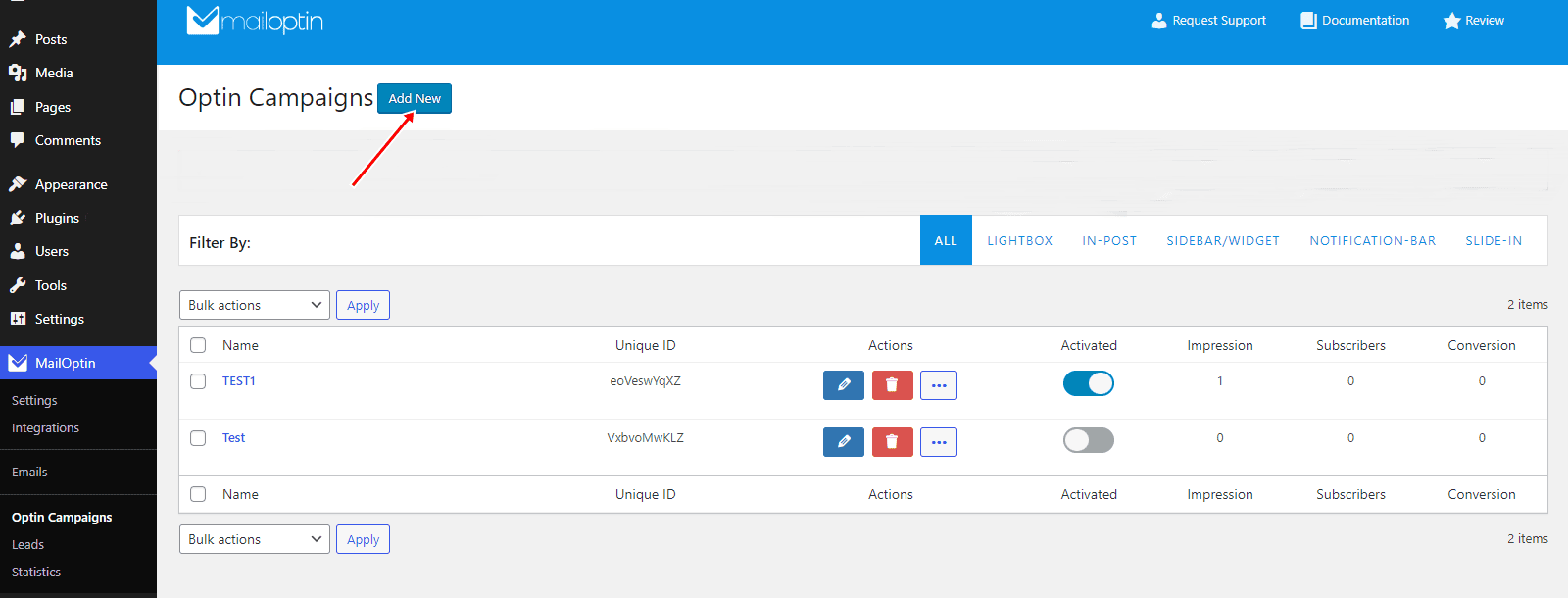
Give your campaign a title, choose the optin type (we’ll use a lightbox for this tutorial), and select the desired optin form design.
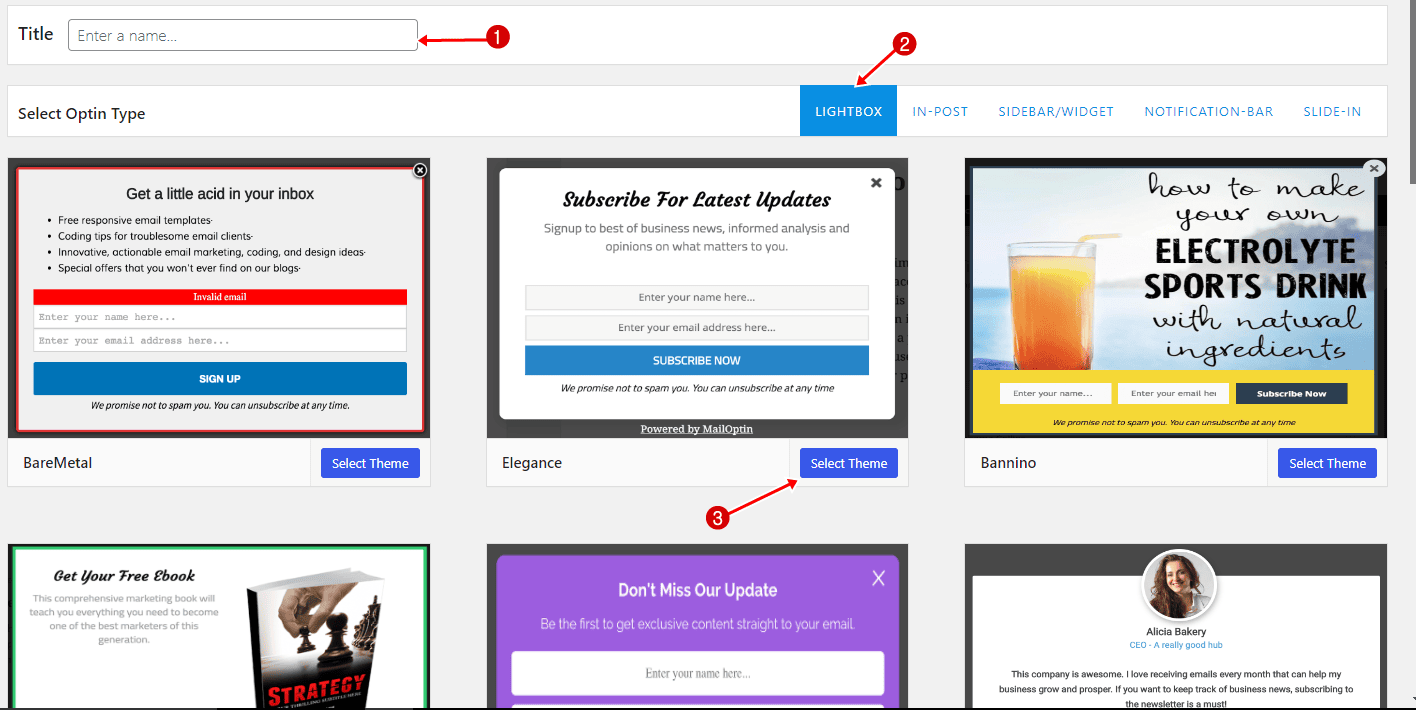
You will then be redirected to the WordPress form builder, where you have options and the flexibility to customize the optin form to your heart’s content.
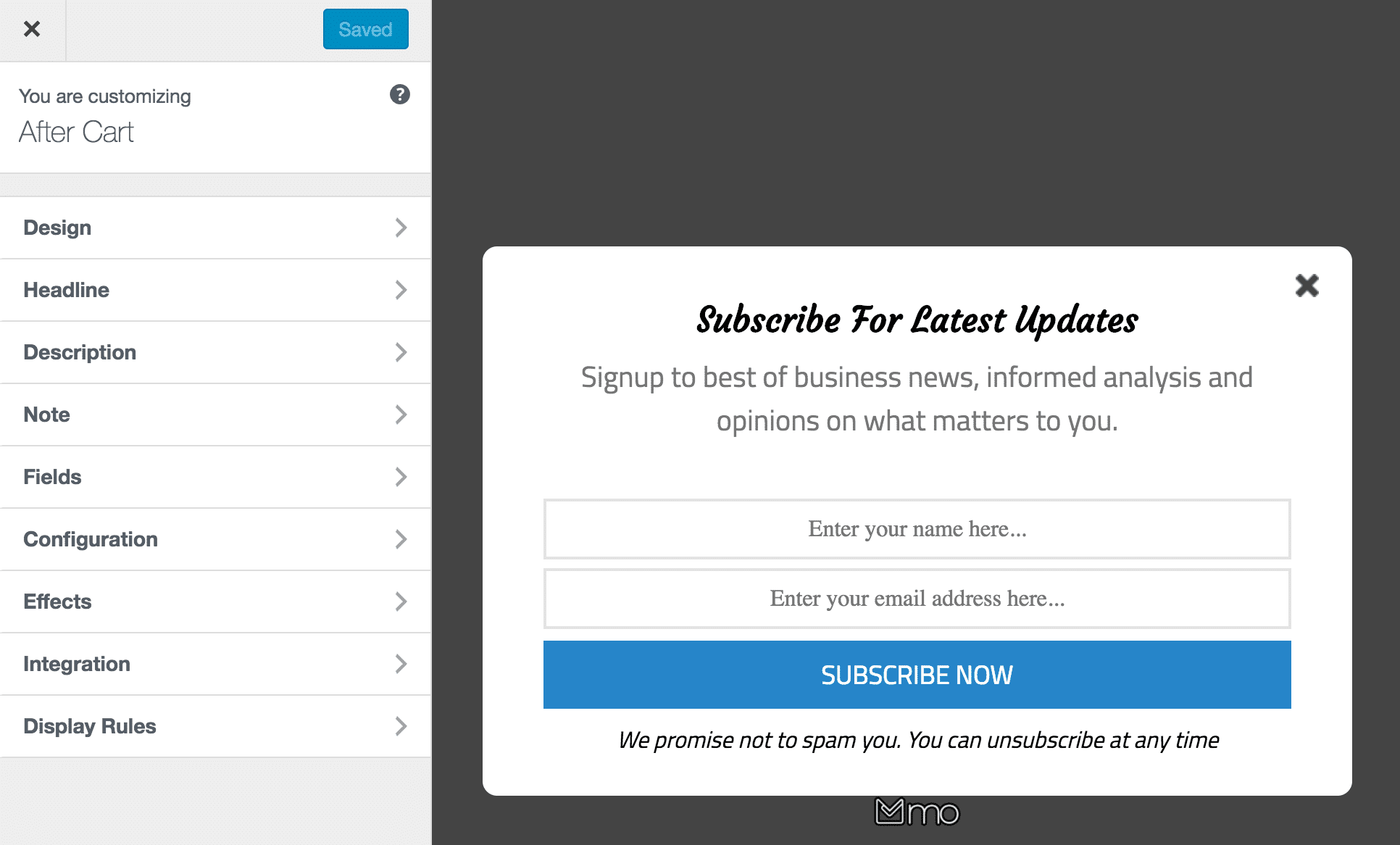
Having finished customizing the WordPress optin form, open Display rule panel >> WooCommerce Targeting to configure where your optin campaign will be displayed.
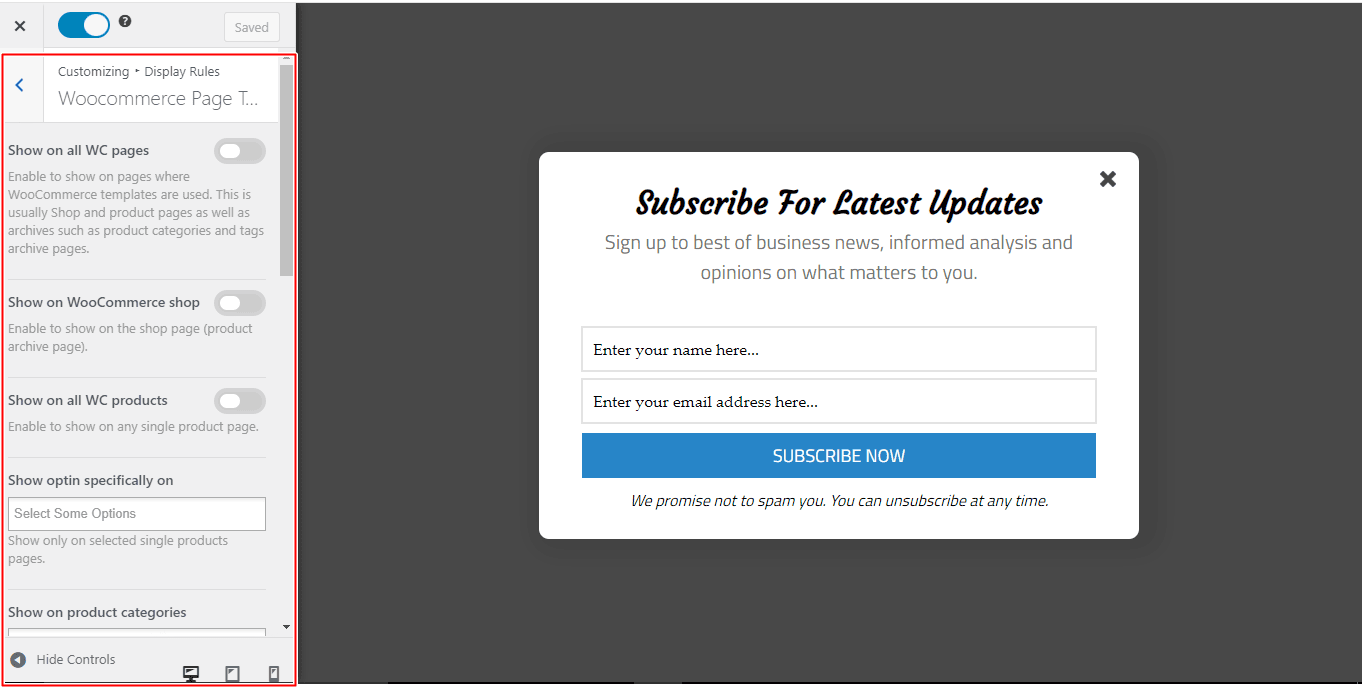
Available locations you can target to display your messages, popup coupons, optin forms, or call-to-actions include:
- WooComemerce shop page
- WooCommerce product pages
- Specific product single pages
- Products belonging to specific categories
- WooCommerce cart page
- WooCommerce checkout page
- WooCommerce My Account page
- Order received or Thank You page
- Order pay page or endpoint
- All WooCommerce endpoints
- And many more.
After completing the setup, click ‘Save Changes’.
To display the WordPress optin form on your site, toggle the activation switch ON at the top (near the ‘Save Changes’ button).
Conclusion
Making use of MailOptin’s WooCommerce targeting features can really step up your marketing game. By strategically showcasing opt-in campaigns and special offers throughout your WooCommerce shop, you can reach the right audience at the right time, leading to increased conversion rates and boosted sales.
Hopefully, this guide has given you the tools and knowledge you need to effectively incorporate WooCommerce targeting into your optin campaigns.”
