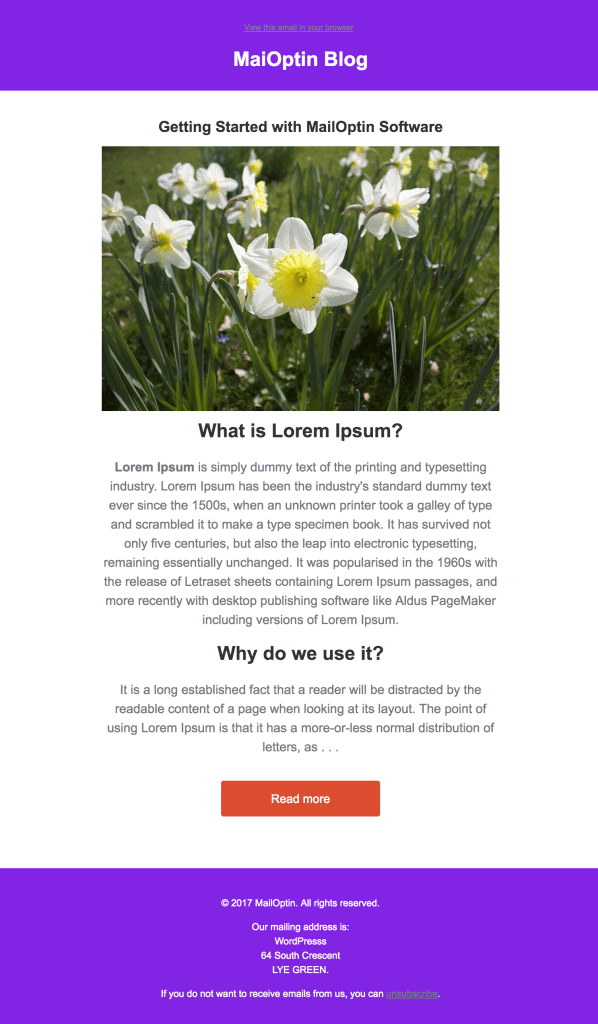Setting Up New Post Notification to WordPress Emails
With MailOptin, you have access to a powerful email automation feature called “new post notifications” (a.k.a Post2Email, RSS-to-Email). These are emails sent to notify all or a segment of your website registered users, MailOptin captured leads and email list subscribers/contacts — in Mailchimp, Campaign Monitor, Sendy, Constant Contact, AWeber, ConvertKit, MailerLite, GetResponse, Klaviyo, ActiveCampaign, Brevo (Sendinblue), SendGrid, Mailjet, Keap Max Classic (Infusionsoft), Zoho Campaigns, Moosend, Vertical Response, NewsMAN, CleverReach, iContact, Mailgun, E-goi, Elastic Email, WooCommerce, MemberPress, Easy Digital Downloads, Paid Memberships Pro, LearnDash, GiveWP, Restrict Content Pro, Tutor LMS — that a new post has been published.
This guide will show you how to set up WordPress to send emails to users and list subscribers when you, an admin or editor publish new posts.
Go to the Email Automations admin page and click the “Add New” button at the top of the page.

Enter a campaign title, select “New Post Notification” Email Automation and a template.
Here’s how to use your own custom-coded email template.
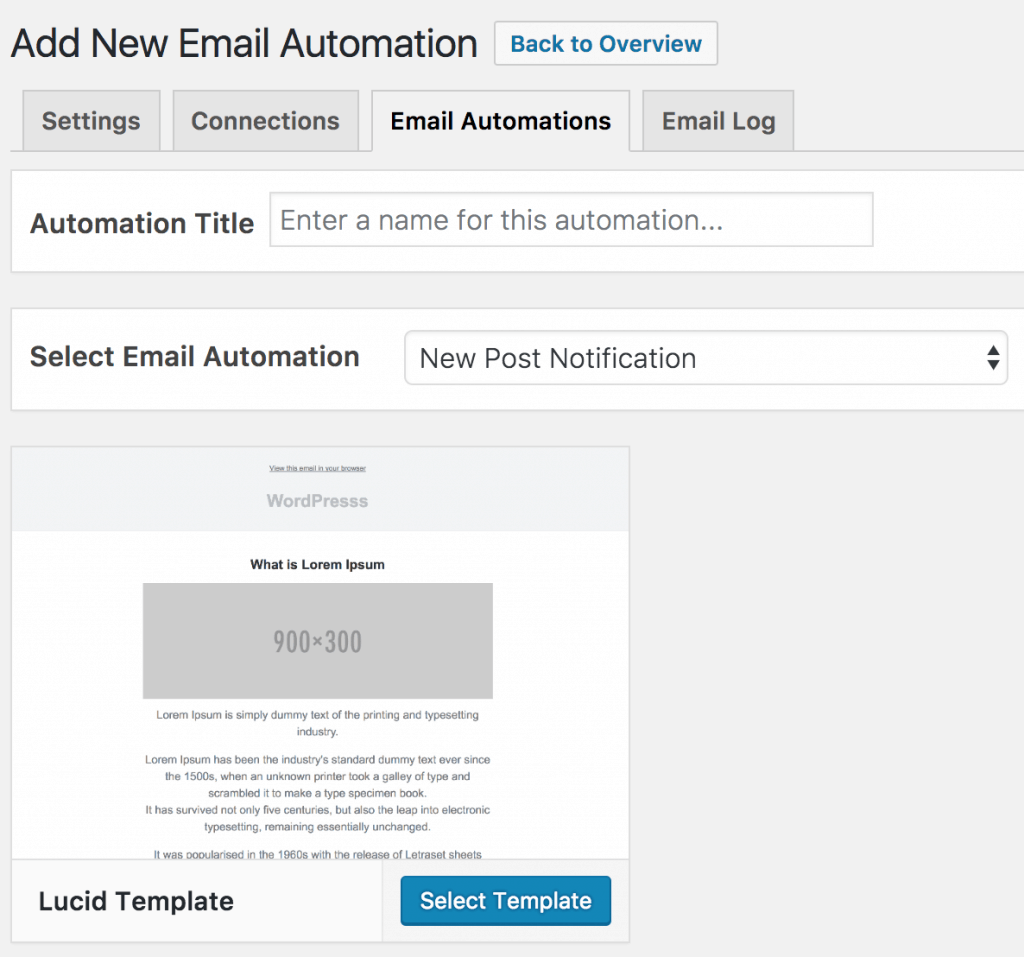
In the email campaign builder, customize the email template to your heart content via Template Page, Template Header, Template Content, and Template Footer panels.
Segmentation by categories and tag is possible which means you can send a new post email newsletter to your subscribers only if the post belongs to certain categories and/or tags, was written by a specific author, or even based on the language the post is written in (we support WPML and Polylang multilingual plugins).
If you are sending to registered users, you can also segment the users to receive the email by their roles.
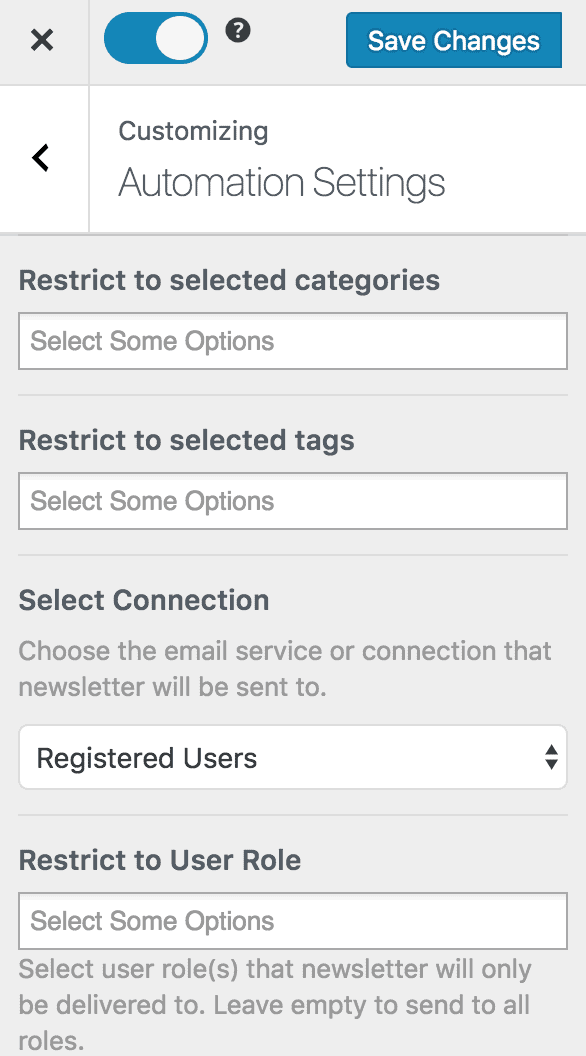
Be sure to activate it, select the connection which can be your registered users or email marketing service provider and its corresponding email list. And finally, decide whether to send the notification immediately after publication or after few minutes, hours or days.
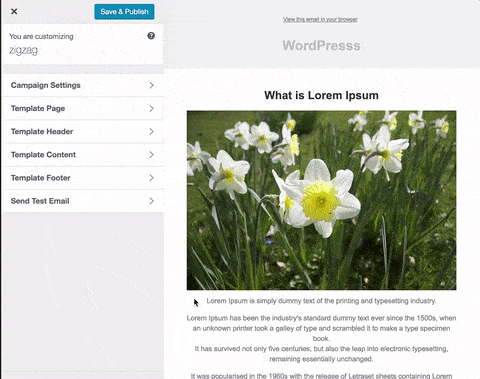
So when a new post is published, your users or mailing list will receive the post notification in their email box.