Disable New Post Notification for a Post About to Be Published
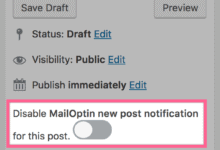
We recently added a feature where you can disable new post notification automation from being triggered on a post/article you are writing that will soon be published.
For those using the classic WordPress editor, click on the MailOptin toggle below the Publish section to disable email notifications.
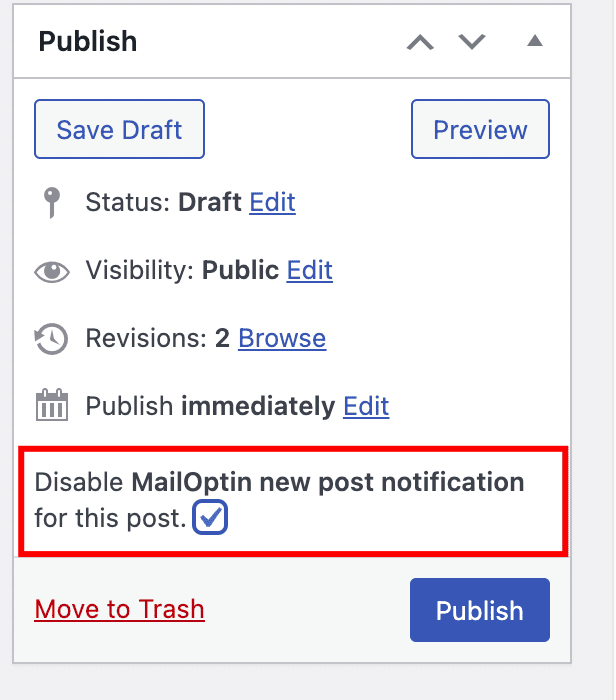
For those using the new WordPress block editor:-
- Firstly, click on the MailOptin icon at the top right of the editor to open MailOptin’s sidebar.
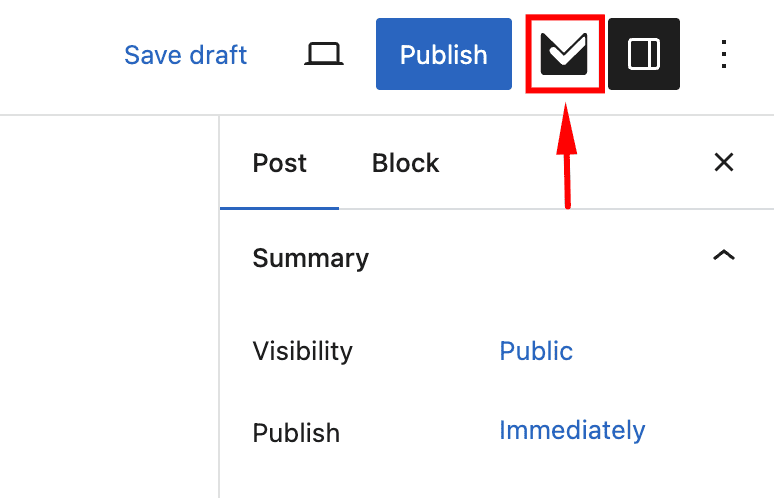
- Finally, activate the toggle to disable new post notifications.
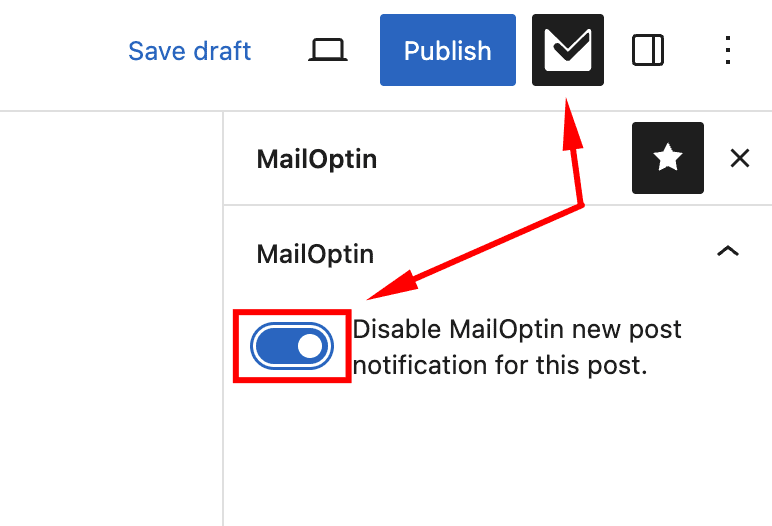
It’s that simple.
