The Power of Personalization in Email Marketing
Personalization is a great way to create emails that get the attention of readers and keep it. They help your business to grow relationships and increase customer conversions. They also help your brand to stand out in the inbox, which is important in the modern world where readers can be fatigued from inbox noise.
Personalized emails have a higher open rate, engagement, conversion rates, and ROI than those that aren’t targeted.
Other marketers think personalization is important as well. A survey by Ascend2 found that personalization (beyond the name) tied at the number 1 spot for the most popular predicted trend for this year to help improve overall customer experience in email.
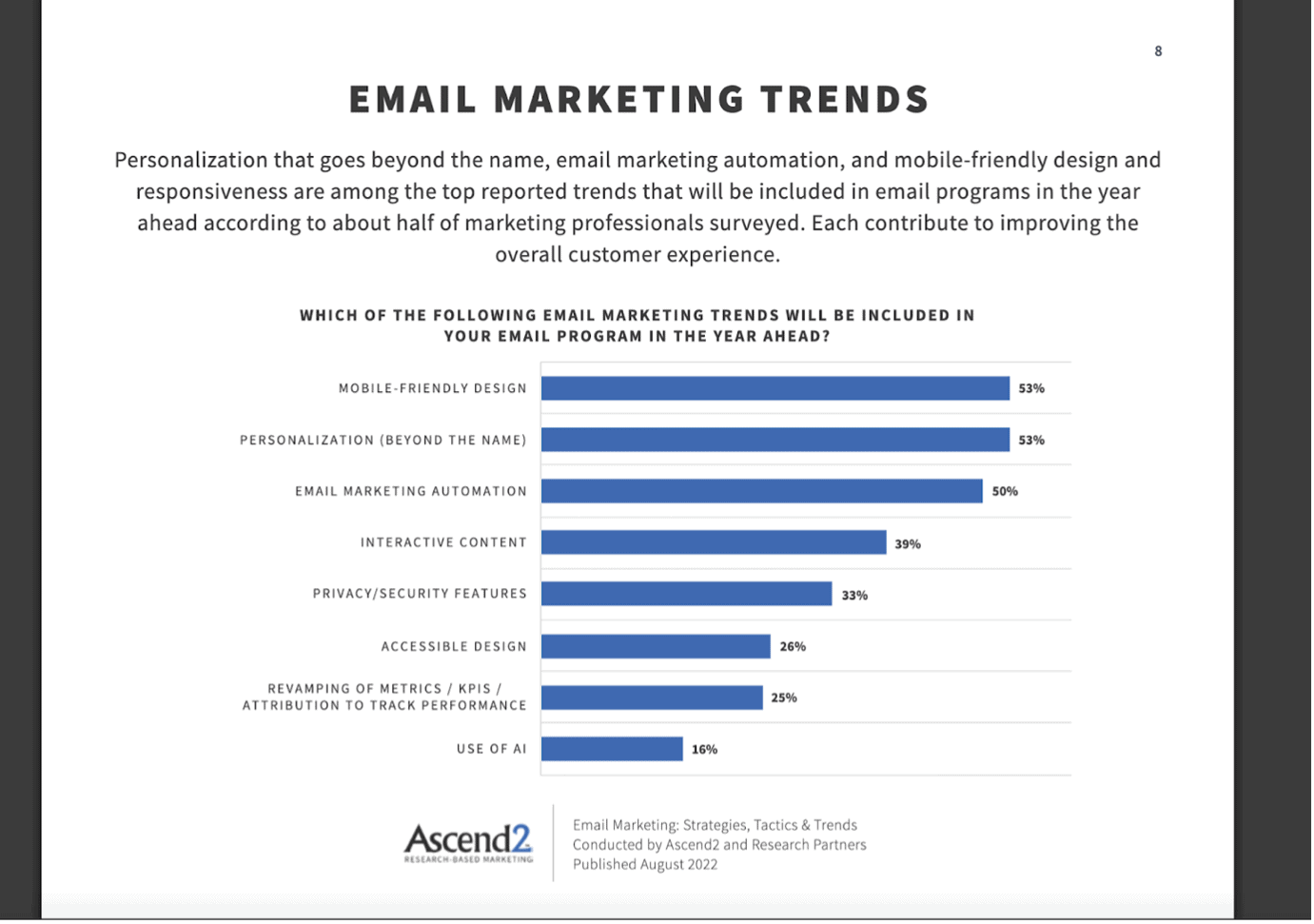
Image credit:Ascend 2
This article takes you through the benefits of email personalization and some of the best methods for achieving it.
Let’s get started.
What is personalization in email marketing?
Personalizing emails involves tailoring your emails to individual recipients. You can personalize your messages based on certain reader characteristics such as demographic factors, interests, past interaction with your brand, and other factors.
You can personalize your emails at a basic level, adding recipient names to subject lines, the main body of emails, etc. But the best results come from a more in-depth approach, tailoring the content, images, CTA’s, products/services, and offers to the reader.
Personalization removes some of the guesswork from email marketing and comes with numerous benefits:
What are the benefits of personalization in email marketing?
Increased deliverability, open rates, & engagement
You can spend a lot of time planning your email campaign. Pay for ads to grow your list and hire great writers. But if your emails aren’t getting opened, or worse, sent to spam, you are going to generate poor results.
Personalization increases the chances your emails will be opened and engaged with, as your messages are more likely to interest and connect with readers compared to generic messages that you hope will resonate with some recipients.
Personalization can also increase deliverability and reduce emails sent to spam. As engagement is a big determining factor for the sender’s reputation. And today, the sender’s reputation is one of the most important factors used to determine where messages are sent.
“Technology has changed in the last five to seven years, and the reason you go to the inbox versus the junk folder is not because of the content. It’s not because of the words or symbols that you’re putting in your subject line. It’s because of your sending reputation. It’s because of the engagement, the opens, and the clicks you’re generating with the people in your database. Your engagement is the reason you’re going to the inbox or not. “
Jay Schwedelson, Search Engine Journal Podcast, 8:58.
Connecting with Customers (Lead Nurturing)
One of the most efficient ways to sell online is to build relationships with your potential customers over time, or in other words, nurture your leads.
Personalized email marketing is a great way to do this because:
- You can use segmentation to send targeted emails and campaigns that connect with different groups within your target audience more on this later).
- It’s direct: emails land straight in subscribers’ inboxes, and they are checked regularly by most people.
- You can send multiple personalized emails over time, helping to build relationships.
Increased sales, greater ROI
Higher open rates, increased engagement, and the opportunity to build relationships with leads can all lead to increased customer conversions and a greater ROI, as more of your emails connect with your readers, provide targeted solutions, and less is wasted in the spam folder.
How to personalize your email marketing
Understand your target audience
Personalizing your emails starts with your audience. You need to have an in-depth understanding of them to create emails that resonate, connect, and convert. Target audience research is a great place to start with this.
What is a target audience?
Your target audience is the people you wish to target with your products and services (target market) described using certain demographic characteristics. Such as:
- Age
- Income
- Gender
- Location
- Employment
E.g., The target audience for a productivity app may be men and women aged 25 – 50, internationally, that are self-employed.
If you haven’t already carried out target audience research, Hubspot has an in-depth guide here.
Buyer personas
Buyer personas help you to further understand your target audience.
Buyer personas are customer avatars that represent fictional representations of some of your ideal customers, going into specific details about demographics, personality, goals, frustrations, etc.
Buyer personas help you to see things from your ideal customers’ point of view when designing email marketing strategies, helping you to deliver personalized emails that really resonate with readers.
E.g., A buyer persona for a productivity app could be:
- Jimmy. 37-year-old male living in New York, USA. He has been self-employed for two years, struggles to get enough done in the day, is spending too much time working and not enough with his family, and wants to reorganize his workday to get more done in less time.
With the above information in mind, you could write emails that talk about the struggles of living in the city, balancing the fast-paced life with spending time with your family. How hard it is to stay organized when you are self-employed etc.
It’s important to note that you should keep your audience knowledge and research up to date as time goes on to keep your marketing strategy optimized. Surveys, analytics, metrics, stats, etc., from your marketing tools, can all help here.
Segmentation
Segmenting your email list helps you to personalize your emails at scale. I know it sounds contradicting, but let us explain.
Segmentation is the process of separating your email list into separate groups based on different factors such as interests, profession, purchase intention, certain actions, etc.
This allows you to further personalize the emails sent to your target audience by sending different emails to each group.
E.g., If you have an app that assists businesses with social media and email marketing, you could segment your list into potential social media customers and another for email. You could create this segmentation based on which advert from your advertising campaign brought them to the list or which piece of content, webinar, etc.
You can also segment as subscribers move along your sales funnel, using questions on preferences, for example.
Once you have these two groups, you can run specific email campaigns for each group, one that ends in an offer for social media marketers and another for email.
“I use personalization in my weekly newsletters because I want it to feel like it’s a personal letter I’m sending to each subscriber. As well as using their name at various points throughout the email, I also segment readers into categories based on their experience so I know I’m sending them emails that are a good fit. I do this by asking them to choose a statement that resonates with them the most. When they click their chosen statement, they’re taken to a page of relevant resources, but I also tag them in my email provider so I know what kind of content they might need moving forward.” – Lizzie Davey, content writer, strategist and thought leader in the SaaS space.
If this sounds complicated, don’t worry. All quality email marketing platforms will have features to make this easy.
Did you know? MailOptin’s email marketing tools have segmentation options built-in and also integrate with many of the popular email marketing platforms, including MailChimp, Salesforce, Microsoft Dynamics 365, Drip, AWeber, Kit (ConvertKit), MailerLite, Constant Contact, GetResponse, Sendy, Campaign Monitor, ActiveCampaign, Brevo (Sendinblue), Gist, Klaviyo, Sendlane, Mailster, Vertical Response, Mailjet, HubSpot, Ontraport, Moosend, MailPoet, Zoho CRM, Zoho Campaigns, Keap Max Classic (Infusionsoft), HighLevel, Omnisend, Flodesk, Beehiiv, Benchmark Email, SendFox, iContact, Mailgun, E-goi, SendGrid Email Marketing, Elastic Email, GoDaddy Email Marketing, weMail, FluentCRM, CleverReach, NewsMAN, Facebook custom audience.
Creating the Emails
The basics
Now you know the benefits of email personalization and understand your target audience and segmentation. It’s time to create your emails.
One of the simplest ways to personalize emails is to use recipients’ names in the subject lines and the body of the text, but this is so commonplace now that we recommend doing this as a minimum before you start going more in-depth.
Subject lines
Subject lines are the first and usually only opportunity to get your emails opened. Subject lines are very important, and personalizing them for the sender is a great way to grab attention and increase open rates.
Here are some tips for personalizing subject lines:
- As mentioned above, using the reader’s first name.
- Identifying a specific group of people. E.g., “To all social media marketers” or “An idea for email marketers,” etc.
- Identifying a specific pain point the reader might have.
- Providing a solution to the above pain point.
- For certain situations and niches, emojis can be a great way to add personality to subject lines and connect with readers. Although this will depend on your type of business, and you need to be careful which ones you use and how many.
The main body of the email
Content
With the power of segmentation, you can tailor your email content to individual readers. Whether it’s showing that you understand their pain points, giving advice, or promoting a product/service that can help them.
Language
The subject matter of an email, or “what” you talk about, is important, but it’s also important “how” you talk to readers in your emails. Do you sound like someone that understands them and is part of their world, or someone trying to, the latter can remove trust, whilst the former helps to connect with readers and build trust.
Getting the right tone of voice (TOV) comes from knowing your target audience and using the language that they use. A good way of doing this is to look at social media to see how your audience talks, reads books and absorbs the way people in your niche speak.
A quote from Tejas Kinger in an article from Mailmondo sums it up well.
“In 2023, it’s time to stop treating emails as transactional pieces of content. Instead, it is time to delight your end users with the kind of content that they’d like to read and talk to them in their language, as you would with a friend. And get your basics right — accessibility and readability across platforms and devices.”
– Tejas Kinger, Plum HQ
Images
Another opportunity for personalization, if your email has images, have you created your own? Or used stock images? Have you chosen them to resonate with your readers, and do they match your branding?
CTA’s
Does the CTA use language personalize to the reader? If it’s a conversion email, is the offer relevant?
MailOptin and email personalization
Personalization begins before a subscriber even joins your email list.
MailOptin allows you to create highly customizable, intuitive sign-up forms that you can tailor to attract your ideal customers and grow your email list.
MailOptin’s forms have several features to support personalization, including:
- Page-level Targeting: Create highly segmented email lists with page-level targeting. With this feature, you can show optin and targeted offers based on where people are on your site.
- Customizable Themes: Choose from a wide selection of themes that you can customize to attract your ideal customers and coordinate with your branding. Backgrounds, colors, and fonts are customizable.
- User Targeting: Create personalized optin campaigns for logged-in users or guests to help increase your optin conversion rate, grow your list, and sell more.
- Analytics and A/B testing: Make data-driven choices and optimize your optin strategy for your ideal customers with a range of analytics and an A / B testing feature.
Email Marketing
Once subscribers join your list, you can use MailOptin’s email marketing features to send personalized campaigns, newsletters, and more.
Email marketing features include:
- Intuitive and powerful email builder: it’s easy to build emails that look professional and are optimized for conversion.
- Integration with many of popular email marketing platforms, including Mailchimp, Active Campaign, Campaign Monitor, and more.
- List segmentation for targeted email campaigns.
- Send new post alerts, email newsletters, and more without having to leave your WordPress dashboard.
Wrapping it Up
The benefits of personalizing your emails are numerous, and the process should be part of every modern email marketing strategy. They can help you to build better relationships, increase ROI and convert more customers.
Start with understanding your audience and then build your strategy from there.
If you are looking for powerful opt-in forms to grow your email list, with built-in email automation and newsletters. Sign-up for MailOptin today.
This post was written by Nick Stephens, a freelance writer specializing in digital marketing. He is a massive geek when it comes to learning how to drive business online. And loves crafting word magic. Check out more of his work at njstephens.com.
