What Every WordPress Users Need to Know About Email Marketing
As a WordPress user who is constantly putting out content, email marketing is a must especially if you need to grow your audience, maintain them, and make profits.
Email marketing has been around for a while and it is the most direct and effective way of connecting with your leads, nurturing them, and turning them into customers. Blogging and email marketing are both powerful combinations because they both drive regular traffic to your content and help you make a profit from your blog.
Many WordPress small businesses focus so much on building their email lists but don’t know what to do with it at the end of the day. This article is here to help you understand email marketing and how to use it to its full potential.
What Is Email Marketing
Email Marketing simply means sending out messages or updates of commercial purposes that relate to your website/blog/ business through emails to one or a group of your users. It allows you to create personalized and targeted messages that help build meaningful relationships with your customers/audience.
Email marketing provides bloggers with a direct channel between them and their readers/audience and also an avenue to promote their products and services. The beauty of email marketing is that you don’t have to be selling anything to use it
Benefits of Email Marketing
- Email marketing can help you build a relationship with your readers while also driving traffic to your blog and social media.
- It helps you to communicate with your readers in a more personal way. A blog post feels more personal as an email.
- Email marketing makes it easier to split your audience into groups and give relevant offers to each group.
- Email marketing platforms offer nice interfaces to quickly create, edit, save for further reuse, and design the newsletter templates to your liking.
- Unlike social media marketing, email marketing gives you full control over your lists of recipients.
- You can target users by demographic so you’re only sending people the messages they want to see most
- Email marketing allows you to get started monetizing your blog with affiliate marketing.
- It helps you to keep your subscriber list up to date on your latest posts or other relevant events. In turn, it builds a sense of community.
- Email marketing will help your blog gain more popularity by attracting new visitors and engaging the existing audience.
- People tend to check their emails a lot more carefully than their timelines on social networks.
- The costs of email marketing can be much lower than many other forms of marketing. There are no advertising fees, printing, or media space costs.
- Your marketing list will be made up of people who have actively chosen to receive email communications from you so it is much easier to sell your products and/or services
- It is easy for people to forward and share your email content, building your reputation by word-of-mouth or viral marketing. This may help influence new customers to become followers of your brand.
- You can test subject lines, calls-to-action, email copy, images, or messages to ensure your email content is as effective before you send it.
- Through automation, you can trigger emails to be sent to customers based on an action they have performed on your website – like send a welcome/thank you email when a user signs up to your website
- Email marketing lets you build your brand by giving your emails a tasteful look and tone that imitates that of your blog, and the more you stand out, the more you attract attention.
How to Get Your Email Marketing Started On WordPress
You can get started building a list and emailing subscribers in just a few simple steps.
Choose An Email Marketing Platform That Integrates With WordPress
The first step is to choose an email marketing platform. Popular choices include Mailchimp, AWeber, Campaign Monitor. You can use a plugin like MailOptin capture leads on your WordPress site and sync them with your email marketing account.
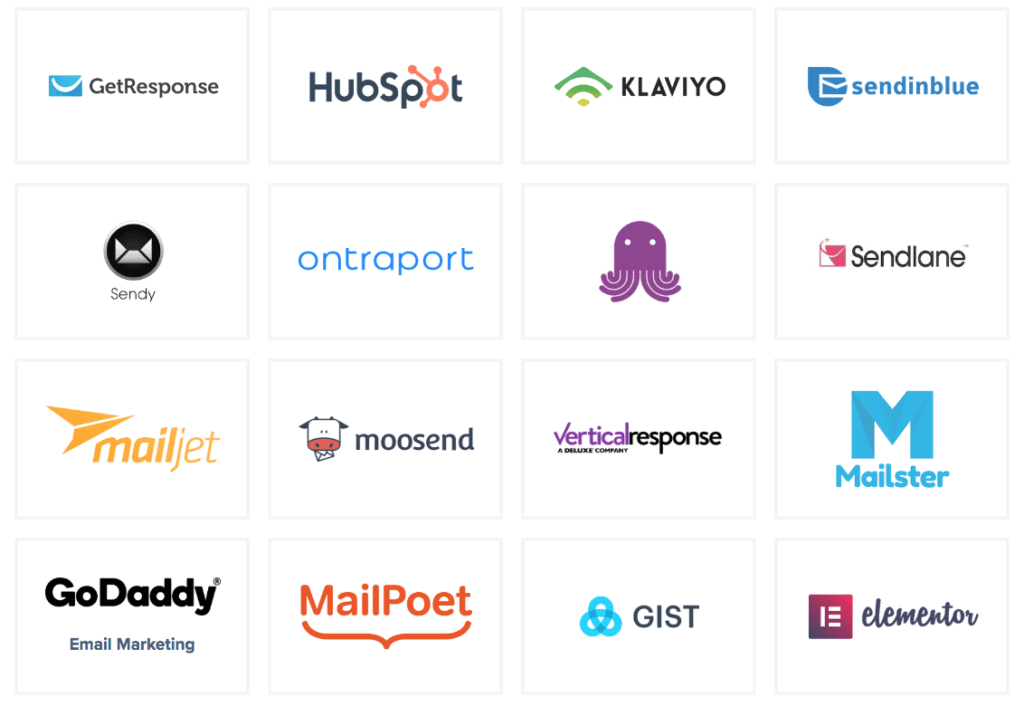
Set Up Opt-In Form Placement
If the opt-in forms are not present, there will be no place for your readers to subscribe or signup to your email newsletters. It is important to strategically place your email signup forms. You can place them in/on your blog sidebar, footer, Underneath each blog article, About page, as a redirect link in your Instagram page, landing page created specifically for a type of audience, exit pop up form when they are about to exit your blog.
You need to make it clear in your opt-in area that they are also requesting to receive blog updates; this will make them expect your emails.
Popups work well although it can be annoying to some visitors on your blog. It does a great job of showing visitors you have an email list. It fully grabs the attention of your visitor, when they enter your page or have been on your blog for some time. A pop-up is hard to miss.
Set up Welcome Emails
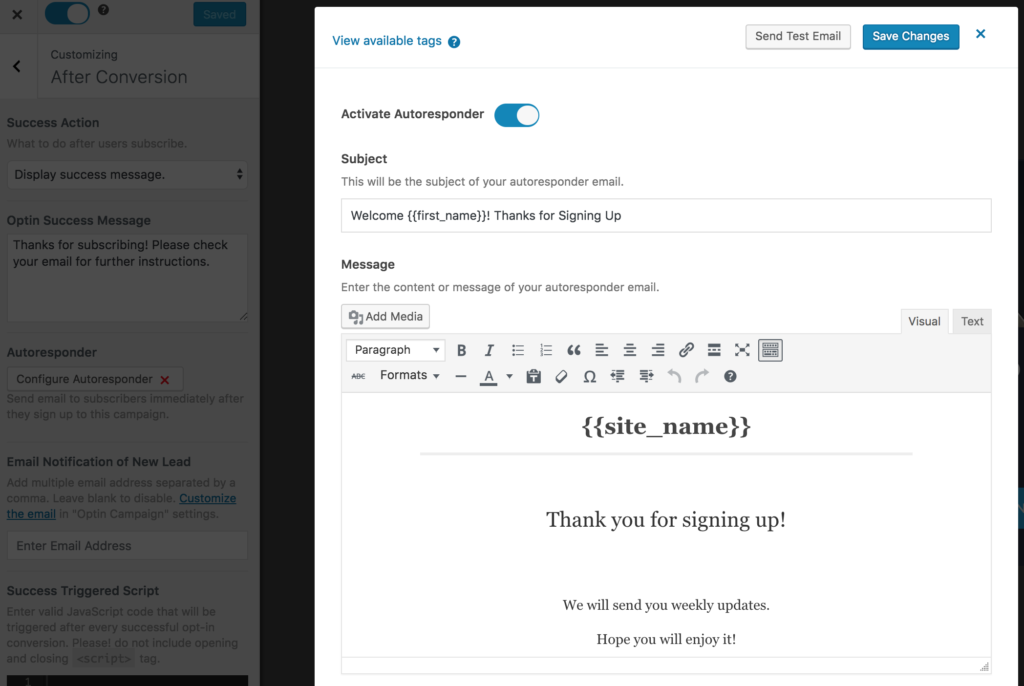
You need to send out your first email to your subscribers it doesn’t matter if they are 100 or 10. One of the best ways to do that is to ask them to introduce themselves by replying to the first welcome email. Here are a few questions you can ask in that email:
- What are your challenges right now?
- How can I serve you better?
- What types of content would you love to see in your inbox?
It is important to know who your audience is to build a personal connection with them and in turn, this builds your engagement on your blog. People are most receptive to your communication when they’ve freshly signed up.
Segment Your Lists by Interests and Activity
Email marketing software lets you create multiple lists. You can create different lists based on the interests, gender, and activities of your audience. You can learn this by paying attention to comments, and email replies. This way you avoid spamming your audience and engage them by talking about their specific interests.
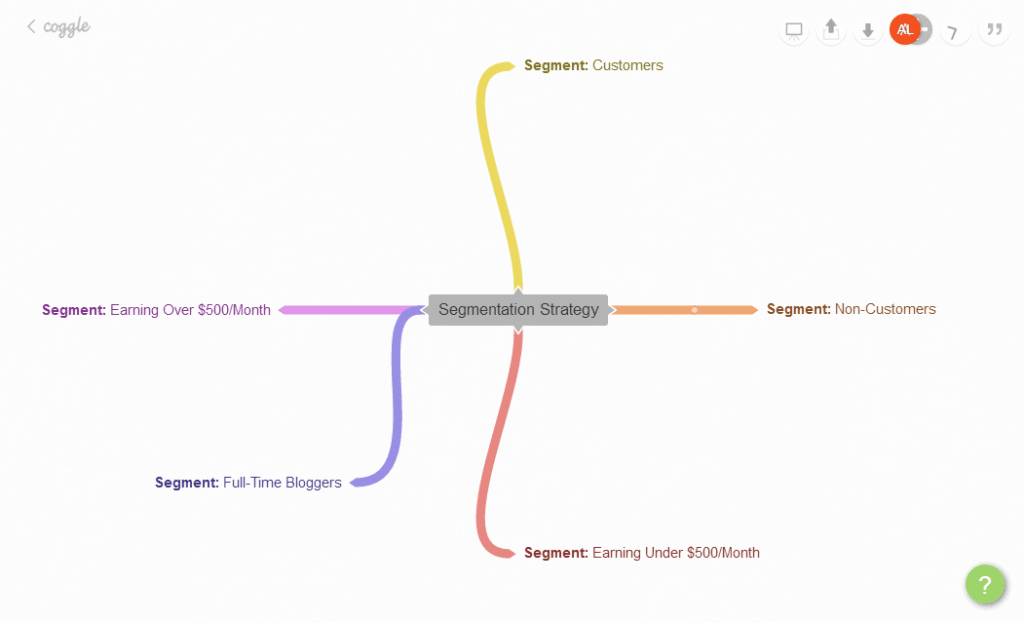
Promote Your Content
To get subscribers to your email list first, you have to get people to notice your content. Your target audience may have never come across your blog. You need to run ads on social media to promote your content and work on your SEO for organic traffic which is the best.
Decide How Often You Will Email Your List
It is up to you to decide when to send out the emails you could send it weekly, bi-weekly, or monthly. Choose one and stick by it.
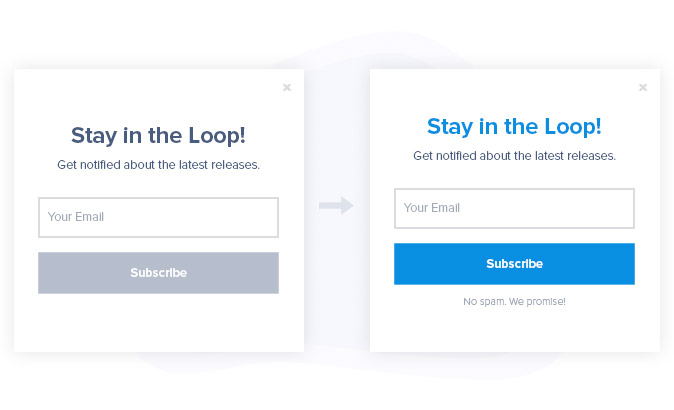
Send Your First Official Email
After you have sent forth your welcome email, it is time to start sending out emails that will keep your audience hooked and help you sell your products and services. Follow the steps below:
- Keep your message short, simple, and straight to the point.
- Show the most important information first
- Write as if you are speaking to one person, with a personal subject line and a personalized message.
- Break up your content into sections with their headlines if your write up is lengthy.
- Organize your email for quick reading with bullet points and paragraphs, so people absorb your message as quickly as possible
- Create attention-grabbing, catchy subject lines
- Don’t be afraid to add Links in the email body. However, refrain from adding too many because you don’t want your email to be accidentally categorized as spam.
- Create trigger emails because they are automated and sent when a visitor performs a certain task on your blog
- You can create promotional emails when you have a sizable email list and are offering a service. you can design a strong call to action to accelerate your sale when sending out promotional emails
- You can send out newsletters to your audience as this is a great way to get regular traffic to your blog and also show your subscribers you are active. You can send them weekly, biweekly, or even monthly depending on how much content you put out.
- You can also send a retargeting email which is great for people who may have missed your previous emails. It is useful in re-engaging your subscribers.
A/B Test
It is important to split test any email you will send to your subscribers to avoid unnecessary mistakes. This will make sure that what you are doing works for your business.
Optimize for Mobile
Mobile Internet use is at an all-time high and mobile email accounts for 67% of all email opens, depending on your target audience, product, and email type. Ignoring your mobile users can be fatal to your business. It is vital to optimizing your email for mobile users, most mobile users get rid of an email if it is not mobile-friendly.
To make your email appealing to your mobile users follow the steps below:
- Use a larger font. Small fonts are challenging to read on mobile.
- Use smaller images to reduce load time.
- Larger buttons are easier to tap with a thumb. so use a large call-to-action button
- Don’t place two links next to, or on top of one another. So the user won’t mistakenly tap the wrong one.
- Keep the formatting simple (single-column)
- Don’t use long subject lines because it may get cut off on mobile devices because of its smaller screen.
Master the CTA (Calls to action)
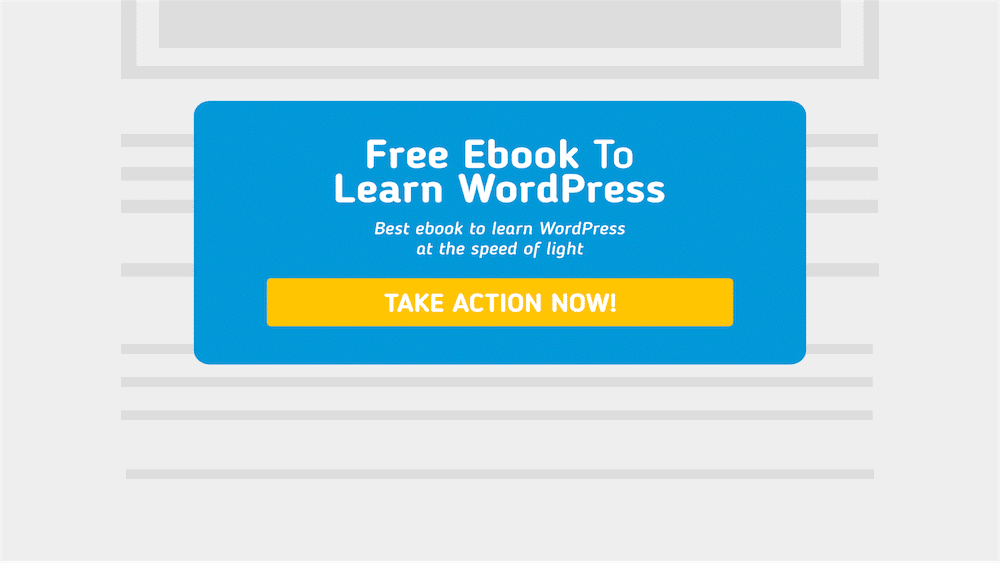
Call-to-Actions are usually designed as buttons but can be written too. This directs people to an offer page or a link to your website. They are gateways between your reader’s inbox and your blog.
The effectiveness of the email boils down to that CTA button, and whether or not the reader is going to click it to generate traffic and sales. So it is important to:
- Make your CTA grabs attention without making it infuriating
- Let the reader understand that the CTA is clickable
- Make use of simple words in your copy to inspire action
- Leave white space around CTA to make it different from the rest of the email.
- Use a bigger or bolder font and a different color to distinguish it from the rest of the copy.
- Your CTA needs to stand out to gets clicks.
Give Stuff Away
Giveaways and Freebies are sure ways to get attention to your blog. Free stuff generates interest fast because everyone loves free stuff. For your giveaway to work and generate interest make sure the freebie is in order with the interests of your audience and should be of high-value.
You can give away things like eBooks, recipes, tutorials, email courses, coaching sessions, webinars.
Be Consistent
Don’t start something you cannot finish, for your email marketing to be successful you need to be consistent with it, pick a time, and stick to it.
Dos and Don’ts for Email Marketing.
- The subject line of your email must not be deceptive.
- You must tell recipients how they can opt-out of receiving future emails from you.
- Grow your email list by providing valuable content.
- Don’t buy a list of email addresses.
- Do not copy someone else’s content.
- Avoid using all caps in your copy.
- Use a familiar name your audience will recognize.
- Avoid a ‘no-reply’ email address.
- Ensure your email address matches your URL.
- Include a call to action button.
- Inform your recipients where you are located.
- Include an easy way for subscribers to opt-out of your emails.
Recommended WordPress Plugin
MailOptin is a comprehensive WordPress plugin guaranteed to generate high-quality leads, increase user registrations, and boost conversions. It is flexible and versatile answering all of your email marketing needs. It can integrate with the best email marketing service providers including MailChimp, AWeber, Constant Contact, and Campaign Monitor and, contact form plug-ins.
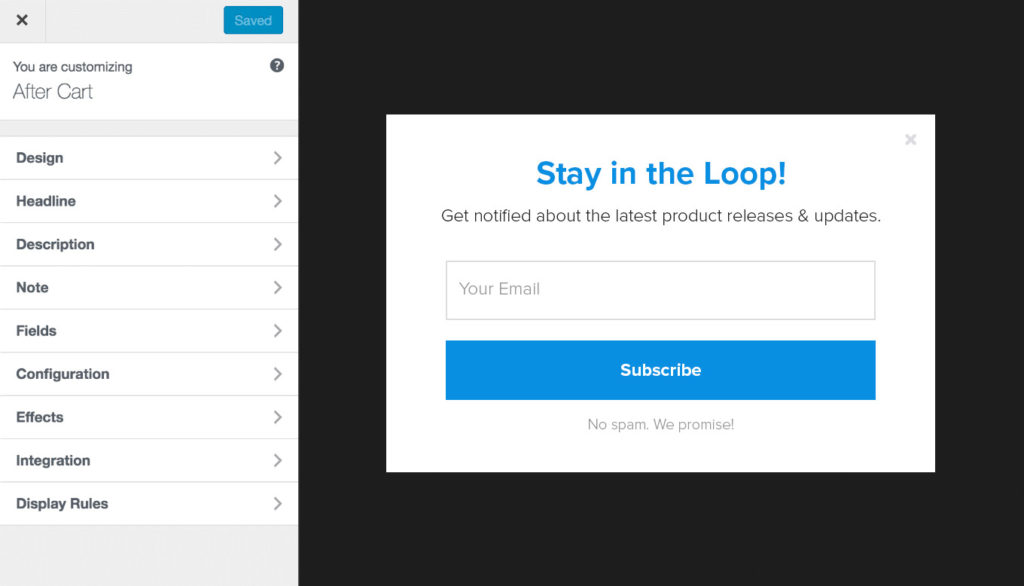
Never lose customers and subscribers that took you a lot of effort and money to build. MailOptin helps keep them engaged by sending them event-triggered emails. You don’t have to leave WordPress to craft newsletters to your email subscribers.
Key Features
- Different types of opt-in form such as Popup, Notification Bar, Inline, Scroll Box, Slide Ins, Sidebar Forms.
- Event-triggered emails to keep your subscribers engaged such as new blog post notification, welcoming messages and email digests.
- A ton of professionally designed, mobile responsive and conversion-optimized opt-in forms and email templates.
- Page-level targeting and optin triggers to build a hyper-segmented email list
- Analytics with actionable reporting & insights to improve your lead-generation strategy and make data-driven decisions that will increase your revenue.
Conclusion
Email marketing is an effective method of getting your blog articles seen and clicked on. And not only does it keep your readers updated, but it also encourages return visits and gives you the flexibility to increase your revenue through affiliate links and offers.
There is no formula for this—it is all about what works best for you and your brand’s voice and style. With everything you have read so far, it is time to strengthen your weak areas to see more subscribers and customers and if you have been ignoring email marketing, it is time to re-evaluate your strategy.
