How to Keep Your Email Subscribers Engaged & Your Mailing List Active
According to Salesforce, the average return for email marketing is 38 dollars for every $1 invested. That is a ROI of 3800% and a great reason to work hard to keep your email subscribers engaged and your list active.
That said here are a few things you can do using MailOptin and your email marketing software of choice to increase subscriber engagement and keep your email list active.
Segment Your Email Lists Then Give Them What You Promise
The best way to ensure your subscribers get relevant content from you is to segment your list. Sending them content they want (and expect) results in a more engaged and active list.
According to Ascend2, 51% of marketers consider email list segmentation to be the most effective personalization tactic for effective email marketing.
Campaign Monitor saw that marketers witnessed a 760% increase in email revenue from segmented campaigns and MailChimp saw segmented email campaigns having 14.31% more opens and 100.95% more clicks compared to non-segmented email campaigns.
See why it is important?
Segmenting ensures you are sending niche specific content to subscribers. And people like content that speaks to them, to their needs. Segmenting is one way to offer massive value in your emails.
Whenever an email comes from you that is relevant, chances are likely that the open rates will be high.
If you jump from topic to topic however, most subscribers will look at your subject lines and not even bother opening your emails. The result? Your open rates will go down. And your list will likely go stale fast.
According to DMA, email list segmentation and personalized emailing were the most effective email strategies of 2017. So keep this in mind in 2018. And use features built into MailOptin WordPress plugin to create opt-in forms that yield highly segmented email lists.
Depending on your blog’s niche topic and categories, use MailOptin to create a variety of opt-in forms targeting specific needs you address in the content you have published.
You can add the following types of forms to your WordPress site using MailOptin:
- Lightbox Popup.
- Notification Bar.
- Slide-in Optin Forms.
- In Post Optin Forms.
- Sidebar / Widget Forms.
- Embedded Optin Forms.
Use all these to create inviting sign up forms on your blog. Use a combination of all these MailOptin opt-in boxes to create forms that result in highly segmented lists. Then you are sure the engagements levels will be high. And your list will be comprised of active subscribers.
Personalization also becomes easier once you do this. It is easier to craft and send an email to a highly segmented list knowing full well that people will open your emails and take action.
Again, give subscribers what you promise them in your opt in forms. And also send incentives that compliment the first offer if you like. More importantly, keep your promises to subscribers by sending them more awesome niche content on a regular basis.
Start giving more value from the onset. From when you send the welcome email. Since welcome emails have on average 4X the open rate and 5X the click through rate of a standard email marketing campaign according to InboxArmy.
Also send a reminder days after you send the welcome email in case they didn’t see it (and your offer).
For High Quality Leads, Ask for Extra Details About Them
Add more fields in your MailOptin sign up forms to collect more information from subscribers. You don’t have to do this with every opt-in form. The standard name + email or email only field is often enough to get people subscribing to your list.
But once in awhile, in a bid to build a more quality and engaged list, you can ask for extra details on your forms. Yes, it will take subscribers more time to sign up but the extra details you gather will make personalization easier. Resulting in highly relevant offers and content to subscribers.
Use MailOptin Optin Form Builder to add extra fields to some of your forms.
Create Lead Magnets for Your Most Popular Posts
Using MailOptin’s Page-Level Targeting feature, create different incentives for your top posts than using the different MailOptin opt-in form types above, add forms to your posts and start collecting highly targeted leads.
Add pop ups, slide-in forms, widget forms on your blog’s sidebar, embeds, notification bar, and in-post optin forms. Most pillar posts (in-depth articles) often can result in a series of new articles.
So, when creating lead magnets for your top posts, outline post ideas that you can in turn use in your email campaigns or to create more lead magnets.
Use A/B Testing Feature to Ensure the New People Joining Your Email List Are the Right People
After segmenting your email lists, it is time to ensure that the new people opting in are the right ones. You don’t want to dilute your existing list and mess your open rates and engagement numbers.
Use MailOptin A/B Testing to test different opt-in forms and call-to-actions against one another – and then run the best ones.
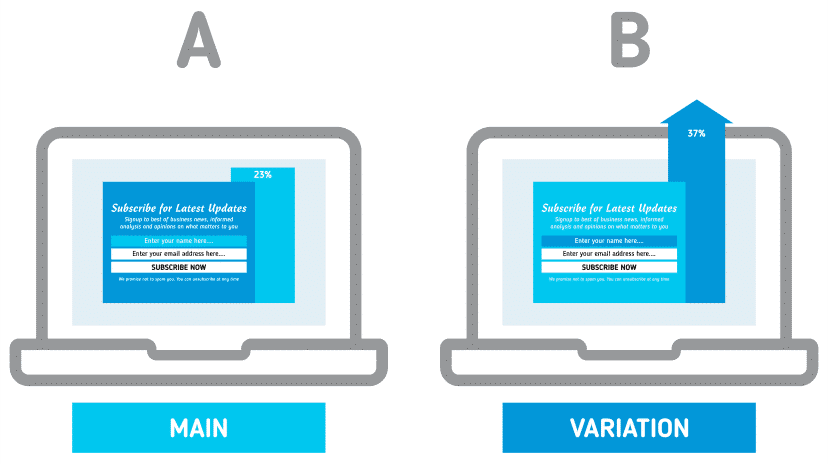
So, new subscribers opting into your list will enjoy the freebies, offers and content you send in your campaigns and series, keeping the engagement numbers up and your list active.
Use Storytelling
Not every email campaign you send should just be a how to email or a promotional email that sounds robotic or an email where you use salesy language to make a sale. Use stories to engage your subscribers.
Good stories have a way of making people keep on reading.
It’s time to start adding stories into your emails.
Share relevant stories with your subscribers. Anecdotal references work. Success stories work. Case studies work. Interviews work. And it can all be in text, audio, video, graphics or a combination of all these.
Go even a step further and showcase stories from your email subscribers. Highlight their struggles, failures and successes.
Share tips and strategies from them – and let your other subscribers learn from them. Being ‘one of their own’ they are likely to open the emails out of curiosity – or just to learn from someone with whom they share certain qualities.
Check and Learn from Your Analytics
Use MailOptin Analytics to optimize your sign up forms, CTAs and email campaigns. Use the Insights and Analytics option to gather data to help you become more effective at email marketing.
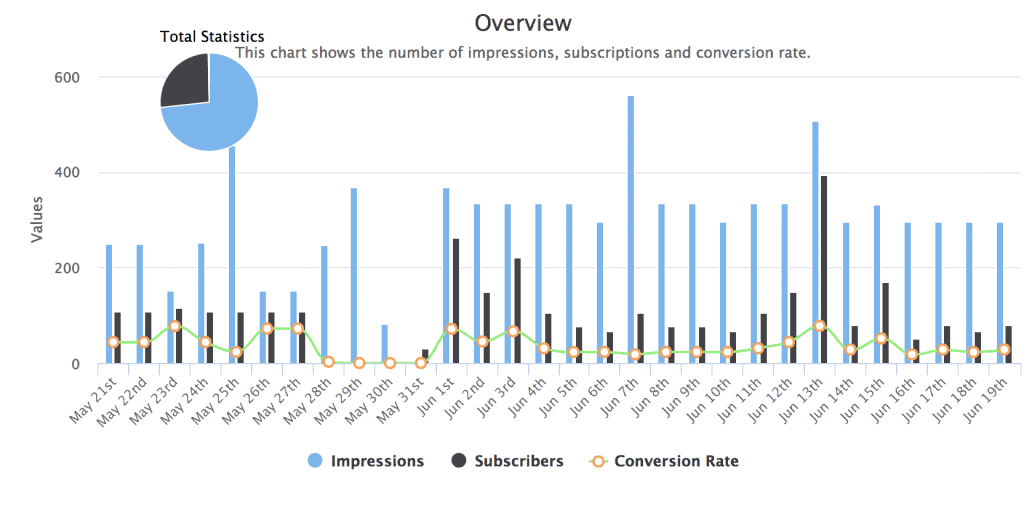
Then use the metrics to create highly targeted and hyper segmented email lists.
See how everything is performing.
Check for clicks, conversions and impressions. Know how each sign up form on your pages and posts perform. Then go a step further to craft messages that speak to the needs of the subscribers who opt into your list.
Also check for patterns. For example, when do your subscribers open emails? When and on which CTAs do they click? What gets high open rates? Then learn from what works – and keep doing more of it.
According to CoSchedule, Tuesday is the best day of the week to send emails. If you send two emails a week, they say to send the second email on Thursday. And, still from CoSchedule Research, the best times to send an email are 10 a.m. And from 8 p.m. to midnight.
An analysis of several studies by CoSchedule also noted strong results at other times, for example 10 a.m., 2 p.m., and between 8 p.m. and midnight.
11 a.m. EST is also an ideal time to send emails according to HubSpot.
So take into consideration all the hours mentioned above if you want to see more opens and engagement.
From your analytics data, create more opt-in forms using MailOptin Click Launch Trigger.
With it, you can turn any link, button or image into a two-step opt-in process. These are handy when it comes to increasing subscriber numbers. The result is most often an engaged and active list, and in some cases more sales.
In your review posts, starter guides and documentations, use the Click Launch Trigger to offer discounts or coupon codes. Or get subscribers excited about a product they can later pre-order. Use the highly targeted list you build to send emails that build anticipation.
Use Simple Email Templates
Use templates that are simple. Templates that render well on mobile devices.
Responsive design.
With MailOptin Email Campaign Builder, you can easily create pretty and conversion optimized email campaigns that are mobile optimized. No need for any expertise or coding. Just use any of the pre-built themes or templates. And then craft the message you want to share.
You also want your subscribers to open your emails and take action. So pay attention to the following stats. Why mobile users should be at the top of your mind.
- By the end of 2018, worldwide mobile email users are expected to total over 2.2 billion according to Radicati.
- Emails not optimized for mobile devices get deleted by a majority (80.3%) of users. 3 out of 10 users unsubscribe from the list if the emails are not mobile optimized. This is according to Bluehornet.
- While people prefer to receive HTML and image-based emails, plain-text emails received higher open rates than HTML emails. The increased amount of HTML lowered open rates by 23%. This is according to Hubspot.
Give Users Options on How Much Email Lands on Their Inbox
If you send emails to subscribers everyday, there will likely be some who prefer fewer emails from you every week. So you can add them to a separate list, and send them emails once or twice a week.
Give them options on how frequently your emails land in their inbox. And then you’ll see more opens.
Bombarding everyone with emails everyday will likely see more of your emails going unopened.
Some people are so busy in their lives they just can’t keep up with daily emails from you. According to HubSpot, 78% of consumers unsubscribe from emails because brands were sending too many emails.
Pay attention to that statistic.
Give subscribers options. Then stick to a regular schedule.
Let them know when to expect emails from you. You can use the times mentioned from the CoSchedule and HubSpot research above.
Delete Inactive Subscribers
Segment people who have not opened your emails in say 4 to 6 months. Then send 1 or 2 final emails to them asking if they still want to receive messages from you. Of course add a link where they can opt-in to a new list.
You can send them to a page with an embedded MailOptin sign up form if you want. Or automate the migration from the old list (of inactive subscribers) to your new list using the built in feature in your email marketing software.
The people who don’t take action after the final 1 or 2 emails, delete them from your list of subscribers.
Send Your Subscribers Links to Recent Blog Posts
Whenever you publish something new on your blog, use MailOptin New Post Notification feature to tell them about it. You can also use the feature to create highly effective automated campaigns and newsletters.
Whenever you have something new, tease it to your list.
Let them see the post title (as the subject line) and a little intro with a call to read more.
This will keep subscribers engaged. And your list will actively look forward to opening and reading the content you create.
Other Things You Can Do Include the Following:
- Offer exclusive deals just for your subscribers that aren’t available to your blog readers – the people who read your posts but haven’t opted in to your list.
- Only display certain opt-in forms to people who engage with your site more, for example the people who read a lot of content on your site. Use MailOptin Pageviews Trigger & Time On Site Trigger features for this.
- Use easily recognizable CTAs on your blog to get more subscribers. Use MailOptin Calls to Actions for this.
- Learn from feedback you receive from subscribers. Whenever someone emails you back thanking you or offering a suggestion, use that to engage them even more.
- Use great email subject lines. Like great headlines, great subject lines increase open and click through rates. So, test your subject lines. Check your inbox, the emails you have opened yourself, and see if you can learn a thing or two from the subject lines.
- Sometimes shorter emails with just 1 link (CTA) with a maximum of 2 links (ideally one) works best.
Enjoy using MailOptin and all its features to grow and engage your subscribers. See a list of all the features here.
