How to Use Content Upgrades to Grow Your Email List
Email Marketing lets you communicate with your customers whenever you want without paying a middle man. Anyone who has read an article or two about content marketing knows the importance of an email list.
But how do you go about getting your readers to subscribe?
This is where content upgrades come in. A content upgrade is a fancy term for a bribe that you offer your reader in exchange for their email address. This bribe is usually a bonus piece of content.
This article will show you some examples of lead magnets and how to set one up for your blog. Let’s start at the top:
What is a Content Upgrade?
A content upgrade is a term used to describe a bonus piece of content that you offer your readers as a bribe to join your email list. It is typically offered at the end or in the middle of your content.
Your content upgrade can be a free PDF that contains extra content or a checklist. It can be anything that your readers might consider signing up to your email list to download.
Let me illustrate with an example. If you read this article by Hootsuite on increasing Facebook sales, you will see this right after the introduction:
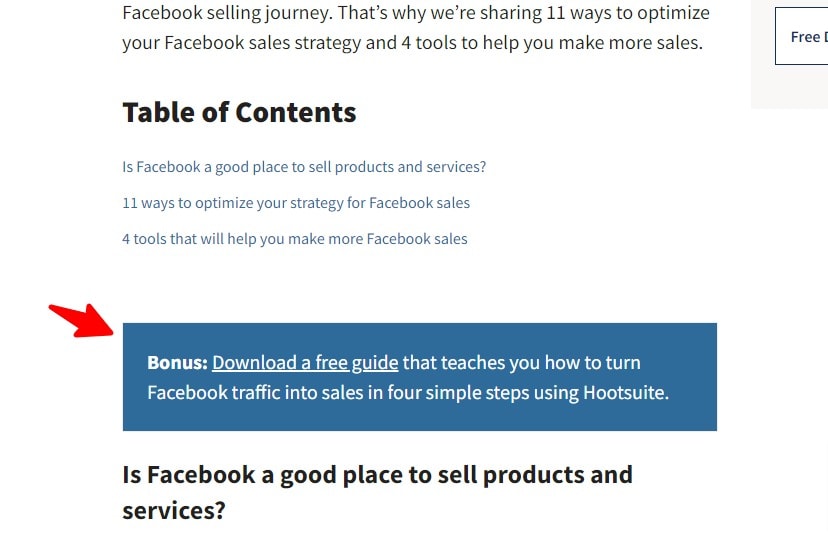
Hootsuite offers their reader a free guide on converting Facebook traffic into sales. Anyone reading their article on increasing Facebook sales will find this very enticing. To download this free guide, you have to sign up for their email list.
Clicking the Download button will take you to this landing page:
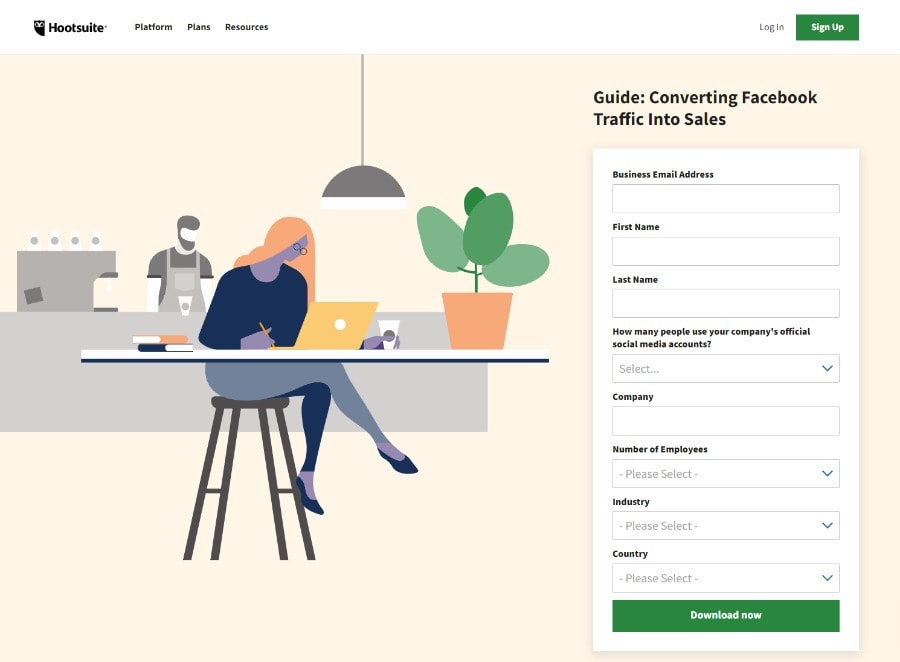
If you want to download the guide, you have to fill out some details about yourself, including your email address.
Content Upgrades, when done right, can add thousands of new subscribers to your email list every month. And it doesn’t take more than a couple of hours to create one.
Let me give you some ideas for content upgrades you can create for your blog:
9 Types of Content Upgrades
Gated Content
Gating your content behind an email opt-in paywall is one of the easiest ways to get more subscribers.
The strategy is simple:
You lock your best content, and your readers have to sign up for your email list to view it.
Backlinko does it very well:
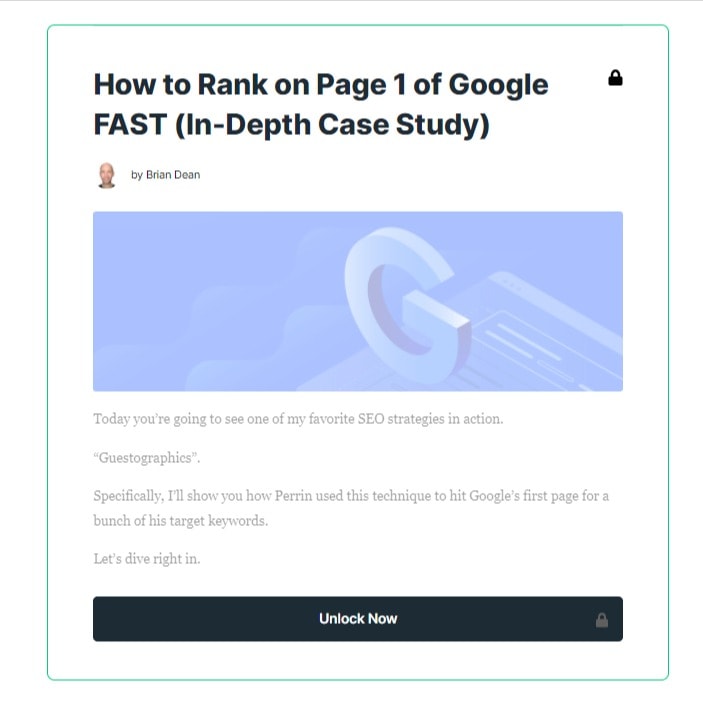
They have locked one of their best case studies behind an email opt-in paywall. The title alone will make your mouth water if you are an SEO. The best content to lock is content your audience wants the most.
This content upgrade requires the least effort and is very effective.
The best way to do this is to lock only half of your content. The top part of your article will hook the reader in, and then if they scroll down, it means they want to read more, which means they will probably end up subscribing.
You can quickly implement this using the MailOptin plugin. It is an all-in-one email marketing and lead-generation tool for WordPress. In addition, it makes content locking as easy as clicking a few buttons!
PDF Version of The Blog Post
Some people like to save content for later. Usually, they do this by bookmarking any good piece of content they might come across. You can offer these people a PDF version of your blog post that they can download and read whenever they want or send to their kindle.
Apollo Digital offers a free PDF version of their SEO case study that you can download by signing up for their email list:
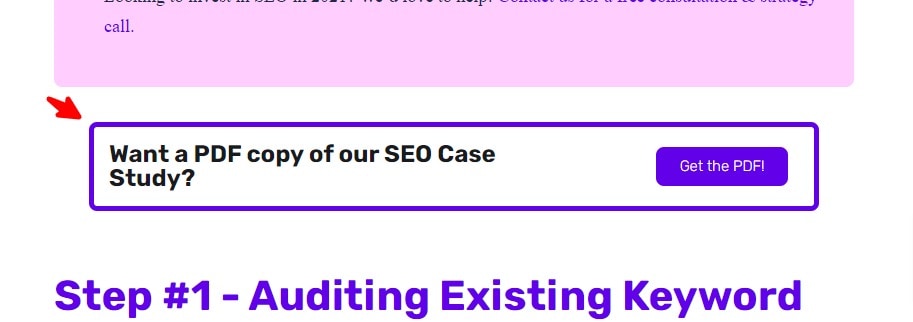
This is one of the easiest content upgrades to create. It takes less than a minute if your website’s theme comes with a print stylesheet.
To create a PDF version of your blog post, press Ctrl + P and select PDF as the destination. That’s it! You can now offer this PDF version as a content upgrade.
If you want a better conversion rate, offer extra content to make it more appealing.
What’s better than downloading a basic PDF version? A PDF version with some bonus content.
Checklists
If you publish a lot of how-to guides on your blog, this is one of the best content upgrades to try.
A checklist makes your how-to articles actionable and gives the reader an excellent incentive to sign up for your email list.
MomLovesBest, a parenting blog, offers a free PDF checklist version of their babyproofing article:

Your checklist can be a condensed version of your how-to post that lists all the steps with a short description. The best checklists are only one or two pages.
The size of your checklist will depend on the design you use, the font size, and the length of your tutorial or how-to guide. But in general, it should be less than half the length of your original article.
A Mini eBook
This could be a mini-ebook that’s only a couple of pages long.
If you have a lot of blog posts that cover the same topic or similar topics, you can package them up into a free mini-ebook.
The advantage of this strategy is that you don’t have to create any new content. However, you need to repurpose your old content into a downloadable PDF file.
For example, if you have a lot of blog posts about weight loss, you might combine them into an eBook with a little bit of editing and offer it at the end of all your blog posts about weight loss. Likewise, if you have an article about weight loss mistakes, myths, and weight loss diet plans, you can combine them and create a mini eBook.
Cheat Sheet
This content upgrade only works for some particular scenarios.
Can your how-to guide be turned into a quick cheat sheet? Something that your reader can download and get all the information they need at a glance.
A good example is a simple diet plan with giant images of what you can and cannot eat.
BulletProof offers a free downloadable roadmap (fancy word for a cheat sheet) of their diet:

They offer this diet roadmap in many of their articles related to the bulletproof diet. It’s a simple cheat sheet with a list of foods you can and cannot eat on the bulletproof diet.
Video or Audio Version of The Blog Post
Some people don’t like to read!
A video or an audio version of your blog posts will entice those who don’t like to sit down and read a lengthy article. Who am I kidding? No one addicted to their smartphone (including yours truly) has ever chosen to read an article over watching a video on the same topic if given a choice.
You can lock this audio/video version of your blog post behind an email opt-in paywall where your readers need to sign up for your email list to access it. You can easily do this in minutes with MailOptin.
Success Stories/Case Studies
Everyone loves a success story.
Whether it’s weight loss or financial gain, people love success stories!
If you have a success story where you helped any of your clients achieve the results their desired results, you can package it up into a small PDF. You can then offer this PDF under any blog posts about that topic.
For example, if you have a weight loss success story, you can create a PDF that talks about your client’s background and how you helped them achieve their goals. Be specific about the strategy that you used to help them lose weight. You can offer this success story PDF in any blog posts related to weight loss.
A Swipe File
A swipe file is a collection of ideas related to a subject. It helps you avoid starting from scratch by getting your creative juices flowing.
Swipe files go well with articles about creative skills—for example, a swipe file for web designs or a swipe file for copywriting.
You don’t have to call it a swipe file. You can call it an idea book. A fashion lookbook is an excellent example of a swipe file.
DigitalMarketer offers a swipe file at the end of their article about writing headlines that get clicks:
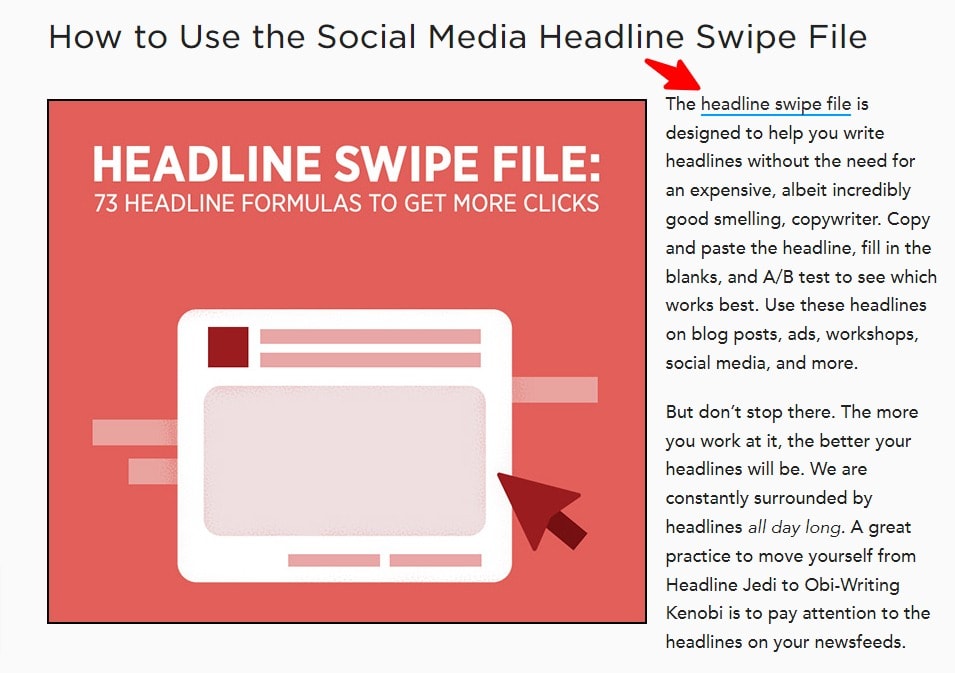
Templates
A template can save your readers hours.
They are the perfect companion to how-to guides (especially the long ones).
If you can offer your readers a simple template that saves them time, they will love you for it!
Hootsuite offers a free buyer persona template in their article about creating a buyer persona:
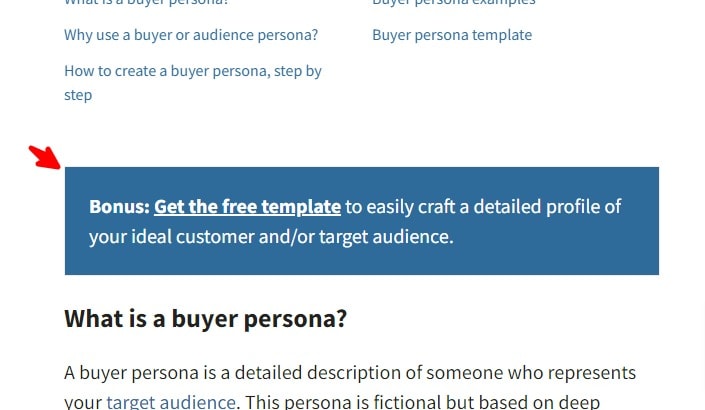
As a reader, you can either go through the article and then painstakingly create a buyer persona from scratch… or you can download the pre-made template by signing up for Hootsuite’email list.
How To Add a Content Upgrade To Your Blog Post
To create a content upgrade sign-up form on your website, you need MailOptin. It is one of the best email marketing tools for WordPress.
Once you install the MailOptin plugin, go to the Optin campaigns section of MailOptin:
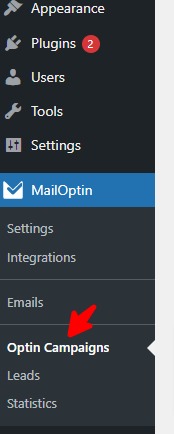
Now click the Add New button on top of the page. It will take you to the New Campaign wizard, where you can choose a template and a name for your new campaign:
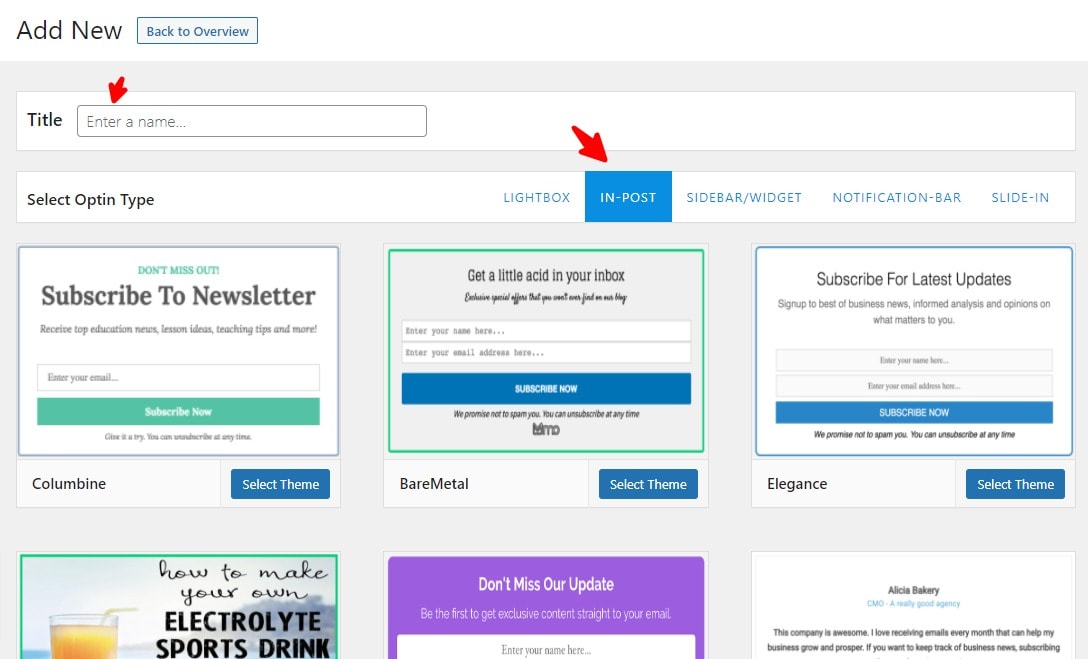
Enter a title and then select In-Post for Optin Type.
Now, pick a template that you think will go well with your blog’s design.
If your content upgrade is an eBook or something that comes with a cover, you might want to choose this design:
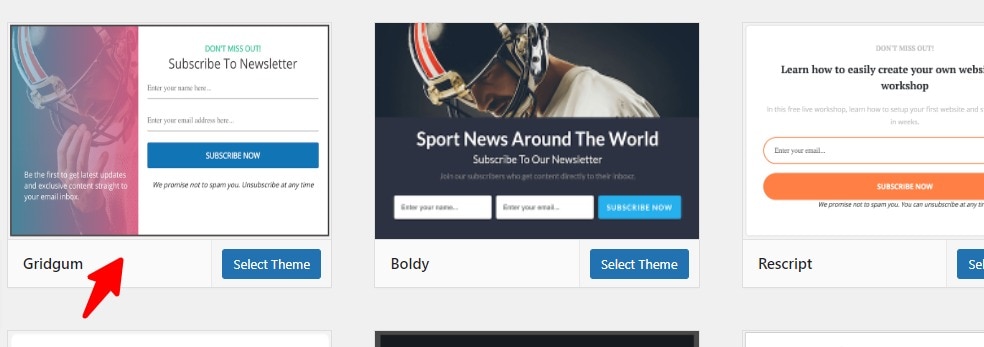
It lets you add an image to the side. So, for example, you can display the front cover of your eBook here.
For this tutorial, I will pick the third template:
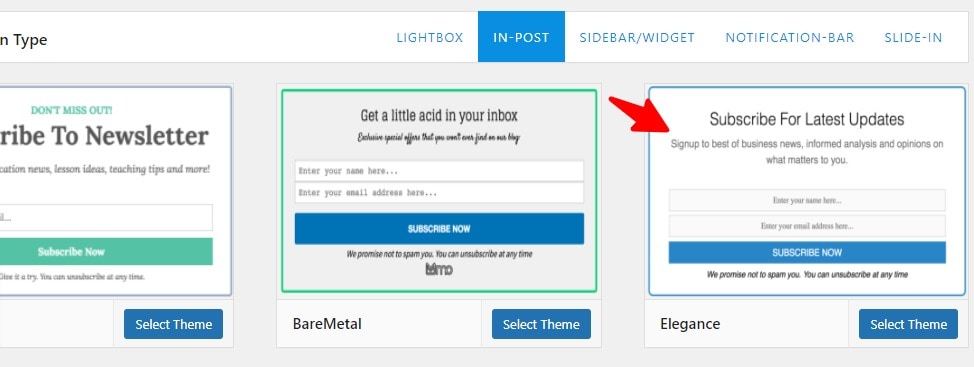
Selecting a template will take you to the customization page where you can edit all aspects of your form’s design:
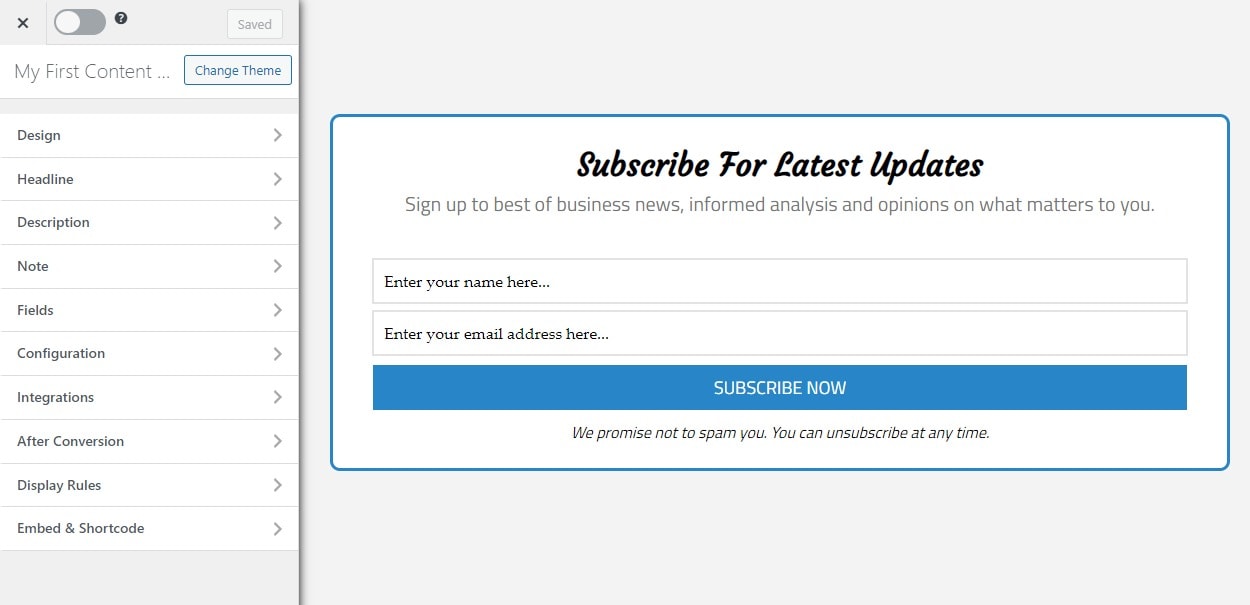
Then, click any element on your form to reveal its available customization options in the sidebar.
Take your mouse over to the title and click it to edit the title. Then you can edit the title from the left panel:
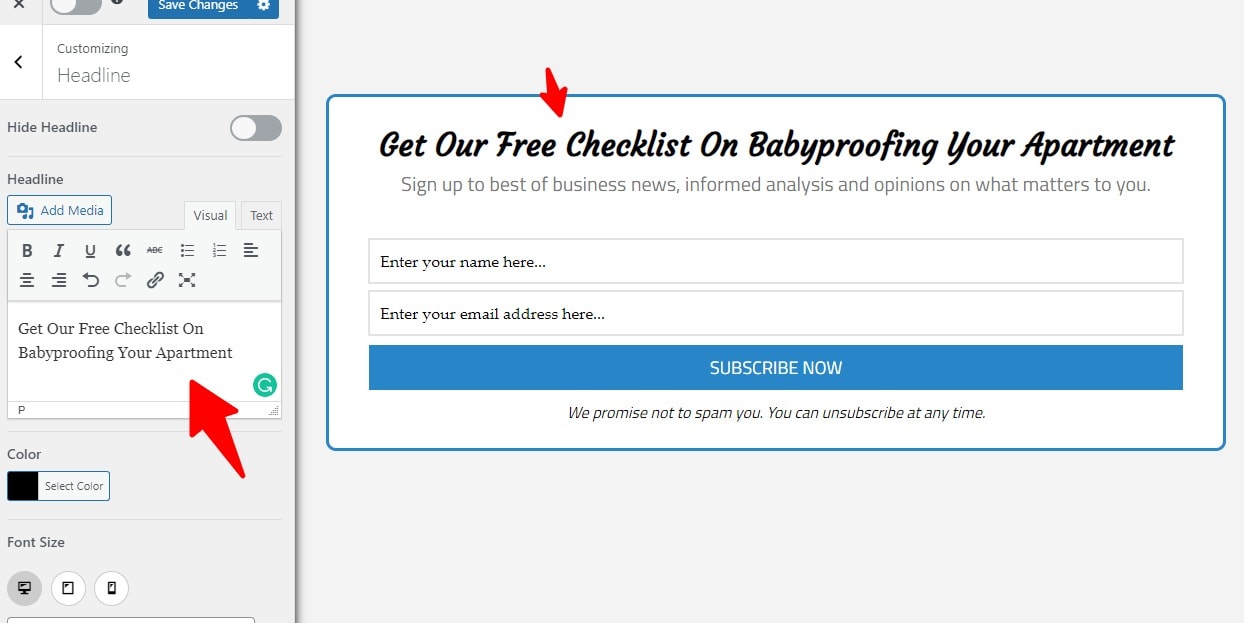
Feel free to play around with the customization settings to create a design you like.
Once you are done customizing your form, go to Display Rules and select page targeting:
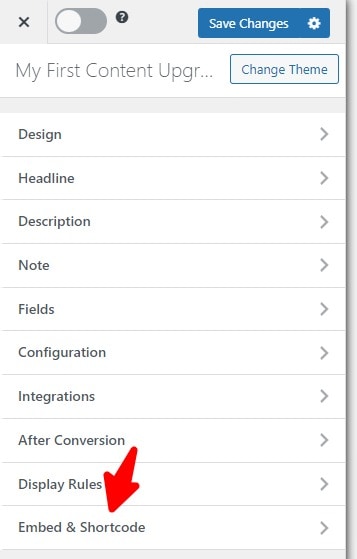
In the page targeting menu, disable the Globally show optin option on the top because we only want to display this content upgrade in blog posts that are related to it:
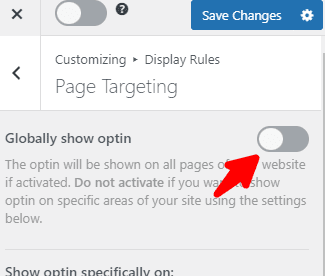
Now click the back button on top twice to go back to the home of the customization panel and select the Embed & Shortcode menu:
Now, copy the shortcode you see in the shortcode field:
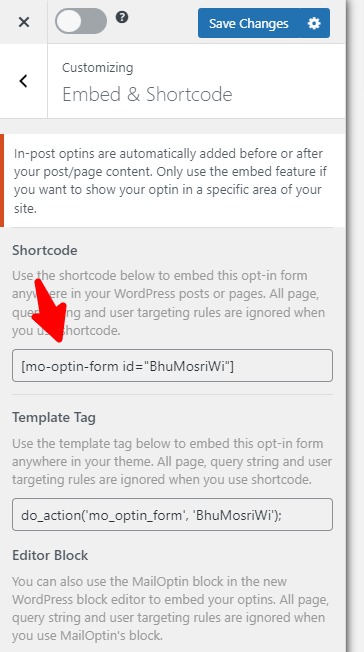
The optin form will appear wherever you place this shortcode in your content.
Now click the enable button on the top left and click the Save Changes button:
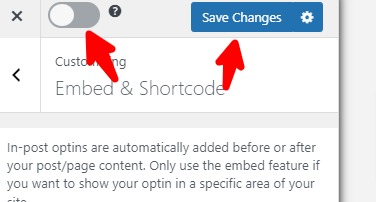
Now, edit the blog post where you want to display this form and place the shortcode wherever you desire it displayed in the blog post:
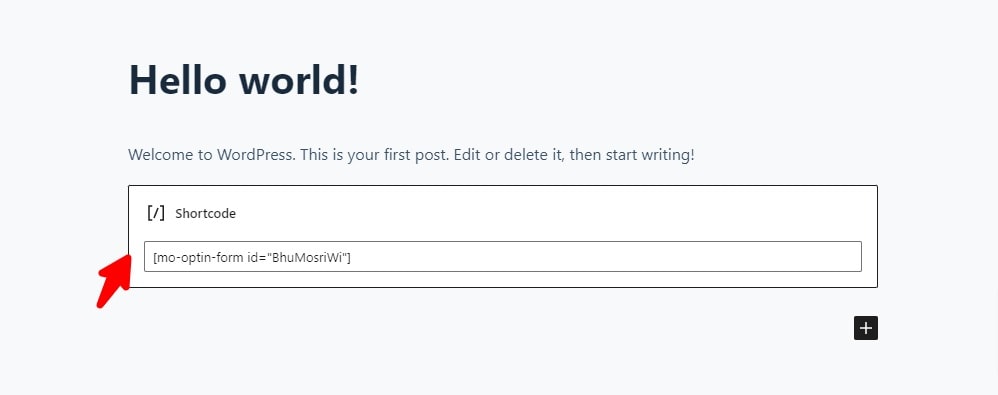
Click the Update button to save the changes. Then visit the blog post to see the result:
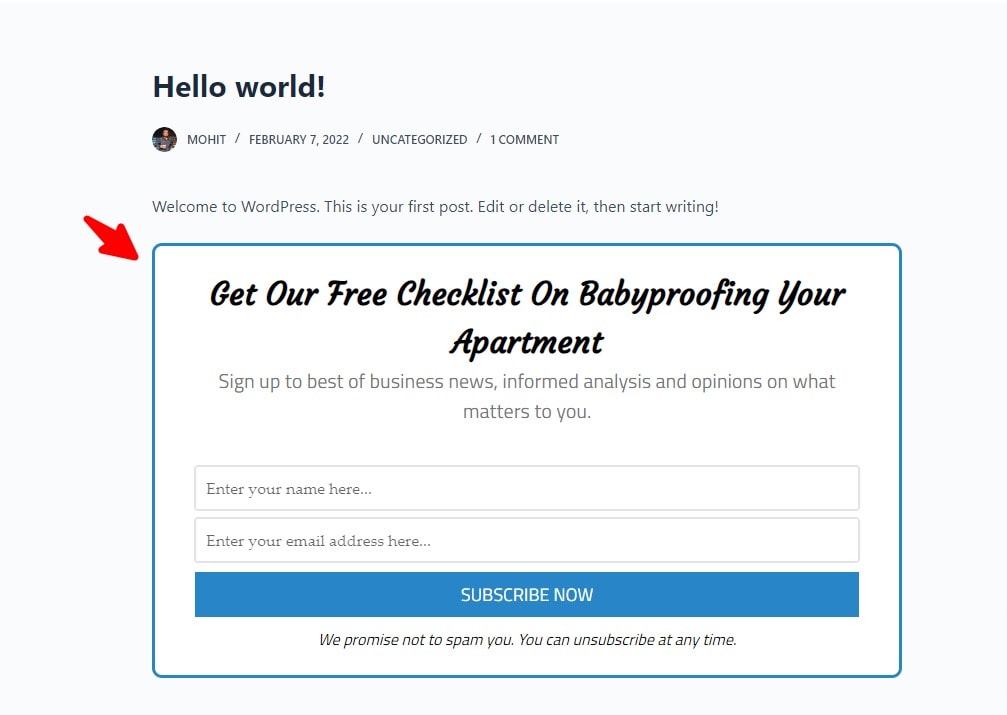
The best place for a content upgrade is right after the introduction. For example, if a blog post gets a lot of traffic, you will want to place your form after the introduction, in the middle, and at the end of the content. This will give the reader ample opportunities to subscribe.
Conclusion
Content Upgrades are one of the most effective strategies for building your email list. Most of them take less than an hour to make and set up. And if you use a plugin like MailOptin, you can cut that time in half.
If this is your first time reading about content upgrades, the easiest way to get started is to create a PDF version of your most popular blog post. It will only take a couple of minutes, and you will start seeing results right away!
