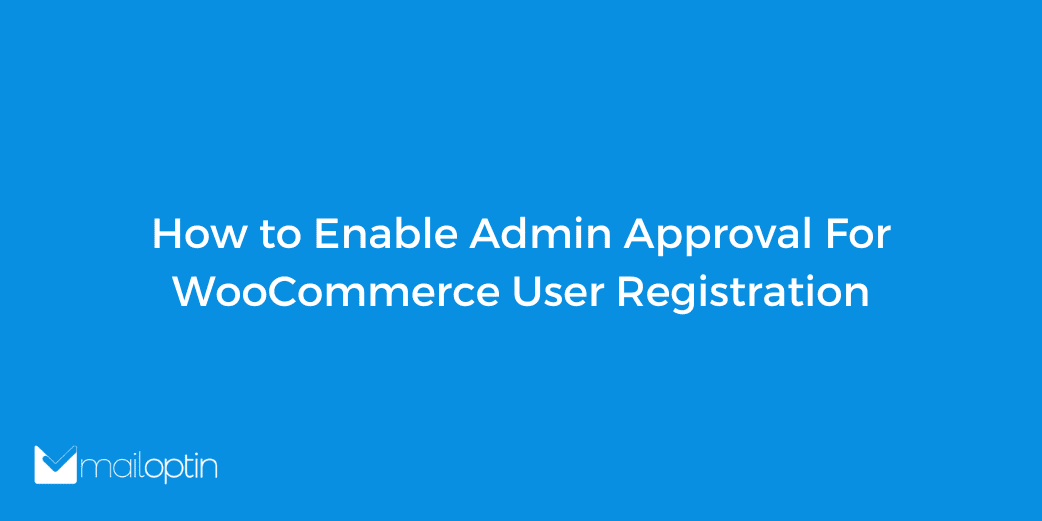Are you looking to create a WooCommerce membership site? As the e-commerce market becomes more competitive, brands must devise new ways to differentiate themselves. To do this, many create a membership program. Setting up memberships for your WooCommerce store offers many benefits. Not only can you provide VIP access to special discounts, premium content, or […]
Category: WooCommerce
How to Create WooCommerce Exit-Intent Popup With Coupons
Do you want to learn how to create a WooCommerce exit intent popup with discount coupons? Capturing the attention of a potential customer at the right moment can make all the difference. One powerful way to do this is by using exit intent popups — on-screen messages that appear just as a visitor is about […]
How to Enable Admin Approval For WooCommerce User Registration
Do you want to set up user moderation that enables the admin approval feature of every new user in your WooCommerce store? If you run a WooCommerce store, user registration is one feature you will need. However, enabling an open user registration system may open your WooCommerce store to spam registrations and unwanted users. WordPress […]
How to Create a Private Store with WooCommerce
Do you want to create a private store with WooCommerce? WooCommerce comes with all the essential features for an online store, including product management, inventory, payment modules, cart & checkout, stock, and more. However, building a private WooCommerce store isn’t a default feature in WooCommerce. You’ll need to use a plugin that provides the private […]
How to Create a Coupon Popup in WordPress
Do you want to create a Coupon popup in WordPress? If yes, you are in the right place. A coupon popup is a great way to advertise your deals and discounts to your website visitors and convert them into paying customers. Everyone loves a good deal, and according to statistics, 94% of people use coupons, […]
How to Add WooCommerce Multiple Email Recipients for New Orders
The new order email notifications that come with WooCommerce out of the box are pretty basic. Here’s what the email notification experience is like for customers and admins: Customer emails – You can send the email to one customer email address only. So, customers waste time by manually forwarding emails to colleagues. For example, if […]