7+ Best WordPress Popup Plugins in 2024
Looking for the best WordPress popup plugin for your website?
Popup plugins can be annoying, disruptive, and invasive. Sometimes, they can be “in your face”. That may be true, but popup forms do not always have to be that bad.
Despite their negative reputation, popup forms can bring conversions. That is the good thing about them. Don’t sacrifice high conversion potential for user experience. There are ways to leverage the high-conversion abilities of popups. You can do that without annoying your users or driving them away.
In this post, we’ll look at some of the best WordPress popup plugins. These plugins allow you to set up engaging and beautiful popup boxes that will increase conversions.
Yet, before we look at the tools, let’s examine their features to determine which is best for your specific needs.
The many features that some popup plugins offer should not sway you. The most important features to watch out for are targeting and trigger options.
Targeting refers to the location on your website where the popup will appear. This includes geolocation, traffic source, page-level targeting, and device.
Triggers are events that must happen before the popup will appear. Some of these include page entrance, scroll depth, clicks, time on the page, and, my favorite, exit intent.
If you want a boost in your lead conversions, then have a few popup forms on your WordPress website. This is something you should not ignore. Here are some of the best WordPress popup plugins to help you get started.
MailOptin is a powerful WordPress popup plugin that uses the WordPress Customizer that you already know and love. It’s easy to build beautiful, high-converting lead generation forms. You can build optimized popup forms to get users to take action.
This plugin comes with built-in analytics, and A/B split testing. It can integrate with a dozen email service providers, such as Mailchimp, ActiveCampaigns, AWeber, Campaign Monitor, MailerLite, HubSpot, Constant Contact, etc.
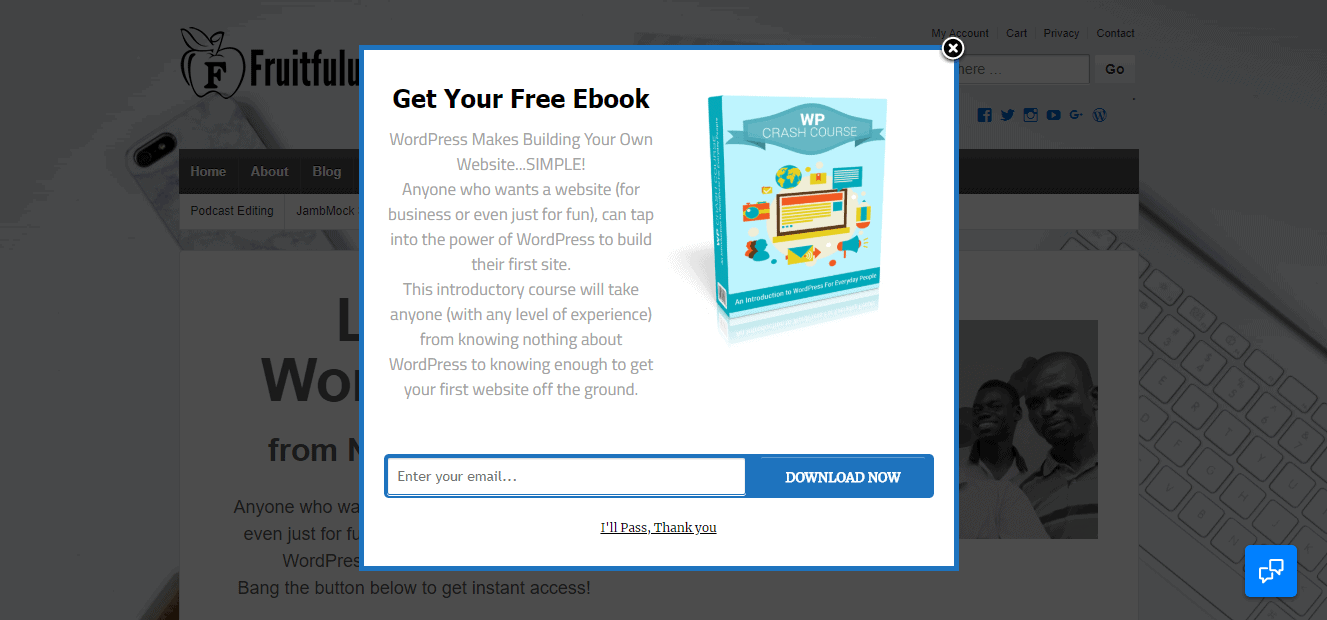
Its anti-adblocker technology lets you show your popups, even to visitors who use ad blockers. It offers page-level targeting, and trigger options include scroll depth, time on page, exit intent, and user inactivity.
MailOptin also lets you display popups and optin campaigns across your WooCommerce shop, including when a product is added to the cart.
MailOptin, unlike most plugins, makes you money. When done right, you can see an instant lift in driving subscribers and sales. Although it has a free version, you should purchase the paid version to get the most out of it.
CodeCanyon’s top-selling plugin is Ninja Popups. It has over 70 templates and animation effects to choose from, with a drag-and-drop WordPress popup builder.
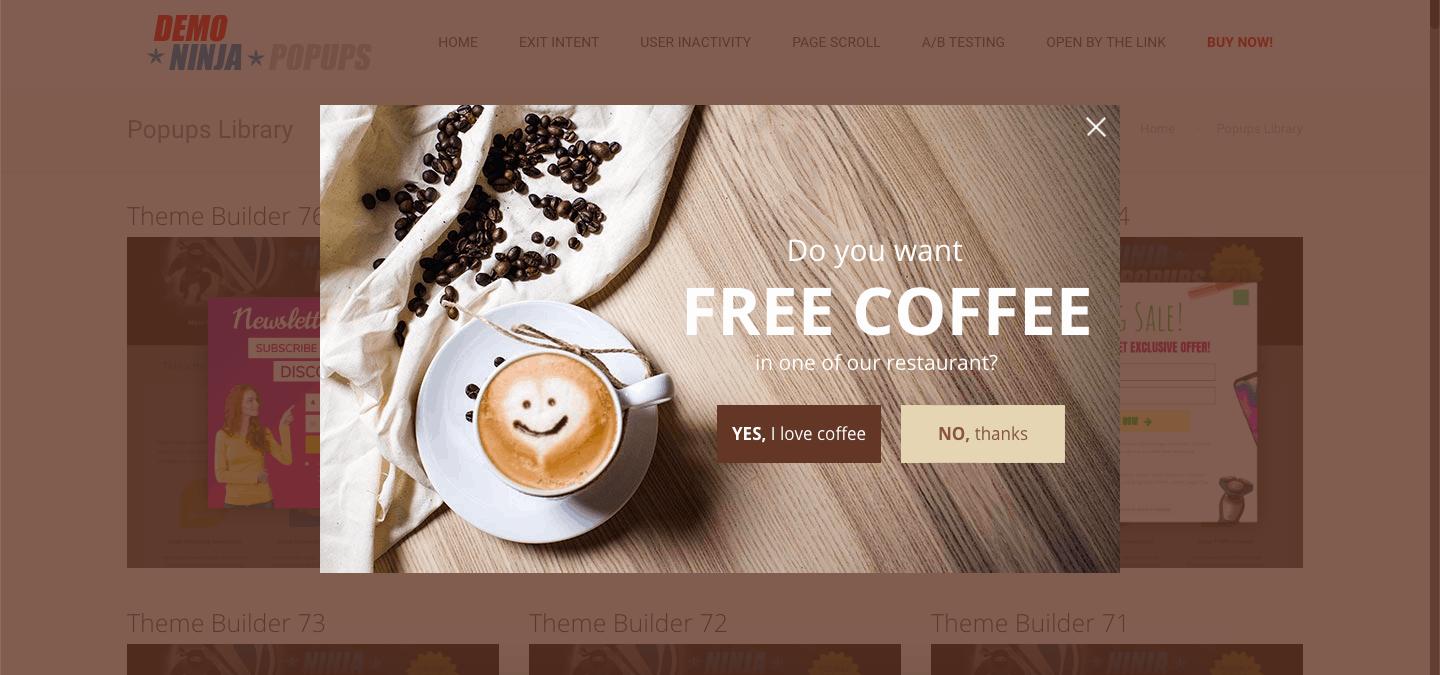
Ninja Popups lets you create all kinds of popups, such as video displays and social sharing boxes if you want more than forms.
The premium version, which offers some creative freedom for the price of $26, is available. The plugin also has a free version.
Like many other popup plugins, Elementor Popups offers a variety of popup forms like fly-ins and full-screen overlays. As easy to use as the page builder, you can create popup forms within the page builder’s interface. It is easy to style your forms, insert buttons, apply countdown timers, email optin forms, and more.
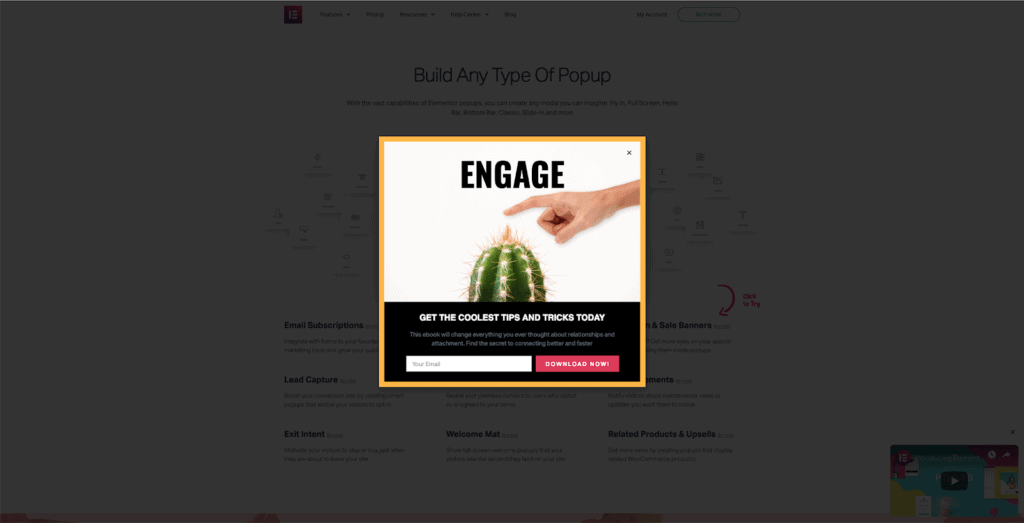
It offers more than 100 beautiful form templates and allows you to create specific page targeting options with several triggers, such as click, time, scroll, inactivity, and exit intent.
The spoiler is that it doesn’t come with an in built analytics or A/B split testing. The popup builder is only available if you buy the pro version at $49 per site, but the Elementor page builder plugin is free to use.
The Pop-Up Box Plugin by Ays Pro is powerful and versatile. It helps you create engaging popups that can significantly boost your website’s conversion rates. Whether you are looking to build email lists, promote products, or provide important notices, this plugin makes it easy to do so.
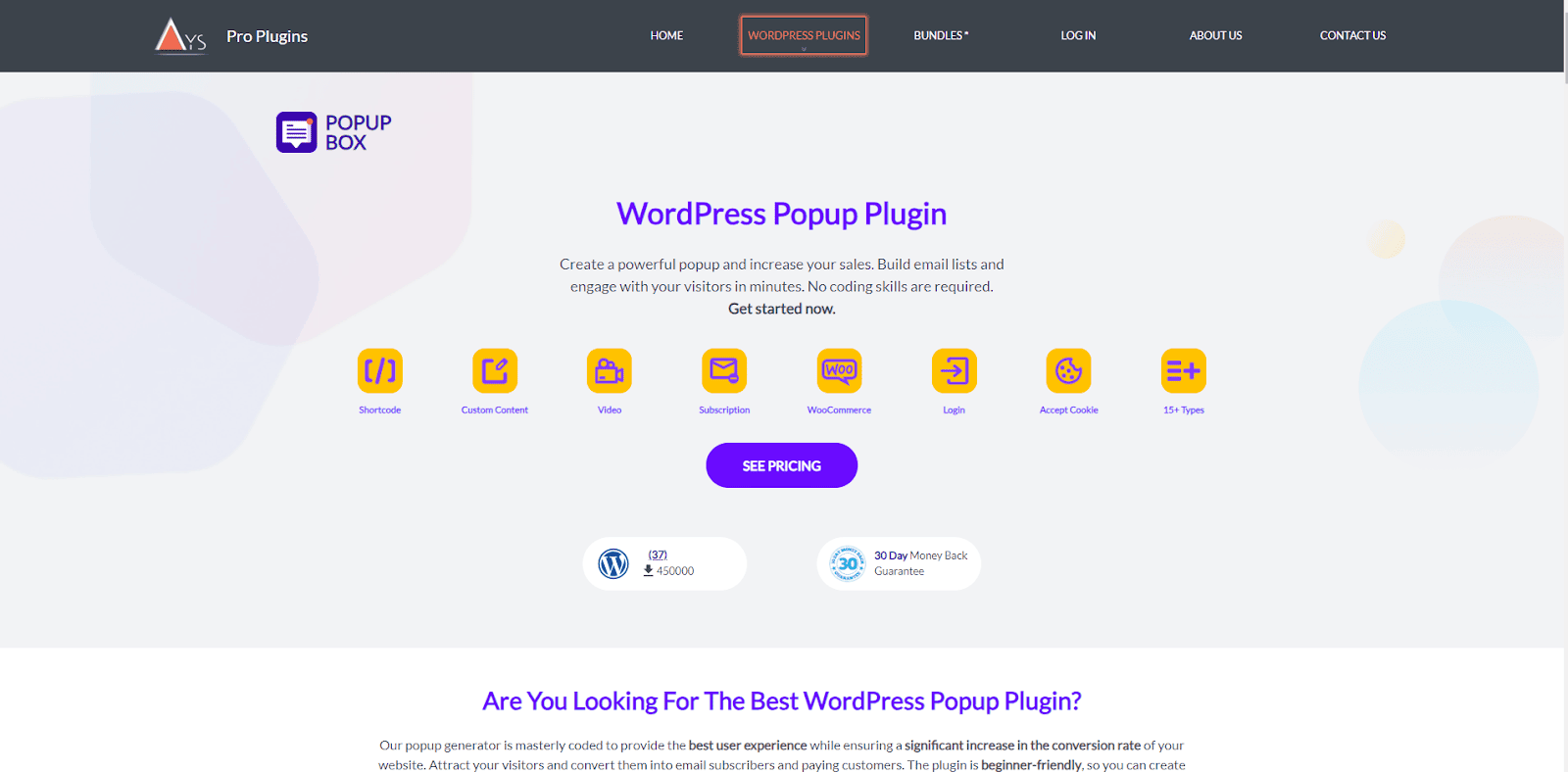
Key Features
- Choose from 15+ types of popups, including Video, Subscription, Accept Cookie, Yes/No, Iframe, Contact Form, Subscribe and Get a File, Coupon, Countdown, Download, and Google Maps.
- Create customizable popups with tons of features. Whether starting from scratch or using a ready-made theme, you can design popups that match your website’s look and feel.
- Show popups based on use behavior. Schedule popups to appear at precise times to maximize engagement.
- Use the reporting features to track impressions and measure popup effectiveness.
- Enhance user experience with popups that offer video content, email subscription emails, countdown timers, and more. Provide quick access to important information or promotional offers.
Popups is our next plugin to look at. It is compatible with many WordPress form plugins, but those integrations need to be configured using AJAX.
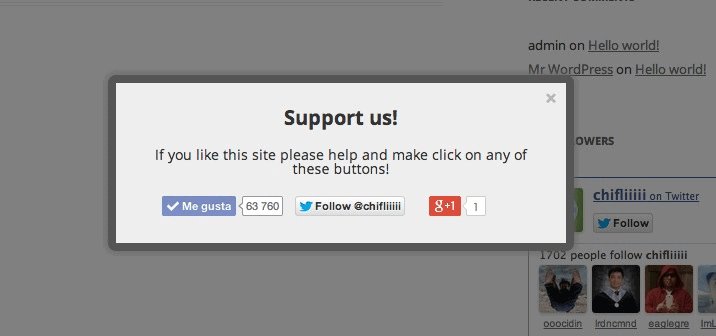
It offers WordPress-specific targeting options, using AND/OR rules and criteria such as page, referrer, user activity and logged-in status, and device. Trigger options include timing, scroll depth, exit intent, and specific page elements.
Popups plugin has a free version, but for more functionality, you can purchase a single-site license for $39
PopUp Domination has not stopped making the right updates to stay competitive on the market, though it is one of the oldest popup tools out there. Its simple visual interface makes it easy to customize any of its over 100 pre-built templates.
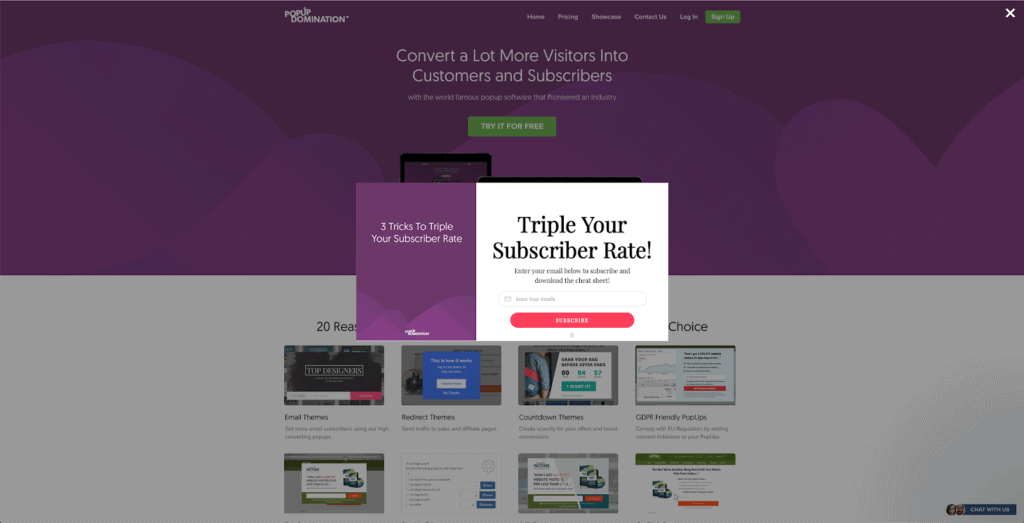
With Popup Domination, you can show your popup to different users based on their inactivity, time on page, click, exit intent, mouse hover, and total time on site. Its advanced targeting options include traffic source, geolocation, and device.
If you have very few sites with big traffic volumes, this may not be the best plugin for you because of its pricing structure. You are charged on the total number of views your popups get across all your websites, instead of being charged to have access to more features.
Popup Maker is flexible in terms of what you can create. You can build notification boxes and video light-boxes and create cookie notices. This is besides its main function, which is to create optin forms.
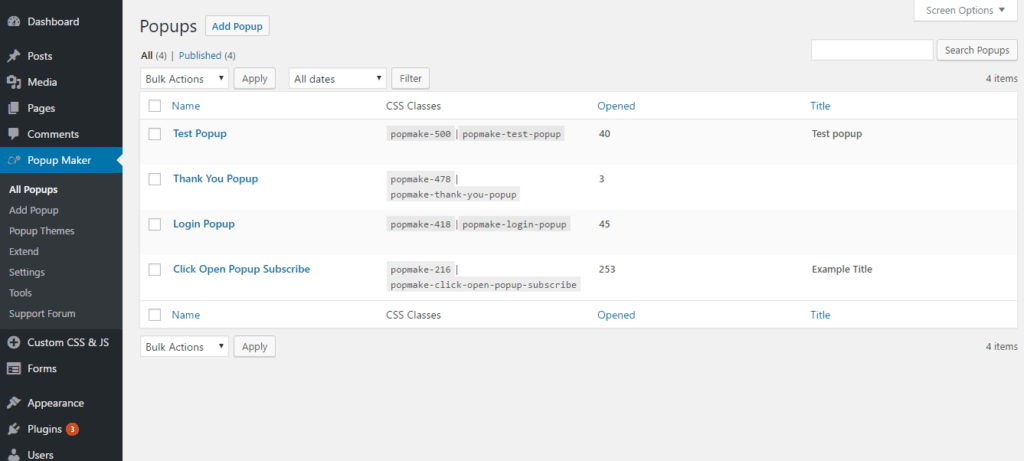
Its strongest feature is its ability to integrate with WooCommerce. This lets you target users based on their purchase data, shopping cart items, and more. But, it is less friendly to use because of its lack of a visual editor.
Popup Builder lets you create custom animation effects by inserting any type of content into your popups. It offers features like user retargeting, automatic closing, and time delay triggers, as well as integrations with email service providers MailChimp and AWeber.
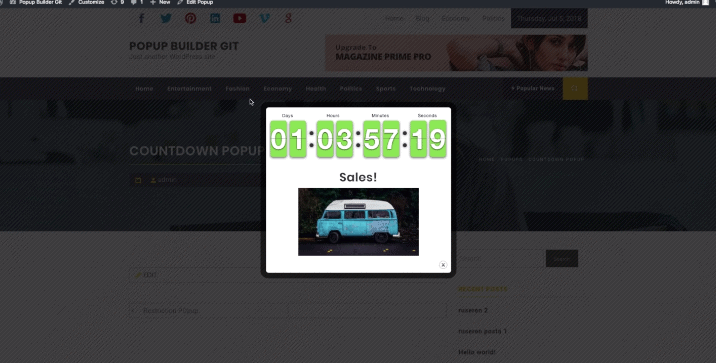
Popup Builder plugin is free, just like Popup Maker. However, you will need to purchase extensions for additional functionality.
Individual extension prices vary between $5 and $15. The full bundle starts at $49/month.
Conclusion
WordPress popup plugins can be an effective tool for increasing user engagement and conversions on your website. With their customizable features and targeting options, they can help you effectively capture your visitors’ attention and encourage them to take desired actions.
A WordPress popup plugin can be a valuable addition to your website’s marketing strategy, whether it’s for growing your email list, promoting special offers, or providing important information.
The list provided above offers valuable insights to assist you in making a well-informed decision about a plugin. Based on our evaluation, we highly recommend MailOptin as the preferred option.
