How to Activate Exit Intent Optin Trigger in WordPress
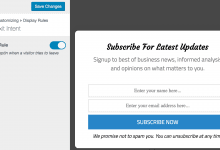
Are you looking to engage your visitors just as they’re about to leave your WordPress website?
Exit Intent or Exit Detection works by tracking the user’s mouse position and triggering the optin campaign as the mouse approaches the top of the browser window. This indicates that the user intends to leave your site, allowing you to display a compelling offer or optin form to retain them.
This guide explores the benefits of using exit intent popups and how to activate them on your WordPress site.
Benefits of Using Exit Intent Optin Trigger
Exit intent popups are a powerful tool for engaging visitors who are about to leave your website. Some of the benefits include:
Reduce Bounce Rate: Exit intent popups can help reduce your site’s bounce rate by giving visitors a reason to stay longer. You can capture their interest and encourage further interaction with your site by presenting an attractive offer or engaging content.
Increase Conversions: These popups effectively convert visitors into leads or customers. Whether signing up for a newsletter, downloading a free e-book, or making a purchase, exit intent popups provide one last opportunity to drive conversions.
Recover Abandoned Carts: Exit intent popups can recover abandoned shopping carts on e-commerce websites. A well-timed popup offering discounts or free shipping can persuade customers to complete their purchases instead of leaving their carts behind.
Gain Valuable Insights: Exit intent popups can also be used to gather feedback from visitors. By asking why they are leaving or what they were looking for, you can gain valuable insights into improving your website and better meeting your audience’s needs.
Activating Exit Intent Optin Trigger in WordPress
In this section, we’ll show you how to activate the exit intent optin trigger on your WordPress website using the MailOptin plugin.
MailOptin is an excellent WordPress plugin for lead generation, email automation, and newsletters. It converts website visitors into subscribers and WordPress users, sends one-off newsletters, and creates automated, event-triggered follow-up emails. Additionally, it helps you create and manage email optin forms effectively.
Installing and Activating MailOptin
First, you need to install and activate the MailOptin plugin, which requires purchasing a MailOptin license.
Next, log in to your WordPress admin dashboard and navigate to the Plugins page. Click the Add New button and Upload the Plugin.
Then, click Choose File to select the downloaded plugin zip file. Click Install Now.
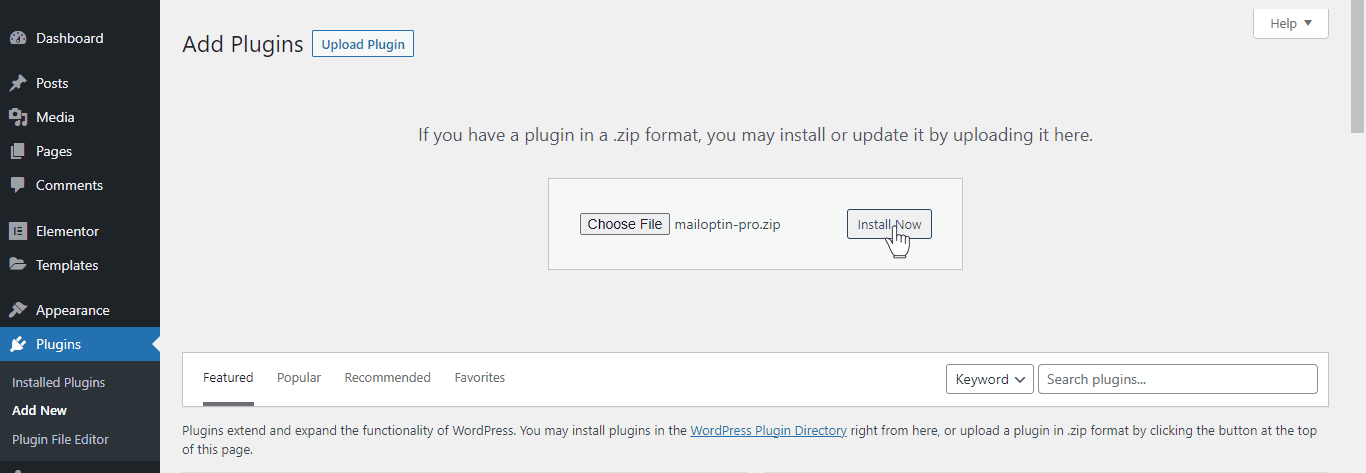
After installing the plugin, activate it by clicking ‘Activate Plugin’.
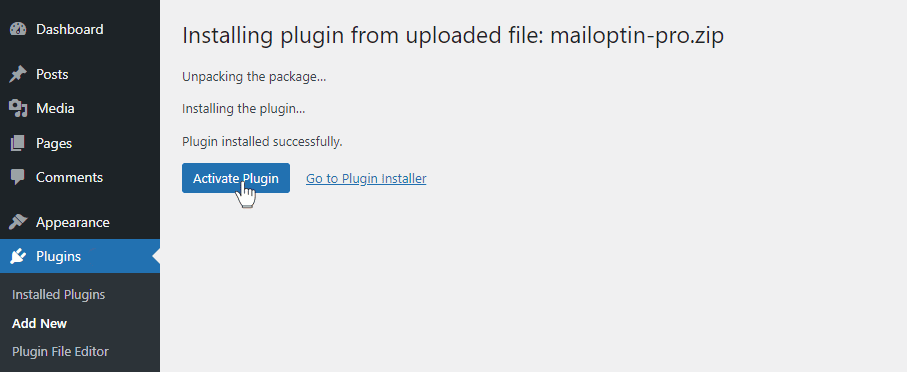
Creating an Exit Intent Optin Campaign
After activating the MailOptin plugin, go to MailOptin in your WordPress dashboard and navigate to the ‘Optin Campaigns’ section.
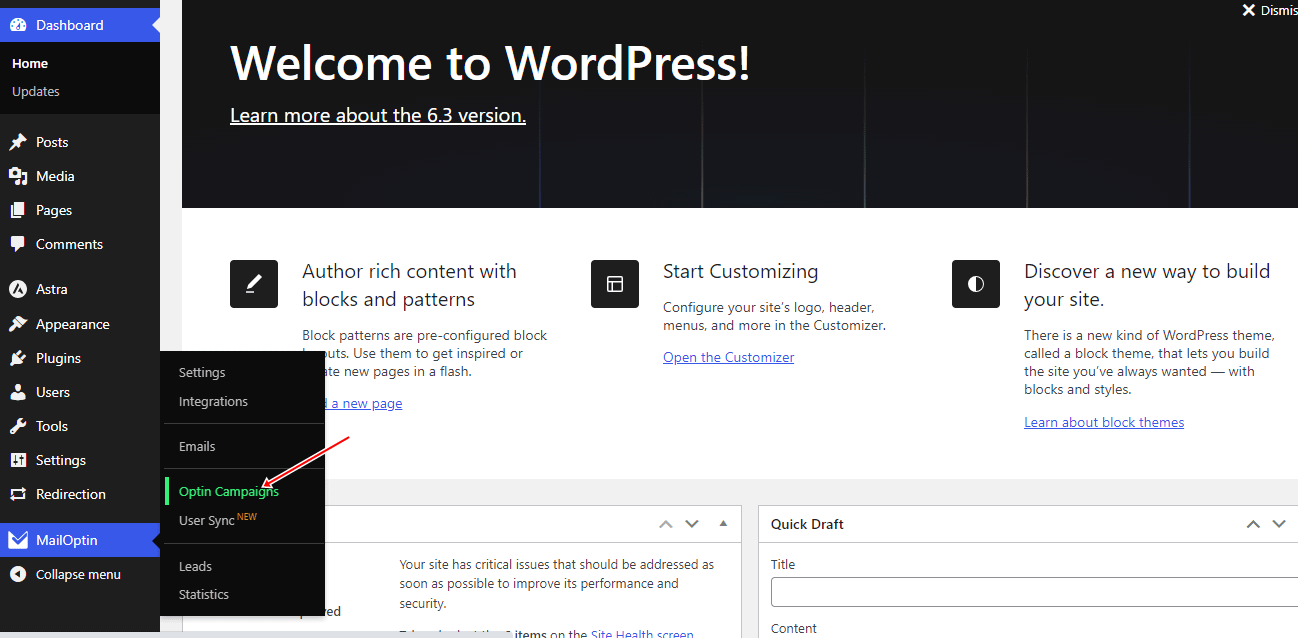
Next, on the Optin Campaigns admin page, click the “Add New” button at the top.
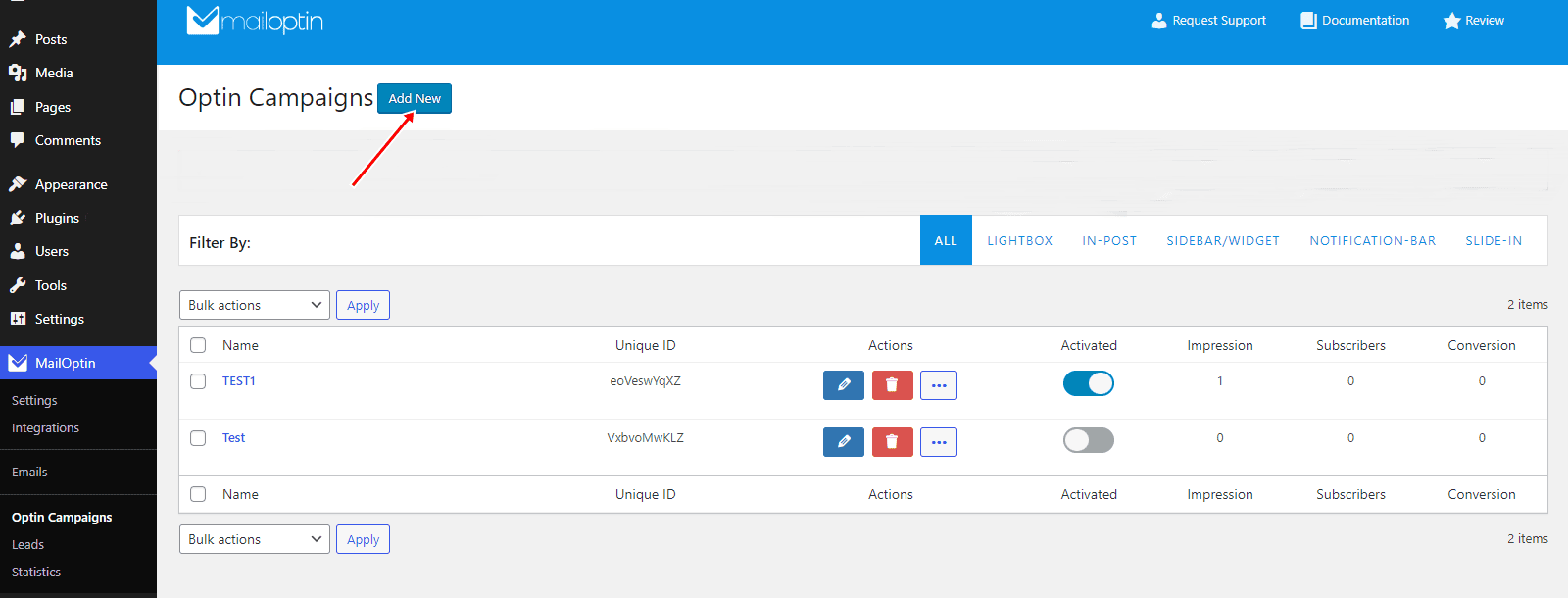
Enter a campaign title, select the optin type (for this tutorial, we’ll choose Lightbox), and click the optin form design you want.
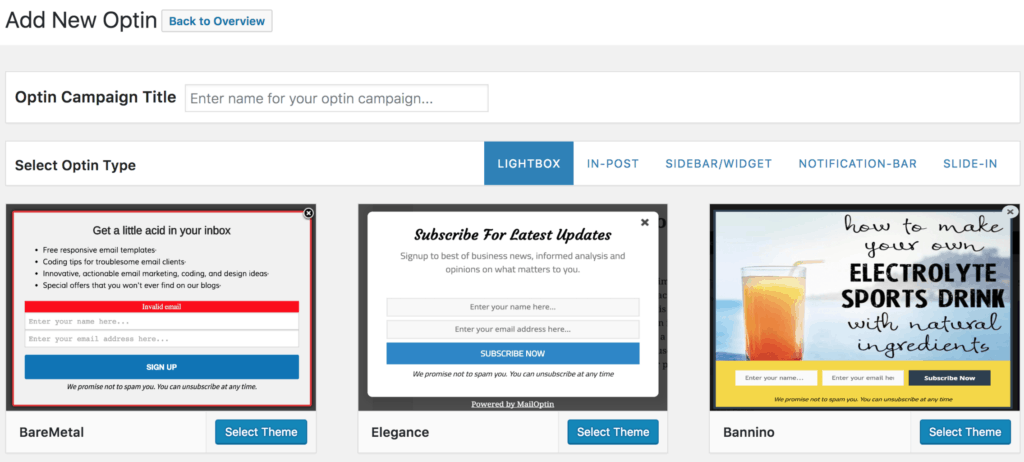
Next, you’ll be directed to the form builder, granting you a range of options and complete flexibility to customize the optin form according to your preferences.
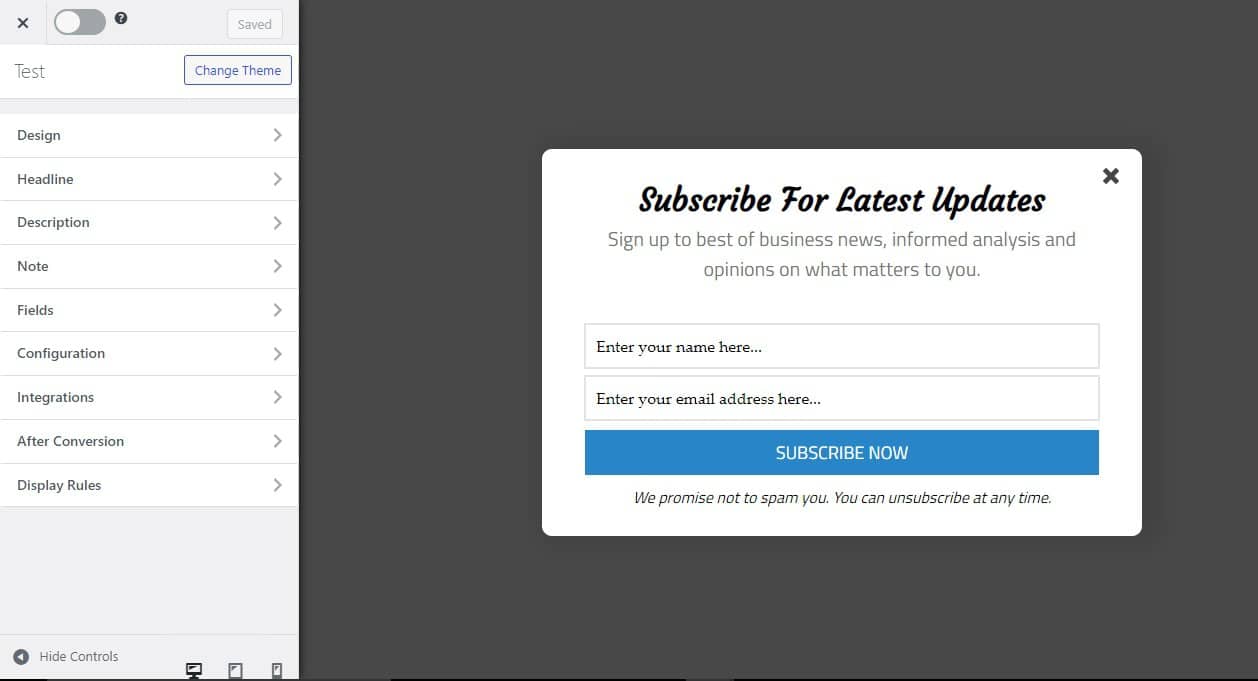
When done customizing the form, open the Display rule panel >> Exit Intent panel and activate the rule.
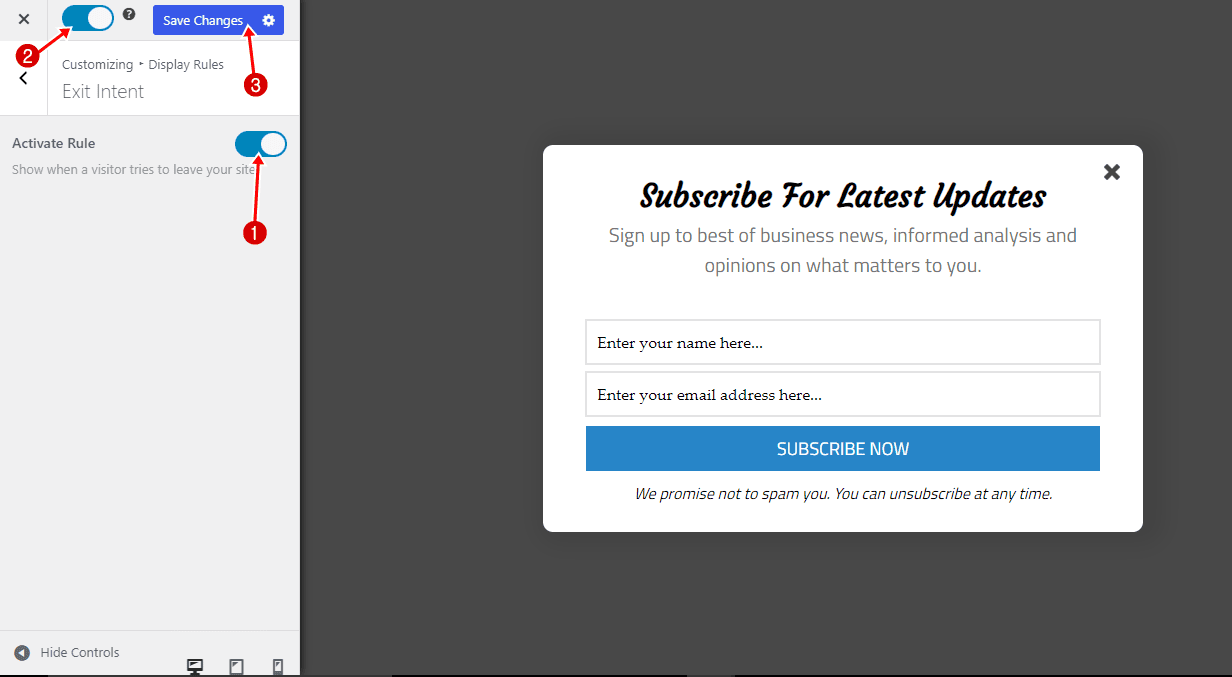
Next, toggle the activate switch ON at the top (close to the “Save Changes” button).
Finally, save the changes. Preview your website, and you should see the optin displayed when you are about to close the page. If it doesn’t show up, clear your website and browser cache.
It’s important to note that the Exit Intent trigger also works for the notification bar, slide-in, and popup optin types in MailOptin.
Implement Exit-Intent Optin Trigger Today!
Activating the Exit Intent optin trigger in WordPress using MailOptin opens up a world of possibilities for engaging your website visitors and increasing conversions. These intelligent popups can capture the attention of users on the verge of leaving and entice them to stay with compelling offers or messages.
Throughout this guide, we’ve highlighted the benefits of using exit intent and provided a clear, step-by-step process for adding them to your WordPress site.
Get MailOptin and start using exit-intent popups today.
