How to Set Up WordPress Content Locking or Gated Contents
Do you want to set up WordPress content locking or gated content on your website?
Using content lockers or gated content effectively increases interest in your offer and grows your email list or website subscribers. This technique can also help you attract qualified leads to your business.
MailOptin makes it easy to gate your page and post content with content locking for in-post optin campaigns. This can be useful for locking or hiding premium content.
In this guide, we’ll show you what content locking is, the benefits of content locking, how to gate your WordPress content for more conversions and engagement, and best practices for effective content locking.
What is Content Lock?
Content Lock is a feature that enables you to block or hide a section of your WordPress content, making it accessible and available only to subscribers. Users are prompted to enter their email addresses to view the locked content. If a user is already an email subscriber, they will be able to see the complete blog post.
Those who aren’t subscribers see a blurred version of the blog post. You can also choose to totally remove the locked or gated content, which becomes visible immediately after they subscribe.
Below is an example of WordPress content locking.
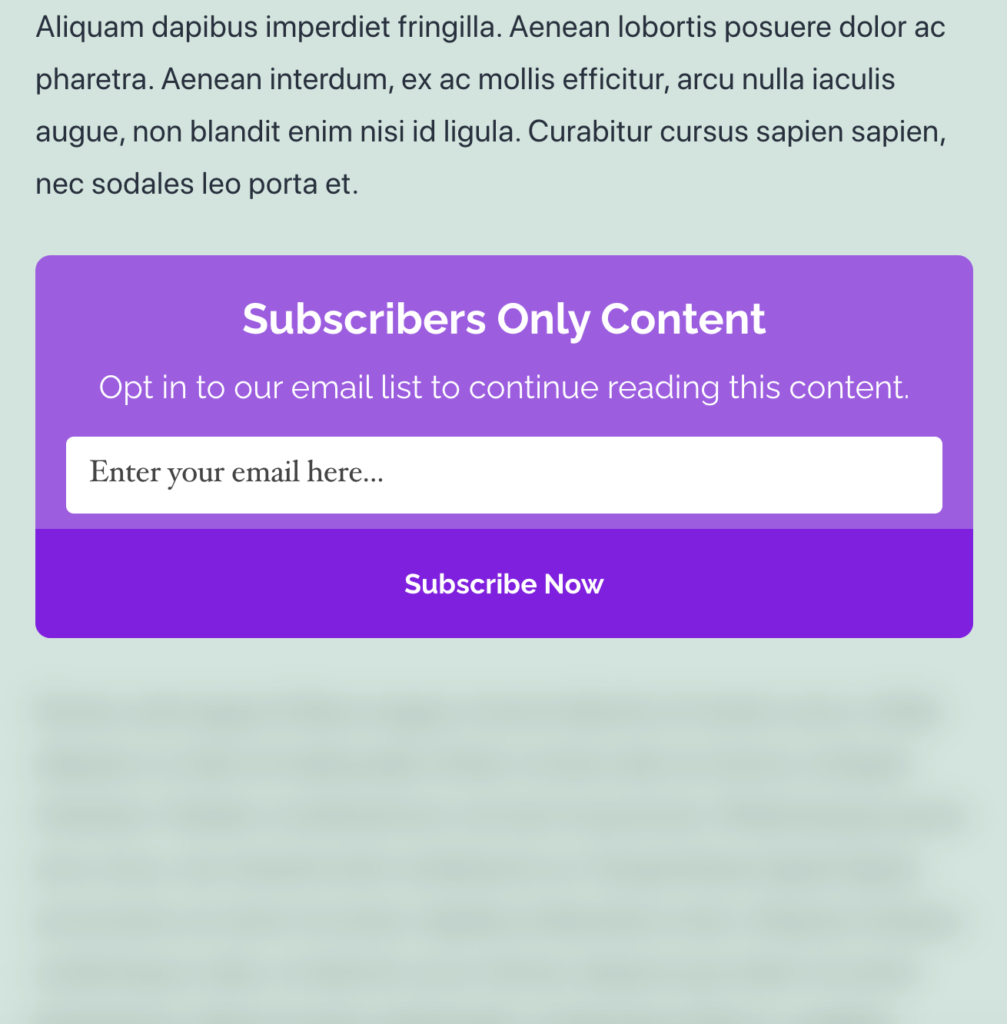
Instead of blurring out the locked WordPress content, you can completely remove it; of course, the content becomes visible after visitors subscribe to your list.
Benefits of Content Locking
Content locking offers several advantages that can significantly enhance your WordPress website’s performance and engagement:
Grow Your Email List: Content locking incentivizes visitors to subscribe to your email list in exchange for access to valuable content. This helps you build a great email list of interested and engaged subscribers.
Generate Qualified Leads: By offering premium content in exchange for contact information, you can attract qualified leads genuinely interested in your products or services.
Improve Content Value Perception: Gating your content can create a perception of higher value. Visitors may view your locked content as more exclusive and worthwhile, enhancing your brand’s credibility and authority.
Monetize Premium Content: If you offer high-quality, exclusive content, you can monetize it by requiring a subscription for access. This can create an additional revenue stream for your business.
Setting Up Content Locking in WordPress
To set up WordPress content locking on your website, purchase a MailOptin plan and download the plugin.
Next, upload and install the plugin on your WordPress website.
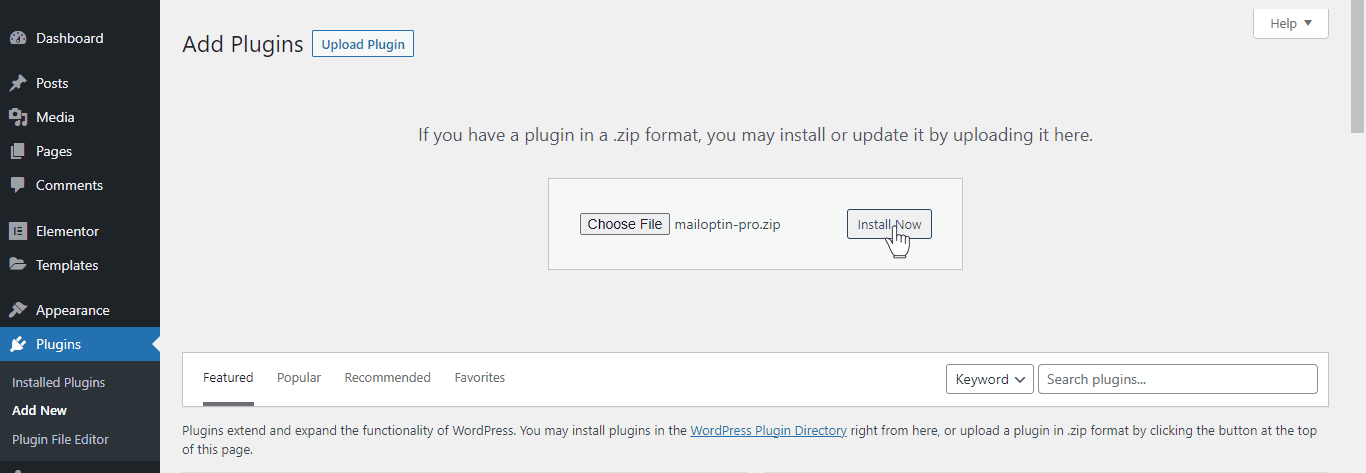
Once installed, click “Activate” to activate the plugin.
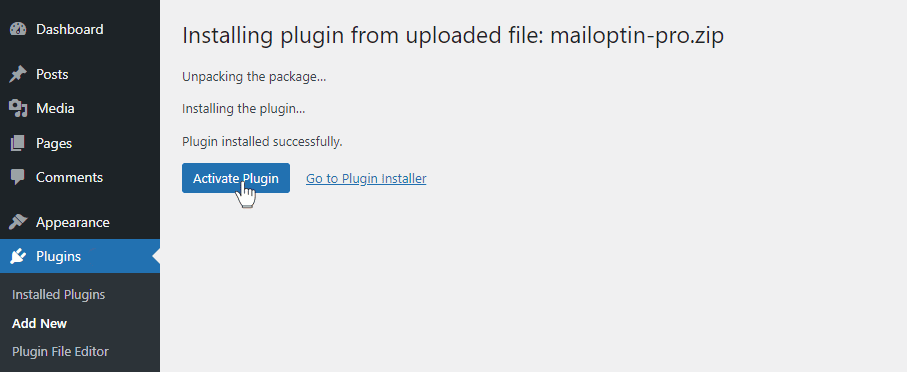
Go to the Optin Campaign page and click the Add New button to create a WordPress optin form.
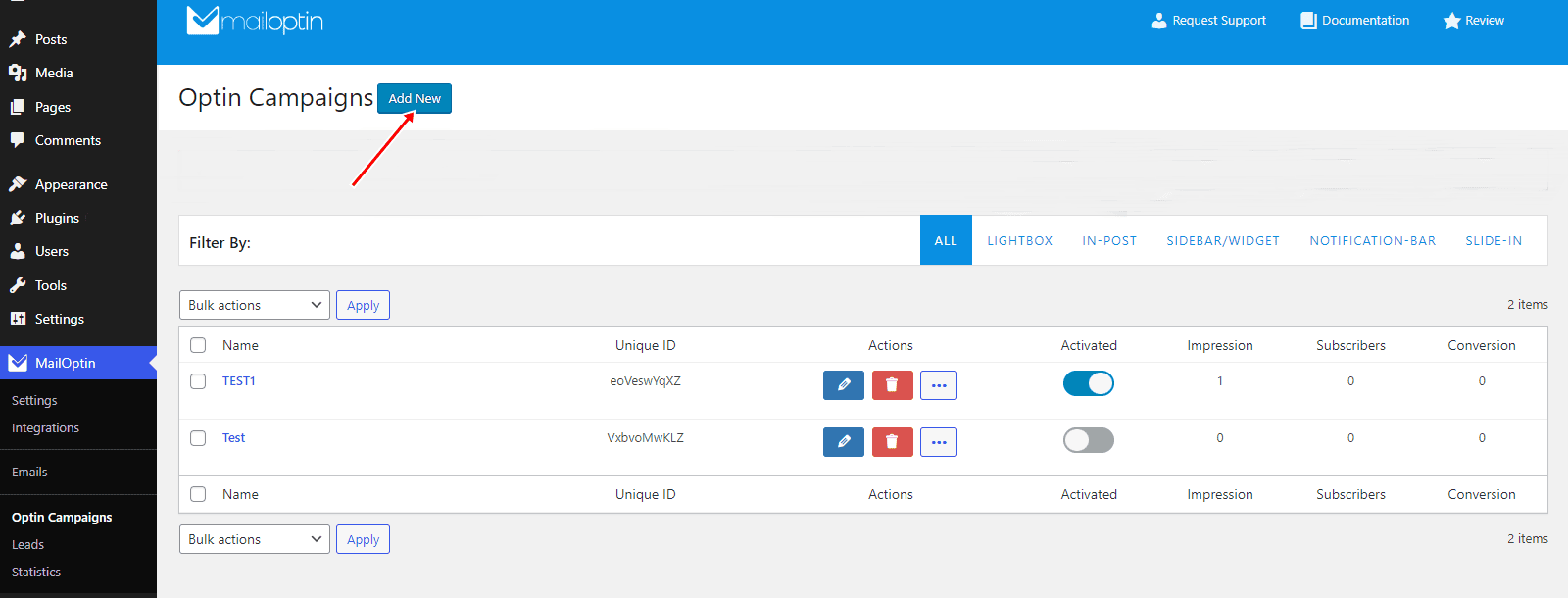
Enter a name for the optin and select the optin type.
MailOptin offers different campaign types, including popups, slide-ins, and notification bars. To create a content-lock campaign, select the “IN-POST” optin type.
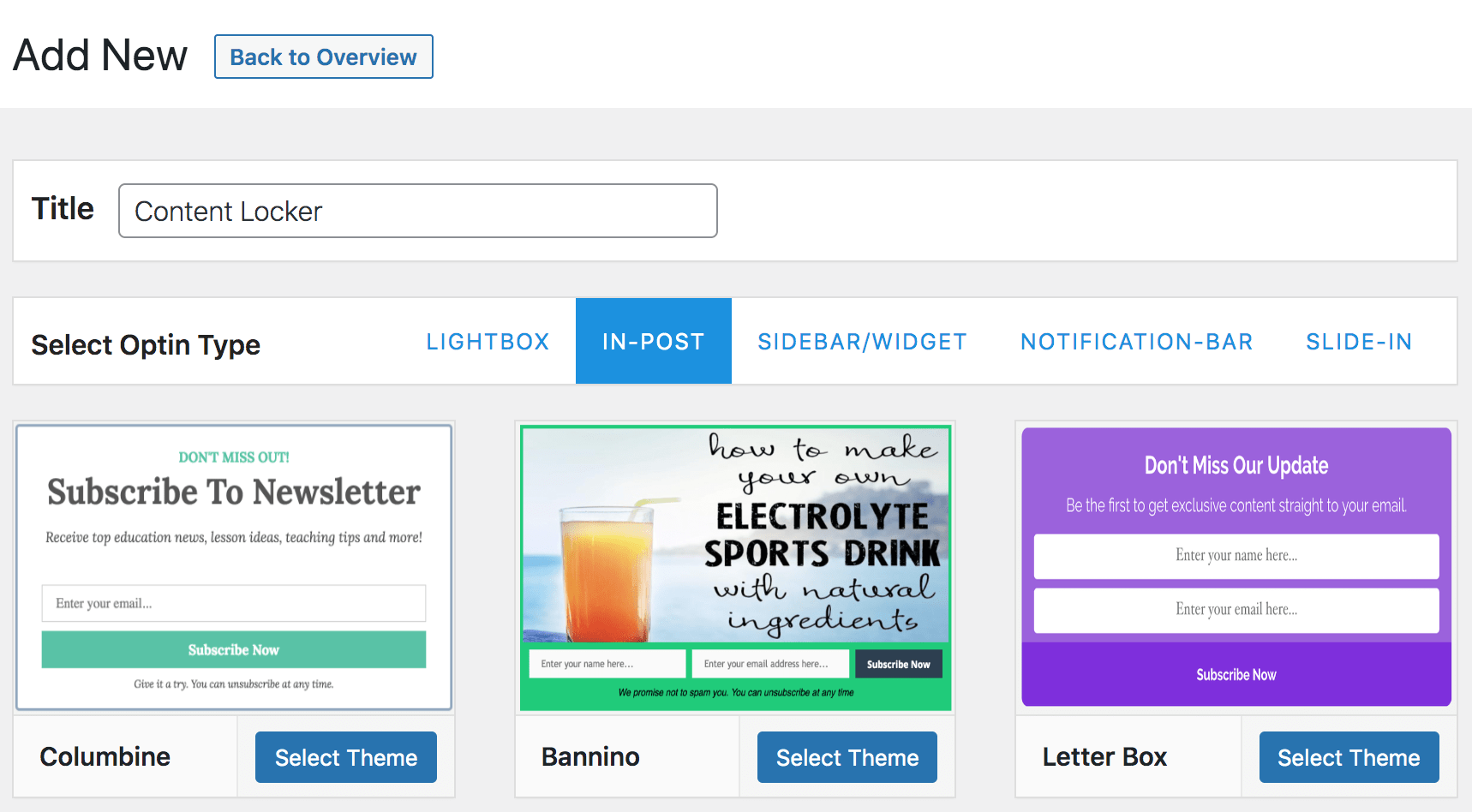
You will then be redirected to the WordPress form builder, which gives you the options and the flexibility to customize the optin form to your heart’s content.
Next, go to the “Integration” panel, select your email service provider, and choose the email list where all captured leads/conversions will be saved. You can also decide to use MailOptin Leads for lead storage and be done with it.
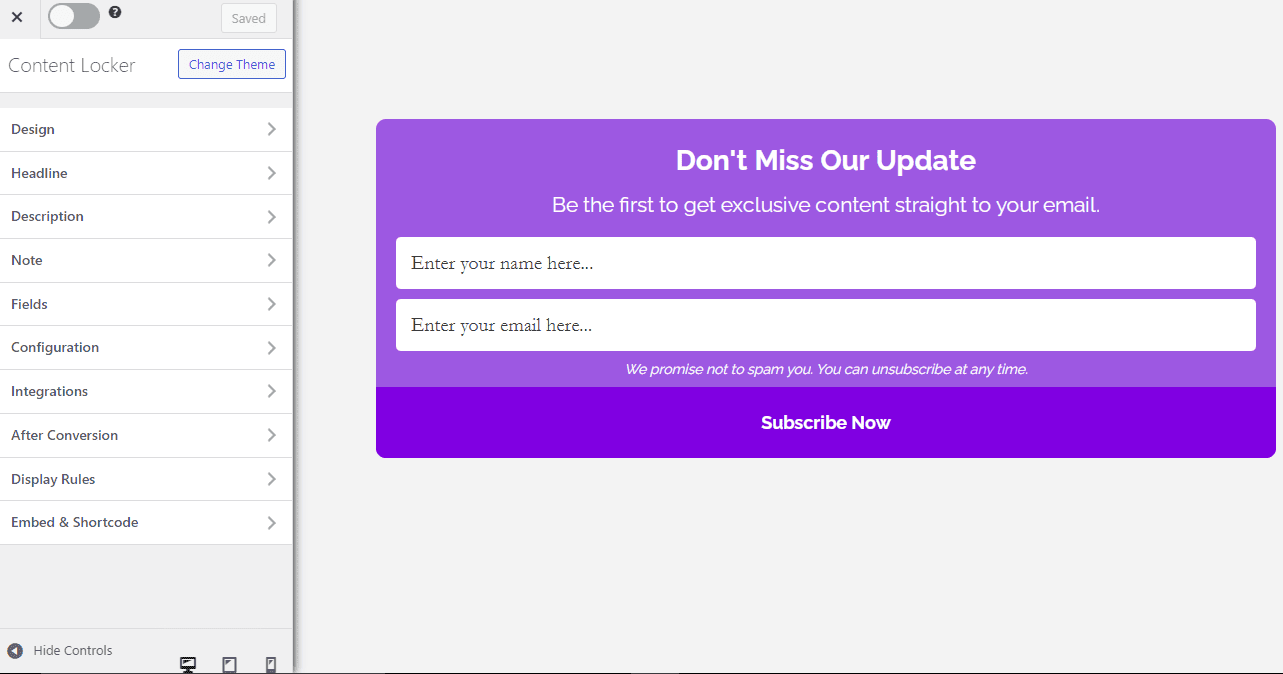
To activate the content locking feature, open the “Configuration” panel. Toggle on the “Lock Content Below Optin” switch.
Select the style of content lock you want:
- Obfuscation: will blur the content
- Removal: will completely remove content
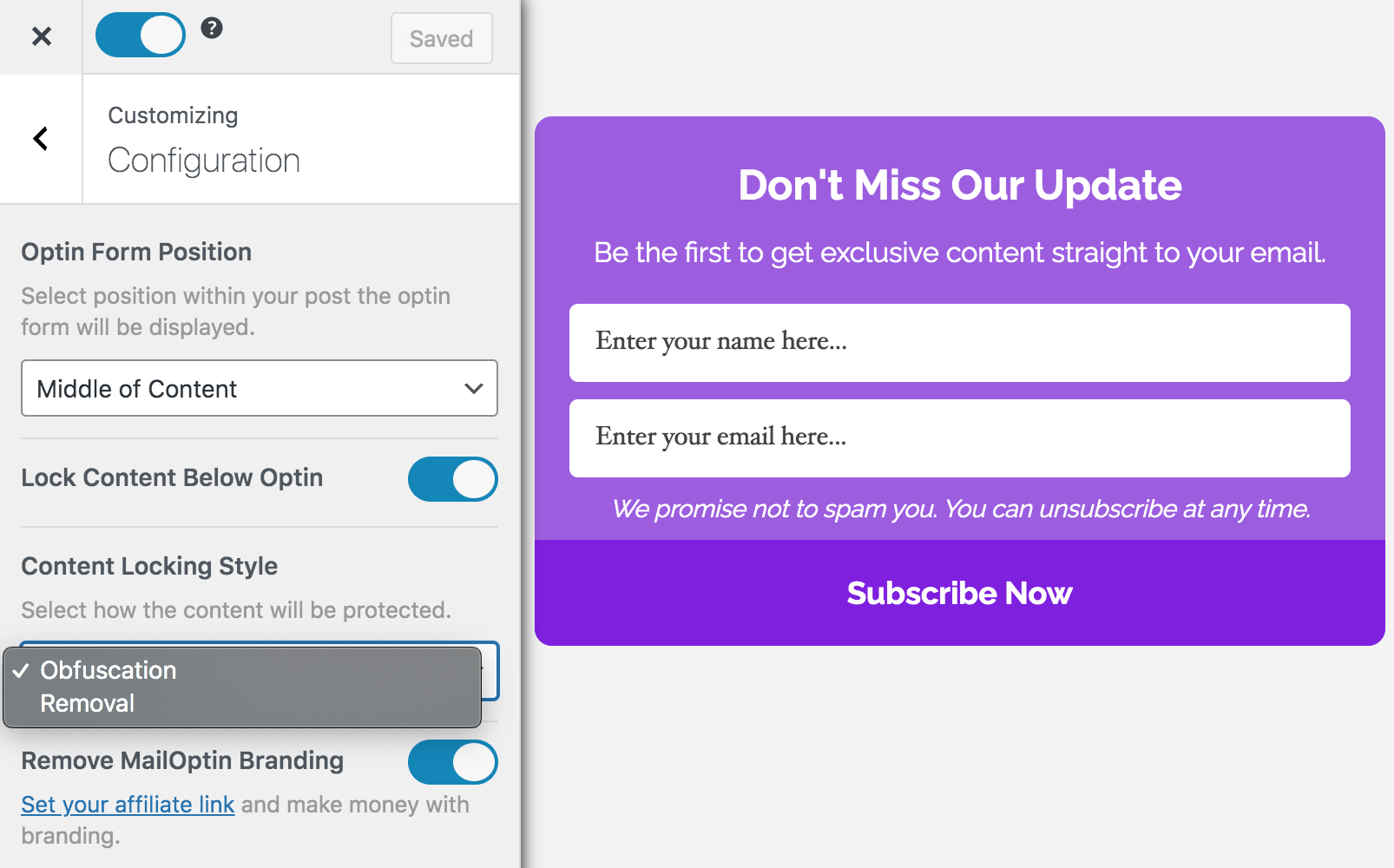
You can also specify CSS selectors of additional content to obfuscate or remove during the WordPress content-locking setup.
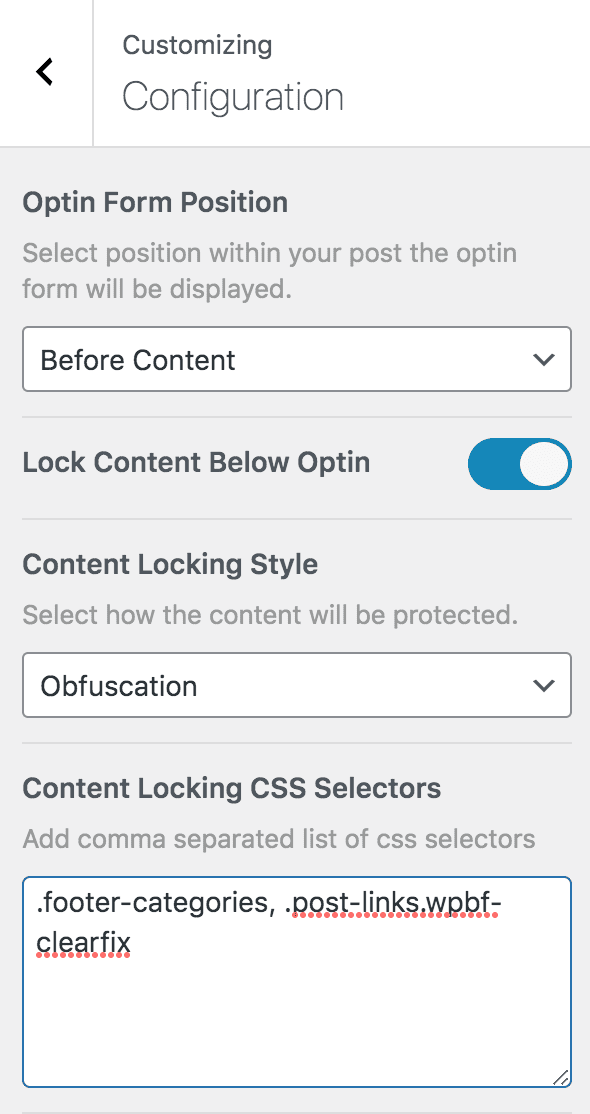
You can automatically embed the optin at the top or middle of your post content via the “Optin Form” position setting.
If you prefer to embed the optin campaign to your post content, you can utilize our shortcode or block embed feature.
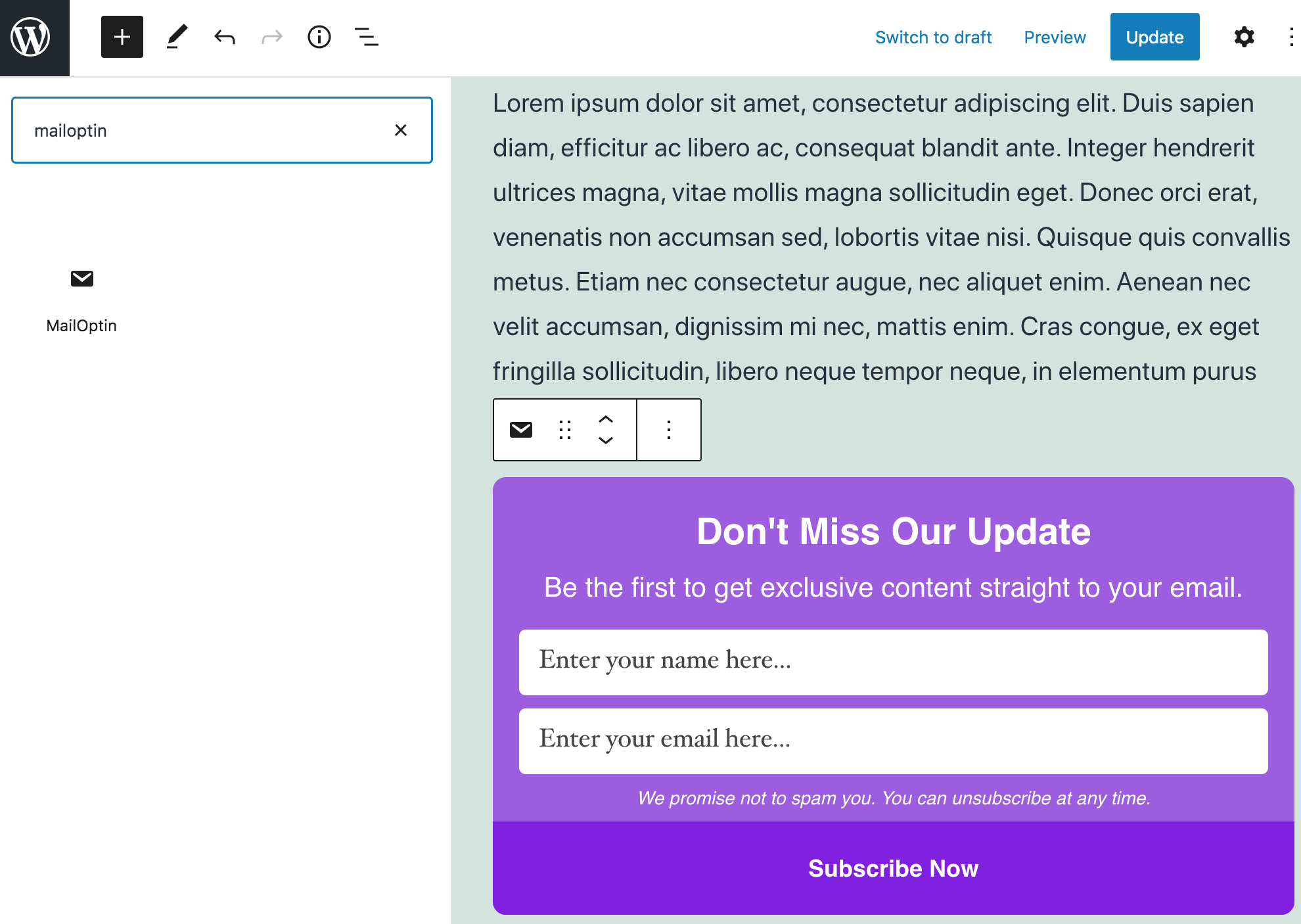
Remember to save your changes and activate the optin from the top left-hand corner of your screen.
Best Practices for Effective Content Locking
Ensure that the WordPress content you are gating is of significant value to your audience. This could be exclusive reports, in-depth guides, premium videos, or special discounts.
Your call to action (CTA) should be clear and compelling, encouraging visitors to subscribe in exchange for access to the locked content. Use persuasive language that highlights the benefits of subscribing and accessing the content.
Design your optin form to be easy to complete. Keep the form fields minimal to reduce friction and avoid overwhelming visitors.
To encourage users, offer a sneak peek or a summary of the locked content. This preview can help potential subscribers understand what they will gain by signing up, increasing their motivation to provide their email addresses.
Too many WordPress content locking can frustrate visitors and create a negative user experience. Use content locking strategically to balance value with accessibility.
Content Locking FAQ
Can I unlock all content on my site after a visitor has subscribed?
Yes! Ensure you set global cookie durations. Any value greater than zero for the Global Success Cookie will unlock all content on your site once a visitor has subscribed for that number of days.
How do I handle users who are unhappy with gated content?
Provide a mix of free and gated content to keep users satisfied. Make the value of gated content clear to encourage sign-ups.
Will Content Locking negatively affect my website’s SEO?
A Content Locker campaign is 100% SEO friendly because search engines always see the content. The locked content is visually hidden from visitors; however, the search engine will still index it and know about the content.
We do not recommend adding a content locker after the first paragraph because you’d lose rankings due to a high bounce rate. However, if you add a Content Locker, for example, halfway through the post, it is unlikely to impact SEO at all.
Not using MailOptin yet? Click here to get started!
