How to fix Mailchimp “400: Your merge fields were invalid Error”
What this error means is that Mailchimp rejected the request to add the user because one or more merge fields on the subscriber are currently invalid.
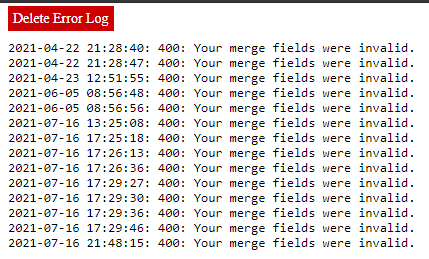
The most common reason for this is that you have a merge field on your email list that is marked as required. To fix this error you need to ensure that only the email field is marked as required in both your Mailchimp dashboard and in your opt-in forms.
Mailchimp
In Mailchimp, go to Audience>>All Contacts>>Settings>>Audience fields and *|MERGE|* tags and make sure only the email field is set as required.
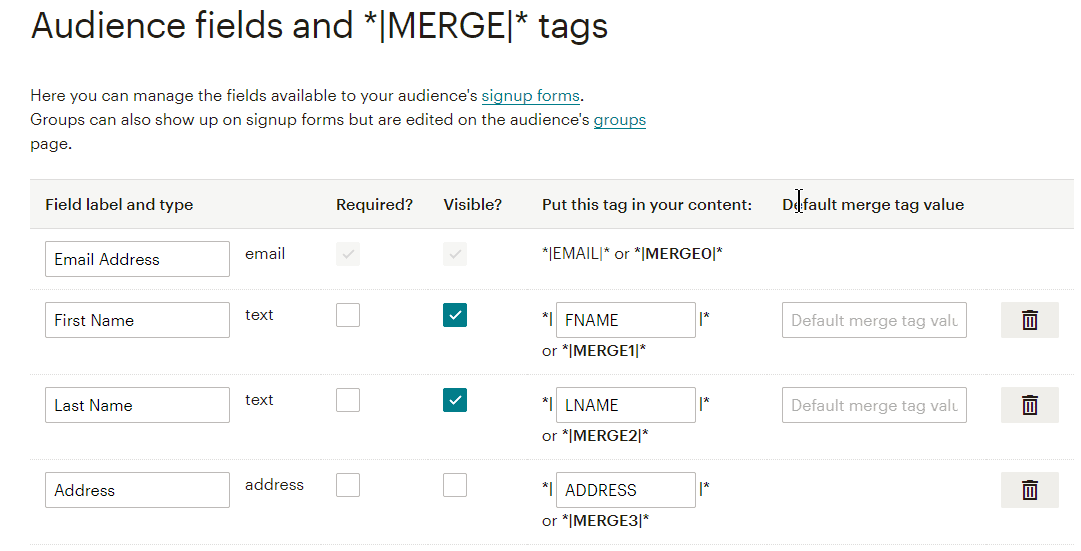
Opt-in Forms
Open the opt-in and click on fields. toggle the “Make Field Required” button off for all fields and save changes.
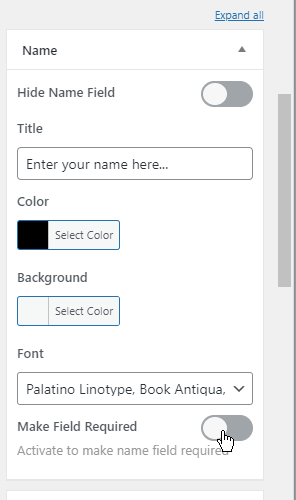
NB: If you are using third-party form plugins also check and disable this on the input fields.
