How to Fix Invalid Phone Number Error on Brevo/SendinBlue Integration
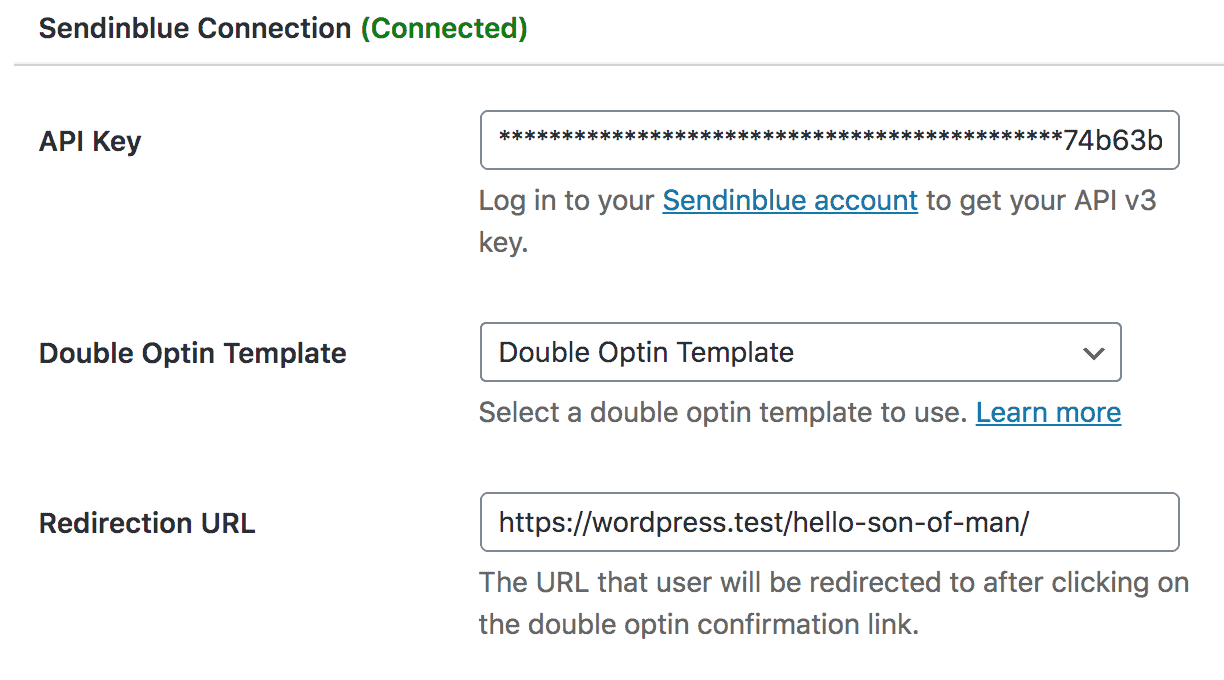
One of the troubleshooting steps, when you are having difficulty submitting a form after setting up integration, is to check your error logs to see what could be wrong (see how-to).
On the integration log when you see ‘invalid_parameter: Invalid phone number’ after setting up integration with Brevo/SendinBlue either using the Optin forms, Elementor forms, or any other external forms we support as shown below:
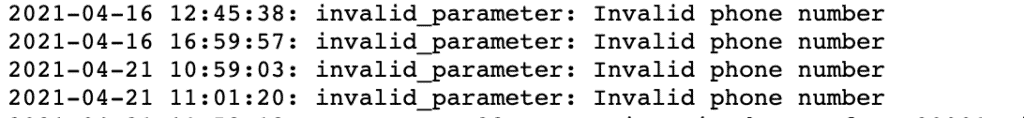
According to Brevo/SendinBlue Integration (https://developers.sendinblue.com/reference#createcontact), when you are mapping to the SMS field, the Mobile Number should be passed with the proper country code. For example, it can only accept the value to be either +91xxxxxxxxxx or 0091xxxxxxxxxx form. Any other value entered would result in an error, hence the form submission will not be successful.
This means that the field type has to be a TEXT type if you want it to accept both formats (i.e +91xxxxxxxxxx or 0091xxxxxxxxxx). E.g 0061467029760 or +61467029760
Source: Brevo/SendinBlue
