How to Fix Email Subscribers Not Being Added to Mailchimp List
If you are having this problem where visitors to your site or users who signed up to your Mailchimp list are not showing up as subscribers in your list in Mailchimp, this post is for you.
By default, subscribers have to confirm their subscription to your list. That is, when they opt in or signup, Mailchimp sends them an email which contains a confirmation link. If they don’t click the link, they won’t be added to your list. This phenomenon is popular referred to as “double optin”.
If you or your subscribers are not getting the confirmation email from Mailchimp after subscription; it is either it’s in the spam or junk folder of your email box or you didn’t receive it because Mailchimp do not allow email addresses that were previously subscribed and deleted to get the confirmation email after subscribing again.
We always advice you test with a new email address that hasn’t been previously subscribed.
If you are using the paid version of MailOptin, you have the option to disable “double optin” completely. That way, subscribers are added straight away to your list without having to confirm their subscription.
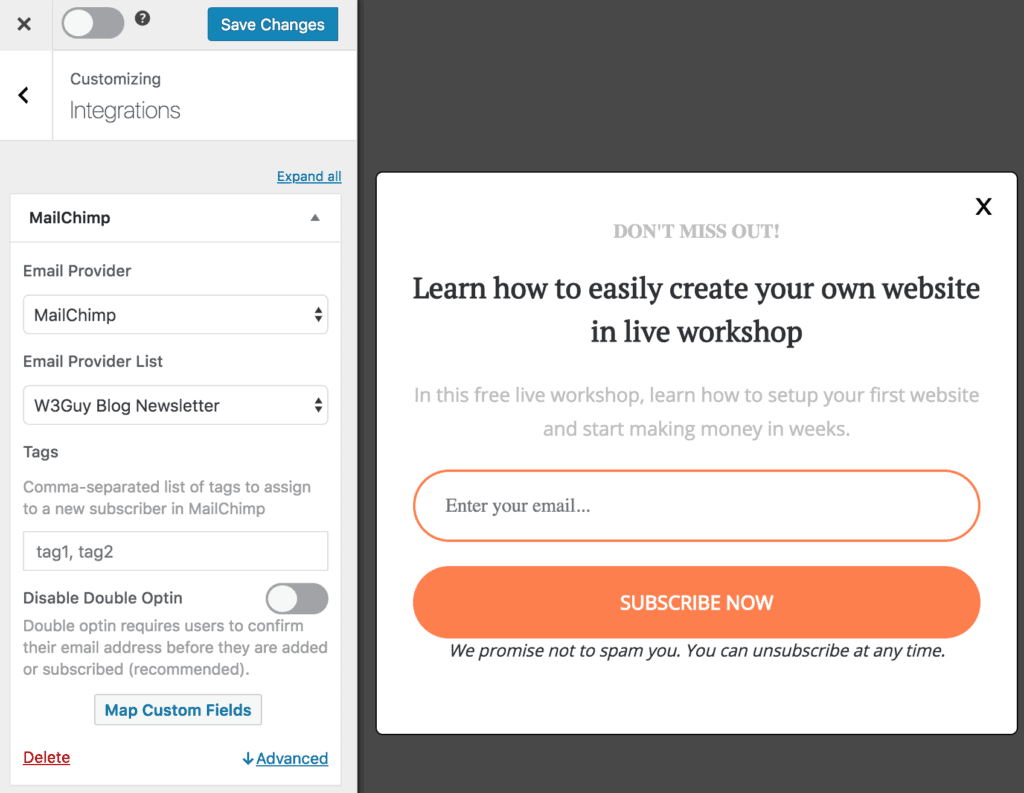
Let us know if you have any question.
