How to Connect WordPress With Emma
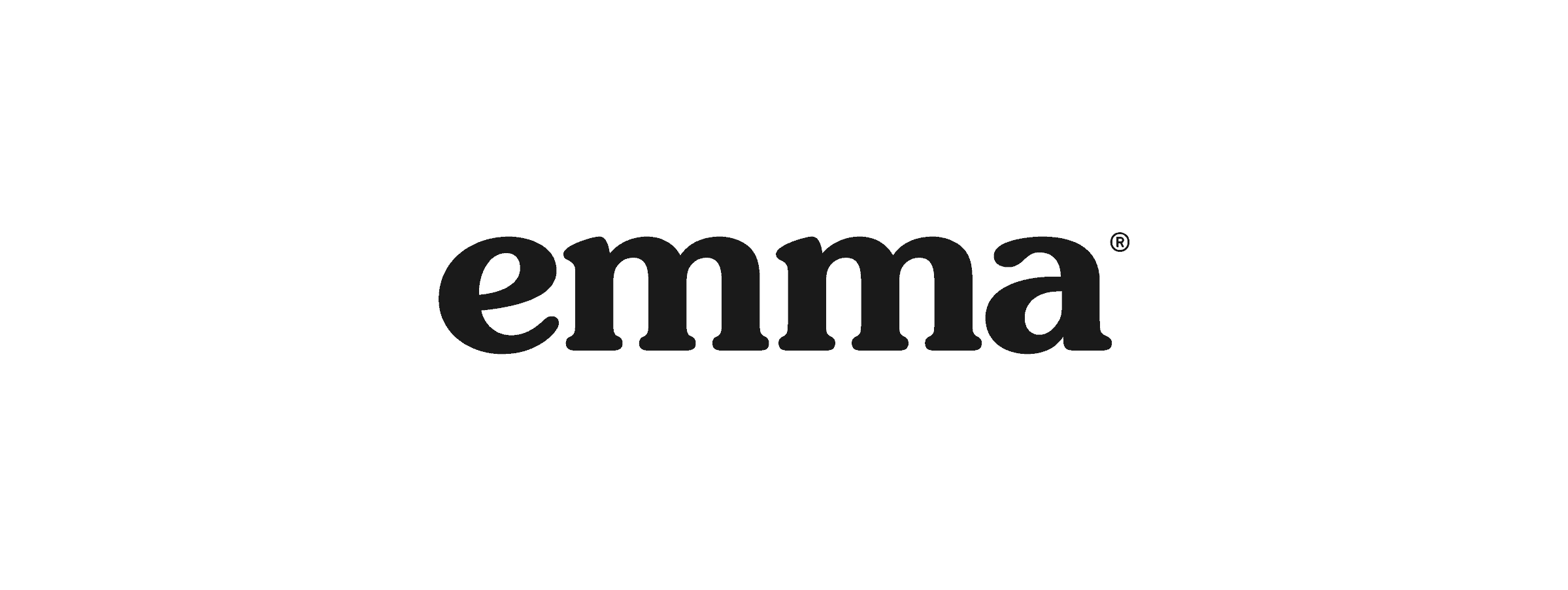
MailOptin offers seamless integration with Emma email marketing platform. Follow the step by step guide below to learn how to connect MailOptin with your Sendlane account.
- Go to the Integrations settings page by either clicking the sidebar menu link or top menu tabs.
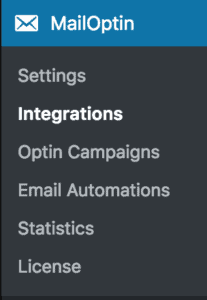
- At the Emma Connection section, click the Emma account link to login to your account.
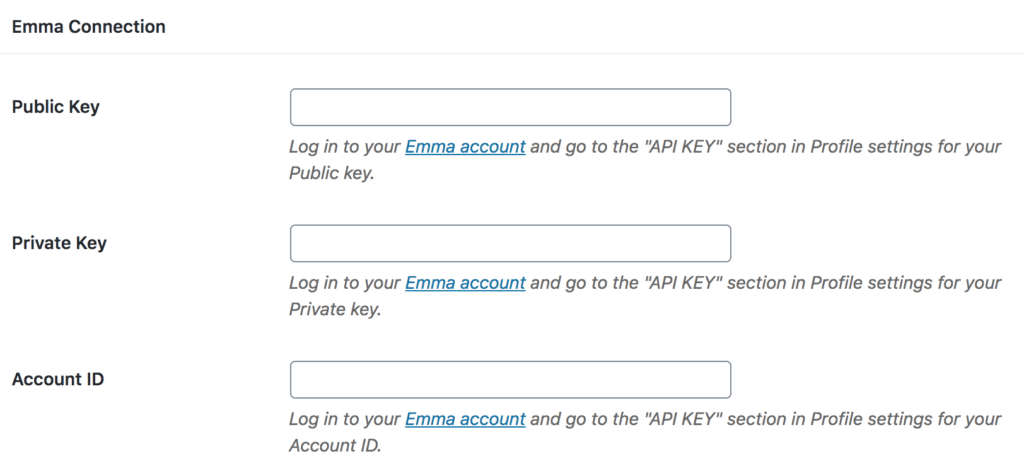
- Navigate to your Account page to obtain your Emma API credentials.
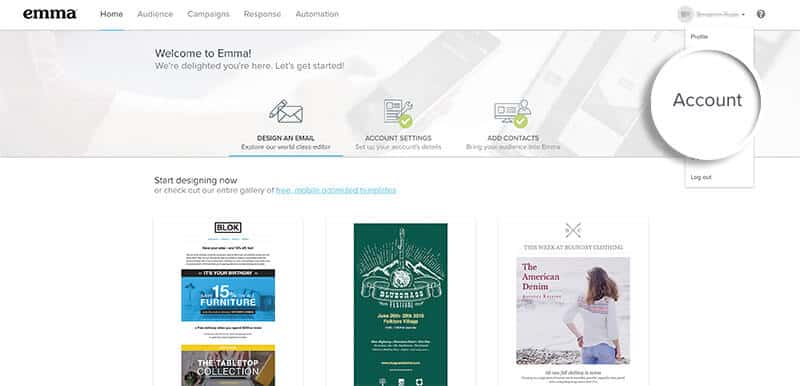
- Go to the API Key tab and you should your API credentials. If you don’t, click the Generate button.
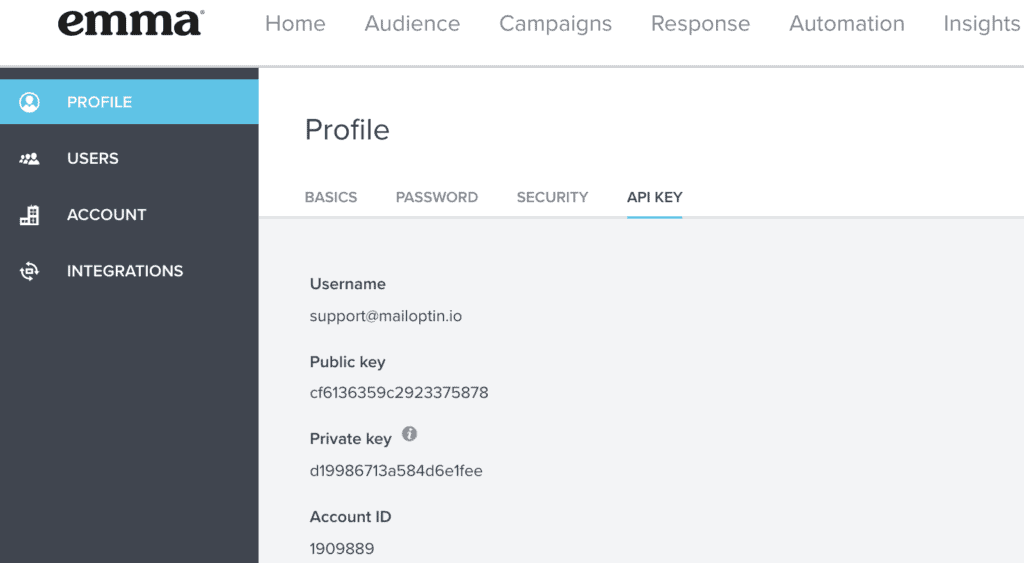
- Copy and paste them to Emma integration settings in MailOptin (2 above).
- Finally, save the changes.
Having completed the above setup, you can now start capturing leads.
