7 Ways To Boost Your Email Newsletter Signup Rate
You know why entrepreneurs and marketers swear by email marketing? Because the money is in the list. In fact, 59% of marketers have said that email is their biggest source of ROI.
Needless to say, the more website visitors you can convert into email newsletter subscribers, the more you will be able to sell.
Out of every 100 unique visitors on your website, how many sign up to your mailing list? If your signup rate hasn’t been as much as you expected, and you don’t have a lot of time to work on it, this post may help.
I am going to share 7 quick and proven ways to boost your newsletter subscription rate, resulting in a higher money-making potential. So let’s begin.
Place Your Optin Forms Strategically
How, when and where you show your optin forms makes a big difference in whether visitors will subscribe or just ignore them. Here are the best moments to capitalize on for each visitor:
Bottom Of Each Blog Post
Not every visitor will read any of your articles till the very end. So if someone does, you can count on the fact that they are really interested in your content.
That’s why the end of a blog post is a perfect place to ask your readers to join your email newsletter. Here’s an example:

Wondering how you can do that in just under a few minutes? Use MailOptin to make a campaign with in-post optin type.
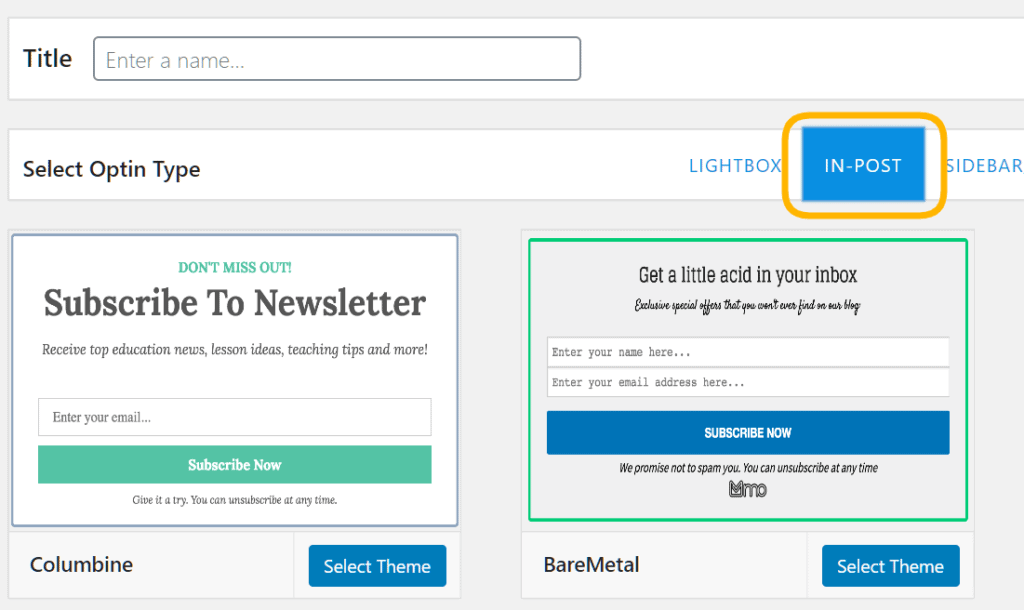
All you need is an enticing copy to compel visitors to subscribe. MailOptin takes care of the rest, from design and customization to placement below blog posts, without touching a single line of code.
Readers at the end of your article are engaged and looking for the next step. Use that opportunity to point them to your email newsletter.
End Of Form Submission
Another way to tell when a visitor is really engaged is when they are about to submit a form on your website. For example:
- Membership sign up/registration form.
- Contact form to enquire about your product or service.
- Comment form below a blog post to share their thoughts.
By placing a checkbox (near the end of the form) which gives the user the option to subscribe to your newsletter, you can turn the user into an email subscriber.
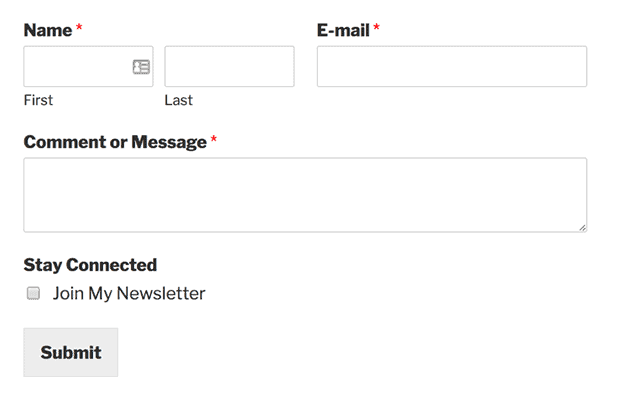
There are a number of ways to implement this on your WordPress website. Many popular WordPress form plugins let you make use of this option. If you are using a form plugin, check the documentation to see if it’s possible.
Exit Intent Popup
For most websites, the majority of the traffic consists of first-time visitors. And it’s a shame that more than 70% of them would never return.
But the good news is that there is a simple trick to converting someone into an email subscriber, just as they are about to leave.
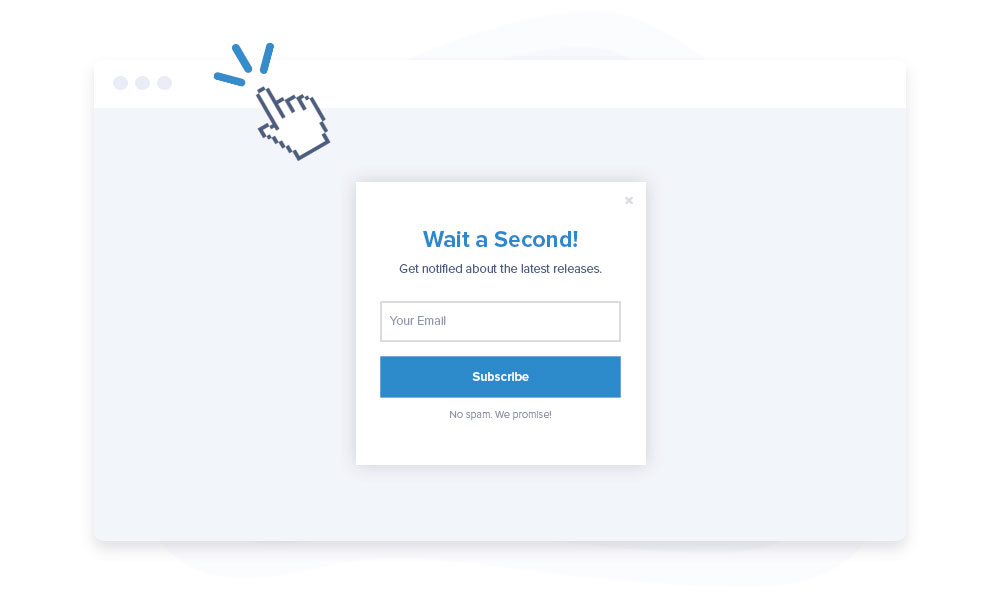
With an exit-intent popup, you can prompt a user with an optin form when their mouse pointer goes outside the viewing area. Creating such a popup is easy with MailOptin.
Use Proven Lead Magnets
Giving away something valuable for free is one of the best ways to entice visitors to join your email list. In marketing lingo, this is called a Lead Magnet.
But just hurriedly putting together a lead magnet and plastering it all over your website is not enough. You got to do it the right way.
If you’re giving away free content in the form of a PDF report or ebook, you need to make sure it’s something most of your target audience would want to read. You don’t want to rely on guesswork alone.
A great way to ensure this is to check which of your blog posts have been the most popular. Then turn those into PDFs, instead of winging it with a random topic.
Converting any of your blog posts into a PDF is a piece of cake with tools like PrintFriendly.
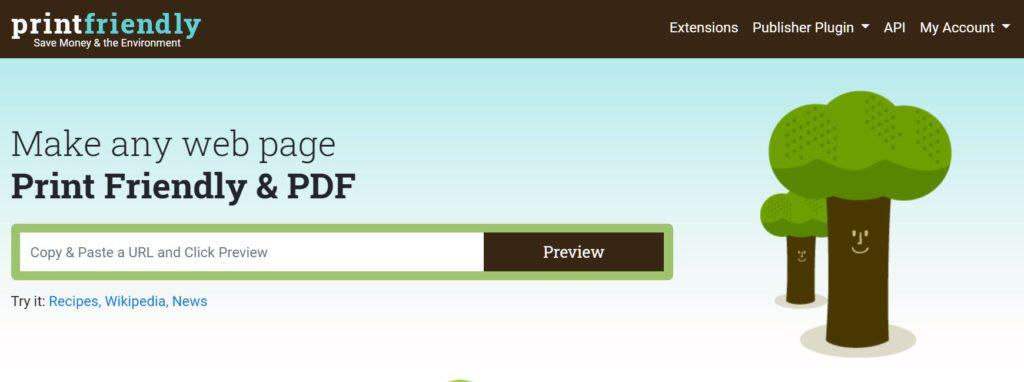
All you need to do is to enter the URL of the concerned blog post and with a couple clicks, you’ll get a neat PDF.
Next, you want to deliver the lead magnet to a new subscriber. There are a number of ways to make this happen in MailOptin.
First, upload the PDF to your WordPress media library, or any file sharing service like Dropbox or Google Drive. Make sure to set the privacy settings in a way that anyone with a link can access the file.
Next, when configuring, or editing an optin campaign in MailOptin, just head over to After Conversion.
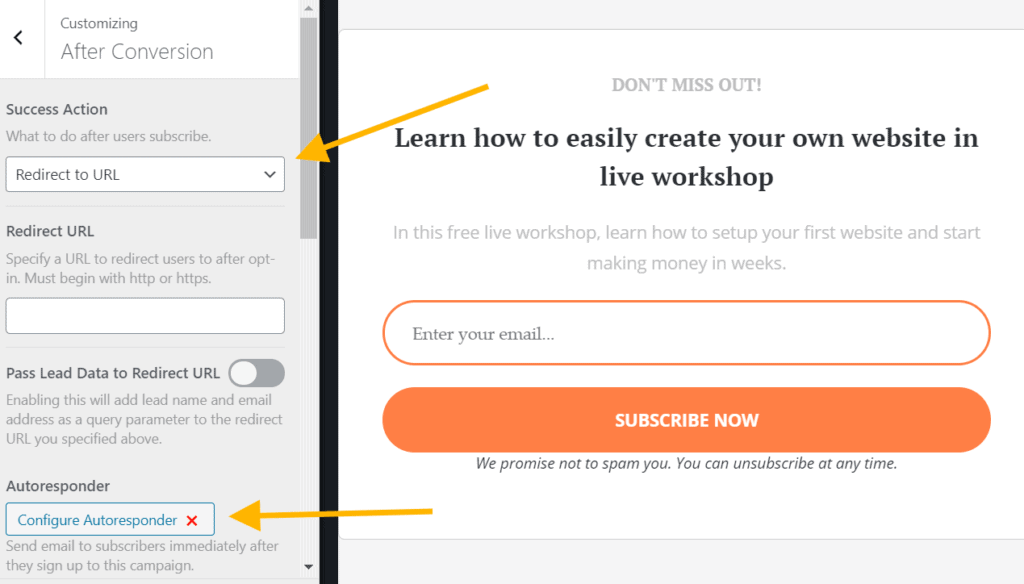
If you want a visitor to get your lead magnet right away when they subscribe, you can enter the PDF URL in the Redirect URL field.
Another option is to set up an autoresponder so the subscriber gets a welcome email with a link to download the PDF.
Use 2-Step Optins
I know. Sounds strange right? You must think we should be making it as easy as possible for the readers to subscribe, not add an extra step.
But hear me out. It’s actually a neat psychological trick based on the Zeigarnik effect. It says that when most people commit to an action, they are more willing to see it through all the way to completion. That is the reason 2-step optins are so successful.
So how do you implement this on your website? Instead of showing the optin form right away, show only a link or button. A visitor will need to click first if they want to opt in your email list.
You can easily make that happen with MailOptin. When creating or editing an optin form with MailOptin, go to Display Rules >> Click Launch.
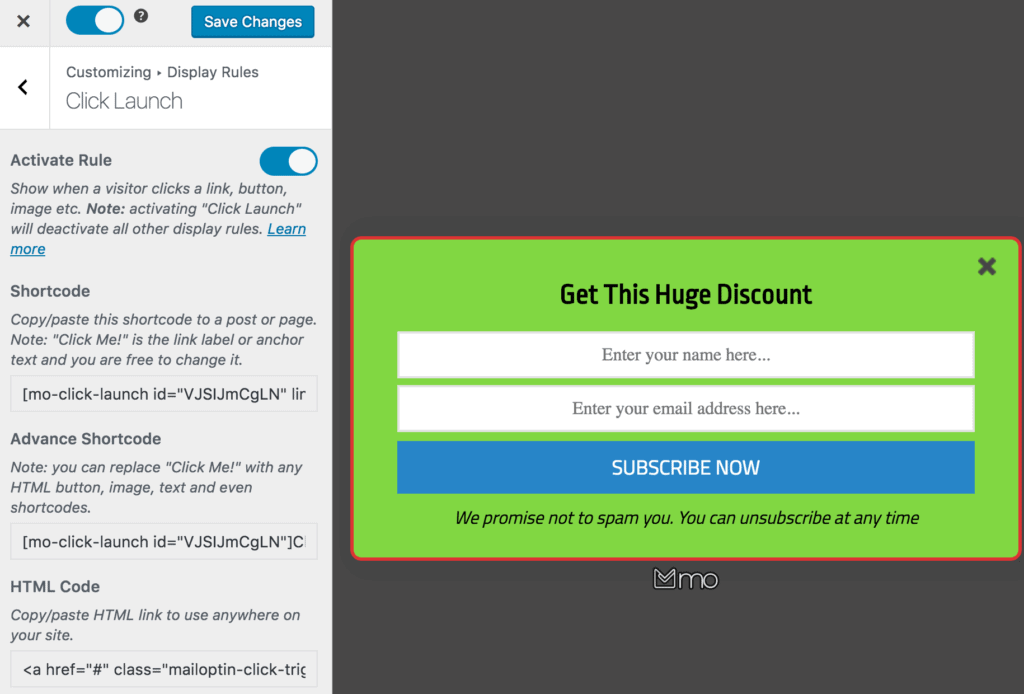
All you need to do is copy any of the provided shortcodes and paste in a location (post, page or widget) you want the option to appear.
Split Test Different Options
When you create your optin campaigns, do you find yourself guessing things like:
- Which lead magnets will work better than others?
- What headlines will entice the readers more?
- What should be your CTA/button text?
By making use of split testing, you can eliminate the guesswork and use elements proven to get more email subscribers.
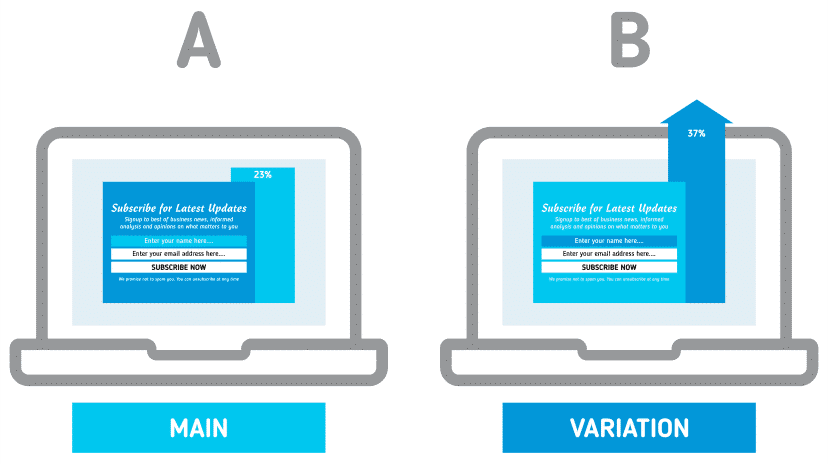
Split testing means creating two variations of an optin form. Half the visitors on your website are then shown the first variation, and the other half see the 2nd variation.
This helps you assess which variation converts more and start using that variation only. However, when conducting a split test, keep in mind to test only one thing at a time. Your variations should not be too different from each other.
Here’s how you can do it: If you don’t already have an optin campaign, create a new one with MailOptin. If you already have a campaign, follow the instructions in this guide.
Show Influencer Testimonial
If a well-known influencer in your industry is one of your email subscribers, it’s kind of a big deal. Showcasing this simple fact on your optin popup or landing page can help you persuade more visitors to join your email newsletter.
Your target audience browse hundreds of websites on a daily basis. They won’t give their email address to anyone. A prominent testimonial helps build credibility. Here’s an example of how it may look like:
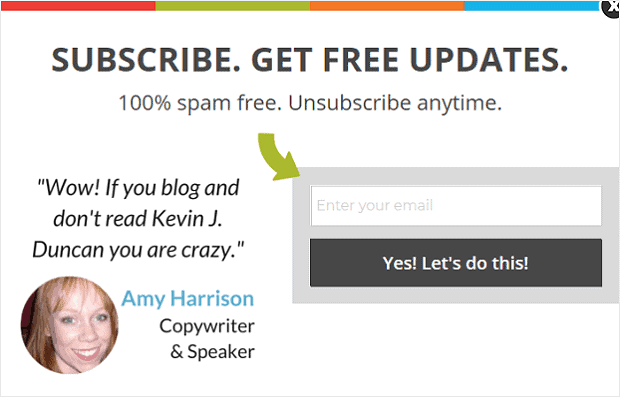
If you already have an established brand, take a look at endorsements, comments or emails you’ve received over the years. Look at your reviews or social media mentions around the web. You can also reach out to your customers or partners for a testimonial.
If not, it’s never too late to start building relationships and reaching out to influencers in your industry. Once you have interacted with them a few times in industry events, social media or comments on their blogs, find ways to help and get on their radar.
Time To Boost Your Signup Rate
With these proven email optin conversion tips in hand, the subscribers are yours for the taking. You’ll be able to fill in your email list with more leads than ever, with opportunities to turn them into customers and brand advocates.
Your next step will be to keep nurturing them with great content and make your relations with them stronger with each email.
MailOptin doesn’t just get you email subscribers, but can also help you craft, send and track email campaigns, right within WordPress. Check out our guide on creating a lead nurturing email campaign.
