Product Update: Call to Action Button, MailChimp Groups, State after Conversion & More!
We recently released a major version that saw the introduction of some of the most requested features and redesign of key pages in MailOptin.
Without further ado, here are some of the notable additions to MailOptin.
Interface Redesign
We’ve redesigned a couple of pages in the plugin and it’s our hope you will love the new layouts. Let’s go over some.
Connections Settings Page
Prior to this redesigns, connections or integrations we support were laid out vertically. Trying to find the service you use to set up will take a couple of scrolls to find. We’ve simplified the page and grouped the various connections into tabs, obfuscate part of your sensitive connection’s provided API credentials and added “Connected” / “Not Connected” notice to integrations you didn’t setup.
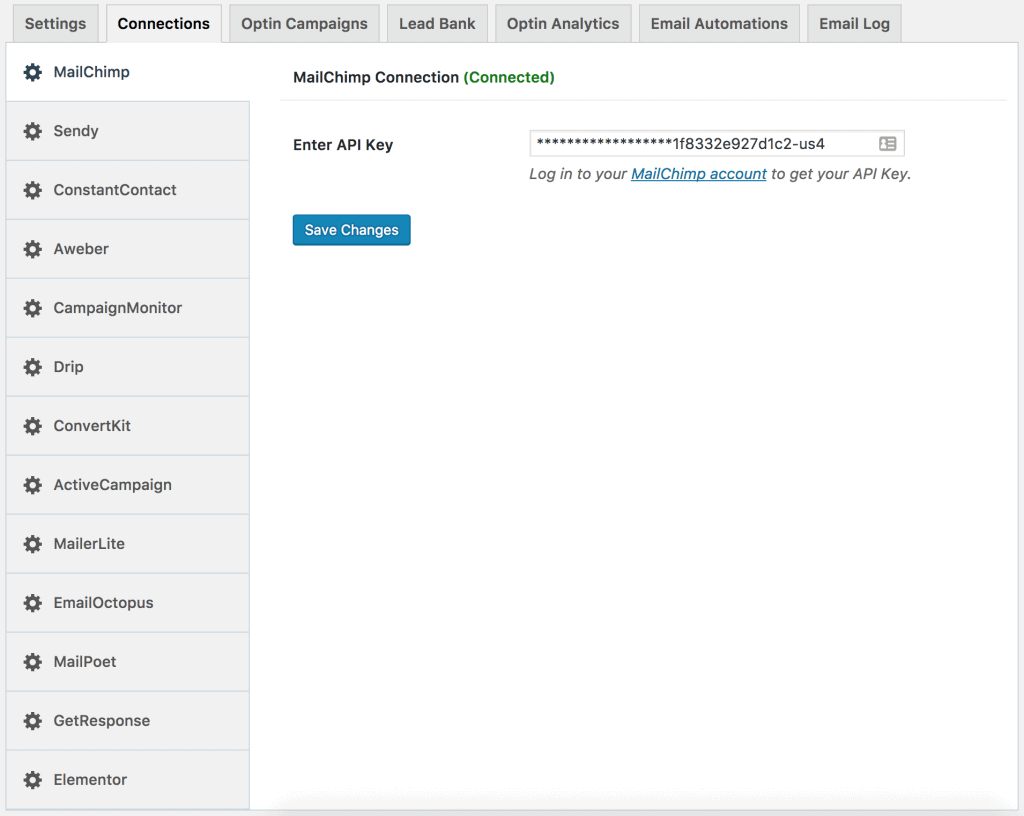
Opt-in and Email Automation Listing
We also made UI improvements to the opt-in and email automation listing page. We replaced the use of text for buttons with font-awesome icons, replaced activation/deactivation links with toggle switch.
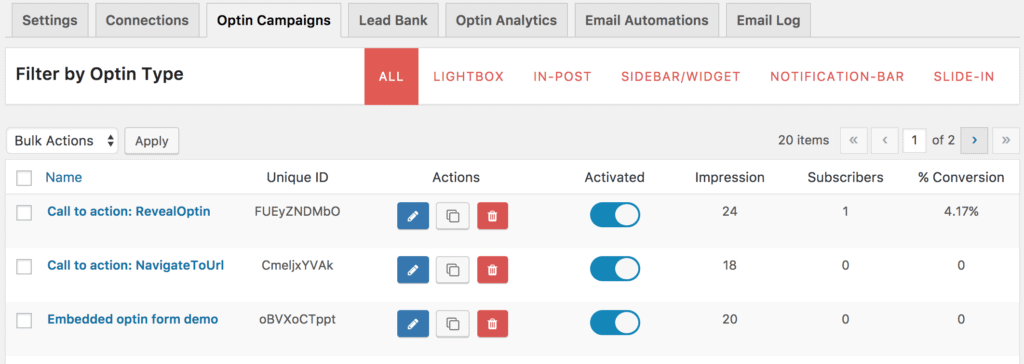
Builder / Customizer
Subtle design changes were made to the form and template builder. For example, the legibility of controls description were reduced to make the labels stand out.
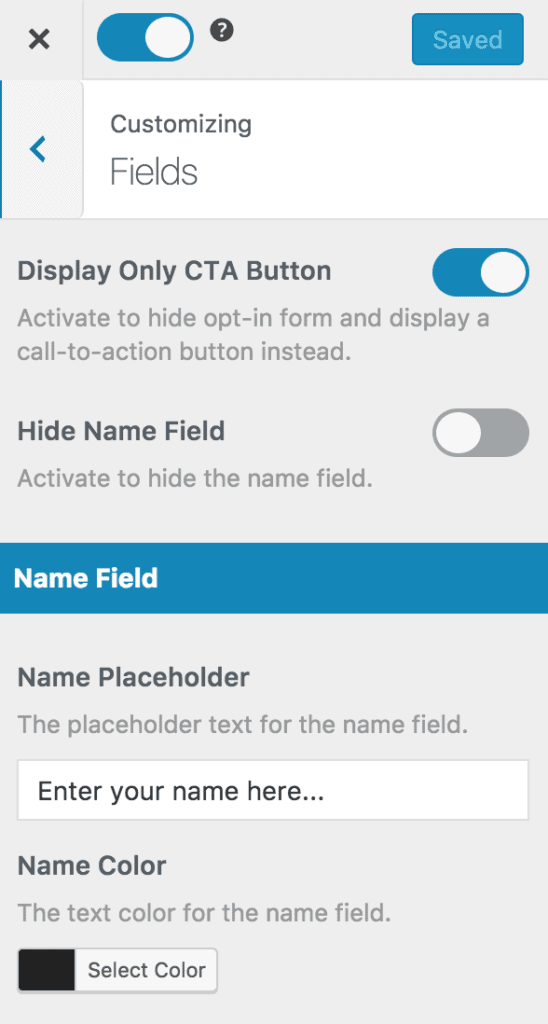
MailChimp Interest Groups
One question we kept being asked was to add support for MailChimp groups. Finally, this is now a thing. You can decide to automatically add new leads (or subscribers) to specific groups or give subscribers the option to select the MailChimp group to join. Check out the documentation to learn more.
Call to Action Button
Not all situation or cases you would want to capture leads. A call-to-action might be what you need to show to your website visitors. Now you can replace the opt-in form shown in your campaign with a call-to-action button. The button can do two things:
- Redirect visitors, readers, or users of your site to a link/URL you specify. See an example below.
- Reveal opt-in form on button click.
Check out the documentation to learn more.
Pricing Update
We hitherto didn’t offer a “single site” pricing plan. After a number of demand for it, we listened and added it.
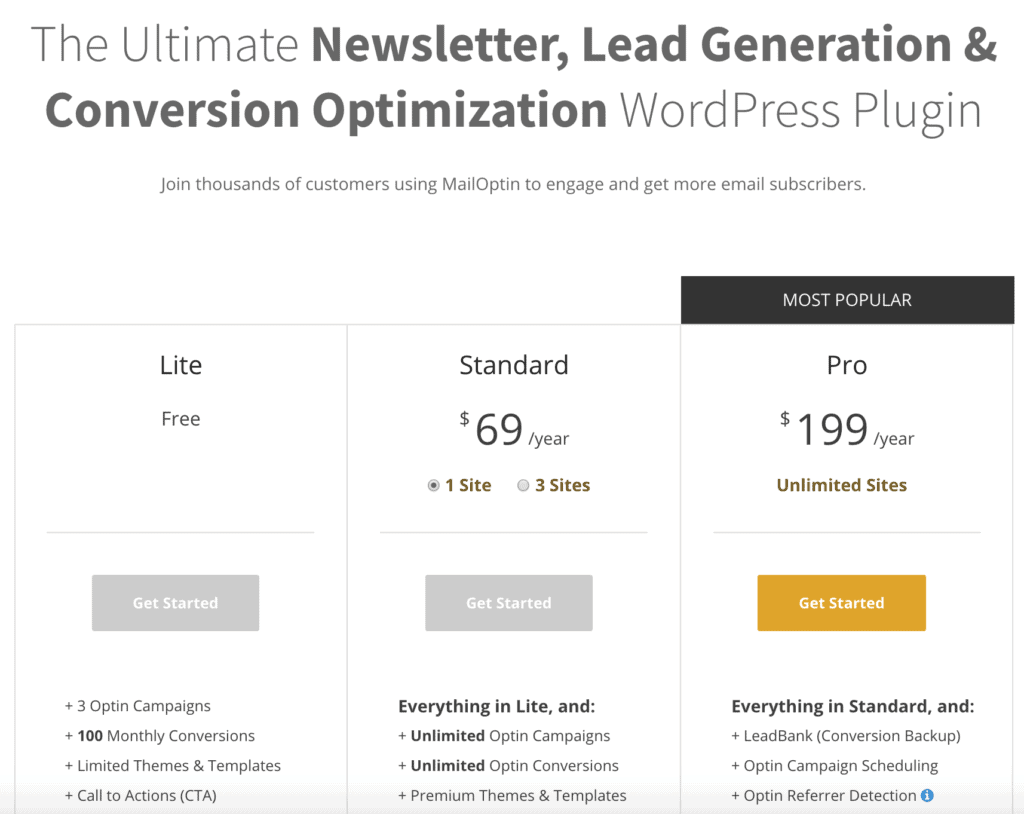
Important note: going forward, you are required to have an active subscription to use MailOptin premium features. MailOptin premium features will continue to work and you will still get support and update (even if you cancel your subscription after purchase) until it expires. Expiration is one year from the date of purchase. However you will be downgraded to the lite version if your subscription expires and you did not renew it.
Conclusion
For full list of new features, changes and improvement made, see the change log.
If you have any questions, feel free to shoot us a message.
