Top 10 Google Analytics WordPress Plugins
Building a blog is just one aspect of the entire process. If you want to know more about your blog’s visitors and determine what’s best for your visitors, which will make your blog better, you will need to have some data.
It’s not a good practice to assume what will work best for your blog or what strategy you should implement. However, with the correct data set, you can know where your traffic is coming from and see your WordPress site’s direction.
You will need to install Google Analytics in your blog to achieve this. However, you do not necessarily have to use a plugin because you can add a Google Analytics tracking code to your website without a plugin. Nevertheless, if you are more comfortable with a plugin for whatever reasons best known, I have compiled a list of the top 10 Google Analytics WordPress Plugins – here are they.
Any Google Analytics WordPress plugin you select should fulfill two tasks:
- Connect your WordPress site to your Google Analytics profile
- Have a backend dashboard showing your statistics instead of visiting your Google Analytics profile frequently to retrieve the information.
10 Analytics WordPress Plugins That Will Increase Your Productivity
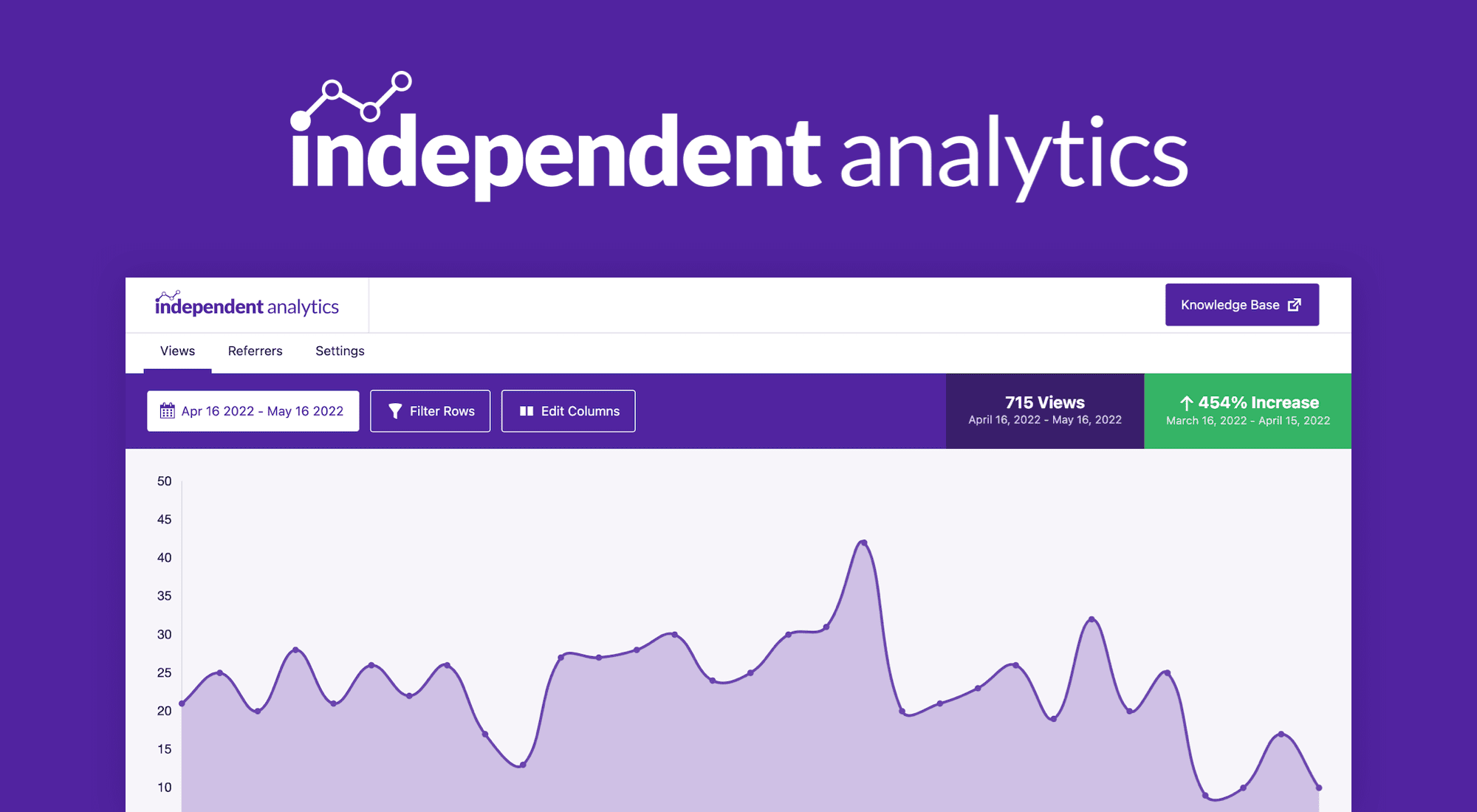
If you’re looking for a Google Analytics alternative or a second analytics plugin to compare your stats with, check out the new Independent Analytics plugin. It’s easy to use, fully GDPR compliant, and starts tracking when you install it.
The beautiful analytics dashboard shows you a list of all your pages and how many views they’ve received. You can instantly sort and filter your pages to dig deeper into your data. For instance, you can generate a report showing only Posts that have received more than 50 views, which only takes a few clicks.
Independent Analytics also includes a Referrers report that shows you where your traffic is coming from. You can filter this data to compare traffic from Search Engines VS Social sites or whatever you’d like.
Independent Analytics is a free plugin, so if it sounds interesting, give it a try and see what you think.

This is not a heavyweight plugin, the reason being that you don’t have in-dashboard reporting features. It only focuses on making you seamlessly install Google Analytics tracking code to your website. You will have to visit your Google Analytics profile to get reporting information.
However, it will let you do other essential things ordinarily challenging to implement on your website without a plugin. GA Google Analytics will let you enable some of the following features:
- Display Advertising
- IP Anonymization
- Universal Analytics
- Link Attribution
3. Analytify
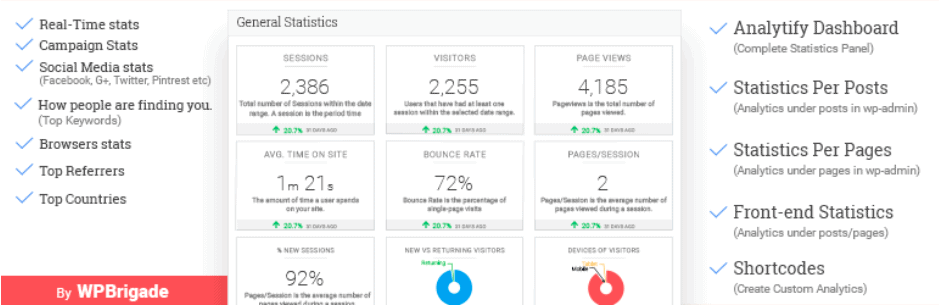
For free, you can use this plugin to easily integrate your WordPress site to your Google Analytics profile and start tracking immediately. Although free, you can access all your analytics data in your WordPress dashboard, so your insights are readily available with a single click.
One unique aspect of this plugin lies in its User Interface. It is non-confusing; your data is easy to interpret and analyze. In addition, your key statistics stay on top of its layout, so you don’t need to navigate too much to get what you want.
With this plugin, you can carry out eCommerce tracking, analyze social media stats and activate a front-end stat display. Still, you need to purchase a license to access these premium features.
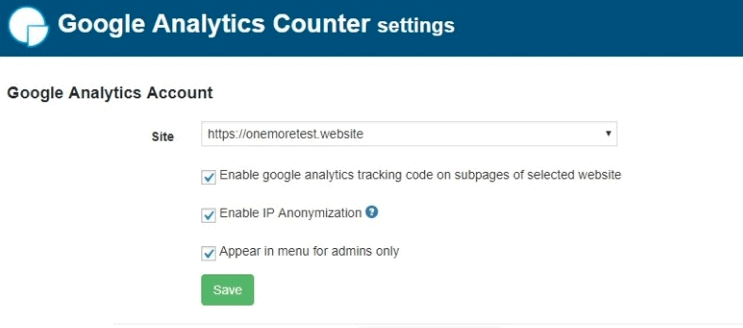
This looks similar to MonsterInsights, in that you can add Google Analytics to your WordPress site by using social login or pasting the tracking code in the plugin. Whatever method you choose, you can start using the plugin interface to view all your analytics data on your site.
The only drawback is that you can view the overall statistics for your site using its in-dashboard feature. Still, you will have to access your Google Analytics account if you need to drill down, probably into specific posts or pages.
5. Google Analytics Dashboard for WP (GADWP)
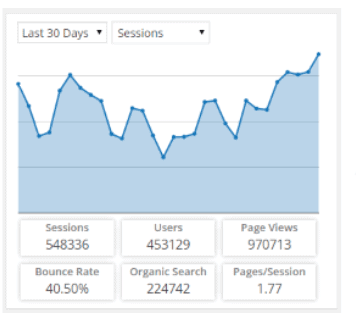
With over a million active installs, this plugin must have certain things that make it popular. Firstly, this plugin is entirely free. There are no premium features; every feature can be accessed immediately after activating it on your site.
Surprisingly, there are constant updates to the plugin, meaning the developers are always beefing up the plugin to meet the standard of premium plugins. For example, GADWP gives you access to data from specific posts or pages; you can also turn on outbound link tracking, create custom dimensions, include Google Analytics in your AMP pages, and support Google Tag Manager implementation.
On a side note, the robust features of the plugin aren’t relative to its interface and layout. So it might be confusing on first use, but subsequent usage could make it easier. But who cares? It’s entirely free for all the features it has to offer.
6. Enhanced Ecommerce Google Analytics Plugin for WooCommerce
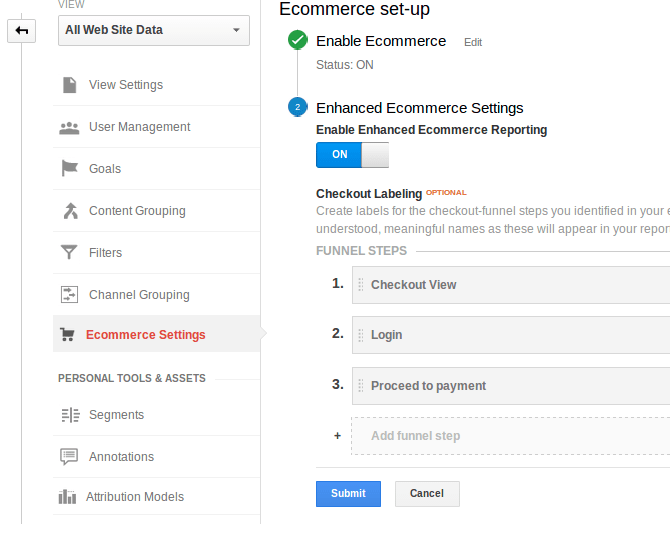
Are you tired of being frustrated with what’s available over the internet, especially when you need to pull specific eCommerce analytics on your site? Look no further. This is the real deal.
This is not for you if you just want a regular Google Analytics plugin to view your website traffic and inspect some other basic metrics.
This plugin tracks user behavior across your e-commerce store, from the product view to the thank you page. You can also capture data from product impressions, Add to Cart, and others.
7. Google Analytics WD Premium Plugin
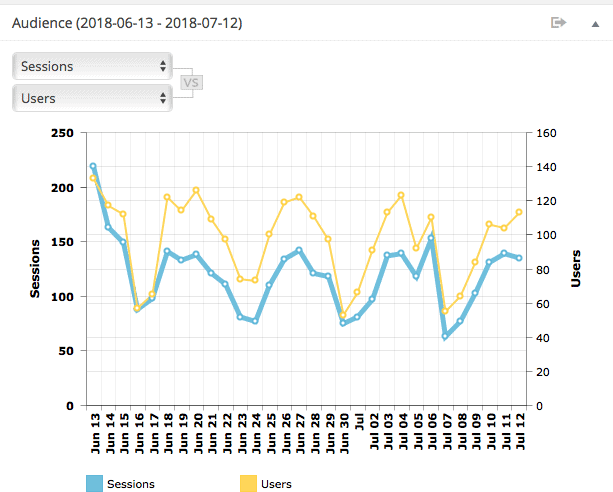
This plugin will easily add Google Analytics tracking code to your site. The reports can be accessed via your WordPress dashboard.
Information like eCommerce tracking, goals management, and ad integration can be gotten from your dashboard without needing to visit your Google Analytics account. Also, you can set up Custom Dimensions, Pushover notifications, and send out scheduled Email reports.
Other exceptional functionalities earned the plugin several pricing plans. But for essential or starters, you could get a license for only $30. In addition, there is a free version of the plugin that’s thoroughly watered down.
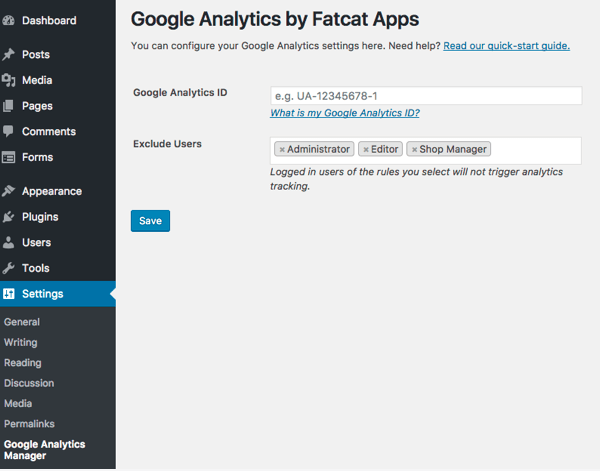
If you want to add Google Analytics to your WordPress fast and efficiently, this is your one-stop plugin to make that happen.
Enable features like Universal Analytics and other essential features on the fly. Then, in less than 2 minutes, everything should be working nicely on your WordPress site.
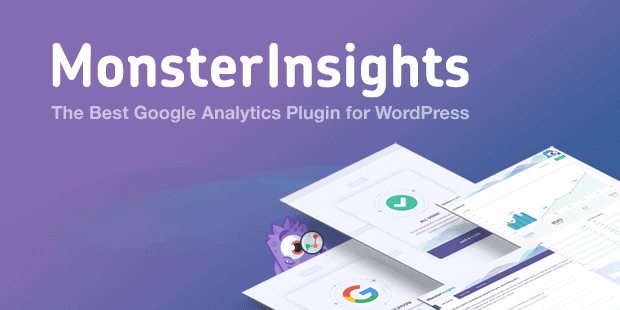
This is a very popular Google Analytics plugin. It is listed in the WordPress.org plugin directory, making it equally easy to access. In addition, the free version can be installed immediately, which is particularly useful for bloggers. Still, if you want premium features like e-commerce tracking, you must purchase a $39 license key.
MonsterInsights will let you quickly add Google Analytics to your WordPress site. All you need to do is add your Google Analytics ID to the plugin and start getting actual reports inside your WordPress dashboard.
With the plugin, you can create custom dimensions, form tracking, and track outbound link clicks.
10. WP Statistics
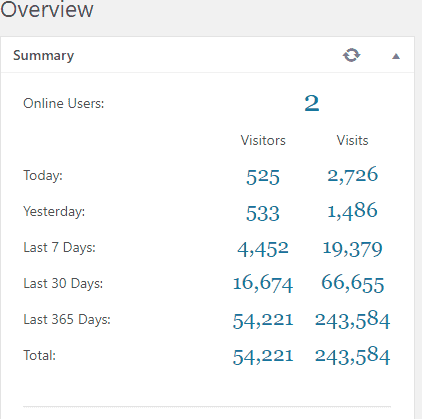
This is a simple, lightweight plugin; though not entirely a Google Analytics plugin, it can install Google tracking code on your site. It can track visits based on GeoIP and even supports hashing IP addresses in the database to protect users’ privacy.
Wrapping Up
So there, these are the top 10 Google Analytics WordPress Plugins you can start using right away. If you found this helpful article, please consider sharing it on your network.
In case you don’t know, MailOptin integrates with Google Analytics to view advanced reporting and detailed data on how your lead capture or optin campaigns are performing.
