9 Ways to Get Even More Email Subscribers From Your Most Popular Posts
Running your own WordPress powered blog or website and want to focus on getting even more email subscribers? Instead of deploying site-wide email signup/lead capture/opt-in forms, a better idea would be to look at your popular posts first. If your site is already publishing content on a specific topic use the tips below to get more out of MailOptin – by adding different sign up forms to your top 10, 20 or top 25 most read articles.
1. Create Separate Lead Magnets For Each Post
Say you have ten posts you want to focus on, it might be easier to just create a free guide or e-book and then use it on all ten.
Or create separate incentives for each post. Why? Because when you do this each lead magnet will closely resemble the topic of your post.
If an article shares 11 ideas business owners can use to generate leads from local SEO, you can give a freebie guide with 7 or 8 more ideas. Something related. It is such incentives, lead magnets that speak directly to the needs of the people who read your articles that will get you more subscribers.
If one of your most popular posts is about local SEO, create a giveaway around that topic.
If another one centers around getting more qualified leads, create a freebie that has something to do with lead generation.
If one of your popular posts is about getting more out of Google Analytics reports, create a lead magnet on that.
Show your readers how you use the free analytics tool to decrease bounce rates. Show them what you do with the data you get (country specific stats, search terms, referrals etc.)
For ideas on what to create, look at your posts’ titles then the subheadings. If you write one in-depth post and it becomes popular instead of creating one incentive for it, create more.
For example, a checklist to help your readers implement what you teach in your post.
Another lead magnet could be around industry-specific stats so they know how they are faring compared to the competition.
If you come across some interesting case studies, you can, with the permission of the original author, summarize them and share them with your readers as a free download.
If your posts are really good, create a nicely formatted PDF version and offer those to readers. Or give them a Kindle version of the post – for many readers already use the app/device to consume content.

For your main lead magnet, you can use pop up forms. MailOptin already makes creating popups easy using the lightbox feature.
Below the post, that is also a good place to get readers to join your mailing list.
Use the Embed forms feature in MailOptin, to add sign up forms where readers are likely to take action.
Apart from that, use the MailOptin Click Trigger feature to add sign up forms on your popular posts.
For each post, use a heatmap software like HotJar to see where readers click most. Then add your opt in forms close to these areas.
Take time when creating incentives for each of the posts. You don’t have to do it all in one day. Work on one post before moving to the next.
By the time you finish creating lead magnets for the tenth post, you will already have plenty of data on the other nine from the MailOptin Insights area.
2. Add More Opt-in Forms
Pop up forms usually convert the best and MailOptin buyers know this fact. So to maximize the number of times people see your sign up forms and subscribe, you probably are going to use the lightbox feature.
But then there are more opportunities to get even more email subscribers. And they come in the form of the other different opt-in types.
Besides popup forms, MailOptin also supports top/bottom of post optin forms, notification bars, slide-in optin forms, sidebar/widget forms, among other types of forms.

Take advantage of all these.
Embed sign up forms. Add forms at the end of your popular posts. Use buttons or links that trigger opt-in forms when clicked.
Test the various types of forms and see what works best for you. Eliminate the opt-in forms that don’t convert well so more space is dedicated to sign up forms that are sure to catch the attention of your readers.
Your best forms will then be working hard to get more people reading your popular posts to become email subscribers.
3. Make It Easy For Readers to Send Themselves a Copy of the Post to Read Later
Why would someone give you their email address so you can send them the exact copy of the post they are reading on your blog / website? It seems dumb. But the thing is giving readers the choice to opt-in to receive a copy of your post to read later – it works.
It seems lazy but many marketers use this technique daily to grow their email lists. Many websites and blogs ask readers for their email in return for a PDF copy of a post.
I’ve seen Neil of QuickSprout do this. Matt of AutoGrow does it too. And you can start using MailOptin to embed forms in your most popular posts to get more subscribers too.
This technique works because someone may be enjoying your content but then they find out it’s too long they can’t read it in one sitting. Or something has come up and they have to go offline. So, you give them the choice to send themselves a copy of the post to read later.
Instead of logging off your site and forgetting about you (never returning to your site again), use this technique to keep yourself at the top of their mind. When they login to their email, let them find a copy of the post in your inbox so they can continue reading.
Use a one sentence call to action (for example: Receive a copy of this post to read later) and then below it add an embed form or use the MailOptin Click Launch Trigger to show sign up forms for those interested in getting a copy of your post.
Place the call to action near the top of your post, in the middle of the post or just a few paragraphs near the bottom of the post.
Some marketers use a yellow box to separate the call to action from the rest of the content. You can do this with any page builder or a free plugin like Shortcodes Ultimate.
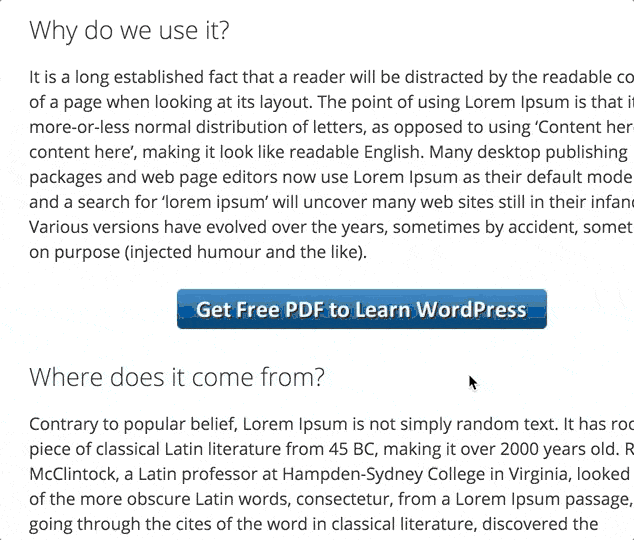
Make sure you start adding such calls to action to your popular posts. Step one is to convert your post to PDF. Step two is to upload it to your WordPress Media Library and linking to it from your email marketing software or MailOptin. Then add the opt-in form to your post.
4. Create Separate MailOptin Popups
Most bloggers and small businesses usually run just one pop-up on all their site’s pages and posts.
Usually it is for a free ebook download, a short video or some type of free e-course.
These convert well for most. The only problem is they don’t work well on site’s that cover many different topics. Even for niche sites – focused on a few keywords or theme – the popular posts are bound to be different in one way or another.
So, as much as one popup might work well for you, using MailOptin targeting feature to create different popups for your popular posts will increase the number of subscribers you get in a day or week.
5. Build More Links to the Posts via Guest Posting
How does guest posting get you more subscribers?
In two ways.
When you contribute an article to another site, you are often at liberty to link out to a post on your own site. So the audience of the site you write for, if they like your post, will click to your site to find more about you (more content you have created).
And it’s there on your site that you invite them to join your email list. A free ebook or e-course incentive works well in a lot of cases.
Mention the freebie in your author bio so when someone clicks through to your site they are taken directly to a page/post where they can subscribe.
Could be one of your top ten posts.
Tap into the audience of other sites by contributing articles to them. Most webmasters are happy to publish quality guest posts and link out to you.
Some of the people who read your article and like it, will follow you back to your site and join your email list if you provide the right incentive (checklist, discount code, free course etc.).
Publishing quality posts on quality sites also has the long-term effect of increased rankings on search engines.
If you link to a particular popular post on your site from guest posts you publish out there, its rankings will increase over time and Google will send you more organic traffic.
Which means more people will see your post. Your post will rank for more keywords. The post will become more popular and more readers will decide to sign up to your email list.
But before you go out there looking for sites to guest post on, look at the keywords your posts are ranking for first.
Of your top ten posts you can then decide to start guest posting linking to one, two or three posts where you have the highest chance of ranking on page one / top 10 of Google.
Use Ahrefs to check the competitiveness of the keywords your ten most read articles target. See the estimated number of links of required to rank on page one.
Then go out there, find guest posting opportunities, link back to your posts and wait a few weeks/months as your posts climb up the rankings and you start getting more organic search traffic.
Also take advantage of internal linking. Link to your popular posts several times from your other published posts.
6. Create Free 3 to 7 Day Email Courses
Want to know why some email marketers say to just create short ebooks to give away to subscribers? Because most people don’t read the long ones.
People value what they pay for more than what they get for free especially when it comes to ebooks.
That is why you find some people opt-in to get a free ebook download but never read it to the last page.
How then do you share more value with others without hitting them with all your awesome information all at once? How do you get people to see your content, to read it and not skim through it?
Create a free email course.
Think of this as a series of emails on one related topic.
Day one someone subscribes, they get the first email from you. In that email, you teach them something then tell them a little bit about what to expect the next day, in the second email.
Free email courses work well because you give readers information in chunks.
You give subscribers space to read, to digest the information you share, and to take action. There is continuity built into this method of delivering info. Each day subscribers get to hear from you. They get to learn from you.
Which builds familiarity and expectation.
Resulting in even higher open rates for your subsequent emails.
For a start pick one of your popular posts and come up with a related topic for a free course.
Then like someone writing blog posts, come up with a series of 3 to 7 emails / posts. Each one should build on the other. Email one leads to two and so on…
Then load the content in your email marketing software and use the autoresponder feature to space them up. So the software will send emails, one per day, automatically to your subscribers.
To get more people, who read your popular posts, to then join your free email course, tease – on your MailOptin sign up forms – what the course is about and then ask them where you can send them the first email.
It is sort of ‘I have great info on such and such a topic. If you are interested in it I can send it to you right now. Just tell me where to send it to you.’ And then they enter their email, confirm it and receive the first email.
That is how fast free email course incentives can turn readers to email subscribers.
The risk on their part is very little. The value they are getting enticing (especially if they have read and loved your post already).
They also know you won’t take much of their time (just one email a day).
That is why more and more sites are creating free email courses centred around specific topics.
Now it is time you create your first one.
7. Give Subscribers Even More Exclusive Content
People in your industry are always looking for ways to do things in a more efficient way. To refine their processes and to get maximum returns from their investments.
If you can be the person to help them do better, many will gladly share their email address to get access to the information you have.
If you run a web design blog, your readers will thank you for the text-based content you share on your site. But offer them video content, for example on how to design something on Photoshop and they’ll gladly subscribe via email to access such content.
The newbie who wants to learn how to create mockups will be thankful for your videos.
Or if you are teaching someone how to pull data from various sources and create beautiful infographics, a lot of readers will gladly subscribe via email to watch your free videos.
If you run an independent survey in your niche and come up with a PDF report, there will be people ready to subscribe via email to access the exclusive content, to read your findings.
Some companies do this from time to time. HubSpot offers free reports to its readers sharing their findings on blogging and inbound marketing. This is on top of the statistics they have published on various posts on topics such as blogging, email and marketing.
So, see if you can set aside some of your resources to come up with something exclusive.
Interview people.
Conduct surveys.
Speak to consultants.
Then compile all the data you gather into a report exclusively available to people who sign up to your email list.
Such content is rare. Coming up with it is hard. And usually readers perceive it to be of higher value compared to say a blog post that doesn’t require someone to subscribe to read its content. Adding such content as an incentive on your already popular posts will get you more subscribers.
8. A/B Test Different Forms and Calls to Action
Once you have added a few sign up forms to your site using MailOptin, create more forms and test them against each other.
You can create one pop up with a ‘Sign Up’ button and another ‘Get Instant Access’ then use the A/B Testing Feature to see which call to action performs best.
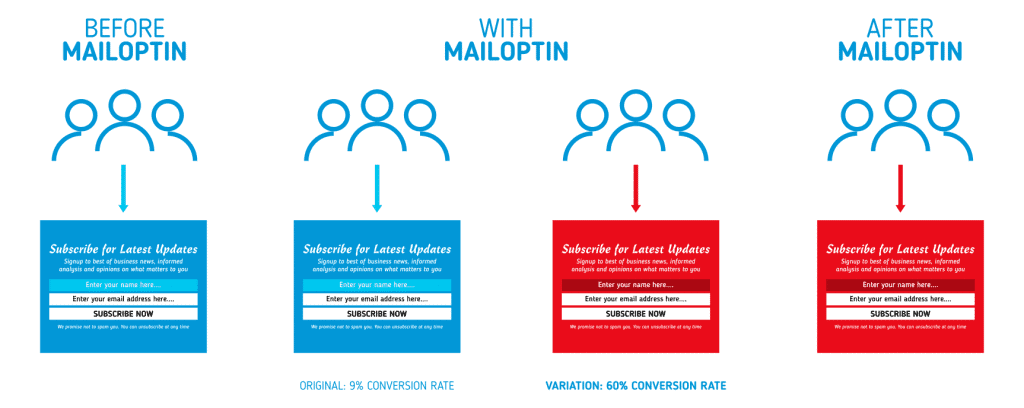
Same thing with the main headings for your opt-in forms.
Use different copy.
Test opt-in forms with email-only field against those with Name + Email fields only.
Test forms with different colors and fonts.
Test opt-in forms with cover images against those without to see which performs the best.
9. Publish More Articles Similar to your Most Popular Posts
There is a lot you can learn from your most read articles. Insights that can help you grow your email list further.
Most sites often get the majority of their traffic to just a handful of posts. So, paying attention to these types of posts, the ones bringing in the readers, can help you make the kinds of decisions that grows your traffic, shares and number of subscribers.
Say one of your popular posts is about 30 Online Business Ideas, go to your analytics tool to review some of the related keywords people type up on Google before they arrive on your site.
If you find a keyword on SaaS business ideas, you can research and write a post on that. It is similar in nature to the post on online business ideas but it speaks to a specific audience – only those interested in starting and running SaaS businesses. So, you create a post on that topic with accompanying freebies and watch your list grow.
If you find someone searched for a certain type of clone software to start their online business, say a classified ad script, you can write a post on 11 Scripts to Start a Classifieds Ads Online Business. Still similar, but specific.
Then you link all these together and your readers are presented with more content to read – and incentives inside these posts they can sign up for.
You can do this for all your popular posts, starting with the top ten.
Study your popular posts to learn from them. Some areas to look at when doing this include: word count, number of incoming links, amount of research / data shared and the positioning of opt-in forms throughout the posts.
In Conclusion
Present your readers with more opportunities to opt in to your email list by adding more MailOptin forms to your popular posts.
Create a variety of incentives to get more people to sign up to your email list. Start with ebooks and e-courses, free reports and checklists.
Test MailOptin forms for a few weeks to collect data. Supplement that with what you get from your email marketing provider. See what you can learn from the posts and opt-in forms getting more subscribers. Use what you learn on other posts and forms you create.
Send more paid or organic traffic to your posts from search and social media.
