Use WPForms to Create WordPress User Registration Forms
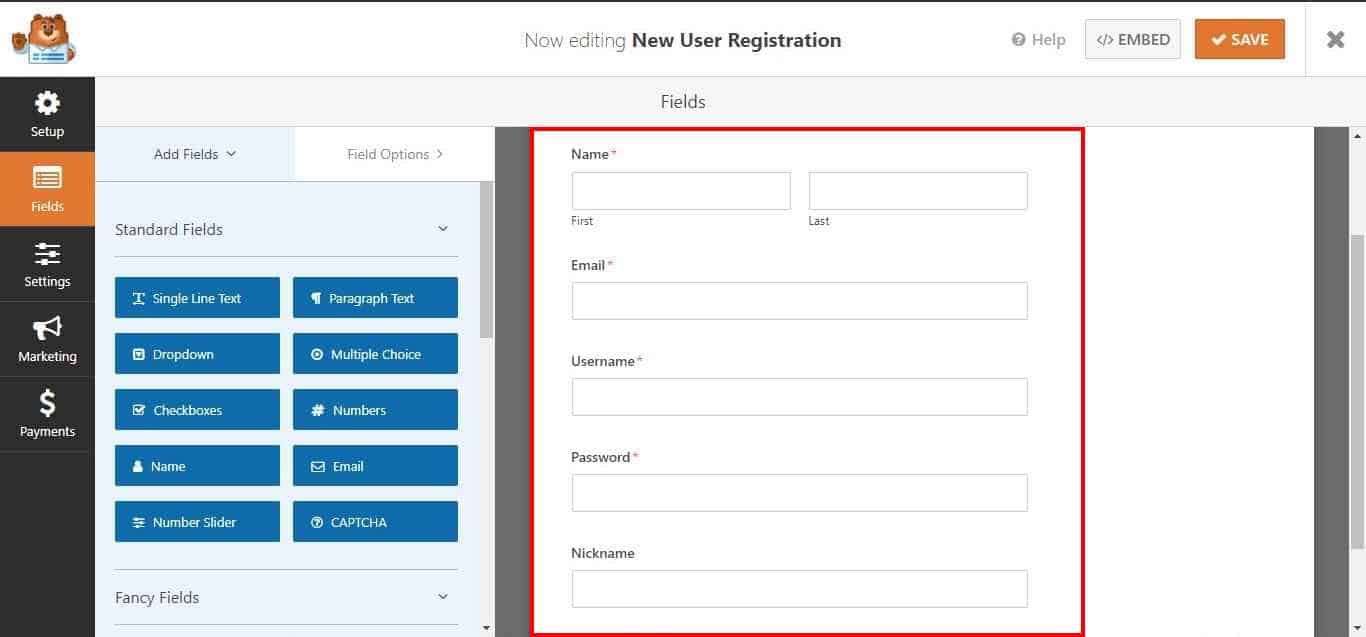
User registration is a very crucial aspect of a website, with MailOptin and WPForms you can easily add user registration to any form on your website.
How to Create a User Registration Form using WPForms
To create your user registration form using WPForms there are three things involved.
Step One – Creating The Form
Create a new WPForms form. Drag and drop the form fields from the sidebar. (Name, Email, Username, etc.). You can add more fields to fit your new user registration requirements.
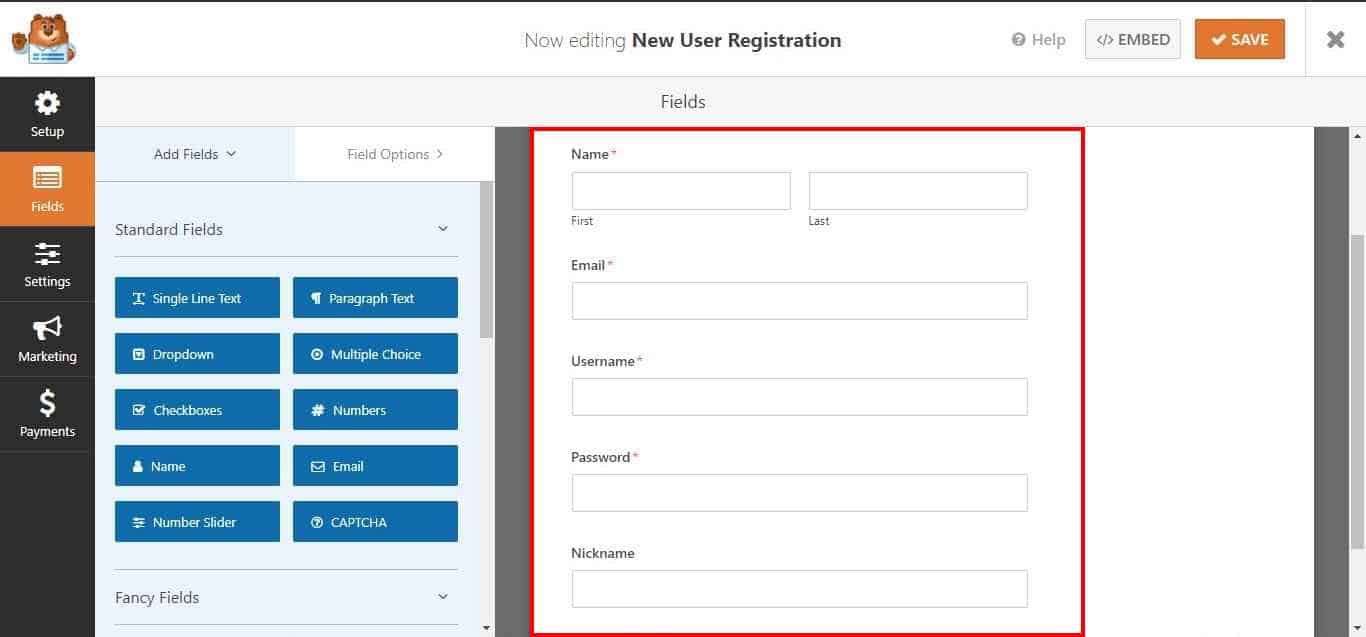
On each form field, you can change the field type, label, placeholder text; toggle the required option and column width. For user registration, you must include the Email and Username fields.
You can also add custom fields like Address or Social Media handle to the form.
Step Two – MailOptin Configuration
Under the “Marketing” tab, select MailOptin and click on “Add New Connection”
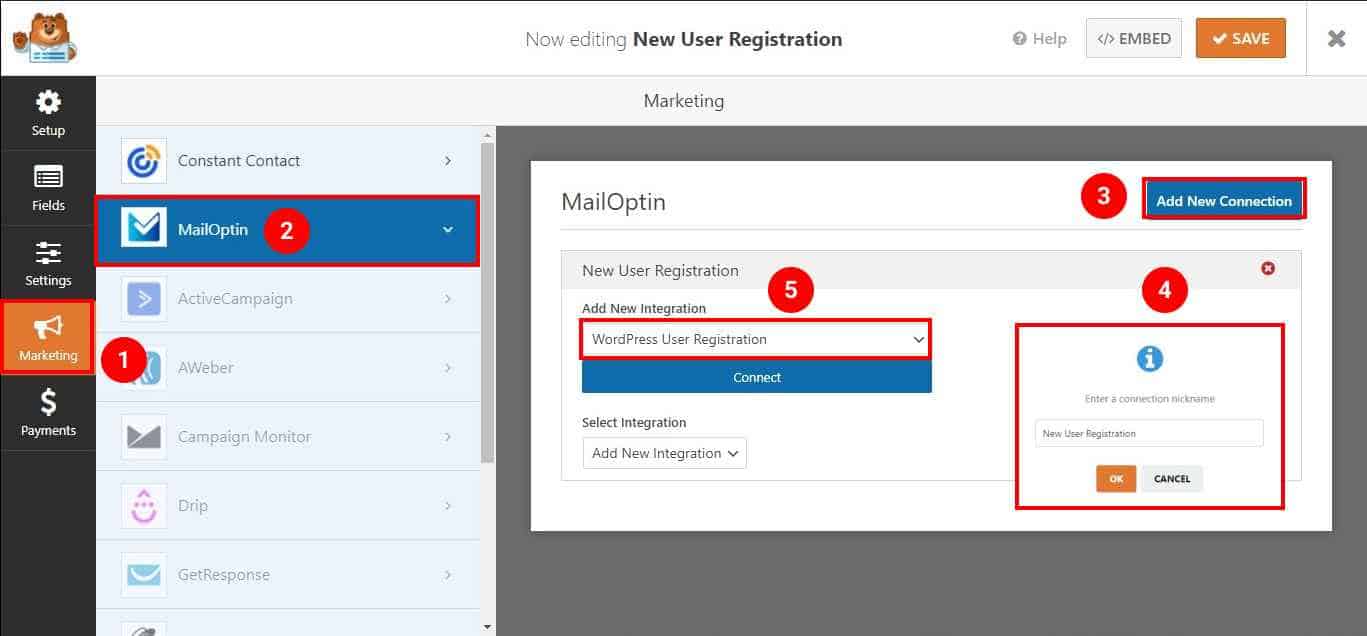
Create a nickname for the new connection in the prompt and select “WordPress User Registration” in the Integration type drop-down and click on connect.
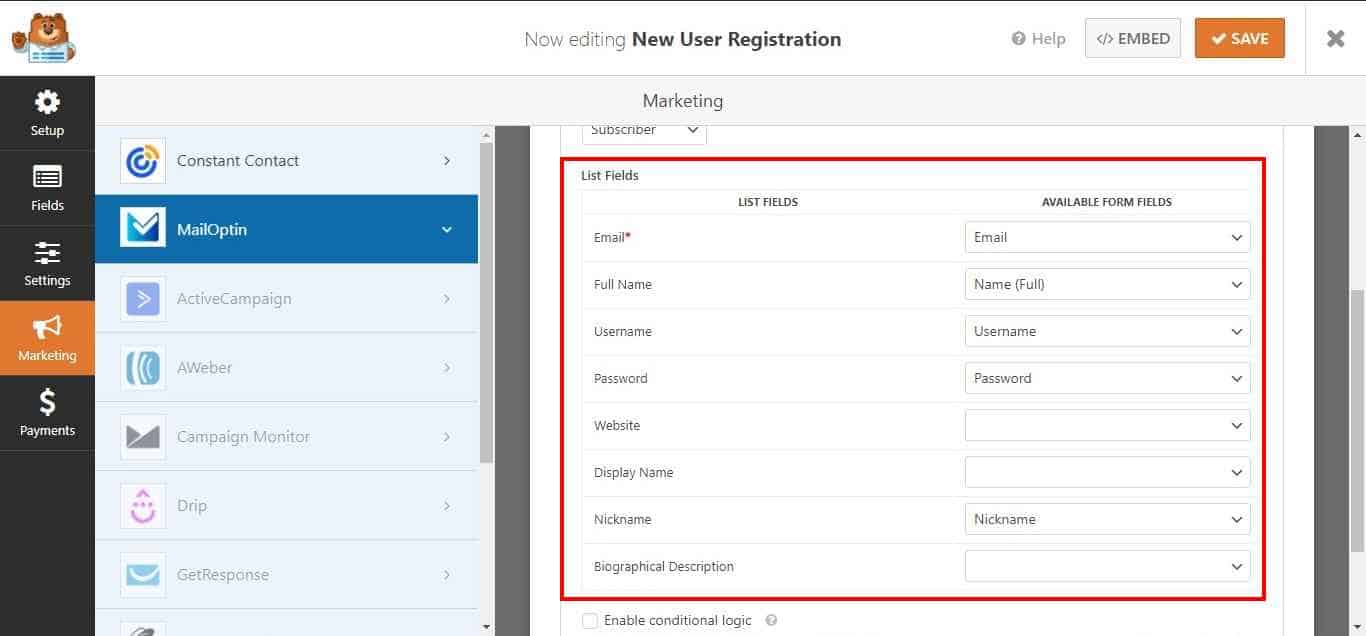
Next, pick the user role to assign to the newly registered user under Select List.
Field Mapping
The form fields should also be mapped to the user profile registration list fields. You can map the field attributes you have in your form and leave those not in use as “None”
Finally, save the changes. Preview your page and you should see the registration form displayed.
