How To View Your Integration’s Error log
Sometimes users can’t subscribe to your email list. When this happens, MailOptin logs the error into an error log.
Each integration maintains its own error log. These error logs are visible when you visit the integrations page of MailOptin.
Viewing and Deleting Error Logs
First, open the integrations page:
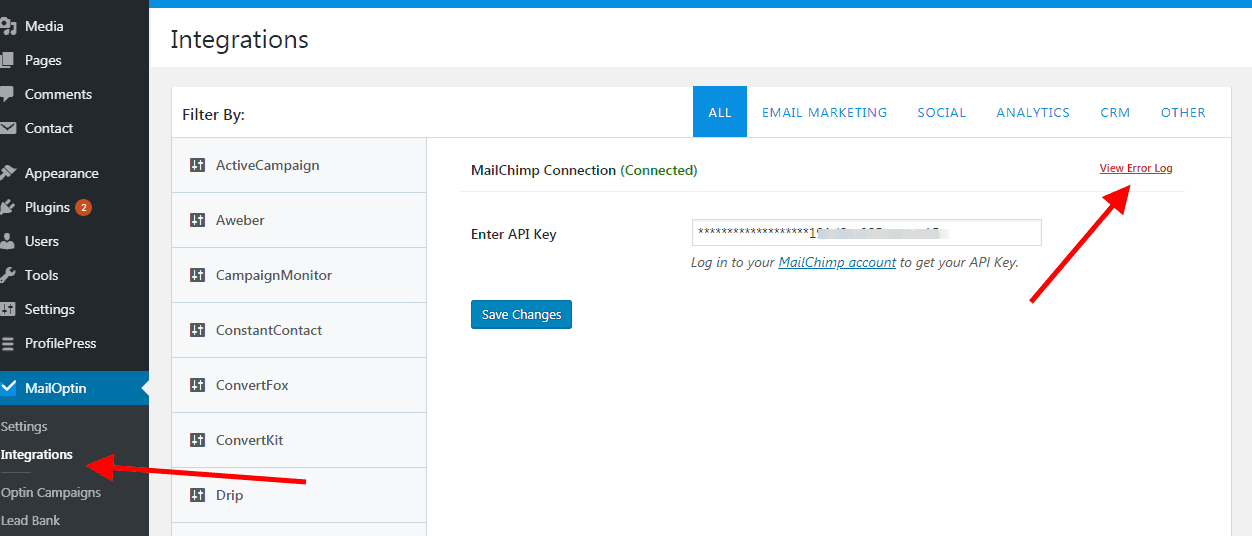
Next, click on the integration whose error log you wish to view.
If there is an error log associated with the integration, you will see a link to view the error log. Click on the link to open the error log.
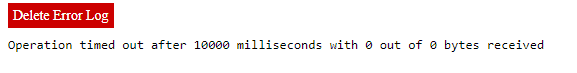
Take a look at the errors and correct them if possible. Most of the time, the error will be an incorrect API Key or an incorrect list configuration.
After fixing the error, try subscribing to the list again. If an error occurs, MailOptin will add it to the error log.
If no error occurs, consider deleting the error log by clicking on the Delete Error Log link at the top of the error log.
That’s all!
