How to Send New Published Post Email to MailOptin Leads
In this tutorial, I will explain why it is important to send newly published post emails and walk you through the process of setting up automated email notifications for your MailOptin leads using the plugin’s excellent features.
Having a system in place that instantly notifies your subscribers about your latest content, driving traffic to your site, and boosting engagement without any manual effort on your part is a time-saver and a game-changer for your content strategy.
Setting Up New Post Notification Email to MailOptin Leads
To begin, ensure that you have MailOptin installed and activated on your WordPress site and that you are using MailOptin to capture and back up subscribers.
Next, go to MailOptin >Email > Add New
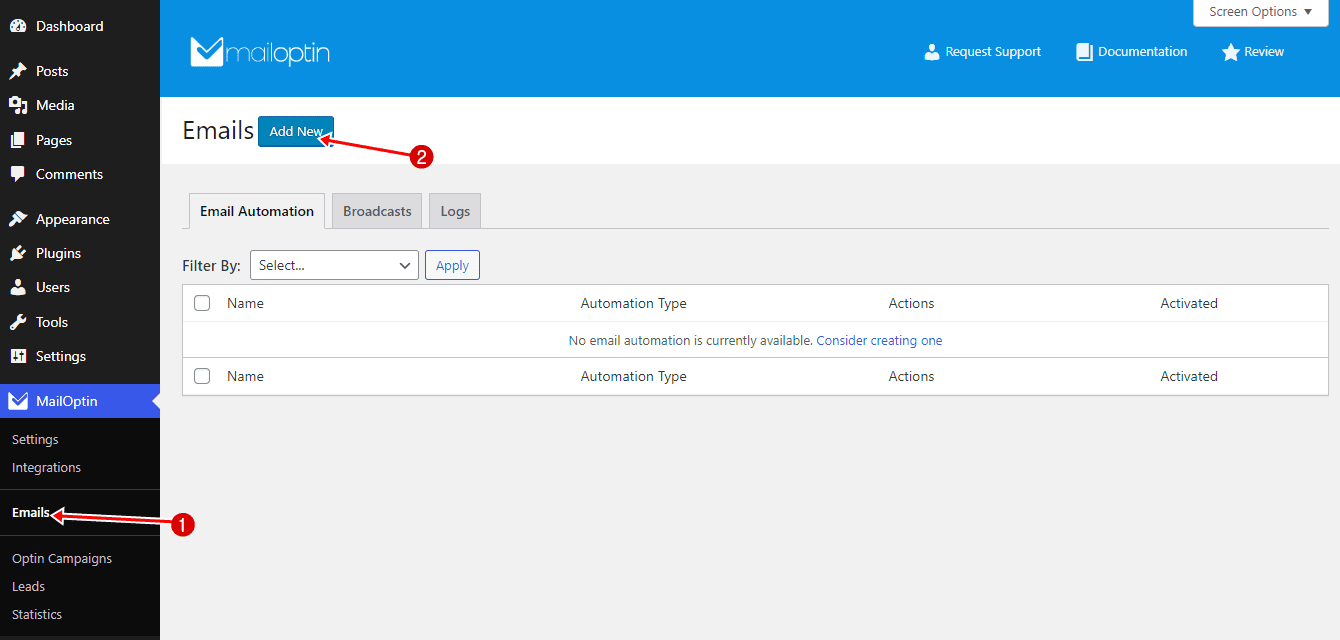
Then, click on ‘Setup Now’ under Email Automation.
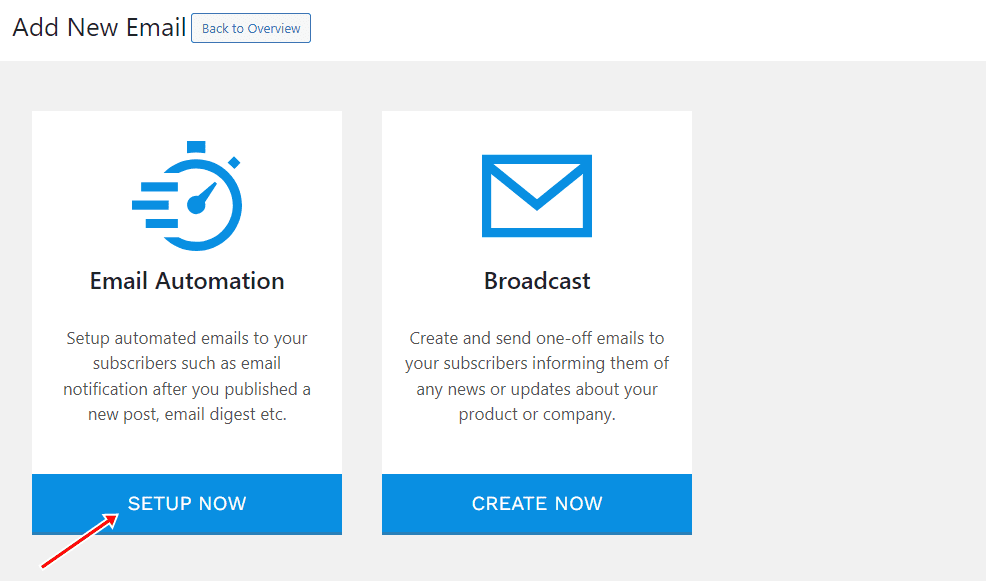
Enter your “Automation Title” and “Select Automation Type” > “New Post Notification” > Select Template.
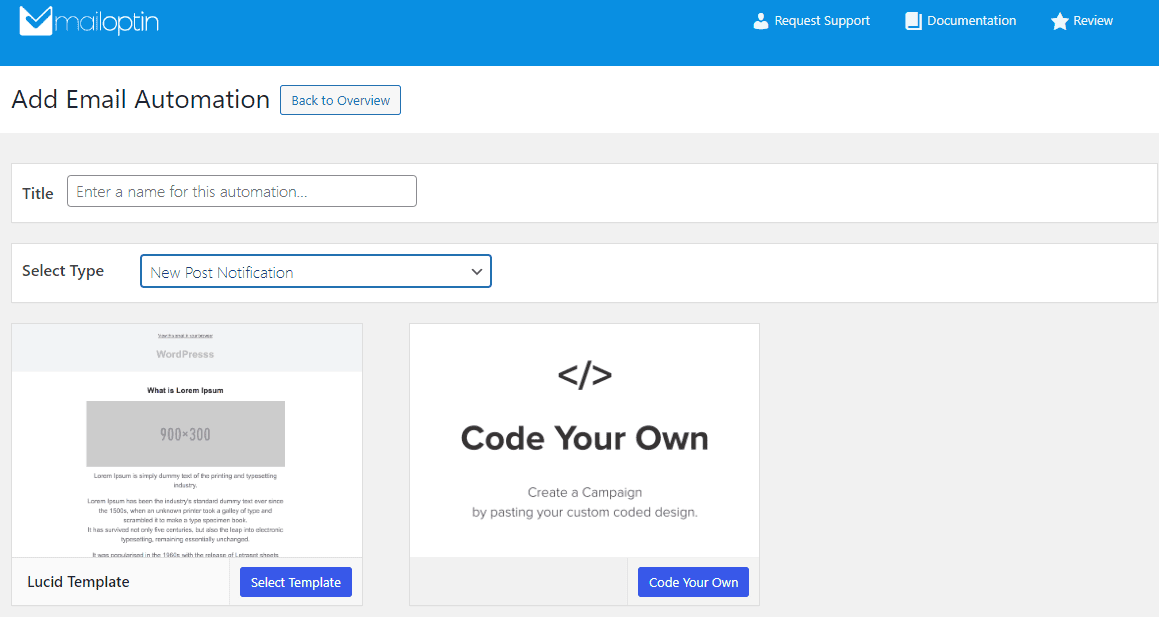
After selecting your template, you will be taken to the email customizer page where you can configure the automation settings, template page, template header, template content, and even send a test email to your email address.
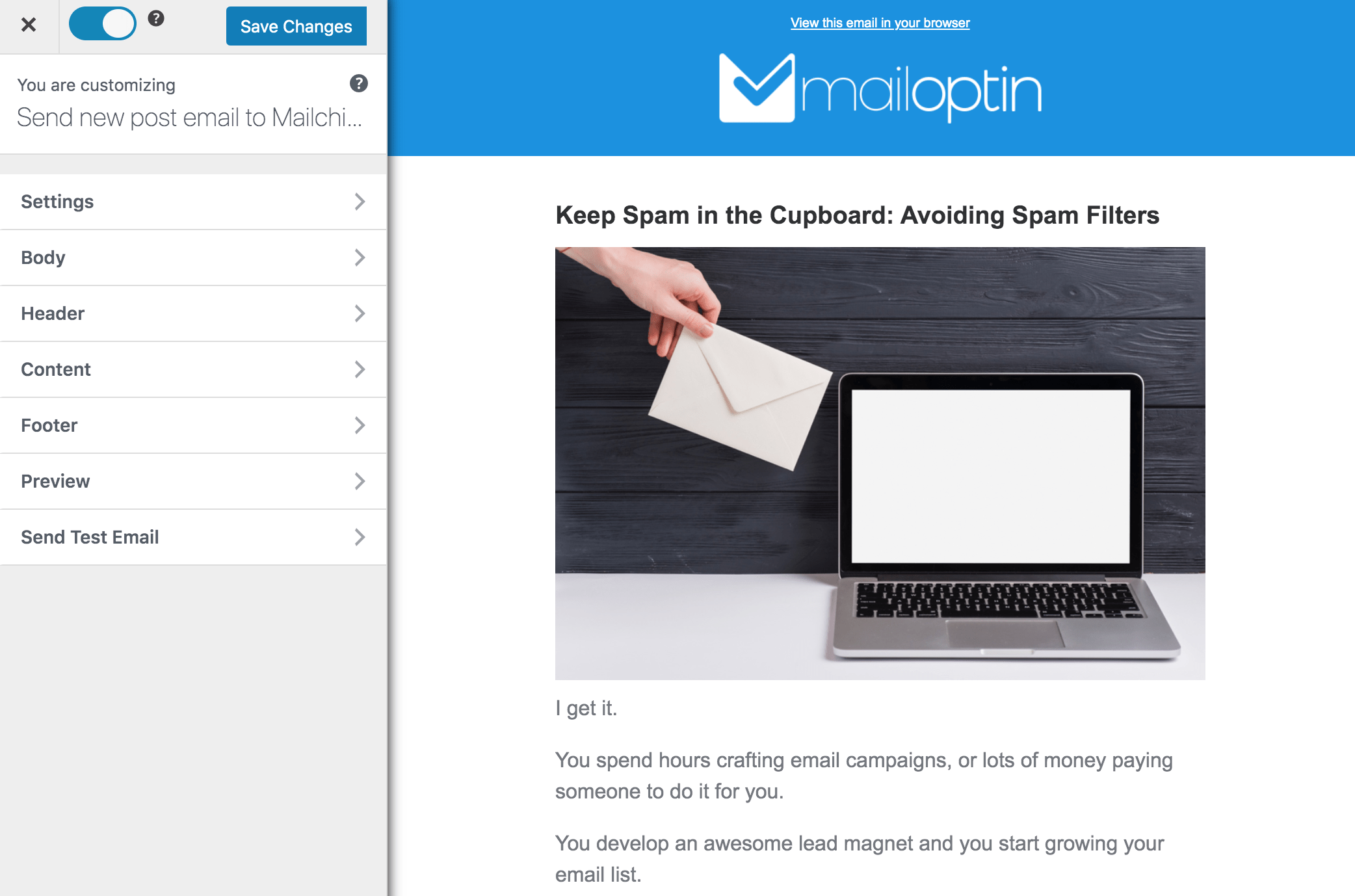
Open “Settings” and select “MailOptin Leads” as your connection.
You can further restrict the delivery of newsletters to users with specific roles.
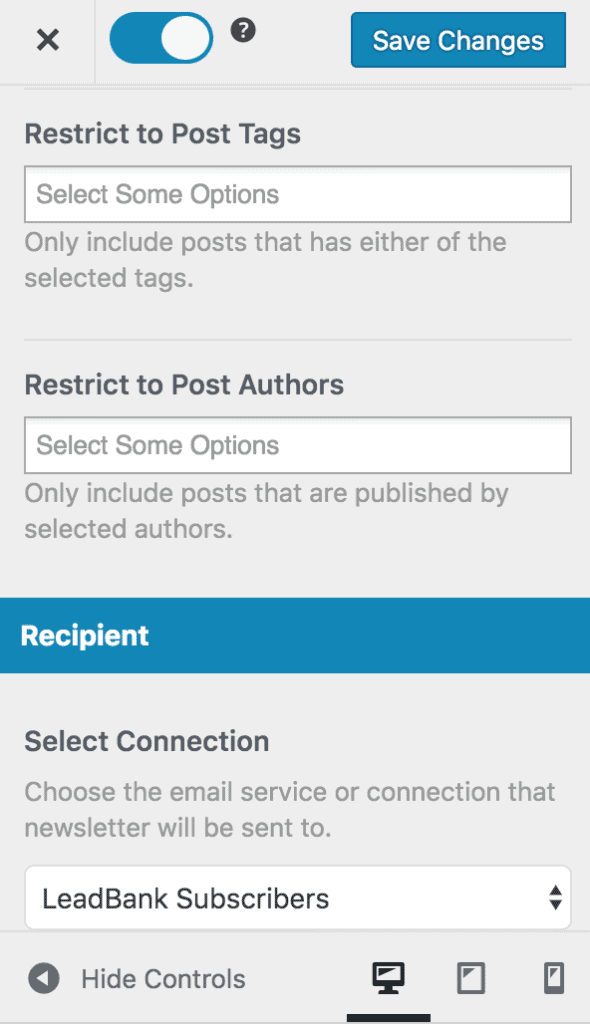
You also have the option to send the newsletters immediately or schedule them to be sent minutes, hours, or days after post-publication.
The setup is now complete. Finally, save your changes and activate the automation.
Let us know if you have any questions or comments.
