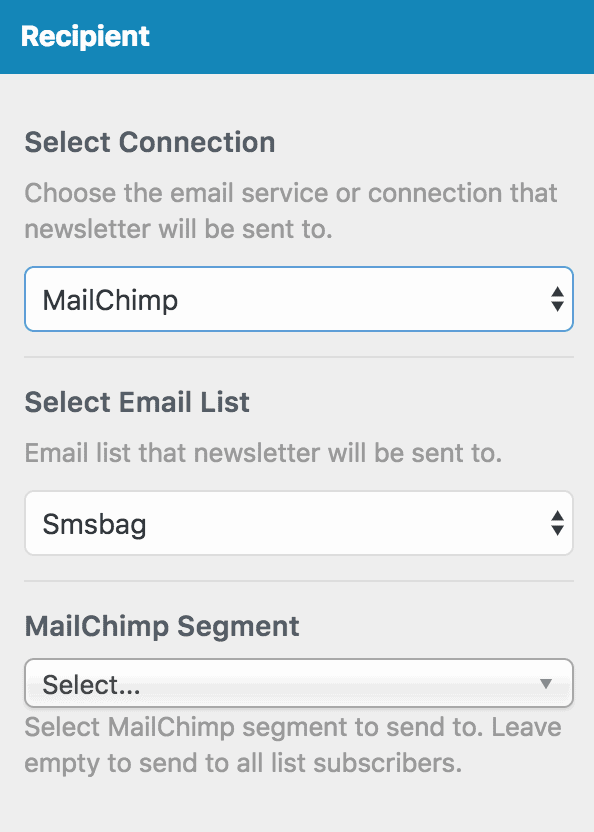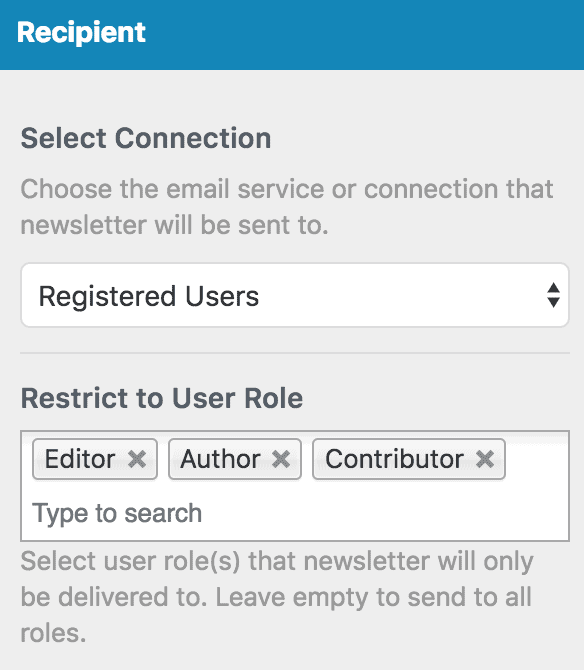Send Email When a New Custom Post Type Post is Published in WordPress
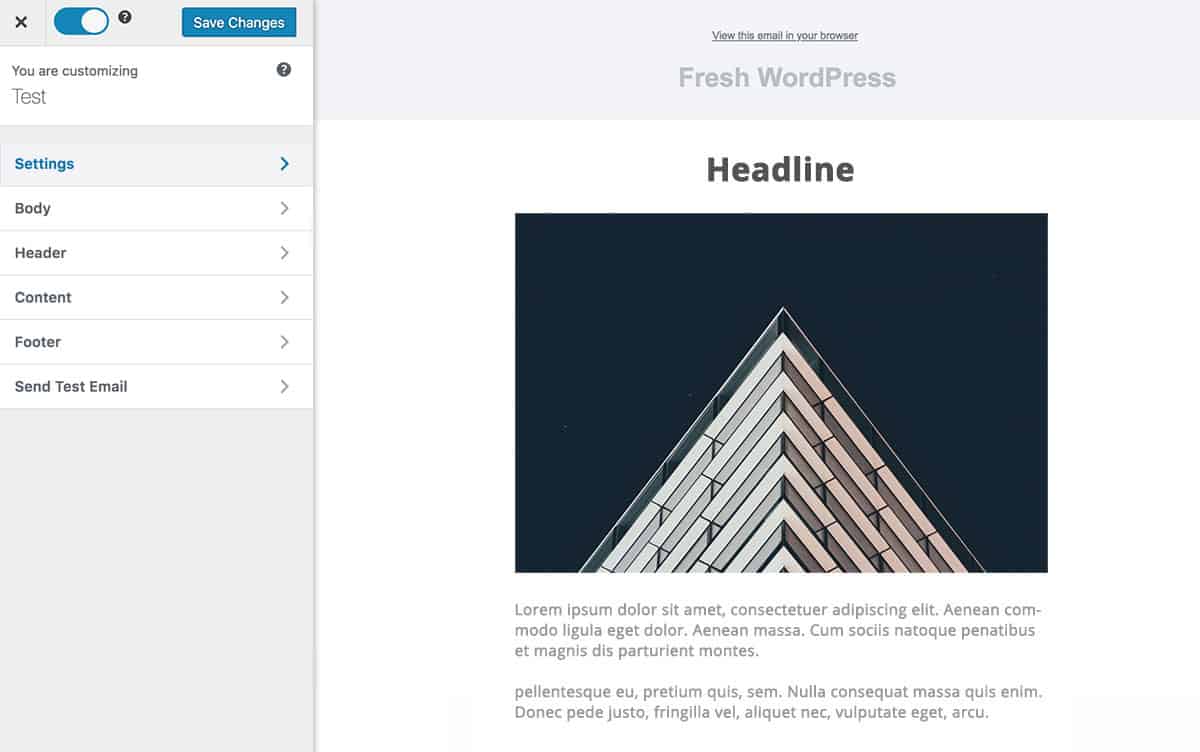
This article will teach you how to send a new post notification or newsletter to your email list subscribers or users each time a post belonging to a “custom post type” (CPT) is published in WordPress.
A practical use case of this is; say you are using an event plugin such as The Event Calendar, Event Espresso that has its own custom post type for managing event entries, you could set up a new post notification automation to send emails to your WordPress users or email list each time you publish a new event.
Let’s go over how to set this up.
Click “Email Automations” > Create New.
Enter your “Automation Title” and “Select Automation Type” > “New Post Notification” > Select Template.
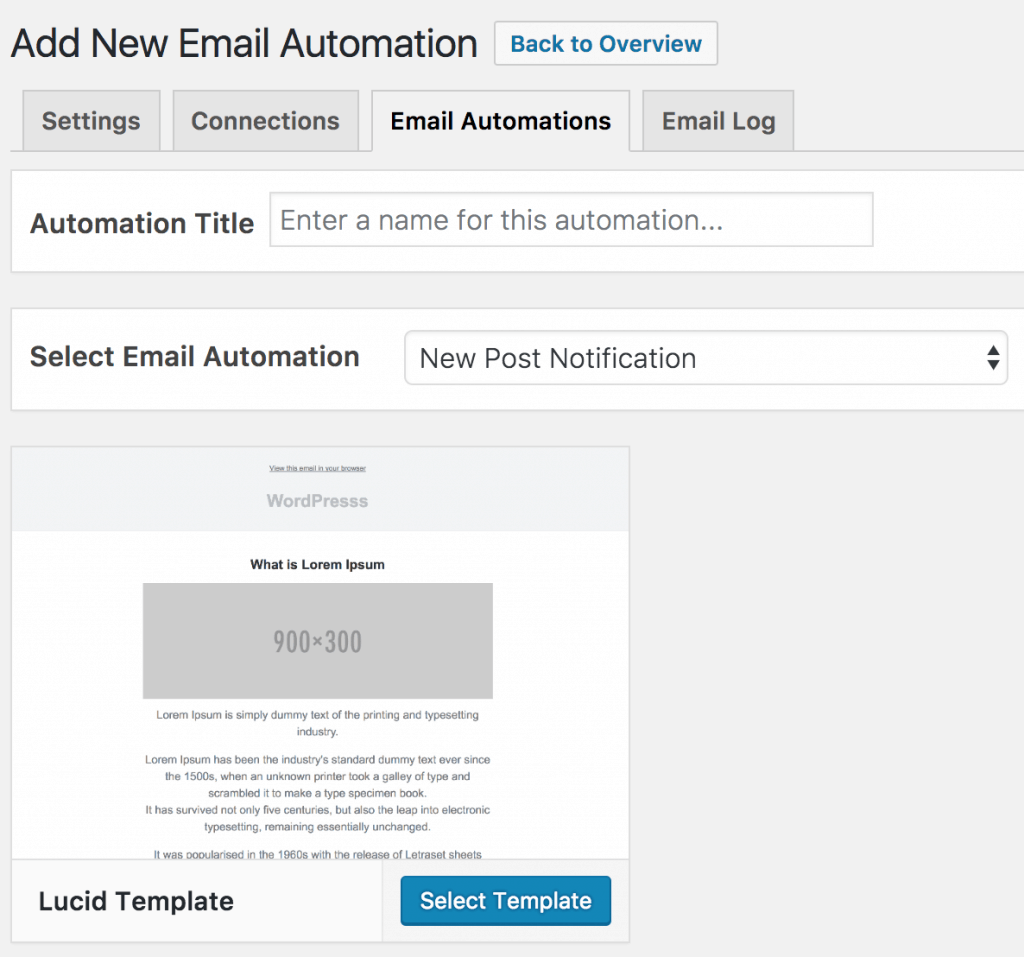
Here’s how to use your own custom email template.
After selecting your template, you will be taken to the email customizer page where you can configure the automation settings, template page, template header, template content and even send a test email to your email address.
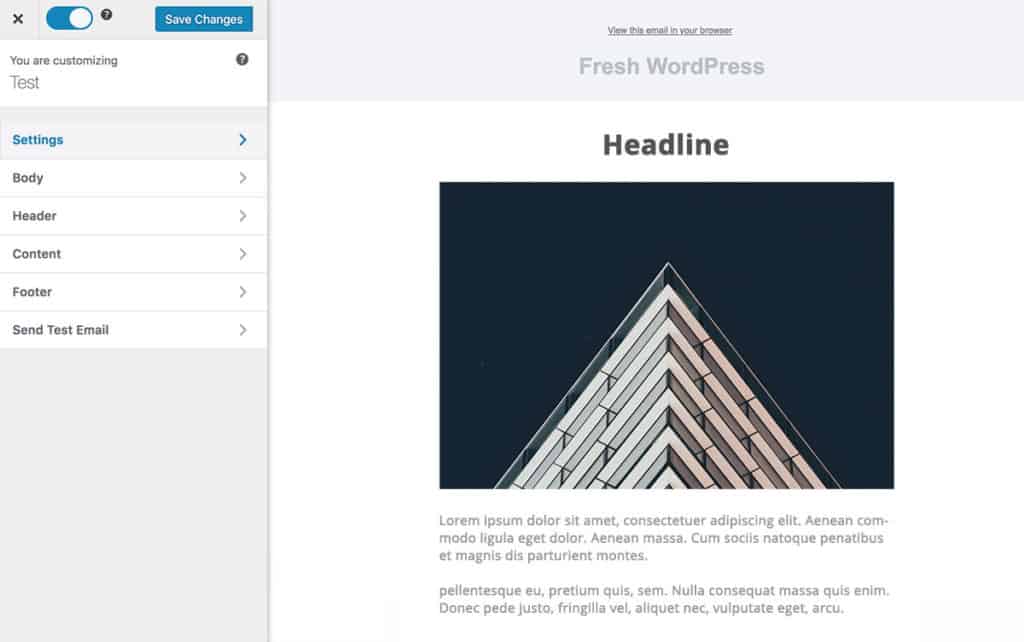
For the setup proper; open the “Settings” section and enter a subject for the emails and the content length.
Next, select the custom post type you want to send an email from each time it has a new published post. There is also the option to select the taxonomy (For “The Event Calendar” plugin, this could be the event category or tag) the post has to belong to before the email can be triggered.
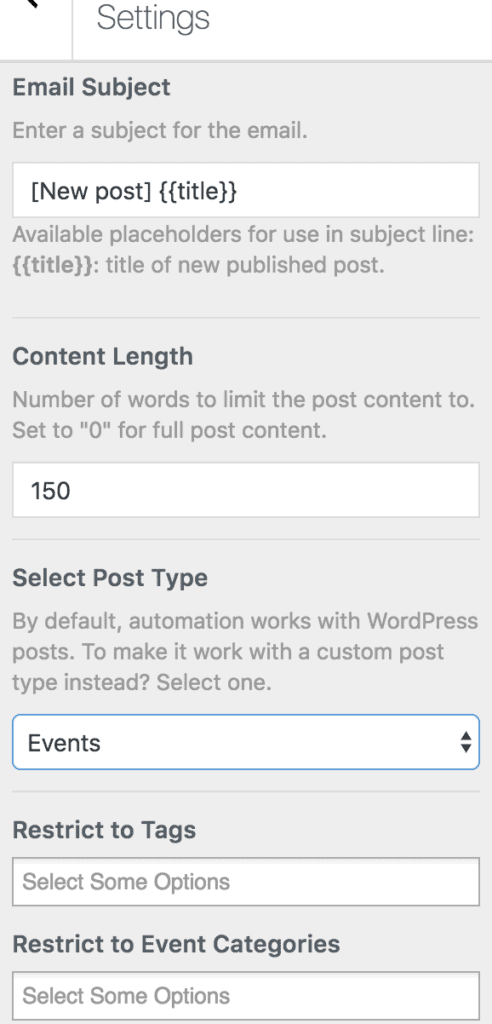
Finally, select the recipient of the email. This could be your WordPress users which can further be segmented or restricted to specific user roles (such as subscribers, editors, authors, contributors or combination of any role), post authors or subscribers to your email list hosted on our supported email marketing integrations such as MailChimp, AWeber, Active Campaign etc.