How to Email WordPress Users When New Posts are Published
The New Post Notification email feature (a.k.a Post2Email, RSS-to-Email) in MailOptin is an essential tool for email list builders. This tutorial will teach us how to send emails to your WordPress users when new posts are published.
To automatically notify users whenever you write a new post, follow the guide below to learn how to set it up.
Click “Email Automations“> Create New.
Enter your “Automation Title” and “Select Automation Type”> “New Post Notification”> Select Template.
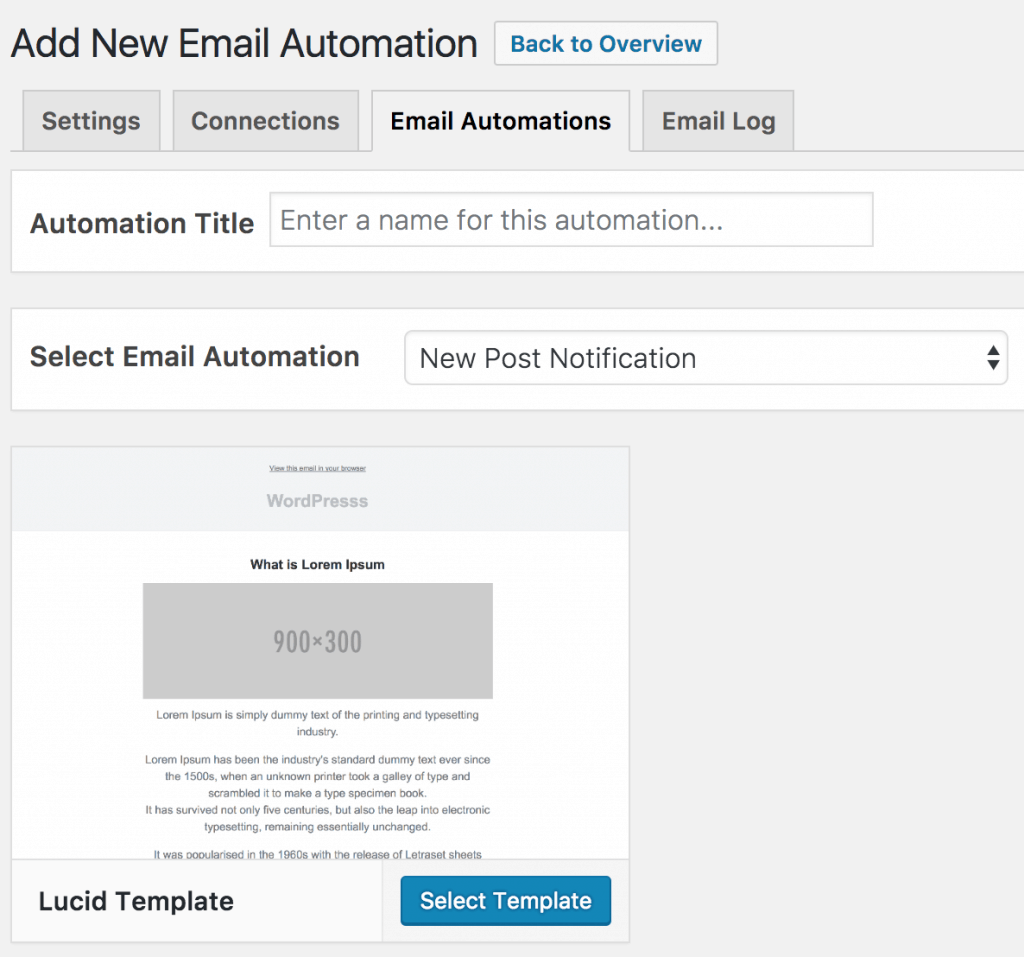
After selecting your template, you will be taken to the email customizer page, where you can configure the automation settings, template page, template header, template content, and even send a test email to your email address.
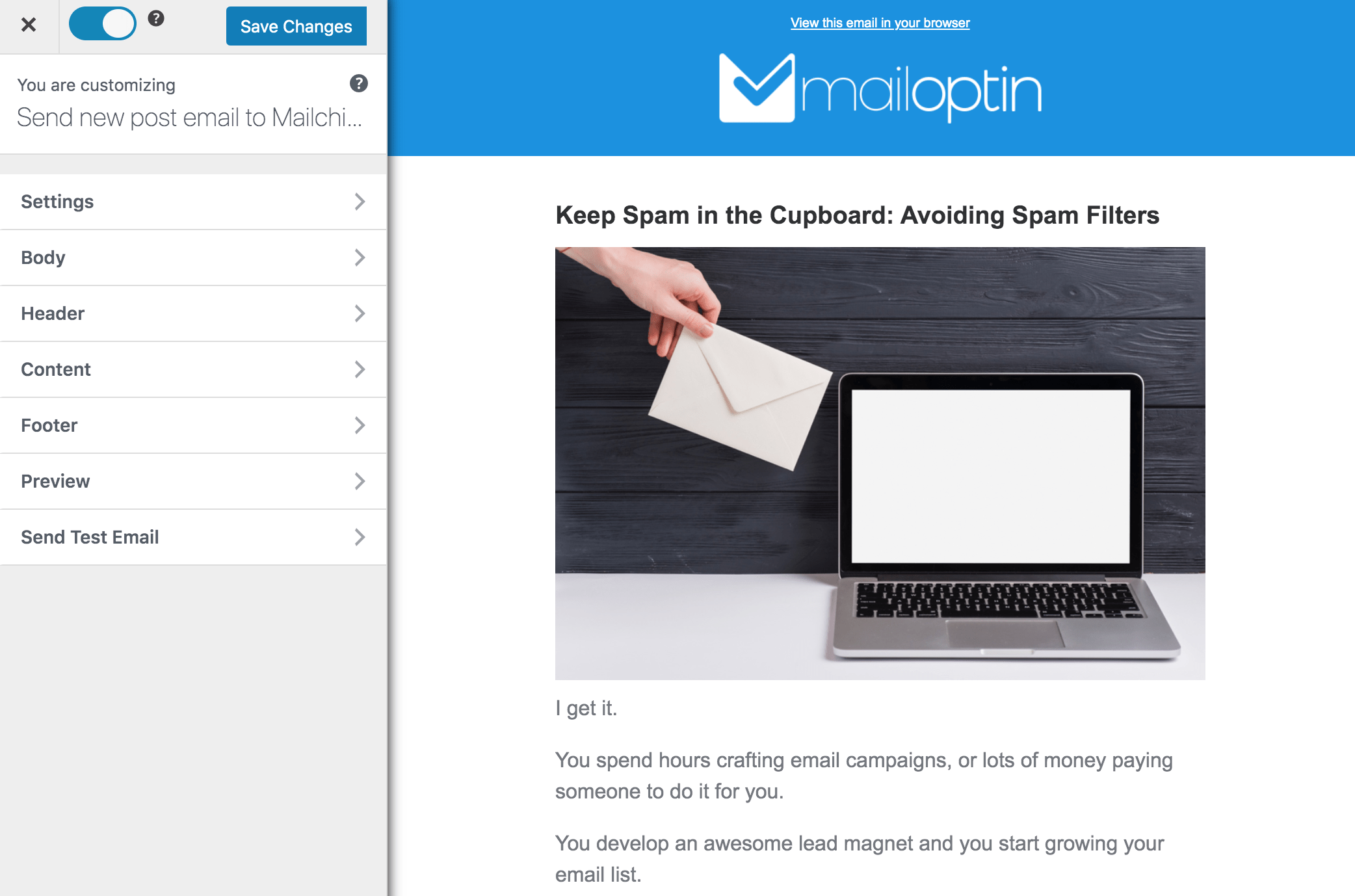
Open the “Automation Settings” and select “Registered Users” as your connection.
You can go a step further to restrict the newsletters only to be delivered to users with specific roles.
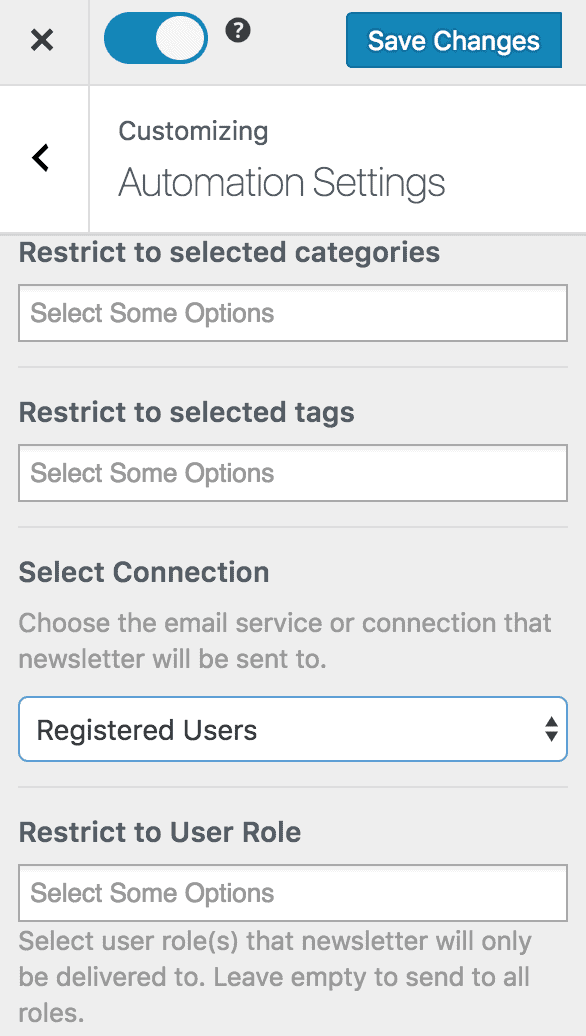
You also have the option to send the newsletters immediately or schedule them to be sent minutes, hours, or days after post-publication.
Set up is now complete.
You can view a record of all emails sent on the “Email Log” page.
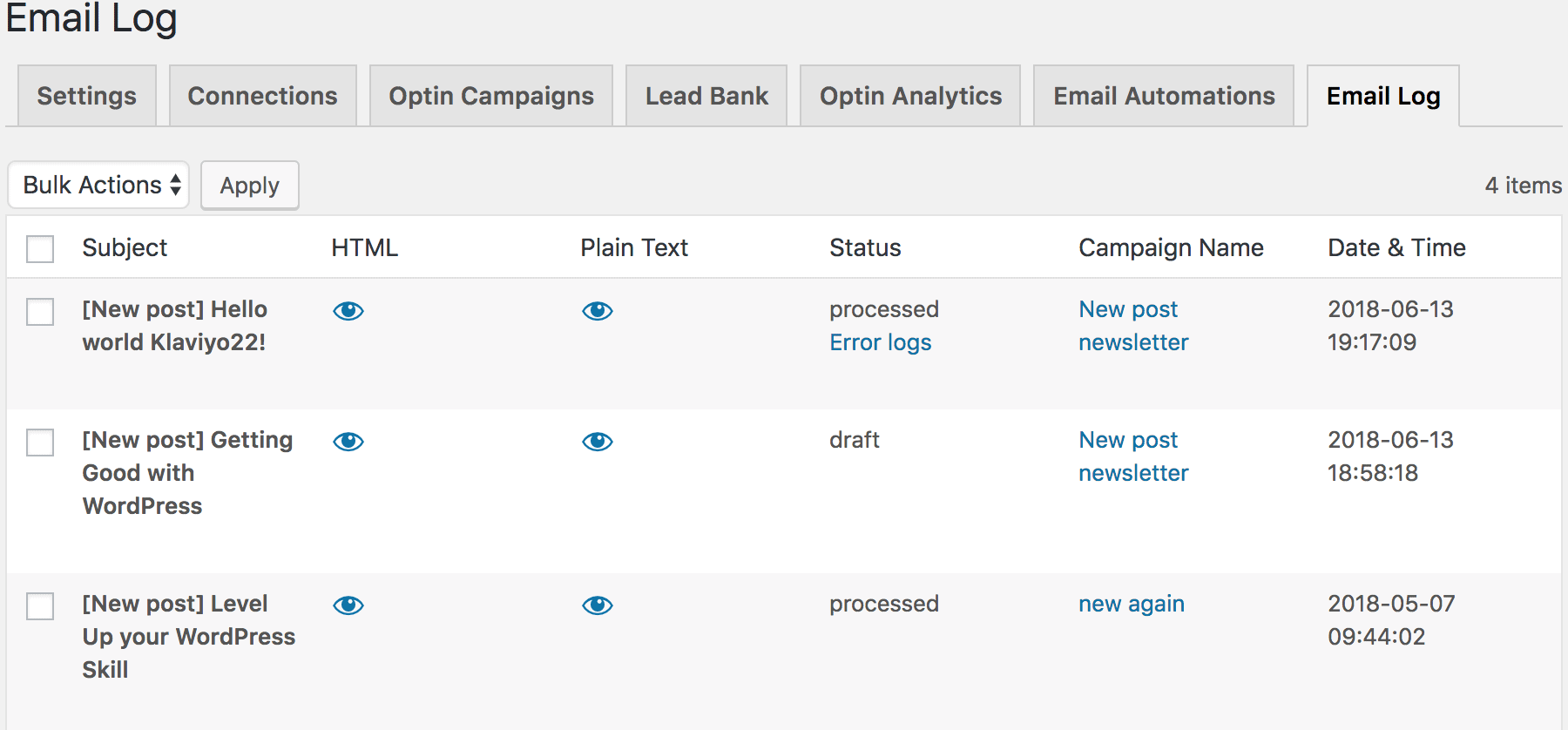
Feel free to let us know if you have any questions or comments.
