How to Segment WordPress Leads into Mailchimp Groups
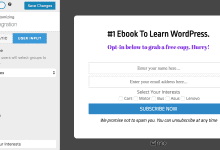
If you have groups created in your Mailchimp list that you would like to automatically add new leads (or subscribers) to groups or give subscribers the option to select or choose the Mailchimp group to join; With MailOptin, both segmentation methods are possible.
In this post we will be discussing:
- AUTOMATIC: How to automatically add new subscribers to Mailchimp groups
- USER INPUT: How to allow your new subscribers select their Mailchimp group of interest to Join
Before you begin, this guide presumes you: (1) already have a Mailchimp account, (2) Connected MailOptin to your Mailchimp account AND (3) you have already selected Mailchimp as your opt-in integration. If you haven’t yet, do them now before proceeding further.
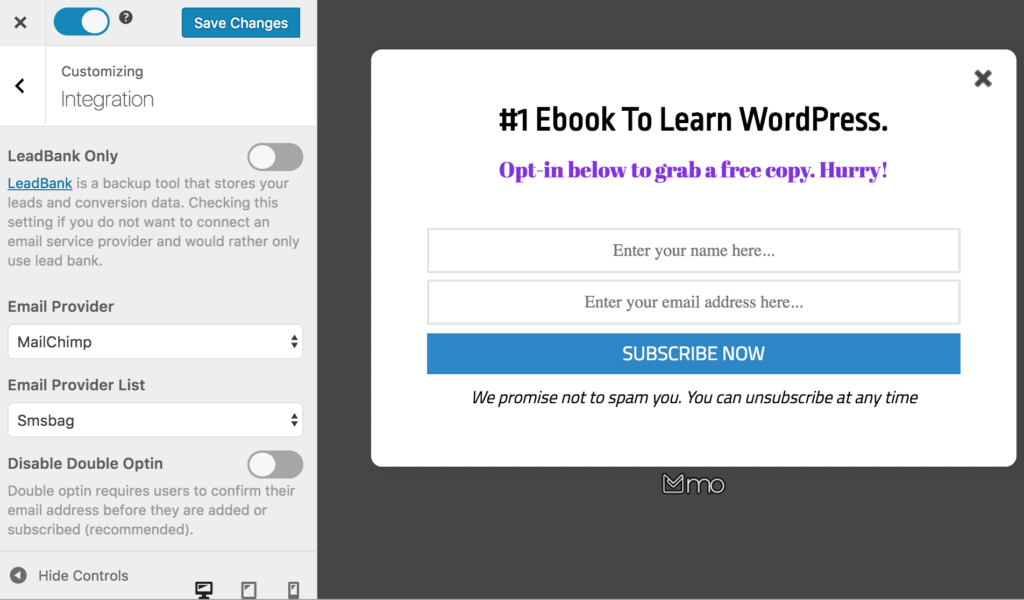
If the list you selected has groups, the “Group Segmentation” options will be displayed.
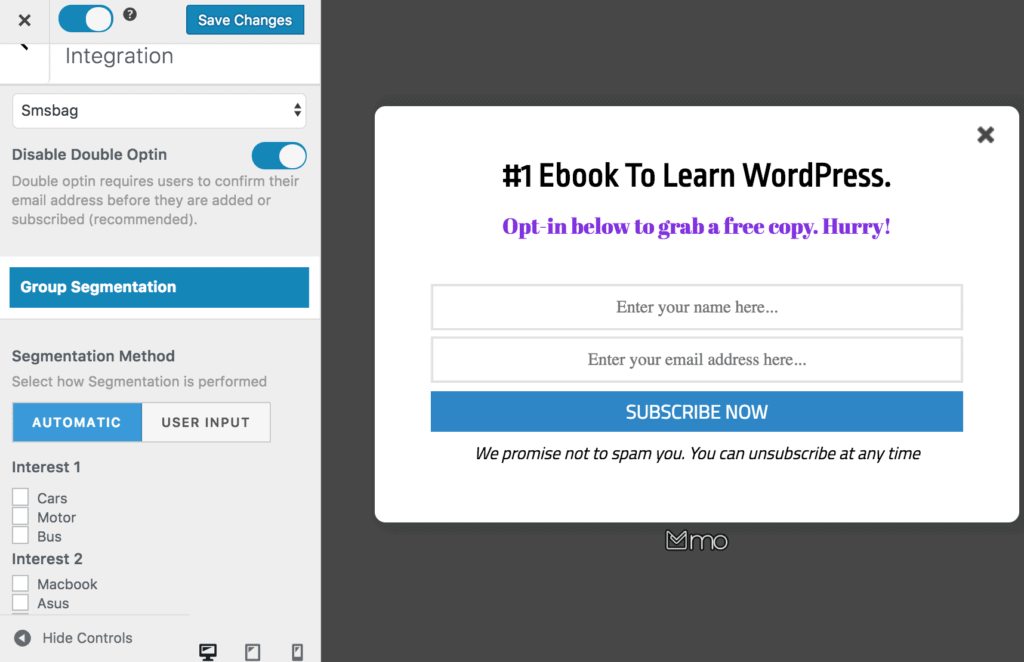
Automatic Group Segmentation
With this option, leads are automatically added to groups you specify. To enable it; under your Group Segmentation sub-header, you will choose the AUTOMATIC option and then select groups to auto-assign your subscribers to.
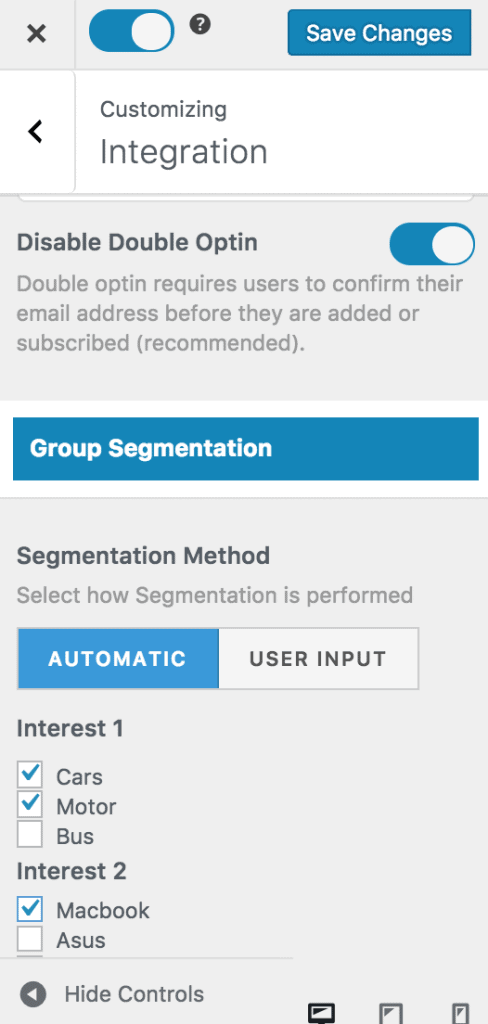
Please note that there won’t be any visible changes in your opt-in form because leads are added automatically to the selected groups during subscription.
User Input Group Segmentation
This allows your new subscribers to choose their own group to join.To enable it; under your Group Segmentation sub-header, you will choose the USER INPUT option and then select the group options that will be available for the user. Whatever groups you add, only those groups will show in the opt-in form.
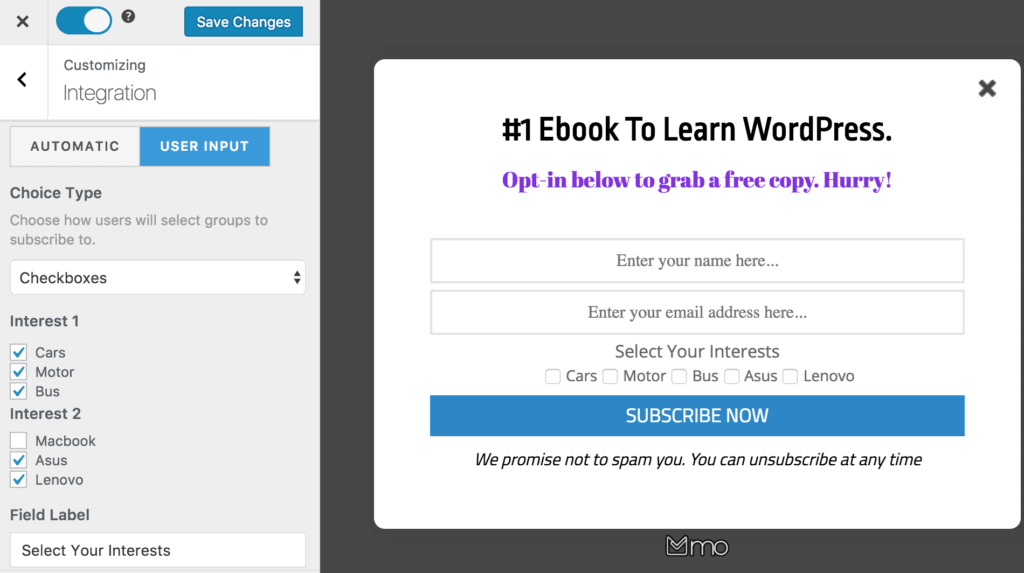
There are other options available to customize the look of the Mailchimp interest group section such as: color of the font, font-type, display style and alignment.
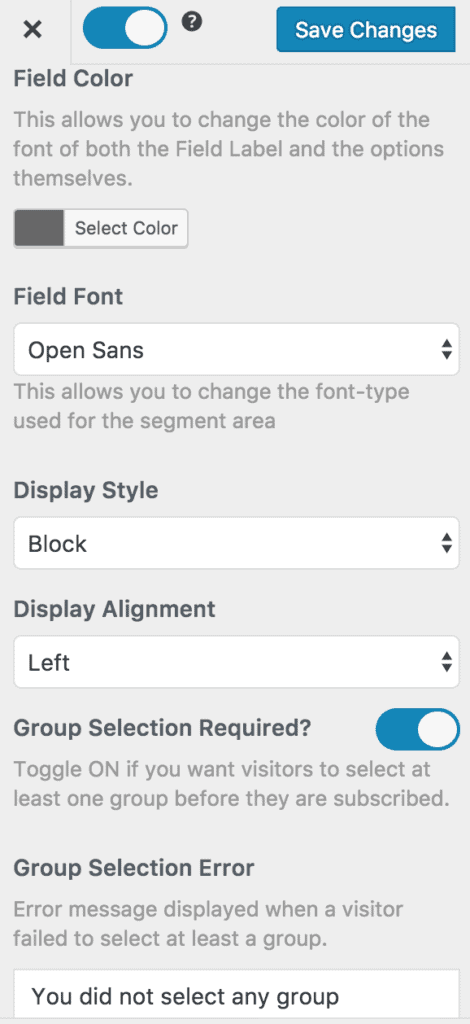
Below is an opt-in form screensot of display style set to “Block” and alignment set to “left”.
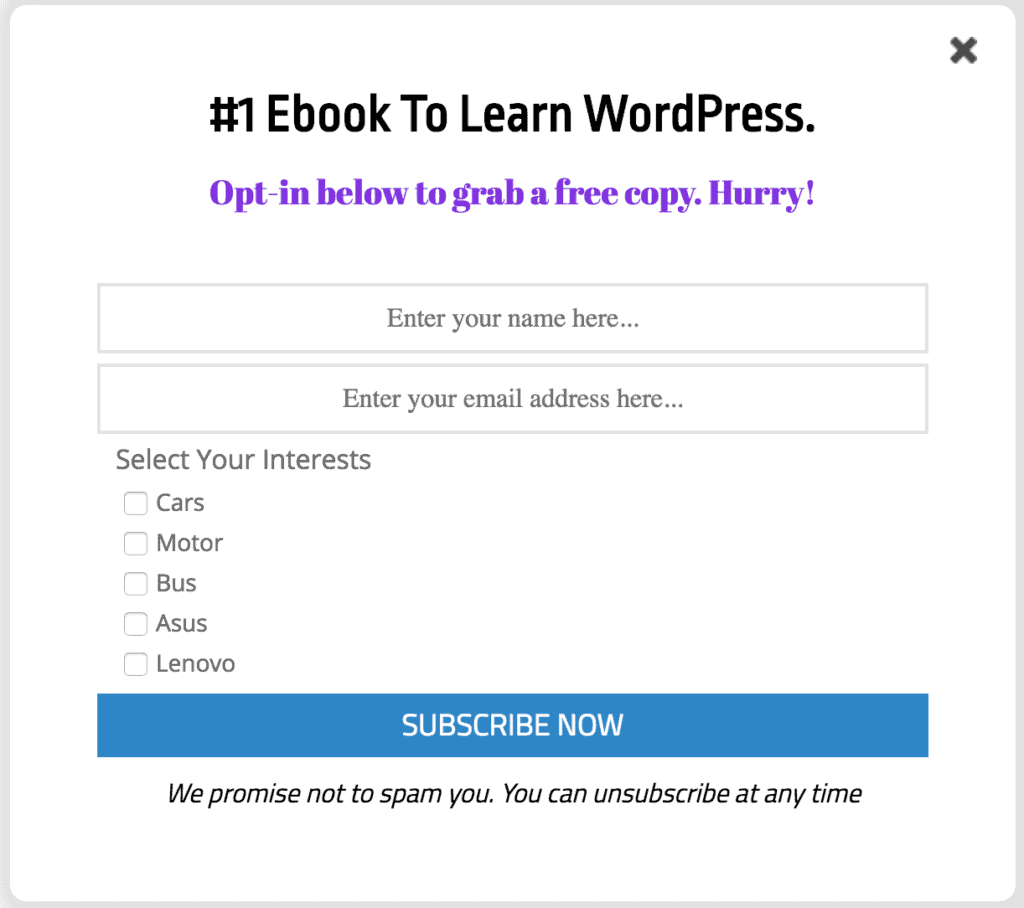
Finally, you can require at least 1 group to be chosen by your website visitors to which they will be added when you turn ON the Group Selection Required? field as well as specify the error message to show when no group is selected.
Let us know if you have any question.
