How to Fix “No email provider or list has been set for this optin. Please try again” Error
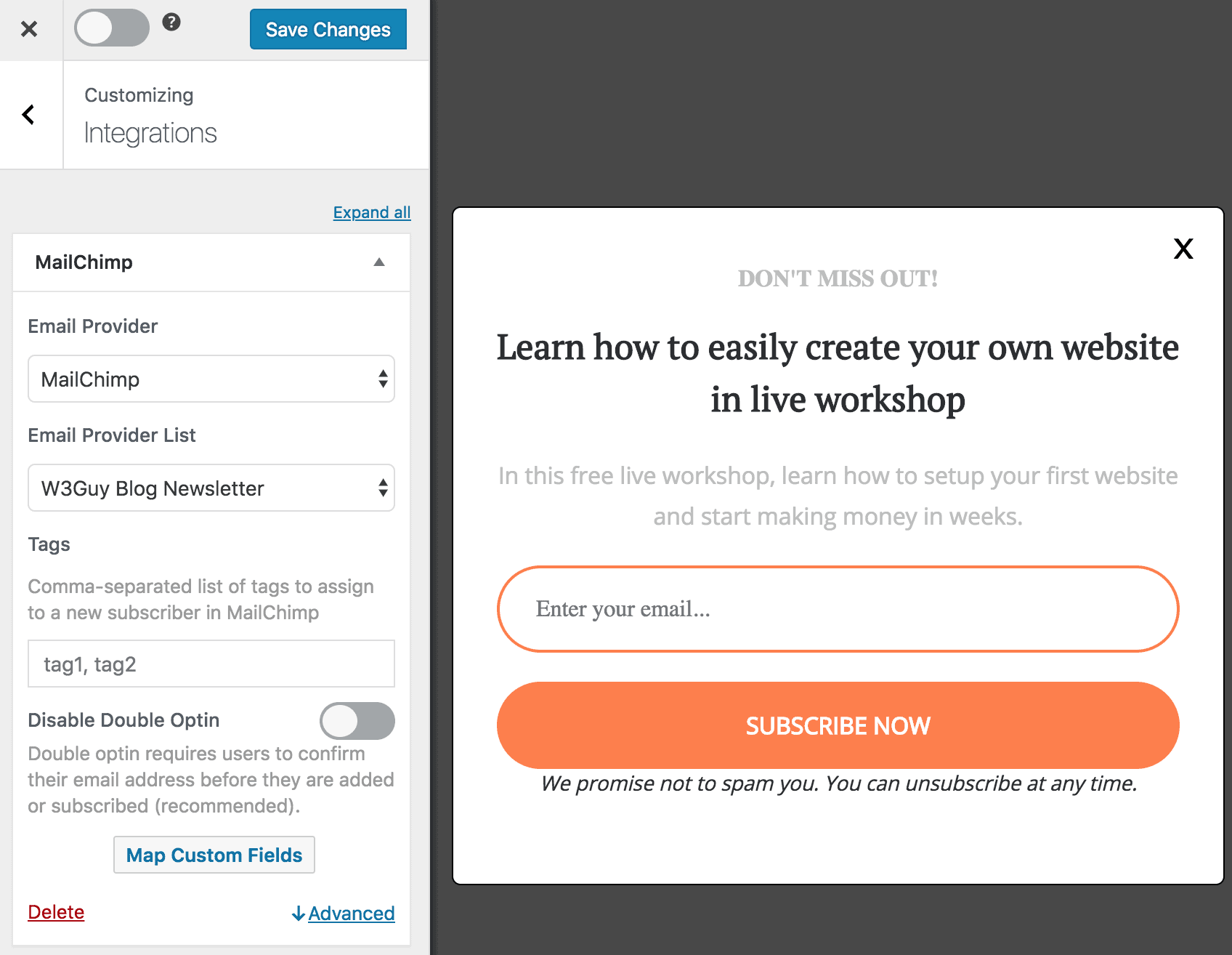
If you are getting the following error “No email provider or list has been set for this optin. Please try again” when you or someone tries to opt-in or subscribe via your optin campaign, ensure:
You’ve connected MailOptin with your email marketing provider (eg. MailChimp) by following any of the articles in our Integrations library.
In the optin form builder, go to the Integration section and select your connected ESP as well as the email list to add leads to.
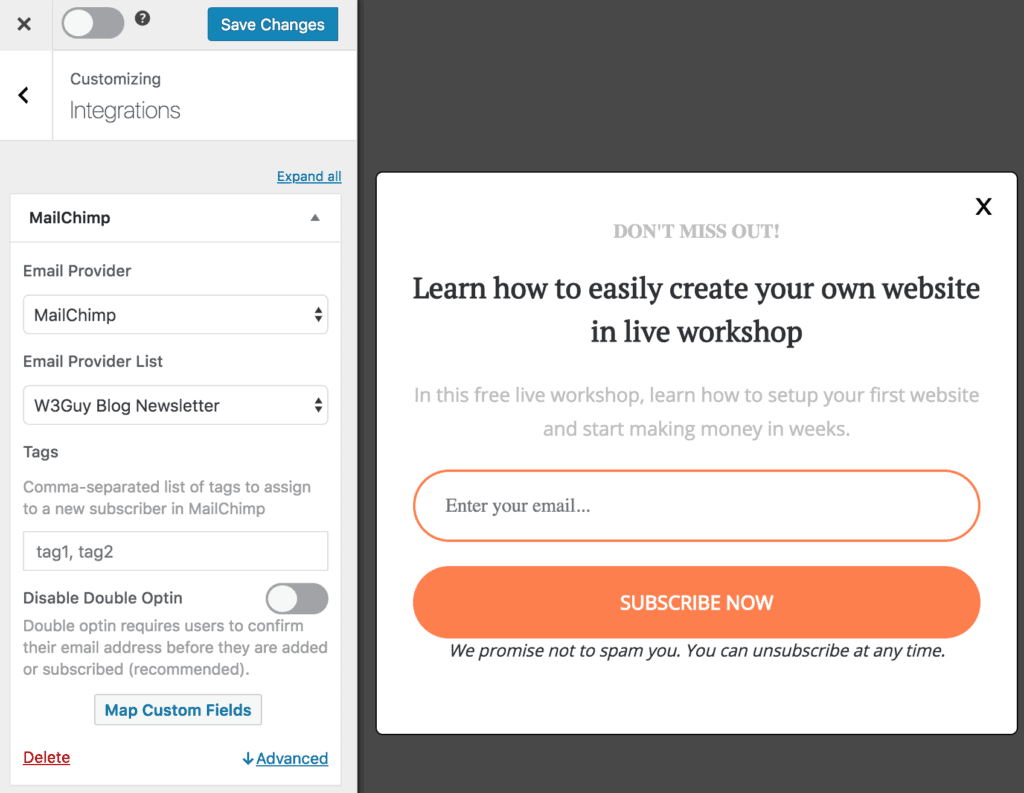
If you are using MailOptin Leads only to save leads, you can skip connecting MailOptin to your email marketing provider and selecting the service in Integration panel as stated above.
