How to Disable Impression Tracking Of Optin Campaigns
By default, MailOptin tracks the number of times your optin campaigns are shown to your users or visitors.
If for any reason you wish to disable the tracking, you can do that by navigating to Settings >> Optin Campaigns.
Go to “Disable Impression Tracking” and check.
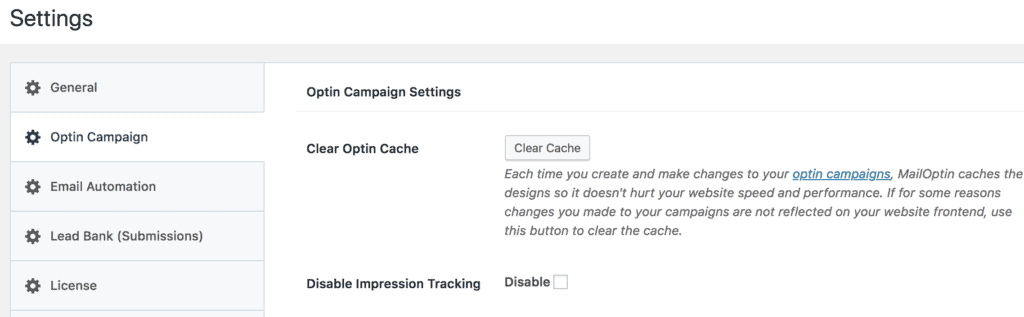
Don’t forget to save the changes.
