How to Connect WordPress With Mailjet
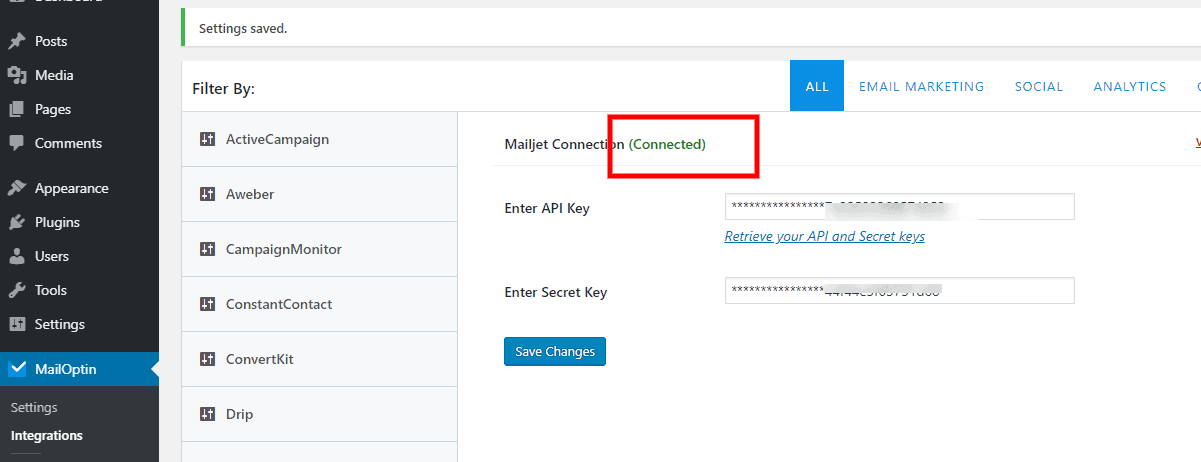
MailOptin offers seamless integration with Mailjet’s email marketing service. Follow the step by step guide below to learn how to connect MailOptin with your Mailjet account.
First, open the Integrations settings page by clicking on the sidebar menu link.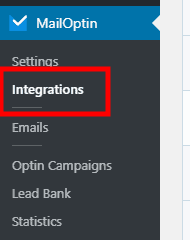
Next, click on Mailjet to open its integration settings…

… and fill in your API and secret keys. You can retrieve your keys from this page.
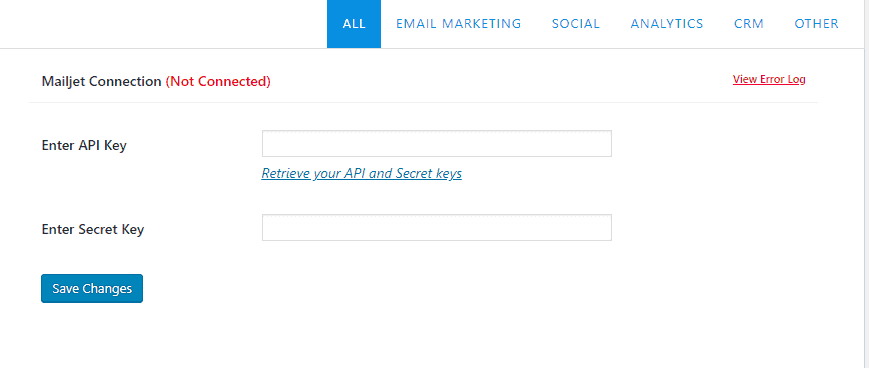
Finally, click on the Save Changes button to save your changes. If you provided the correct details, you should see a green notification informing you that the connection was successful.
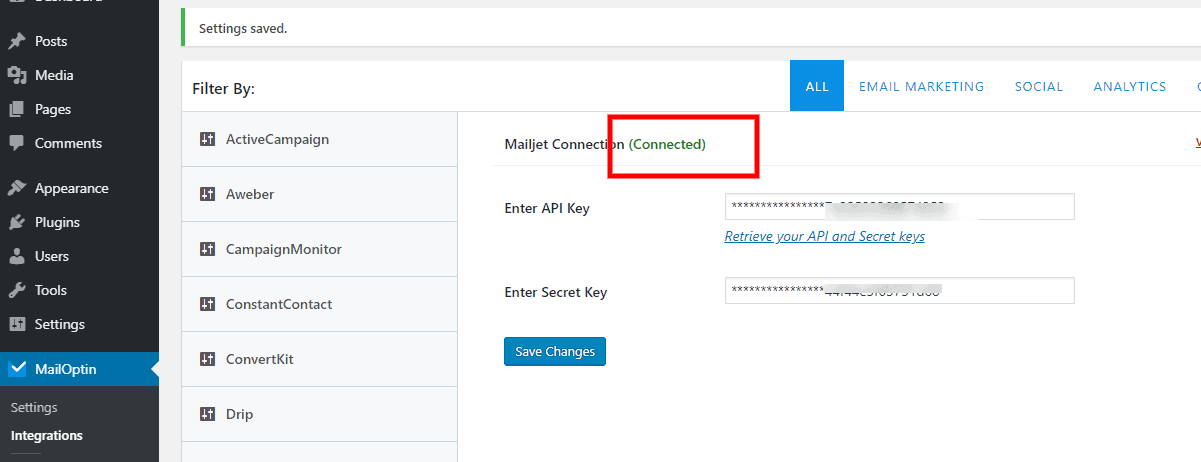
If the connection was unsuccessful, MailOptin will tell you the exact reason for the failure. Fix it and try again.
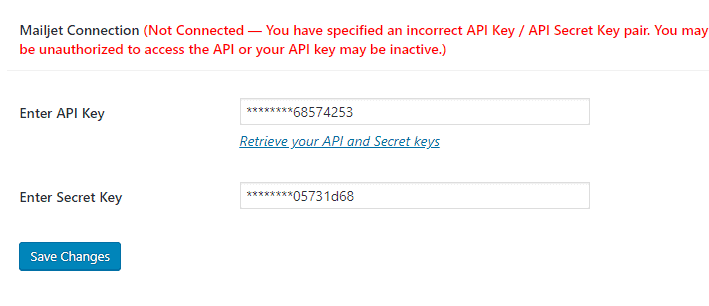
Having completed the setup, you can now start capturing leads.
