How to Connect WordPress With iContact
MailOptin offers seamless integration with iContact, so you can add email subscribers to your iContact mailing list and send them emails from WordPress.
Follow the step-by-step guide below to connect MailOptin with your iContact account.
Getting your iContact API Credentials
Login to your iContact account. Head to your user menu (upper right corner) and click Settings & Billing. Then click the “iContact Integrations” menu item.
Scroll to the “Custom API Integrations” section and click the “Create” button.
![]()
You will see the application API details such as Application ID, Username / Email Address, Password, Account ID, and Client Folder ID.
Copy and save them somewhere, as we need them later.
![]()
Integrating the API Key with MailOptin
Go to the Integrations settings page by clicking the sidebar menu link or the top menu tabs.
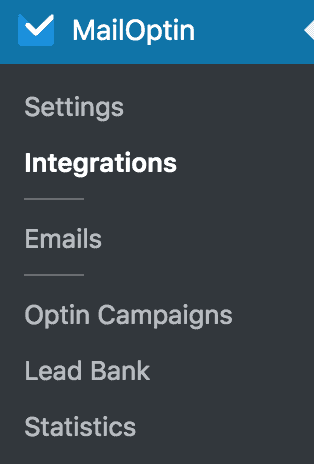
Open the iContact Connection section, enter the application API details you copied earlier, and save your changes.
![]()
La fin!
