How to Connect WordPress With Drip
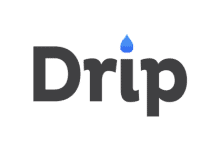
MailOptin offers a seamless integration with Drip email marketing service. Follow the step by step guide below to learn on how to connect MailOptin with your Drip account.
- Go to the Integrations settings page by either clicking the sidebar menu link or top menu tabs.
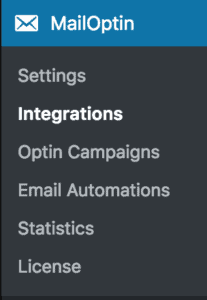
- At the Drip Connection section, click the Drip account link to login to your Drip account.
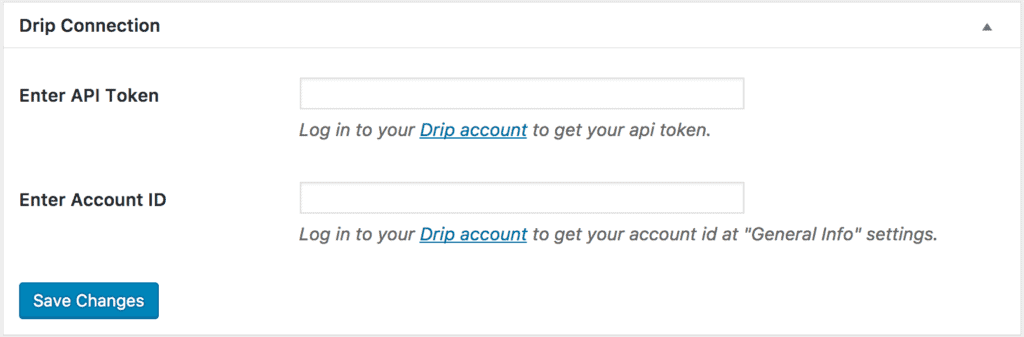
- After logging in, click the gear icon at the top right corner and select “Account“. Scroll to the bottom of the page to find your Account ID.
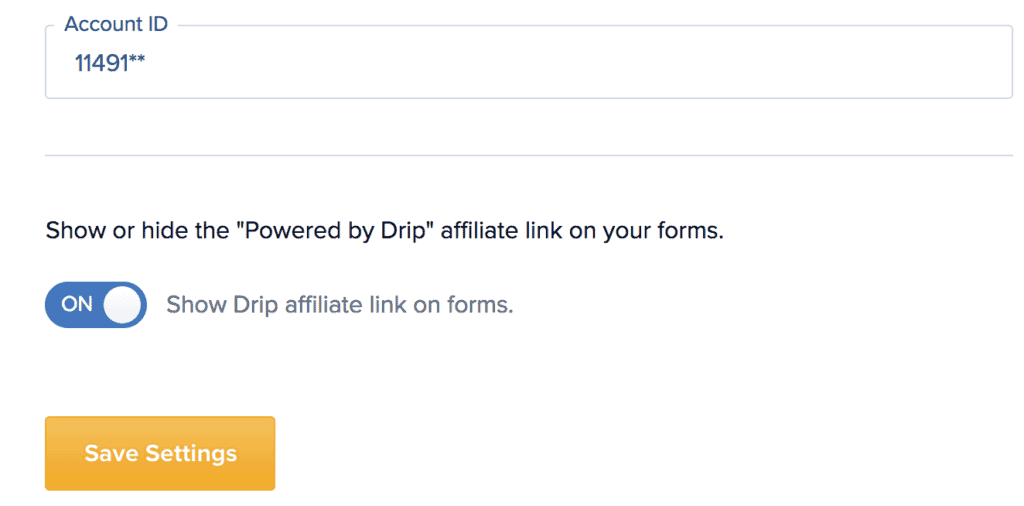
- To get your API token, click the gear icon again and select User Settings. Scroll down to find your API Token.
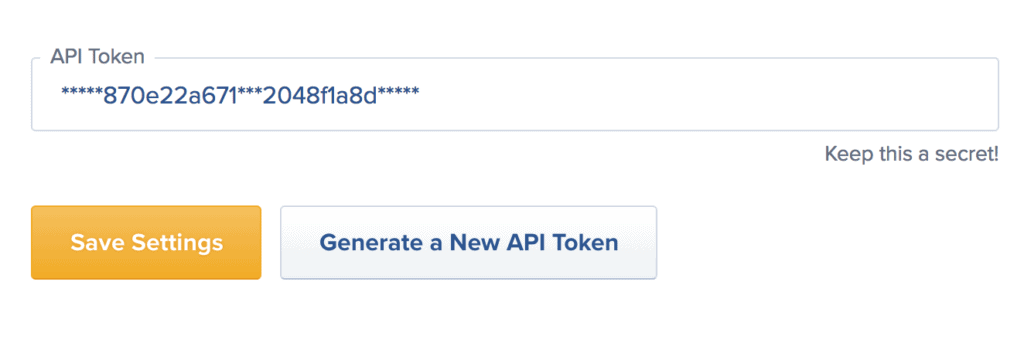
- Copy and paste both your Account ID and API token to the Drip connection settings.
- Finally, save the changes.
Having completed the above set up, you can now start capturing leads.
