How to Connect WordPress With ActiveCampaign

MailOptin offers seamless integration with ActiveCampaign email marketing service. Follow the step-by-step guide below to learn how to connect MailOptin with your ActiveCampaign account.
- Go to the Integrations settings page by either clicking the sidebar menu link or top menu tabs.
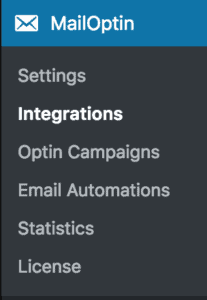
- At the ActiveCampaign Connection section, click the ActiveCampaign account link to login to your account.
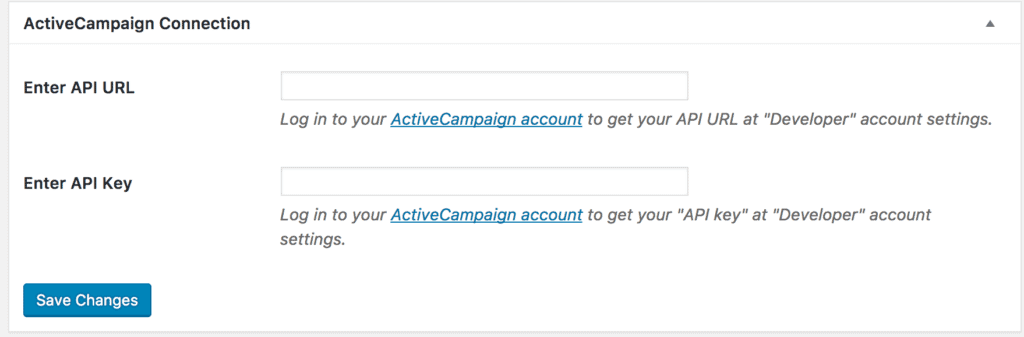
- From your ActiveCampaign dashboard, select your avatar and name in the top right-hand corner. A dropdown menu will appear where you can select the My Settings link.
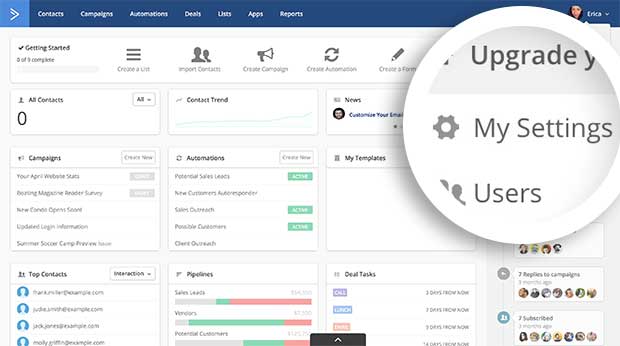
- Once you are on the “My Settings” page, select the Developer tab.
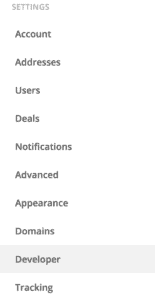
- You will then have your API Access credentials shown to you.
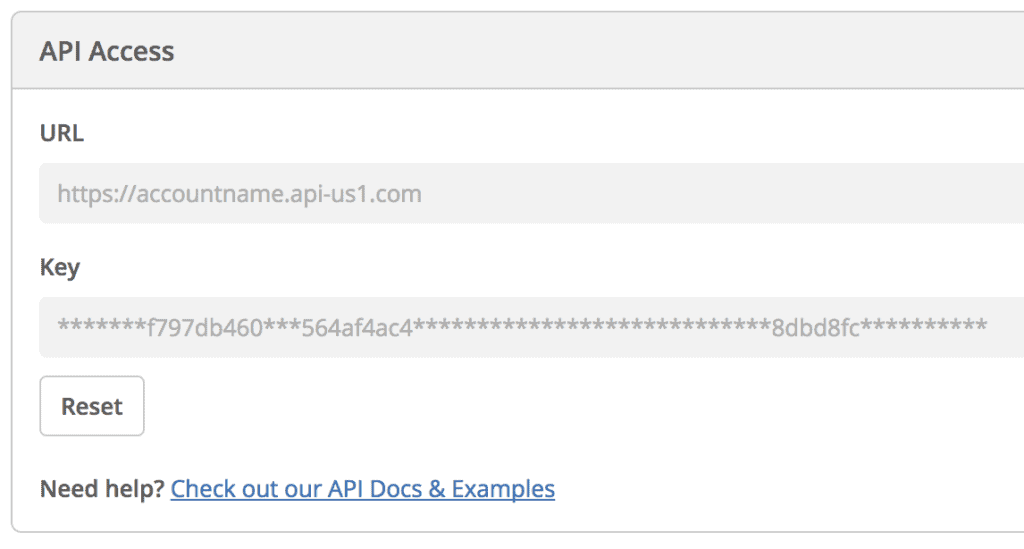
- Copy and paste both your API URL and API Key to ActiveCampaign connection settings.
- Finally, save the changes.
Having completed the above set up, you can now start capturing leads and sending newsletters.
