The 6 Best Autoresponder Plugins for WordPress
If you run a website – whether it’s for your agency, an eCommerce store, or a community – you already know the ROI of email marketing. And when it comes to converting website visitors into valuable customers, having the right software can make all the difference.
When you search for the best autoresponder plugins on WordPress, you’re greeted by a never-ending list of tools to use. This makes settling on the right solution for you & your business difficult.
And although choosing an autoresponder may seem like a minor detail in the grand scheme of things, the wrong choice can burn a hole in your pocket and lower your conversion rate. So, in this article – we’ll walk you through what to look for in WordPress autoresponder plugins as well as what sets apart the good from the great ones out there.
What Makes A Great Autoresponder Plugin?
Every autoresponder comes with a whole host of features, so how do you know which one is right for you? Here’s a list of what we believe are the most important things your email marketing software should have:
Ease of Use – User Experience
As a business owner, you’re probably short on time and always rushing to do something. In that case, the last thing you need is an autoresponder with a messy interface and a steep learning curve. The autoresponder plugin you end up choosing should be one that you enjoy using, is easy to navigate and shouldn’t take you long to get set up. We prefer drag-and-drop tools over something that requires in-depth coding knowledge.
Integration with Other Tools
A great autoresponder should offer seamless integration with any marketing tools you use, especially your CRM platform.
Pro tip: Before getting any autoresponder, have a look at their integration list or ask their support team.
Automation Capability
The whole idea behind having an autoresponder is automating some of the manual labor that needs to be done for any business. However, not all of them are made equal. Some autoresponders integrate perfectly with your CRM and some don’t.
Let’s take a look at the automation capabilities that an ideal autoresponder must have:
- Welcome Messages: You should be able to generate a message for new users or customers
- Reminders: Send customers time-based emails so that they don’t miss out on great deals
- Web Triggers: Make contact with users after they take an action on your site; like filling in form, clicking a pop-up, or providing personal details
- Loyalty Offers: Generates special offers for loyal customers to make them feel more appreciated
- Personalization: Provide a personal touch by sending discount offers on a customer’s birthday or anniversary.
- A/B testing: The ability to experiment and optimize your emails to improve conversions
- Cart Abandonment: Remind customers via email that they left their cart with products in it
- Follow Up: Send an email after purchase or for the collection of reviews
Subscription Forms
Having a subscription form on your website is a must nowadays. It’s one of the easiest ways to grow your email list as people can sign up directly from your page, and bonus points if the software comes with a load of templates for you to get up and running right away.
Triggering Options
Triggers are actions that drive an automatic reaction. In our case, if a customer leaves a product in their cart, they get an email reminder. Or, if they subscribe to your forms, they get a welcome message. The best email marketing solutions have many preset automations with built-in triggers to choose from, as well as letting you customize your own.
Analytics
Any great autoresponder should have robust analytics built-in. Tracking progress over time, recording user data, and figuring out which emails or lead generation forms perform well is an absolute must for anyone wanting to grow their email list on WordPress.
The Top 6 Email Autoresponder Plugins for WordPress
MailOptin
Obviously, it only makes sense to kick this list off with our personal favorite – which also happens to be the product our team has dedicated to building for the WordPress community.
Truth be told, MailOptin is so much more than just an autoresponder plugin for WordPress – although it handles the automation, it really doesn’t stop there. It handles lead generation and newsletters too – with the built-in ability to set up exit-intent popups & more.
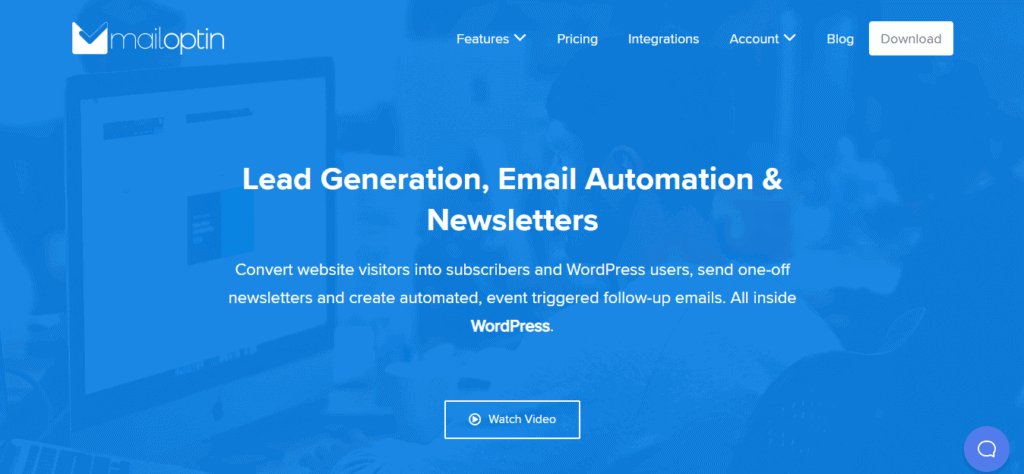
MailOptin’s Most Notable Features
- Write high-converting emails with the MailOptin email builder
- Automatically send a welcome email for a new user on your website
- Send discounts to premium subscribers
- Powerful analytics allowing you to track signups, conversions, and more
- Send automated emails by classifying your subscribers with categories and tags
- Create optimized CTAs for higher conversions
- Automatically send emails to your subscribers when you publish a new post
- Schedule your emails daily, weekly, or even monthly
- Send automated email newsletters to your subscribers about all the updates that take place on your website
- Get notifications whenever a visitor turns into a subscriber
MailOptin Integrations
MailOptin integrates with over 40 different email marketing platforms, including the most widely-used ones like MailChimp, AWeber, ConvertKit as well as HubSpot. When it comes to integrations, MailOptin should really have you covered on all bases but if you wish to have absolutely any feature requests or requests to integrate with an additional platform – feel free to let us know here.
Refer to the full list of platforms MailOptin directly integrates with here.
How Much Does MailOptin Cost?
MailOptin has four different packages to offer its users; Standard, Pro, Agency – all in addition to a completely free plugin called MailOptin Lite.
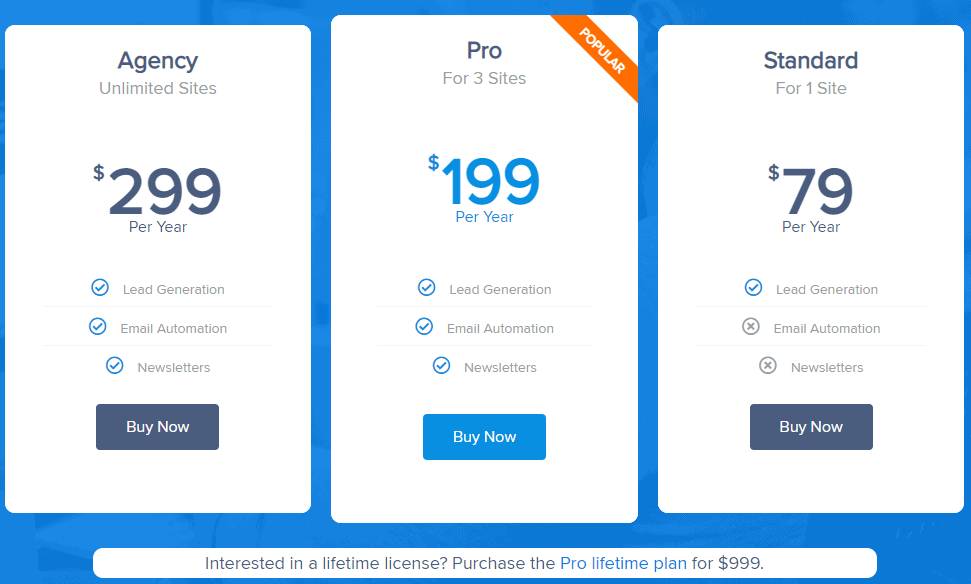
Standard – $79 per year
This standard package is focused on the lead generation element of MailOptin (i.e. helping you grow your list) and can be used on a single website.
Pro – $199 per year
The Pro package offers all MailOptin’s premium functionality. This includes everything from lead generation and email automation all the way to the ability to automatically send newsletters (all on up to 3 websites).
Agency – $299 per year
This package contains everything in MailOptin Pro and is created for agencies, as there’re no restrictions on the number of sites this package can be used for.
MailOptin Lite – Free
The lite version is available as a free plugin for WordPress, and while it doesn’t contain every feature it’ll still give you a great idea of what to expect from the full version. Learn more here.
Pros And Cons of MailOptin Autoresponder
Pros
- There is a free version available that’s perfect until you need more advanced functionality
- Easy drag & drop builder
- Several professional templates
- Built-in analytics and performance tracking features
- Click-link trigger option
- A/B split testing
- Other integration options
Cons
- The most advanced functionality requires a paid plan
MailOptin is one of the best email marketing plugins on the market. It has a multitude of features that can help any online business get more leads, build their email list, and increase conversions.
Ninja Forms
Ninja Forms is one of the most popular WordPress plugins in 2021. Apart from being a top-notch autoresponder plugin, it’s also used for creating drag & drop forms on WordPress. Currently, the plugin has over 20,000,000 downloads since its creation.
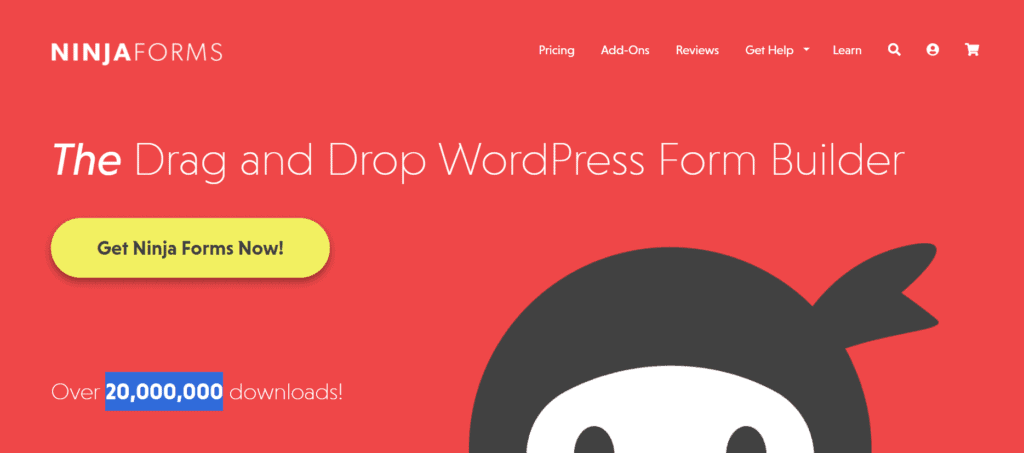
Key Features of Ninja Forms Autoresponder
- Create drag & drop forms – single or multi-page – and integrate it with your email campaigns
- Customize email notifications from any form
- Send bulk emails to all the users who filled out a particular form
- Customize your lead generation and signup emails from scratch
- Create email triggers to keep your subscribers hooked
Ninja Forms Integrations
Ninja Forms can integrate with several email marketing platforms and CRM tools. It can also integrate with over 1000 popular services with its Zapier integration, making it a powerful tool for automating workflows.
How Much Does Ninja Forms Cost?
Ninja Forms has four packages available for its customers. Take a look at their pricing system here:
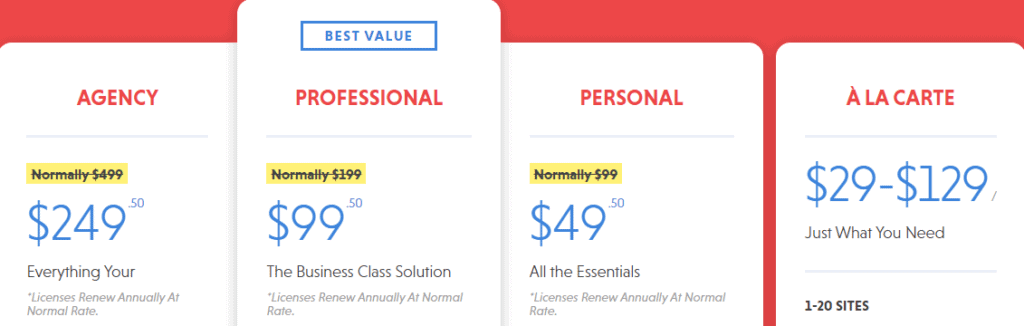
Personal Package
The Personal package of Ninja Forms is priced at $49.50 for the first year, and $99/yr after that. It includes all the essential features that are required to run a small-scale operation and can only be used on a single website.
Professional Package
The Professional package of this WordPress plugin is priced at $99.50 and $199 for each year after. It includes a variety of features that have the potential to generate leads and run multiple operations smoothly. This package can be used for up to 20 sites at once.
Agency Package
As the name suggests, it is created for big agencies and can be used on unlimited sites – costing $249.50 for the first year and $499 for subsequent years. It provides users with all Ninja Forms add-ons that have been created so far. Not only this, it also provides users with updated features without any additional charges.
À la carte Package
The à la carte package really helps Ninja Forms stand out in the market. It offers its users a list of add-ons to choose from. This allows the user to add only those features that they specifically need for their business. The price of this package will depend upon the features selected by the users.
Pros and Cons of Ninja Forms
Pros
- A free version is available (limited functionality only)
- Great customization ability
- Provide good customer support along with documentation and guides
- Frequent updates keep bugs and errors away
Cons
- Autoresponder lacks several features
- The main plugin is free but you have to buy several extensions for optimal performance
Ninja Forms is one of the top-rated plugins on the market. Along with being great for creating online forms, the plugin also offers a variety of features that make it easy for you to carry out effective lead generation. However, it may not be suitable for absolute beginners due to its technical interface.
Sendinblue
Sendinblue is a smart and intuitive autoresponder plugin for WordPress. It is equipped with a variety of marketing tools and sales tools to support your email marketing strategies.
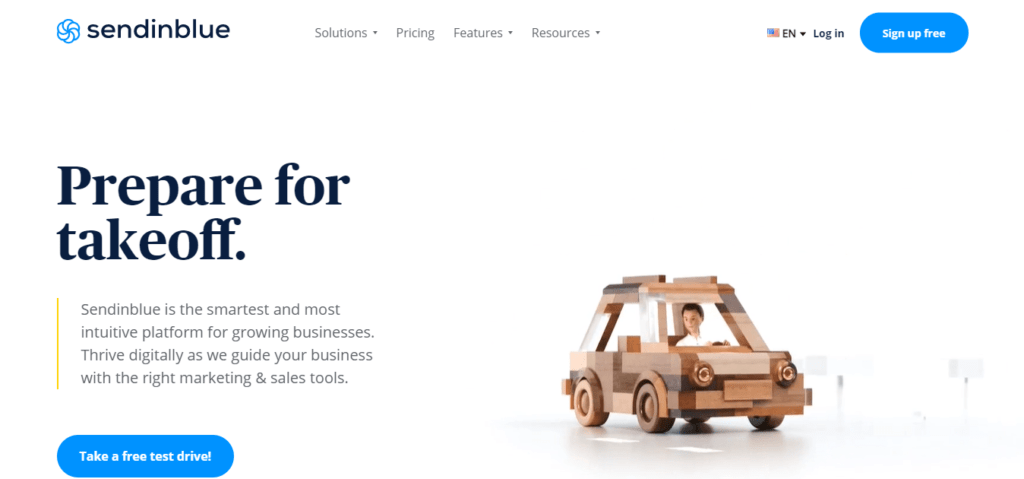
Key Features of Sendinblue
- Filter any misspelled emails from your email list
- Get rid of accidental sign-ups
- Generate welcome emails and drive more sales
- Regain sales by sending cart abandonment emails
- Send automated emails to users with special discounts and offers
- Upsell your products by sending automated emails to customers who bought a product
- Send special birthday discounts
- Simple drag & drop builder
- Test your emails on mobile and desktop
- 60+ email templates
Sendinblue Integrations
Sendinblue has a wide range of integrations. Some of the major ones are Elementor, WooCommerce, Stripe, PayPal, Zapier, and Shopify.
How Much Does Sendinblue Cost?
Sendinblue has three paid packages for its users, and one free. Here’s all you need to know about these packages:
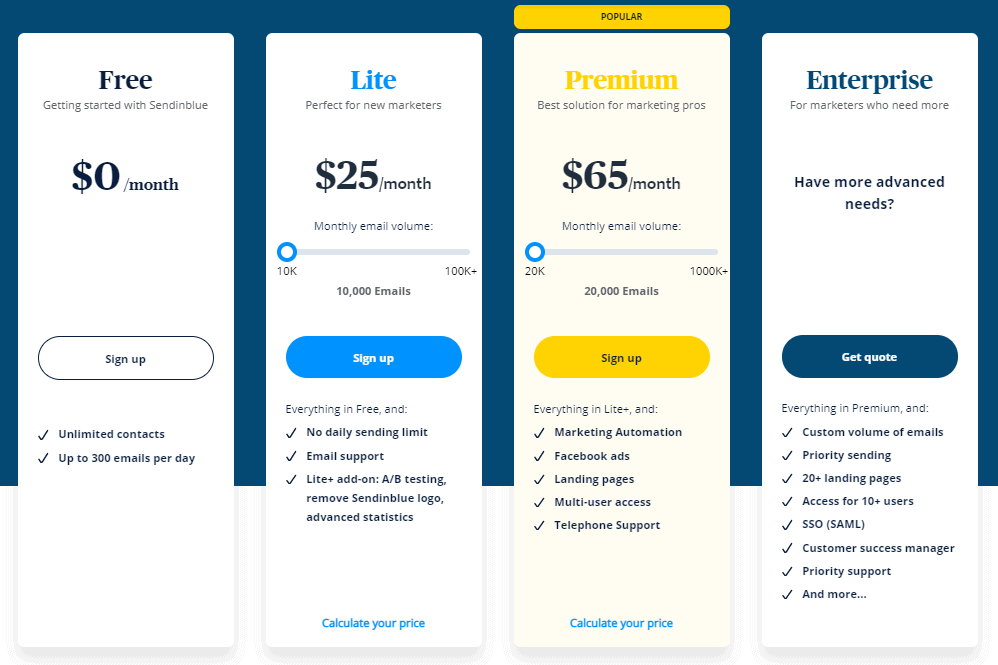
Lite Package
The $25 per month Lite plan is suitable for new users. What I like the most about this plan is the advanced stats. In the immortal words of Peter Drucker, “What gets measured gets managed”.
Premium Package
The $65 per month package is created for professional marketers who want to automate their entire marketing plan, get fast support, and add multiple users to the same project.
Enterprise Package
Enterprise is a customizable package. In this plan, you can tell Sendinblue what you need and they will make something tailored for your needs. The rate of this Enterprise package will depend upon the add-ons.
Pros and Cons of Sendinblue
Pros
- Economic and affordable
- Responsive email templates
- Highly customizable
Cons
- Inconsistent support (some days it’s fast and others it’s slow)
- Emails may be marked as spam
- No direct social media interaction
- Costs can increase dramatically for large lists
Sendinblue is a relatively affordable plugin compared to its competitors. It’s perfect for small-scale operations. I’d suggest you use it for a small-scale business as it has got a wide range of features, but with multiple bug reports from users and inconsistent customer care, it’s not the best autoresponder available.
SureTriggers
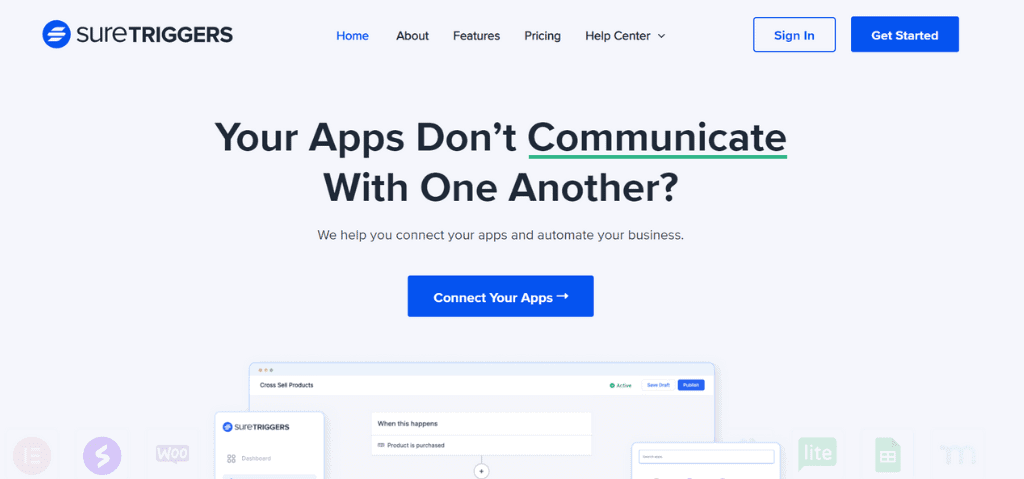
SureTriggers is one of the best autoresponder plugins for WordPress.
Whether you run single or multiple websites, SureTriggers is smart enough to connect the sites, plugins, and external apps you use to power your business.
One of the most interesting aspects of SureTriggers is the drag-and-drop interface that makes automation easier through a visual canvas.
From simply sending a welcome email to new users when they sign up to the most complex multilevel automation, you can do anything in a few steps.
No complex webhooks and no coding skills are required!
Key features of SureTriggers
- A powerful visual canvas to automate anything with a no-code canvas builder
- Integrates with a wide range of external applications such as CRM, email marketing tools, or any project management software
- Deep integration with a wide variety of WordPress plugins such as forms, eCommerce, online learning, membership, and others
- Automates tasks between multiple WordPress sites. For instance, you can sell products on one site and enroll students on another website.
- Schedule tasks to ensure you spend time on more important things
- A powerful condition feature to automate tasks when certain conditions are met
- Format Feature extracts or calculates to shape your data the way you want
- Create a pause between task automation to make communication more effective
- Send and receive data through webhooks. Reuse existing webhooks to save time
SureTriggers Integrations
SureTriggers covers a wide variety of external applications, including ConvertKit, FluentCRM, Gravity Forms, Circle, Stripe, SureCart, WhatsApp, Zoom, and many more.
How Much Does SureTriggers Cost?
SureTriggers is in beta with a cost-effective and flexible pricing plan coming soon. The plugin is free to use, but the upcoming plans will include:
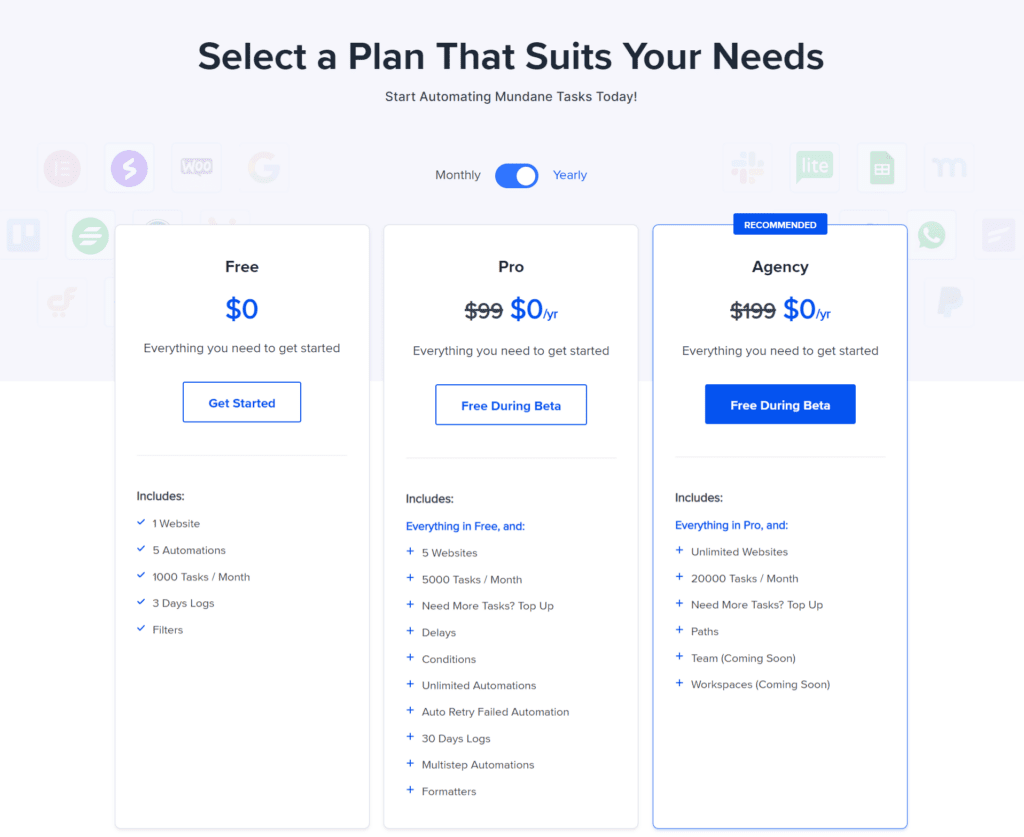
Free
- If you are just starting out, the free plan is ideal for a single website. It includes 1000 tasks, filters, 5 automation, and 3 days of logs.
Pro
- Monthly: $9
- Yearly: $99
- You can use it on up to five websites, and comes with up to 5,000 tasks per month, delays, conditions, unlimited automation, a 30-day log of all your tasks, multi-step automation, and formatters.
Agency
- Monthly: $19
- Yearly: $199
- Unlimited websites and all of the features are included in the Pro plan. Moreover, you will also be able to do 20,000 tasks per month with the teams, workspaces, and path features on the way.
Pros
- Free version available (for a single website and limited tasks)
- The only plugin with 360-degree automation for WordPress
- Extremely user friendly
- Cloud-based automation keeps your website sleek
- A simple three-step automation process
- Backed by responsive tech support
Cons
- As a new plugin, it has a huge list of upcoming integrations and features
Mailchimp for WordPress
Mailchimp is one of the top-rated plugins for WordPress. If you have been in email marketing for a while, you’ve more than likely heard the name before. Mailchimp has built an impressive reputation as the go-to email solution for both small and large businesses.
They’re even used by brands like Vimeo, TED, and many more.
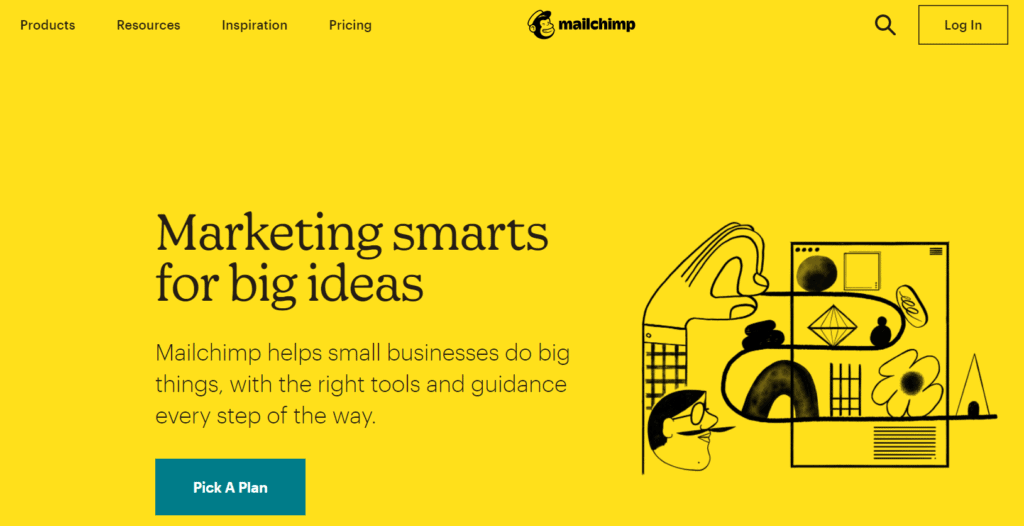
Key Features of Mailchimp Autoresponder
- Drag & drop builder
- Send various types of emails – newsletter, promotional, abandonment, and more
- Get notifications when a user subscribes to your website
- New post notification feature to keep your audience engaged
- Behavior-based automation
- Find a lookalike audience to grow your subscriber base
- Send transactional emails
Mailchimp Integrations
As Mailchimp has been on the market for a long time and is one of the most popular email marketing solutions, it’s no surprise that it integrates with nearly every piece of software you can think of.
What Is the Cost of Mailchimp for WordPress?
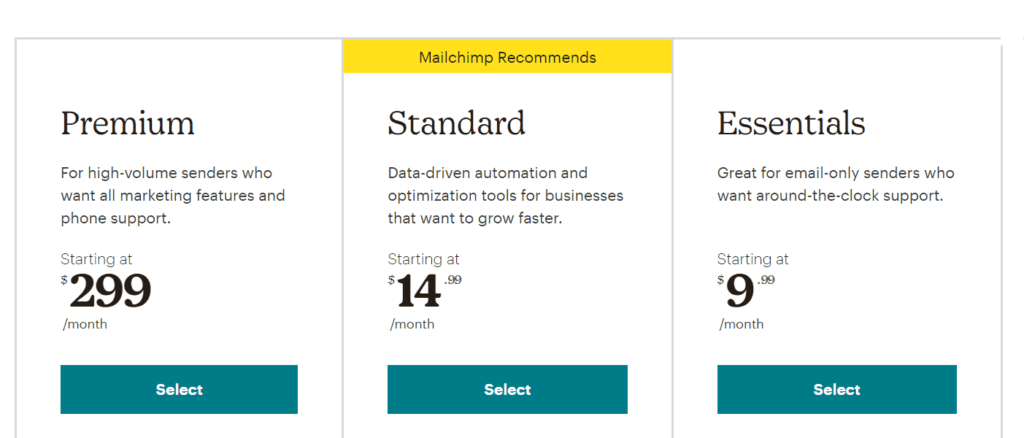
Essentials Pack
This is the most basic plan offered by Mailchimp for WordPress. It starts at $9.99/ month and has all the basic functions that are needed to run a smooth business. The Essential pack can be used up to an audience of 50,000.
Standard Pack
This pack starts at $14 per month. It provides service for up to 100,000 contacts. This pack includes a customer journey builder, branching points, send-time optimization, behavioral targeting, and more.
Premium Pack
Premium is a top-notch pack that starts at $299/month. It’s perfect for those who have a well-established and large-scale business. The Premium package includes a variety of features that include advanced segmentation, multivariate testing, comparative reporting, phone support, and much more.
Pros and Cons of Mailchimp for WordPress
Pros
- Connects well with social media
- Offers great analytical tools
- Advanced mailing options
Cons
- High subscription charges
- Hard to comprehend the interface
Mailchimp is one of the most advanced plugins for WordPress and has incorporated a variety of add-ons that really help take it to the next level. However, this plugin isn’t the cheapest on the market, and is therefore a better fit for big businesses.
AWeber
AWeber is another popular email marketing plugin and is used by thousands of bloggers on their WordPress websites. However, it lacks some functionalities that big businesses may require.
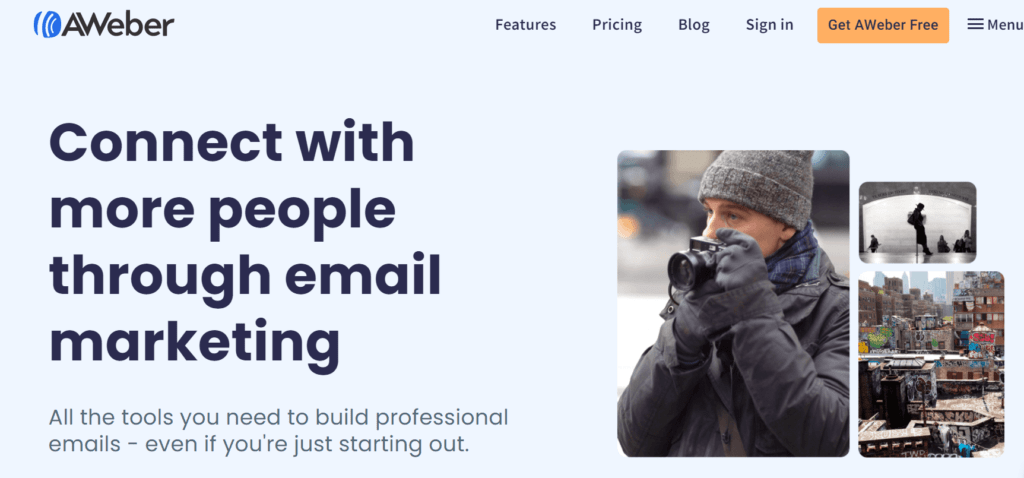
Key Features of AWeber Autoresponder
- The ability to automate large parts of your email campaign
- Send emails to selected people by filtering them with tags and classes
- Welcome all new subscribers and visitors automatically
- Give discounts on special occasions
- Trigger targeted emails based on the user’s action
- Send product recommendations to your customers based on their activity
- Send a thank you or feedback mail after a purchase
AWeber Integrations
Just like Mailchimp, AWeber is a heavy-hitter in the industry and integrates with almost every popular program including Zapier, ClickFunnels, and Facebook.
How Much Does It Cost to Buy AWeber?
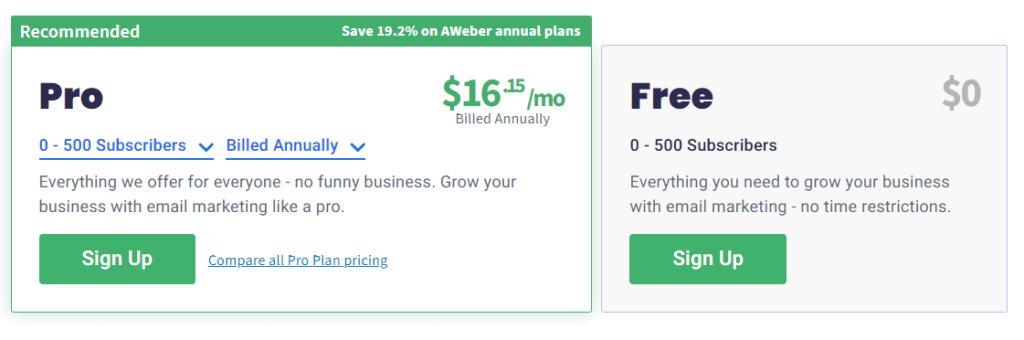
AWeber Pro is priced at $16.15 prt month when billed annually. You can customize your Pro plan and add several tools to make your plugin smoother. It is one of the cheapest tools for WordPress in the market, and this is due to the fact that it predominantly focuses on auto-responding.
Pros and Cons of AWeber
Pros
- Easy to use
- Simple interface
- All types of emails supported
- Relatively cheap
Cons
- Some email templates look a bit outdated
- Have to pay extra for unsubscribed accounts in your email list
- Not built from the ground up as a WordPress plugin with solutions tailored for WordPress websites
AWeber is one of the best autoresponder plugins for WordPress. However, it’s created mainly for autoresponding and doesn’t cover features that other plugins do. This tool is recommended for small-scale businesses and independent bloggers.
Summary – What’s The Best Autoresponder Plugin for WordPress in 2021?
Now that we’ve taken a look at the 6 best autoresponder plugins for WordPress – it’s clear that each has its fair share of use-cases and advantages.
Some autoresponder plugins are only good at automation while others primarily focus on lead generation. And that’s why we built MailOptin, so you no longer need a disarray of multiple tools to get the email functionality you’re looking for on your WordPress website.
A single plugin that excels at bringing in leads as well as email automation (i.e. sending newsletters & more). And, for those on a budget – the free version of MailOptin is perfect for you if you want to start growing your email list now already.
It goes without saying, we’re biased – but the entire reason we built MailOptin to fill the gap and build the functionality we wish we had when we previously used other software. And that’s why we’ve dedicated everything to make it the best email marketing tool on the market, and we’re confident you’ll love it just as much as we do.
If you have absolutely any questions before you get started with MailOptin – we’re here to help. You’re always more than welcome to Tweet at us on Twitter (we’re @mailoptin) or reach out to our support team.
