UTM Parameters: What They Are and Their Benefits
When marketing your website pages and products on social media, emails and paid advertisement channels, tracking the exact source of your website traffic can be a bit of a challenge. Especially when most of the times links are copied, pasted and used on other channels than its original sources.
Data from 33across showed that over 82% of links are copied and pasted. If pasted on browsers or clicked from chat platforms, they would be seen on your analytics as direct traffic.
So how do you know where your traffic is coming from or which of your tweets or posts is giving you higher traffic? This is where UTM parameters come in.
UTM stands for Urchin tracking module. It is a simple link added to your URL that sends back data to google analytics when the URL is clicked on. This way you can ultimately know that the particular source of the traffic you have.
![]()
How UTM Parameters Benefit You
Track CTA’s on Your Webpages
While you can know that a webpage is driving traffic, there are tons of CTA’s on that page like a sidebar notification or a social share link or a link taking them to a product page on your website. UTM parameters will help you track your best performing CTA’s on your webpages. Hence, you can put more work into crafting better CTA’s for your webpages or carrying out an A/B test for your UI/UX.
Track CTA’s on Your Emails
If you send out promotional emails frequently. Using UTM parameters on your email copy will help you monitor details that your email automation software won’t cover. If you have more than one link in your email it’s easy to know which of them is performing better.
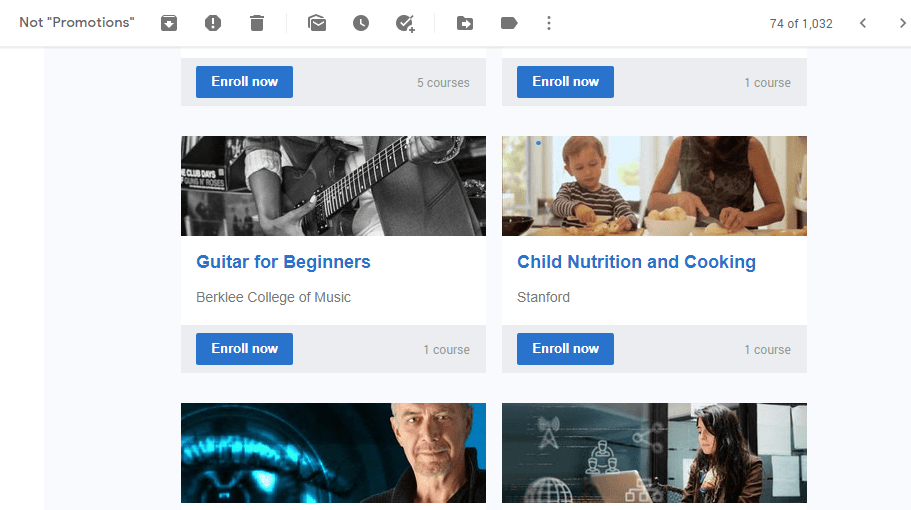
Track CTA’s on Your Social Media Channel
UTM parameters added to different CTA’s on your Twitter or Facebook bio page, where you added a link to your website or to a promotional page can help you know which of these call-to-actions are driving more traffic to your website.
They can also be used for links attached to posts on your social media page. This way you can also know specific posts generating more traffic.
How to Add a UTM Parameter?
First, Visit Google Url builder
Fill the form on the page.
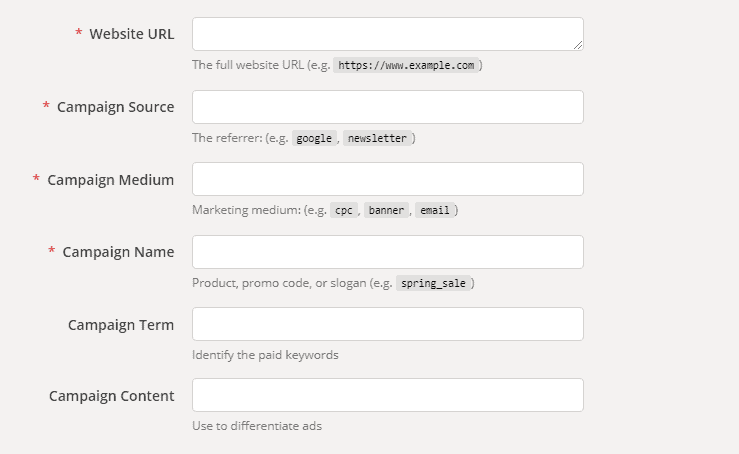
Use the guidelines below to ensure you fill the form correctly.
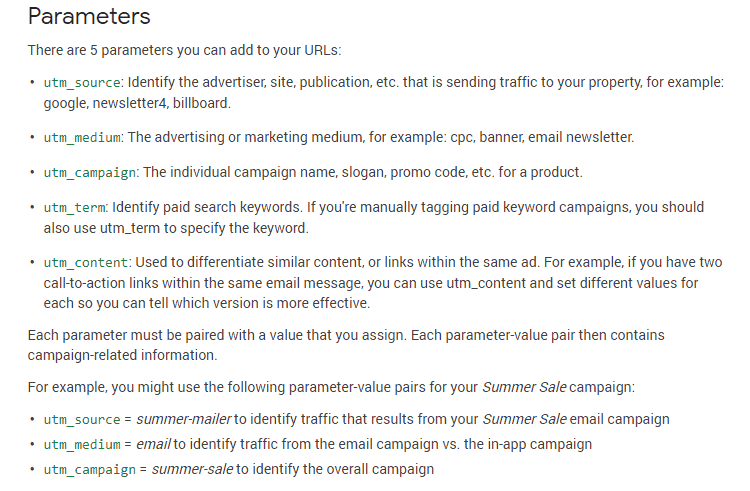
Source: Collect campaign data with custom URLs – Analytics Help
Ensure that you maintain consistency throughout the form by sticking to lower-cased letters throughout. Using capitalization with a word will come across to google differently from when you use all lower-case letters. This will be easy for you to remember, hence you can avoid mistakes. Your UTM parameter can also be shortened for easy copy and to avoid weird-looking long URLs when it is copied.
Once your UTM parameter has been generated, you can copy it and attach it to the link that you want to share or insert in a call-to-action. That link will be tracked by google analytics.
Did you know that with MailOptin, you can create messages, opt-in forms and call-to-actions targeted at visitors and users from specific UTM parameters?
Conclusion
At the end of the day, the devil is in the detail. Understanding your traffic sources better and uncovering your traffic dark areas can help you know what call-to-actions are performing better while also generating consumer insight and data. Therefore you can effect necessary changes to improve your marketing efforts and ultimately influence your revenue positively.
