Proven Tips to Lower Shopping Cart Abandonment in WooCommerce
Have you been looking to lower shopping cart abandonment on your WooCommerce store?
Cart abandonment is when a customer adds an item to cart, but leaves without completing the checkout process.
We know how frustrating it is to put all that effort in attracting a customer and getting him to put items in his shopping cart, only to lose out on the sale at the last minute.
It doesn’t have to be that way. There are proven methods that can significantly reduce WooCommerce cart abandonment and recover more sales. Let’s see what those are.
No Unpleasant Surprises
One of the biggest reasons for a prospective shopper to abandon cart is hidden costs and other unexpected hurdles.
While free shipping has almost become the norm (thanks to Amazon), we understand that depending on your costs and nature of business, it may not be possible for you to offer.
If you can’t offer free shipping, that doesn’t necessarily mean that your business is doomed. But you can still reduce the number of abandoned carts a lot by being honest and upfront about all the costs that the customer is supposed to pay.
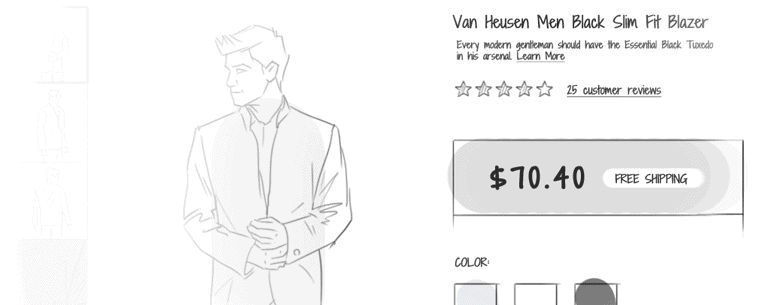
The point is that buyers do not like surprises, and you should be doing everything you can to avoid them.
Allow Guest Checkout
Are you forcing prospects to create an account before they make a purchase? It’s not a very smart thing to do, especially for a new online store.
Not allowing customers to checkout as guests heavily slows down the process, causing most of them to bounce.
Buyers today have a lot of platforms to choose from. Asking them to fill in their details, verify their email address and then come back to their cart is simply too overwhelming.
To allow guest checkout in WooCommerce, go to WooCommerce settings and click on the Accounts & Privacy tab. Check the box which says allow customers to place orders without an account.
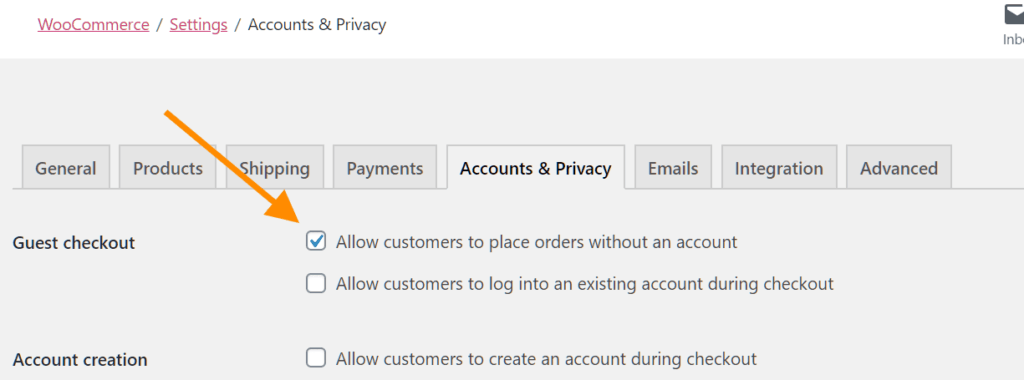
As an online seller, your job is to make it easy for them, not to add additional hurdles. Moreover, you can always ask them to sign up later after the purchase. Here’s how:
Create a new optin form in MailOptin and configure it to encourage buyers to create an account. On the customization window, go to Fields and toggle ON the Display Only CTA Button switch.
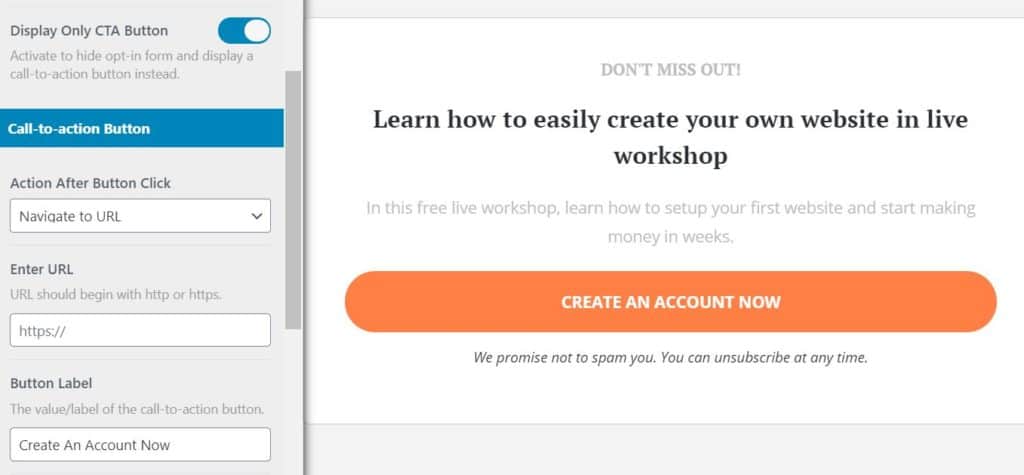
In the Action After Button Click dropdown, select Navigate to URL. Also make sure to enter the URL of your signup page in the Enter URL field.
Next, go to Display Rules > WooCommerce Targeting. Scroll down to the end and toggle the Show on Order Received Endpoint button.
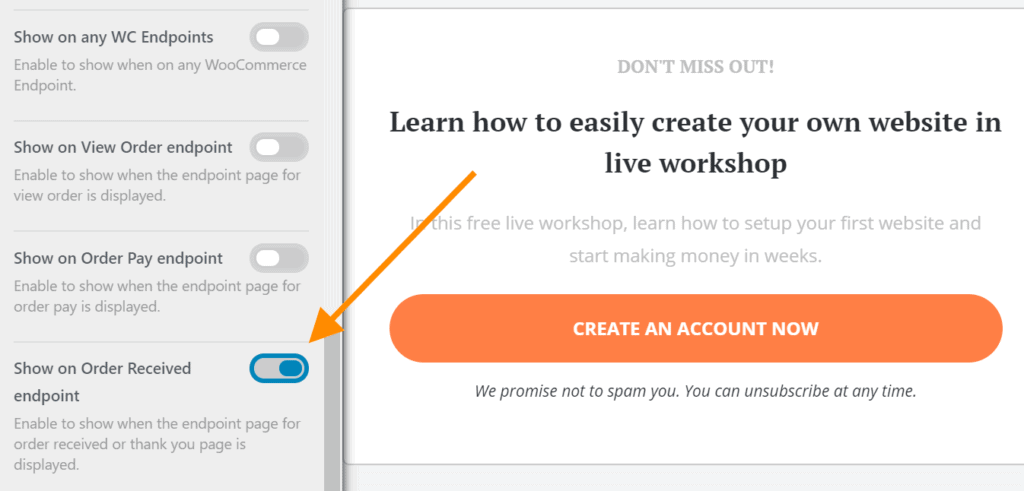
Now every time a user successfully places an order, they’ll be prompted with an optin form for registering an account.
Answer Buyer Questions
Many shoppers will have questions which are not answered on your product page or elsewhere on the website. You need to anticipate and ensure that the most commonly asked for information is readily available.
First of all, you must have an easy-to-find frequently asked questions page on your online store. This page will answer general questions buyers may have about your store, payment process, logistics, return policies and more.
For example, DeathWishCoffee does this really well, with frequently asked questions neatly categorized by sub-topics like payments, ordering, returns etc.
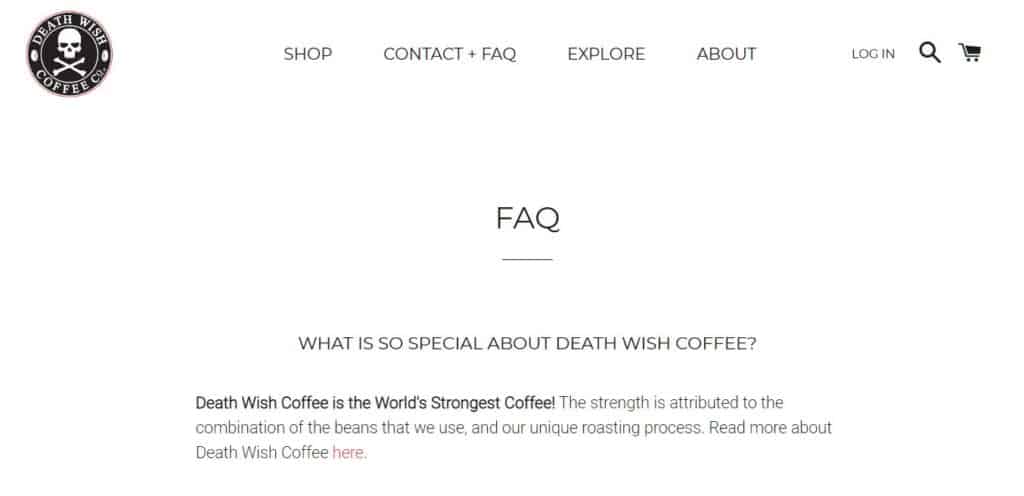
Secondly, specific questions about a product or any objections should be answered on that product’s page itself.
Thirdly, make sure you have a customer support phone number which customers can call anytime. This phone number should be visible at prominent locations throughout your store.
Also consider adding a live chat feature to your website and having someone on your team always available to chat. By using a solution such as LiveChat, you can easily add this functionality to your WooCommerce store.
Create A Sense Of Urgency
Some buyers are just on the fence, and need extra motivation to complete a purchase. Creating urgency prompts them to buy at the very moment.
For example, telling the customer that the stock is limited and only 3 units of the product remain to be sold could be a great strategy. Many would go ahead and complete the purchase for the fear of missing out.
In addition to limited stock, another factor which can create urgency is limited time. You can run flash sales and special deals which are valid only for a specific time period. When buyers realize that they only have a limited time window, they spend less time browning around.
For example, when a customer is viewing his cart or checkout page, you can prompt them with a discount coupon valid for the next 24 hours only. This can be easily achieved with MailOptin.
When configuring your CTA form, go to Display Rules > WooCommerce Targeting. You will get a number of options to determine on which pages of your WooCommerce store the coupon optin is to be shown.
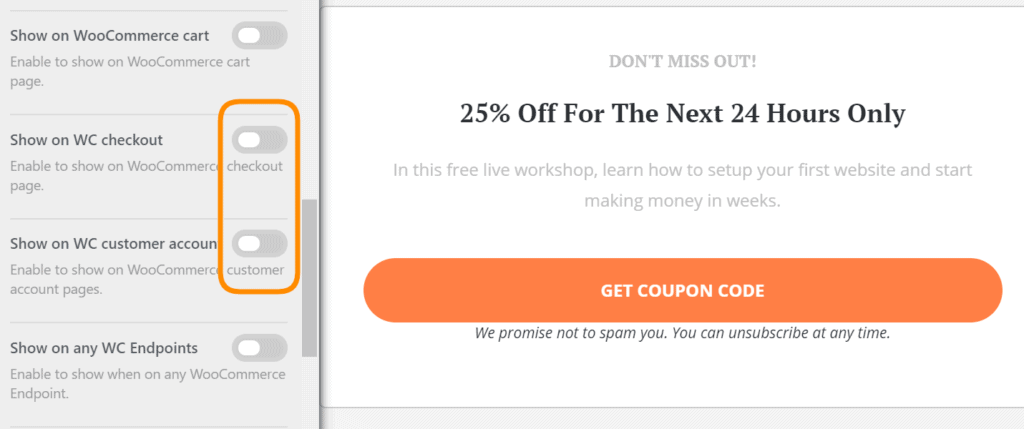
Then you can toggle on the switch Display on WooCommerce Cart or Checkout as required. To send a coupon code via email to a buyer who opts in, MailOptin also allows you to create an email autoresponder.
Show Trust Seals
Customers today are smart and tech savvy. They know the risks of buying products online using their credit card information. So the more credible and trustworthy you can prove yourself to be, the better for lowering your cart abandonments.
Showing security badges, accreditations, awards and guarantees helps instill confidence and improve conversion rate.
However, know that not all badges are created equal. According to a study by Baymard Institute, here are the badges in order of the level of trust they inspire.
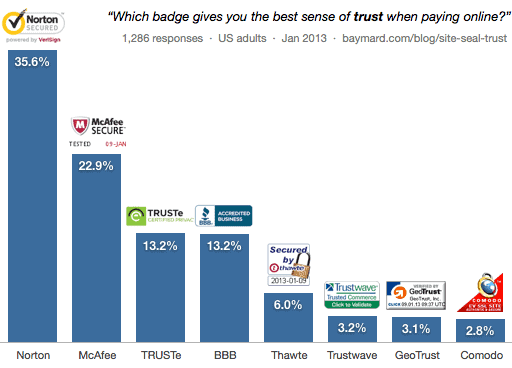
In order to use these badges on your WooCommerce store, you’ll need to purchase each badge separately.
- Norton Secured badge starts from $399 per year.
- Better Business Bureau Accreditation starts at $51.92 per month.
- McAfee Secure badge is free for 500 visitors per month, then $9/month. Also note that is’t now rebranded to Intel Security.
- Truste Certificate starts at about $500 per year.
Entice First-Time Visitors
Someone who is visiting your WooCommerce store for the first time or has never bought from you before is the most skeptical. That’s because they have no idea who you are or whether they can trust your business.
Even if they do end up adding products to their shopping cart, it’s a big leap for them to complete the checkout, and much easier to just abandon the cart.
So one way to reduce this abandonment is to introduce special offers or discounts, only for first time buyers.
With WooCommerce targeting in MailOptin, you can make this offer visible on all your major WooCommerce pages, including catalog and product pages.
In Display Rules > WooCommerce Targeting, select Show on WooCommerce Shop or Show on All WC Products as required.
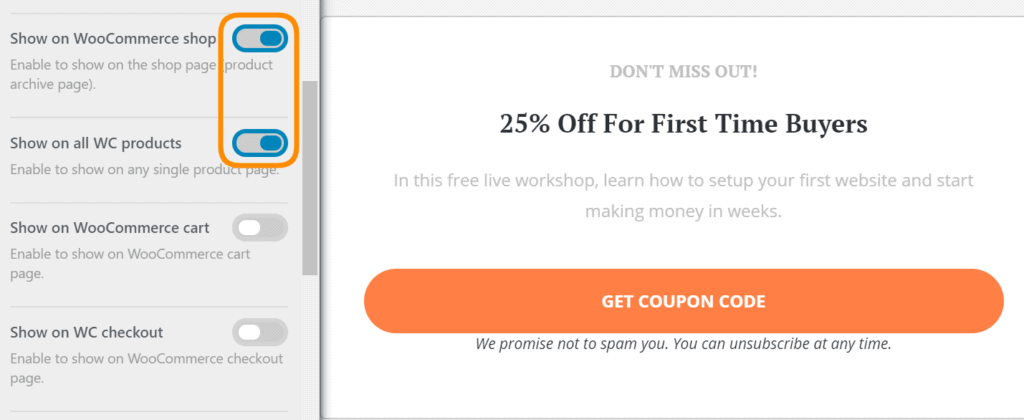
This will ensure that the first time buyers get the extra push they need to complete the checkout, and lowers your cart abandonment rate.
Speed Up The Checkout
One of the best ways to lower shopping cart abandonment is to eliminate as much friction as possible. You want to get rid of all the unnecessary pages and make the checkout process fast and smooth.
If you are making your visitors jump hoops just to make a purchase, you are making a huge mistake.
These hoops include things like filling out information which they already gave you, or which can be automatically extracted from some other information. For example if someone filled in their zip code, you shouldn’t be asking them to type the corresponding area.
Dribble is a great example of a website with extremely fast checkout. They have streamlined their checkout process so much that all a customer needs to do is enter his email and credit card information.
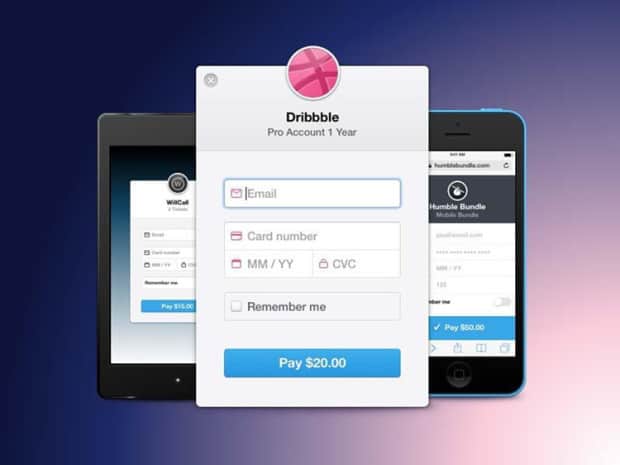
Also take note of the Remember me option near the bottom. It makes the process even easier by remembering information when a user wants to purchase something again. Here are more ways to speed up your checkout process.
Conclusion
We hope you got some actionable ideas on preventing shopping cart abandonment. But it’s the action that counts.
Each of these tactics can have a compound effect in maximizing your ecommerce revenue. When applied in combination, they are extremely powerful.
Think about all the additional revenue you could generate by reducing the number of shoppers who abandon shopping carts. So go ahead and apply these in your WooCommerce store. You’ll be pleased with the results.
